
Xiaomi terminals have more and more features and many of them are related to the security and privacy of the user. In this sense, a very important aspect is the PIN blocking of the SIM card. Well, is it really so necessary to have that code? Is it possible to change it? If so, how can you do it? We'll see now how to change SIM card pin on Xiaomi.
The SIM card is that plastic that allows us to call, send messages and have a data plan. Therefore, it is logical that we want to protect it in case of theft or loss. All in all, although Xiaomi mobiles have had the SIM lock function for a long time, sometimes it seems a bit difficult to find it. So, let's see what you can do to locate and change the SIM PIN.
How to change the pin of a SIM card in Xiaomi?

Before seeing how to change the PIN of a SIM card on Xiaomi, we must first know what the PIN is and what it is for. In summary, the PIN is a 4-digit code that is included in our SIM at the factory. It is used to protect or block the SIM in case of theft or loss. This is usually a default code set by the mobile carrier you use.
However, there are those who prefer not to touch that option and leave the card as they bought it. However, setting and changing this code frequently will help you to be more protected. Because? Because By blocking your SIM no one will be able to use your phone number to send messages, make calls or use your data.
Basically, there are two ways to change the PIN of a SIM in Xiaomi devices, depending on the operating system that your mobile uses. On the one hand, there is the MIUI operating system used by Xiaomi, Redmi and Poco terminals. And on the other, there is Android One, which is used by devices such as Mi A1, Mi A2 and Mi A3. Next, we will see the procedure to change the PIN in these two systems.
How to change the pin of a SIM in MIUI?

Let's start by talking about how to change the PIN of a SIM card in devices that use the MIUI operating system. Although the option is not in plain sight, with a few taps you can access it and make the adjustments you need. These are the steps to change the PIN of a SIM card in MIUI version 14.0.3:
- Enter 'Settings' on the mobile.
- Locate and select the 'Passwords & Security' entry.
- Scroll down to the 'Privacy' option and click there.
- Find the 'More security settings' entry.
- Select your SIM card (usually it has the name of the telephone operator).
- Tap on the 'Change SIM card PIN' option.
- Enter the old PIN.
- Enter and repeat the new SIM PIN.
- Tap 'OK' and you're done. In this way you will have changed the PIN of your SIM card.
As you can notice, to make the PIN change you must know the previous lock code. But what can you do if you don't remember the PIN of your SIM Card? In such a case, it may be useful to look for the pack you received when you bought the SIM card. There is included all the information about the SIM, including the PIN.
And if you don't have this purchase pack either? Can go to the PUK that is on the plastic in which your SIM came. This may work to achieve change the PIN of your SIM Card. Otherwise, you'll need to contact your carrier to find out what steps you need to take to fix the problem.
How to change the pin of a SIM in Android One?
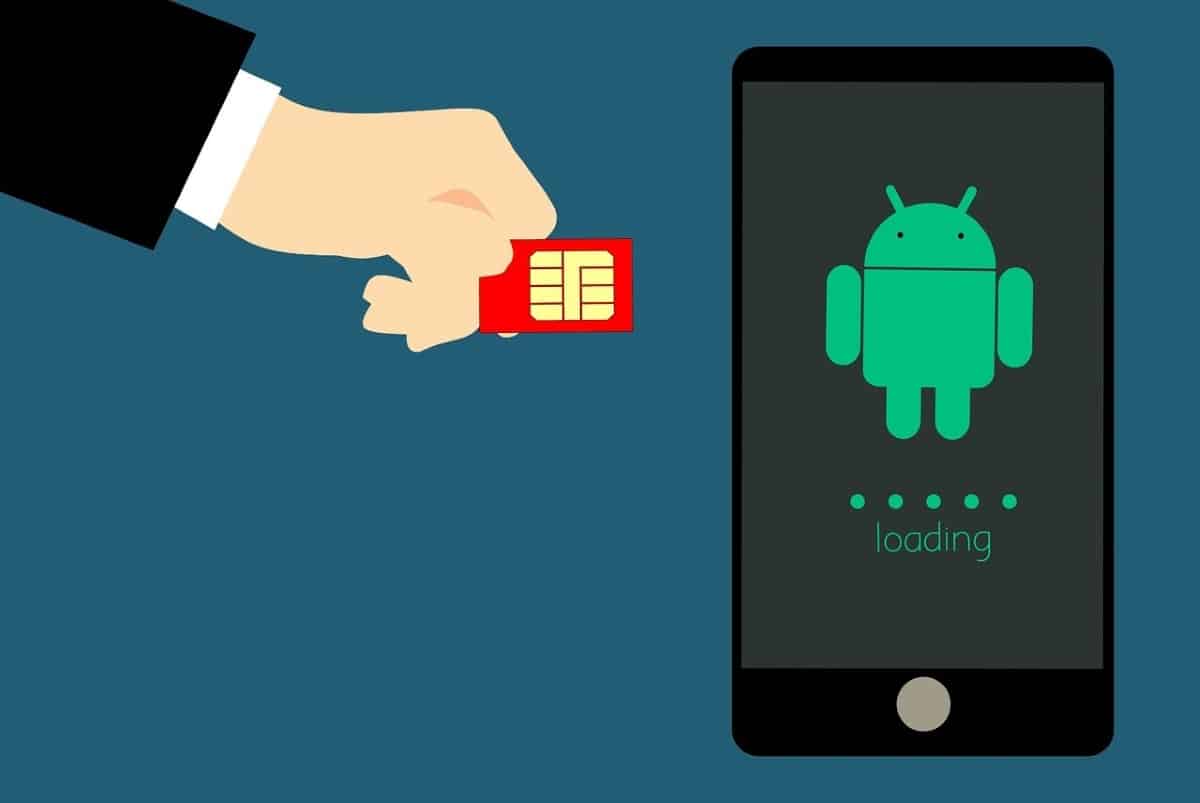
Now let's see how to change the PIN of a SIM card if you have a mobile with Android One operating system. The procedure is a little different from what we do in MIUI terminals. To achieve this, follow these steps:
- Enter 'Settings' on your mobile.
- Locate the 'Security' entry and select it.
- Now, click on 'SIM card lock'.
- This will take you to 'SIM lock settings'.
- Tap the 'Change SIM card PIN' option.
- Enter the old PIN code of the card.
- Now enter and repeat the new PIN.
- Click 'OK' and you're done.
Once you have made these changes, the mobile will ask you for the PIN code when you restart it or when turning it on. So in order to check that the change is successful, you should tap the reset button on your phone. If everything goes well, you will surely have to enter the new code and that's it.
Why is it good to change the SIM PIN on your mobile?

The main reason why we change the PIN of a SIM card is to protect our privacy and security. For a start, Whoever does not know the updated PIN code of the card will not be able to access your mobile. Which means that you will not have access to applications such as: contacts, messaging, calls or the Internet.
On the other hand, when setting and changing the PIN, your contacts will always be protected. No one will be able to access the numbers saved on your SIM or any information stored there. So you will not have to worry if you have saved personal information such as account numbers or bank codes.
Yet another reason to change your SIM card PIN is so that you avoid being charged by using your phone number. And it is that money is a key factor when establishing or updating this code. Since, obviously, nobody wants an unauthorized third party to spend their money or put debts on them.
Finally, it is worth mentioning how convenient it is choose a PIN that is hard to guess. We must forget about the conventional 1234, 5678 or 0000 so that this is more secure. In addition, it is also prudent that you do not choose codes that you have used before. So you will see that, by applying these simple suggestions, your information and mobile will be much more protected.