
The popularity of Roblox has grown without limits in recent years. So much so that there are already countless games and universes and for many players the time has come to adapt. Since we created our characters until today, many things have changed. If what you want is to update yourself or you simply feel that the time has come for a change, keep reading: here we explain how to change roblox name
This is one of the most frequent questions from players around the world. However, changing your name in Roblox is very simple. It is enough to access our own account from the mobile, the PC or the Xbox and look for the option to change the name.
That is all? Is it that easy? Well, as long as we're willing to pay, yes. Those who know Roblox know very well that in this game you have to pay for almost anything. For example, changing the name will cost us 1.000 robux, the official currency of Roblox.
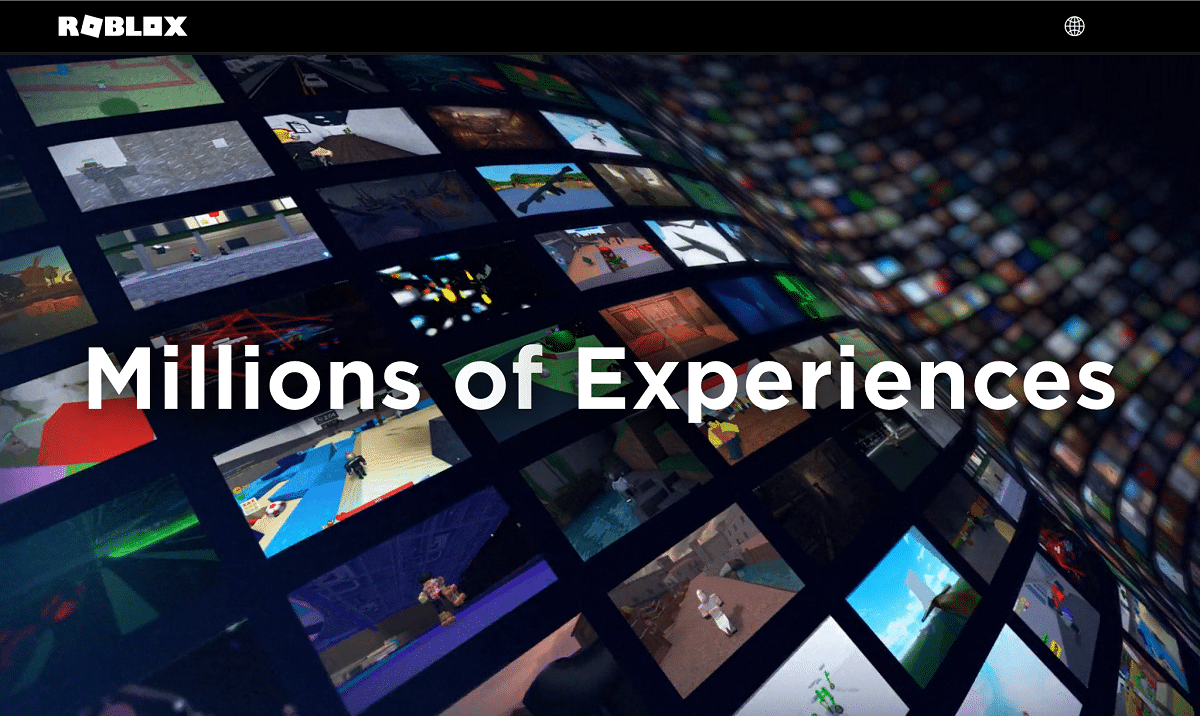
For this reason, there are those who prefer to pay one month subscription in Roblox premium (the cost is 10 euros) and thus get the 1.000 robux that come as a gift to be able to pay for the name change in this way.
Roblox: step by step username change
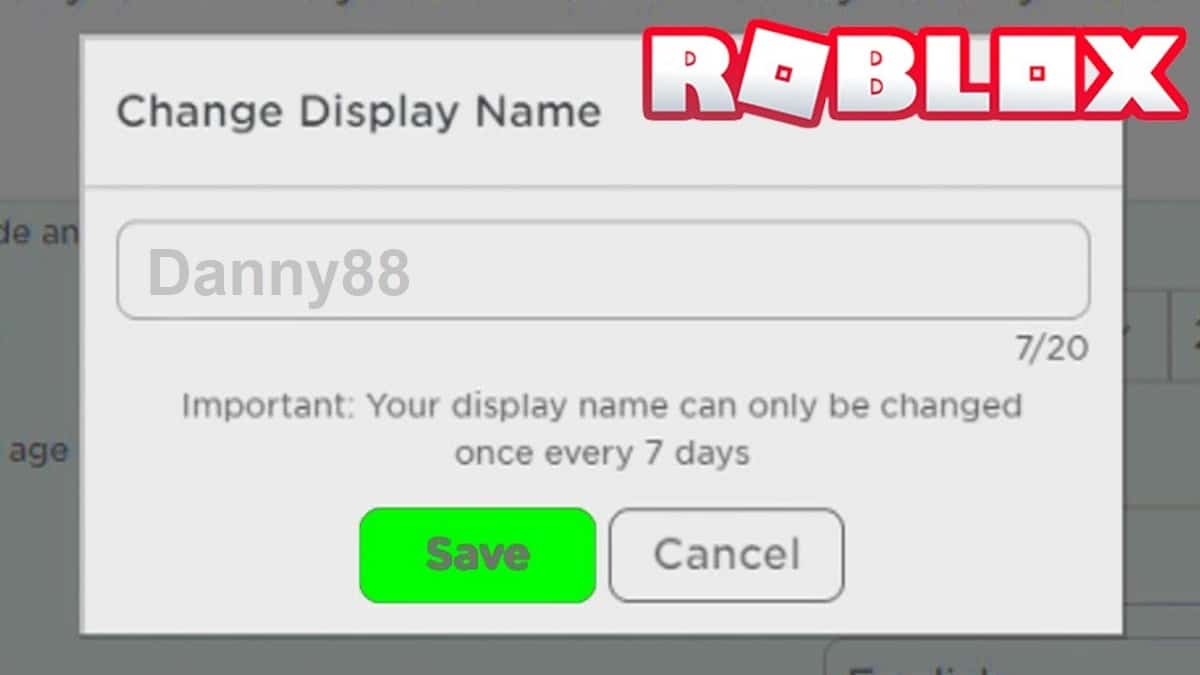
Our Roblox username is a unique combination of letters and numbers. An identifying formula that serves to differentiate our account from all the others on the platform. But instead of settling for having a random combination, it is possible choose our own username according to our tastes or preferences.
This is possible since the Roblox update in which the concepts of "username" or user Name y Display Name, the name that is displayed to the rest of the players. It is like changing the name on the identity card, which can be done by following the appropriate procedures, but not the number of our identity document, which will always be the same.
The best of all is that changing this screen name is free. These are the steps to follow to do it:
- First of all, we have to enter our Roblox account through a web browser.
- Then we click on the gear icon (settings) which is in the upper right part of the screen.
- In the drop-down menu that is displayed, we are going to "Setting".
- From Settings select the tab "Account information", where our personal data is registered.
- There, just click on the pencil icon that is seen next to the username to change it according to our own preferences.
Although we will be able to change the name that is shown in Roblox to the rest of the players, we do not have total freedom to choose it. You must adhere to a series of rules and requirements:
- The new username must have between 3 and 20 characters.
- Only changing the username is allowed once every seven days.
- The new name should be verified by Roblox filters before being active. This is done to ensure that you comply with the age-appropriate environment on the platform.
- Spend 1.000 robux from our account.
Is there a free way to change my name?

To date, it is not possible to change name in Roblox for free. However, there is something we can try. When it comes to novice players, the game's developers are often more lenient and have on occasion agreed to allow a name change for free.
So, if this is your case, it is worth trying: you have to contact the company through its contact information and request a name change using a convincing argument. For example: we have just started and we still do not have enough robux.
Please note that we will not always receive a response from Roblox Corporation. The absence of response should be interpreted as a negative, but we can keep trying until someone listens to us.