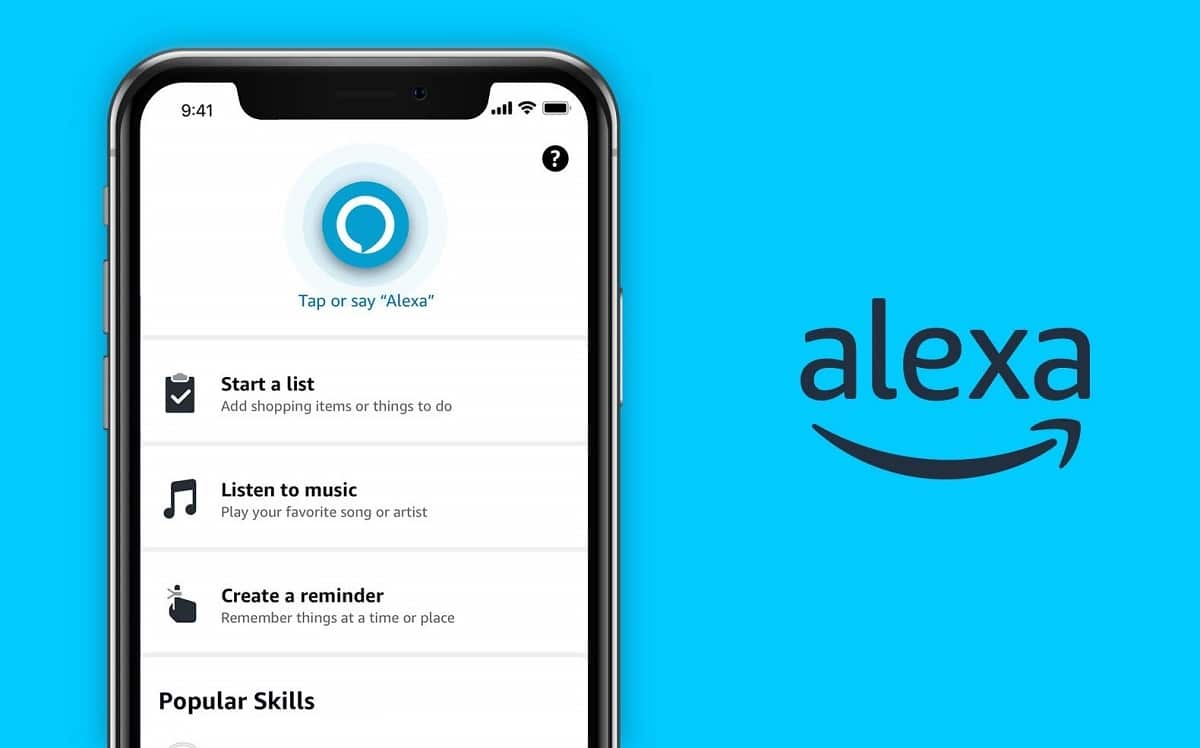
The fact that Alexa It is a virtual assistant with many interesting utilities, it is something that everyone already knows. But you can still get much more out of it if we can connect your smart speakers with other of our devices. For example, in this post we are going to see how to connect alexa to mobile and all the things that we will be able to do.
Let's remember, before continuing, that Alexa is the smart speaker made by Amazon. You can do many things with it: not only play your favorite songs, but also organize your day-to-day with the agenda and calendar functions, receive all kinds of notifications, connect the device to the surveillance cameras in your home, use it to play, translate, ask questions, receive information...
Advantages of connecting Alexa to the mobile
The most obvious functions that are achieved by connecting the mobile to Alexa is to play the audio from our phone through the Echo speaker, as well as make any informative query to the voice assistant. Said quite simply, it allows us use many of the functions of our mobilel (internet queries, audio and music playback, etc.) without having to press buttons or swipe screens.
This is a small list of utilities:
- Make online purchases and home orders.
- Play music, podcasts and radio stations.
- Manage home automation systems.
- Offer us information about traffic, weather, etc.
- Help us with your personal calendar functions.
- Set alarms and timers.
- Send us notices and notifications.
- Entertain us with jokes, games and anecdotes.
- Control other compatible devices.
For this and many other reasons, Amazon Echo It is one of the best smart speakers that we can currently find on the market. Let's see what are the steps to follow to connect Alexa to the mobile and enjoy all these advantages:
Pairing via Bluetooth
The basic mode of connection between an Alexa smart speaker and a mobile phone is Bluetooth. This can be done in two ways: by voice command O well using the Alexa app itself. This is how it is done in each case:
by voice command

The method is very simple. All we have to do is go to the speaker with the following command: “Alexa, pair”. The device will inform us that the operation can be started with the following response: "Ready to pair."
The next thing we have to do is go to our phone and follow these steps:
- We enter the Settings of the telephone.
- Then we will «Connections».
- There we access the Bluetooth settings to start discovering available devices.
- From the list of devices displayed, we select the one whose name begins with Echo followed by a number used as an identification code (for example, Echo123).
Finally, we will wait a few seconds for the synchronization to complete. When this occurs, the Alexa speaker will notify us through the following message: "Connected to Bluetooth."
From the Alexa app
The second method to connect Alexa to the mobile (if this is an Android phone) involves downloading the Alexa's official app from the Google Play Store. This is the download link:
Once the official application is installed on our smartphone, we proceed to provide our corresponding access credentials to link our account and complete its initial configuration. After doing this, we must make sure that the Bluetooth service of the phone is activated in order to start the pairing. These are the steps we must follow:
- Firstly, We open the Alexa application.
- Within it, we look for the option "Devices", where we choose Echo and Alexa.
In the next list of available devices that opens, we select ours. - Finally, within the "Bluetooth devices" section, click on the "Pair a new device" option
In this way, after a few seconds, the pairing between both devices will become effective. From then on, every time we want to pair them again, it will be enough to use the voice command "Bluetooth Pair" so that the previously established connection is automatically remembered by Alexa.
Connect Alexa to an iPhone
If we want to connect Alexa to a iPhone the method to follow varies slightly. Actually, it is quite simpler. Obviously, the first step is to download the Alexa app on our phone. This is the download link:
From there, these are the steps to follow:
- First we will use the following voice command towards the smart speaker: "Alexa, turn on Bluetooth."
- Then we go to iPhone settings menu and we select the Bluetooth option.
- Among the list of available devices that is displayed, we choose Amazon echo.
- From here, you simply have to follow the steps that the Echo speaker tells us until a definitive connection between Alexa and our iPhone has been established.

