
If we talk about online shopping, no one doubts that Amazon is the world number one. Not only because of its huge sales figure, but also because of its international presence and how easy and fast it is to use its services. We do not believe that it is necessary to explain much more about this, since everyone has bought something on their website on one or many occasions. But it is true that sometimes doubts or incidents arise with payments and orders. That is why it is interesting to know all the ways that exist contact Amazon.
In most cases, these types of issues can be resolved from the user account panel itself. If it is common problems, it is the simplest and fastest. But sometimes things get complicated and we need someone to help us find solutions.
Contact Amazon by phone
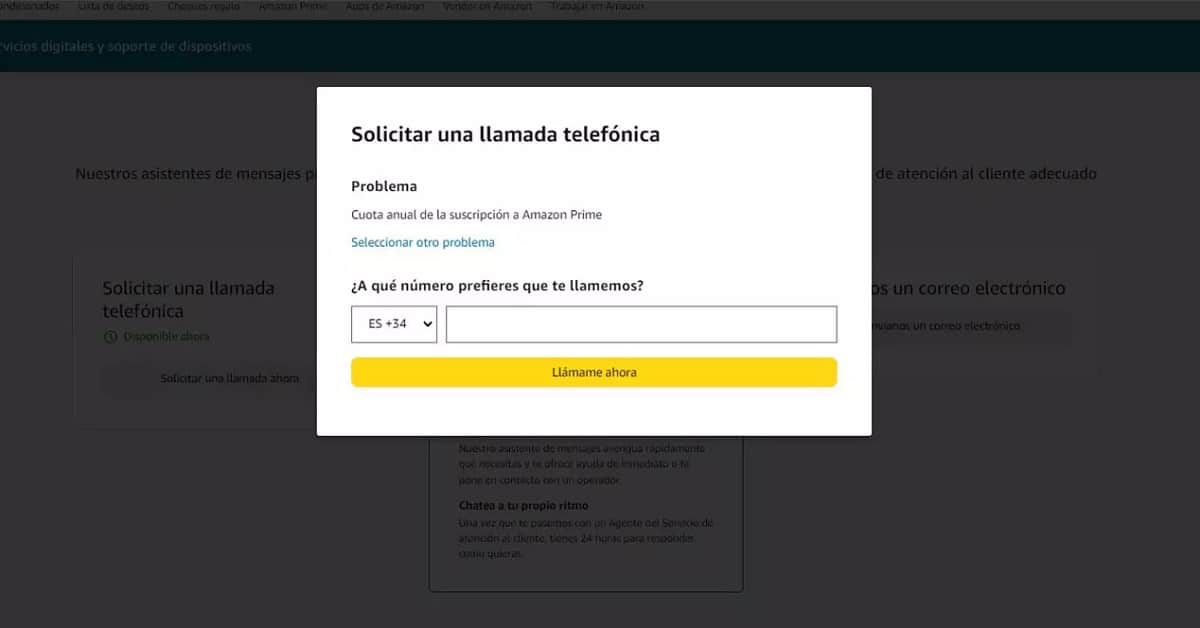
Until not too long ago, it was possible to call the Amazon phone numbers that the company made available to its customers from the website itself. This, unfortunately, is no longer possible now. Even so, there is another way to get telephone attention: request Amazon to be the ones to call us. How to get it?
The first thing we have to do is access the platform with our user account and follow these steps:
- Let's go to the page of Amazon contact.
- There we can select a specific order, if the question has to do with it.
- In the first dropdown we select the option "Tell us more".
- Next, we go down until we find the option "How would you like to get in touch with us?"
- Among the different options that are shown, we choose the one of "I need more help."
- Click on "Request a call now."
- Finally, we will enter our telephone number in the requested field and click on the button "Call me now".
After a while, the duration of which will depend on how busy the company's services are (the estimated waiting time is shown), we will receive a call from Amazon's customer service department to try to find a solution to our query.
Contact Amazon by email
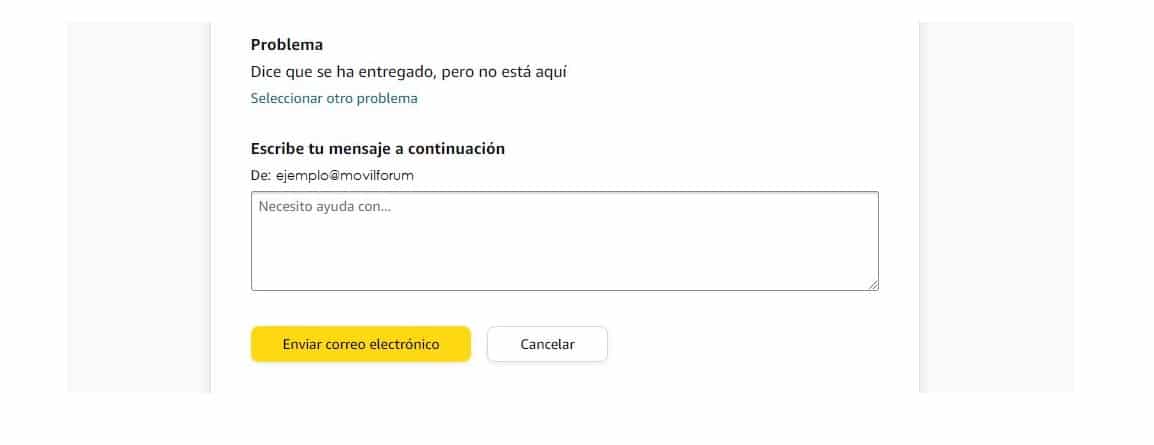
There is another way to contact Amazon. By selecting an order (it does not matter if it has already been delivered or not), we will be able to establish communication via email. These are the steps to follow:
- We go to the Amazon website and log in.
- We access the section "My orders".
- There we click on the option "Get technical support" and, from there, to the "Get product support."
- Then we select «If the package did not arrive or help is needed with a return – Click here», which takes us directly to the Amazon contact page.
- After selecting an order, this message will appear: "OK. How can we help you with this product», showing us a series of options.
It is simply a matter of choosing the options that best suit the problem or the type of question that we want to ask. In any case, there will come a time when we will end up in the option "I need more help". There we will finally receive the message of "Send us an email."
Normally, after sending the e-mail we will receive a response from Amazon Customer Service in less than 12 hours.
Another more direct way is to write directly to customers@amazon.es and explain our case. In this case, the maximum response period is a little longer and is 48 hours.
Amazon Chat
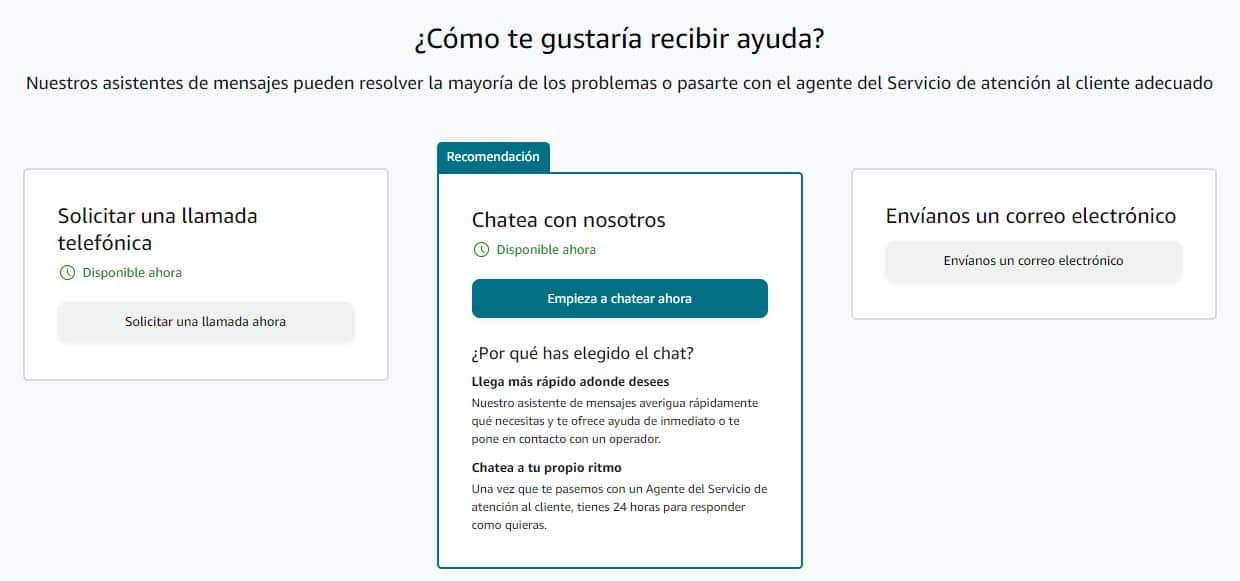
It is also possible to contact Amazon via chat. This is, by the way, a much faster and more agile option to get help. To access this possibility, you simply have to repeat the steps in the previous section and, when we get to "I need more help", select the chat option by clicking on "Start chatting now."
This is the option recommended by Amazon and with which we will get answers faster.
Amazon social networks
There are many people who prefer the path of social networks to contact Amazon (always through a direct message, not an open publication). The platforms that offer us this possibility are Facebook, Twitter, Instagram and LinkedIn.
It must be said that it is not the fastest way or the most recommended, especially since those responsible for Amazon's social networks do not have in their list of functions that of solving technical problems or questions related to orders. Of course, what they can do is request our data to refer us to another colleague or to another form of contact to find the solution to our problem.
Contact Amazon couriers
This last information may be perhaps the most useful, since a high percentage of doubts and questions that users ask Amazon are related to the times and places of delivery of their orders. In addition to their own distributors, those of Amazon Logistics, the company also works with other collaborators:
- Post Office – Telephone: +34 900 400 004 (free for calls from Spain)
- Express Mail – Telephone: +34 902 100 401
- DHL Parcel – Telephone: +34 902 127 070
- GLS (ASM) – Telephone: +34 902 113 300
- SEUR – Telephone: +34 902 50 32 60
- UPS – Telephone: +34 902 888 820