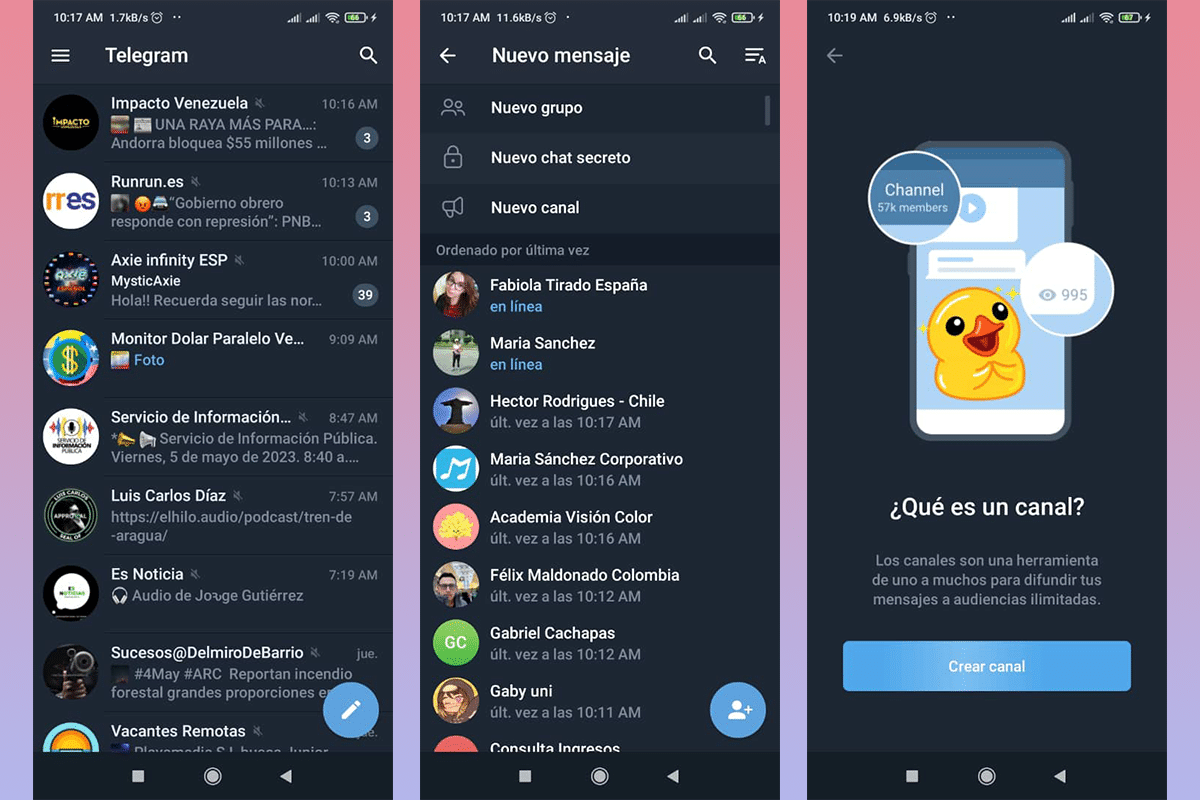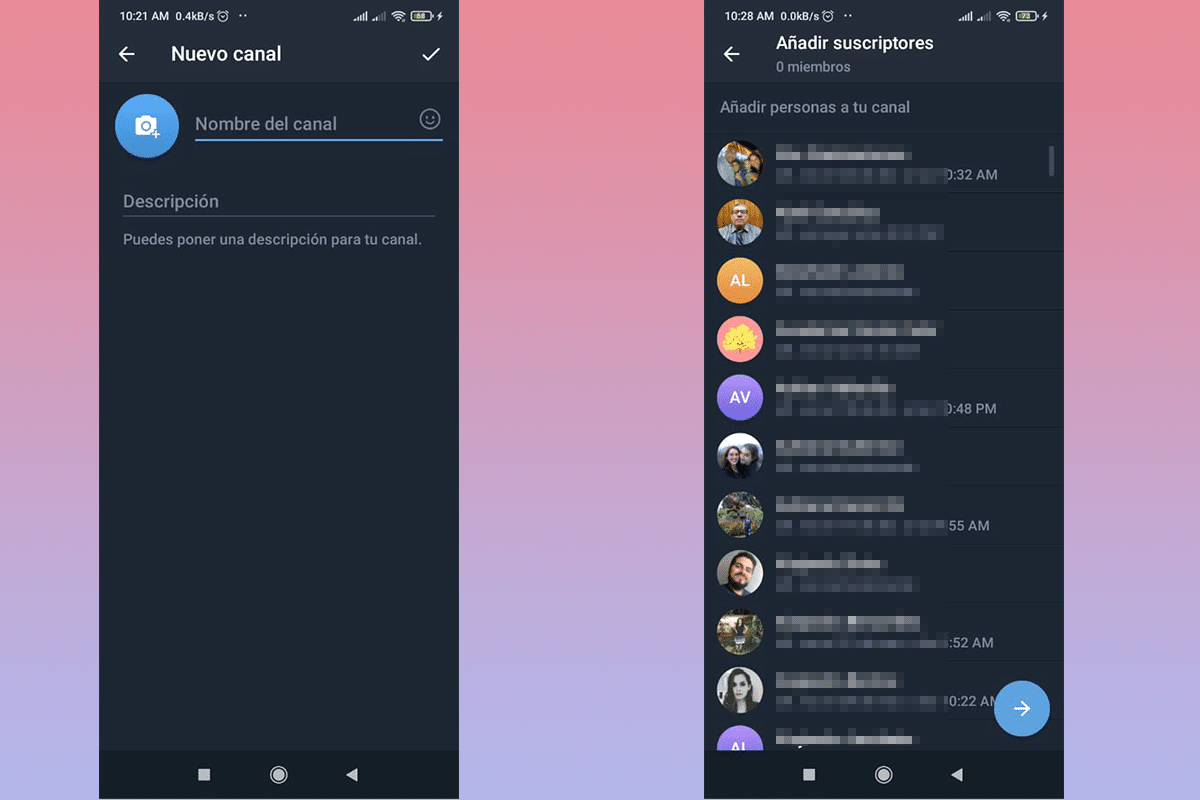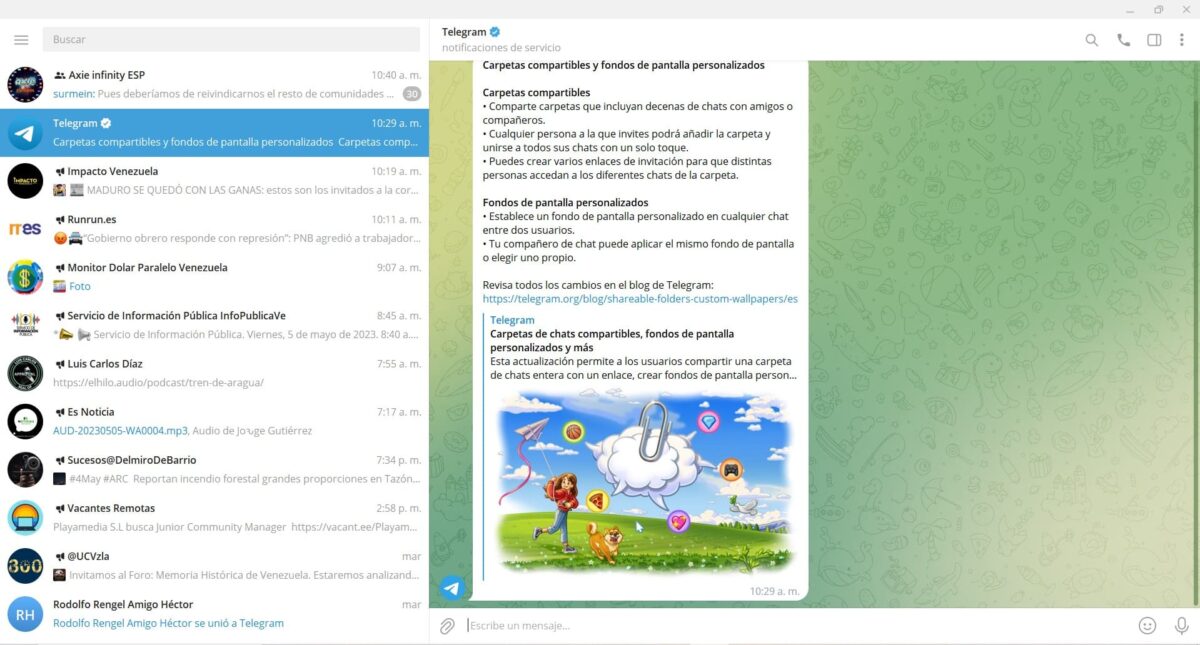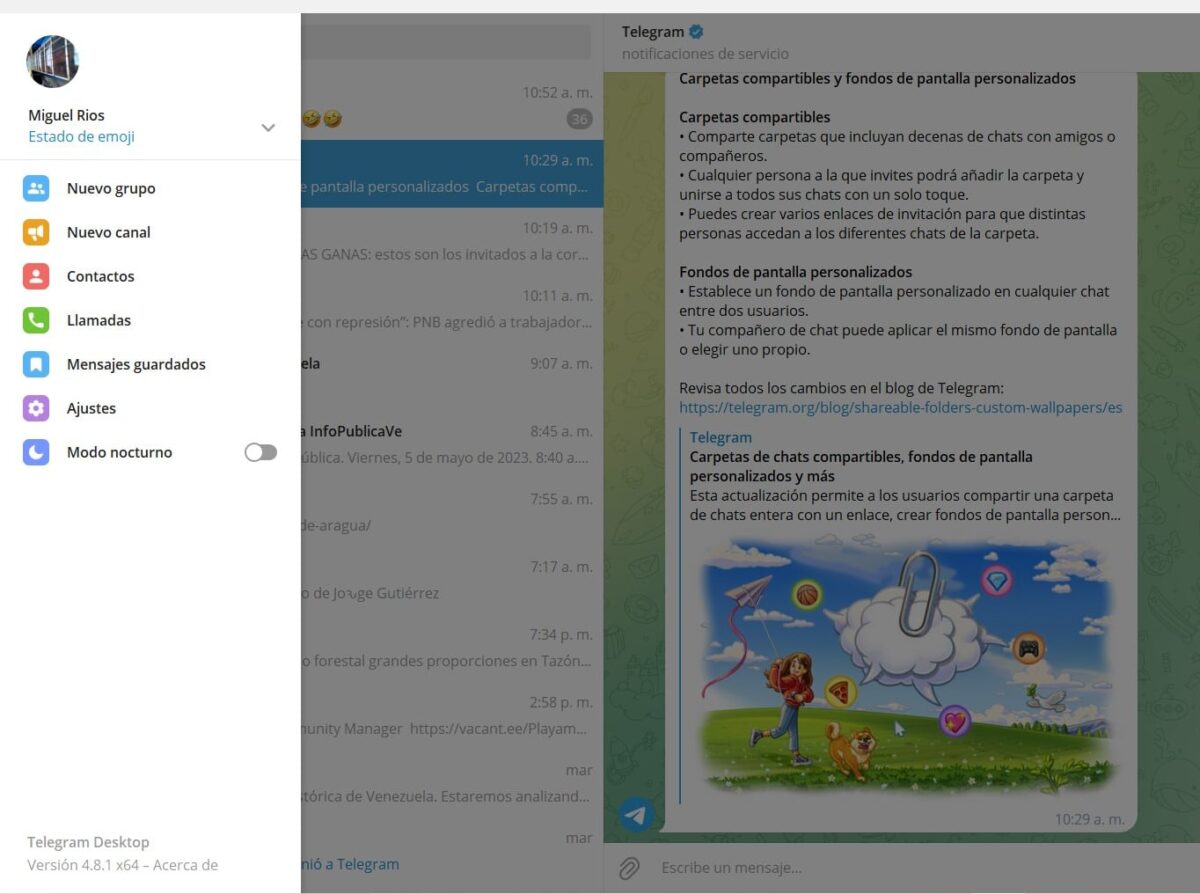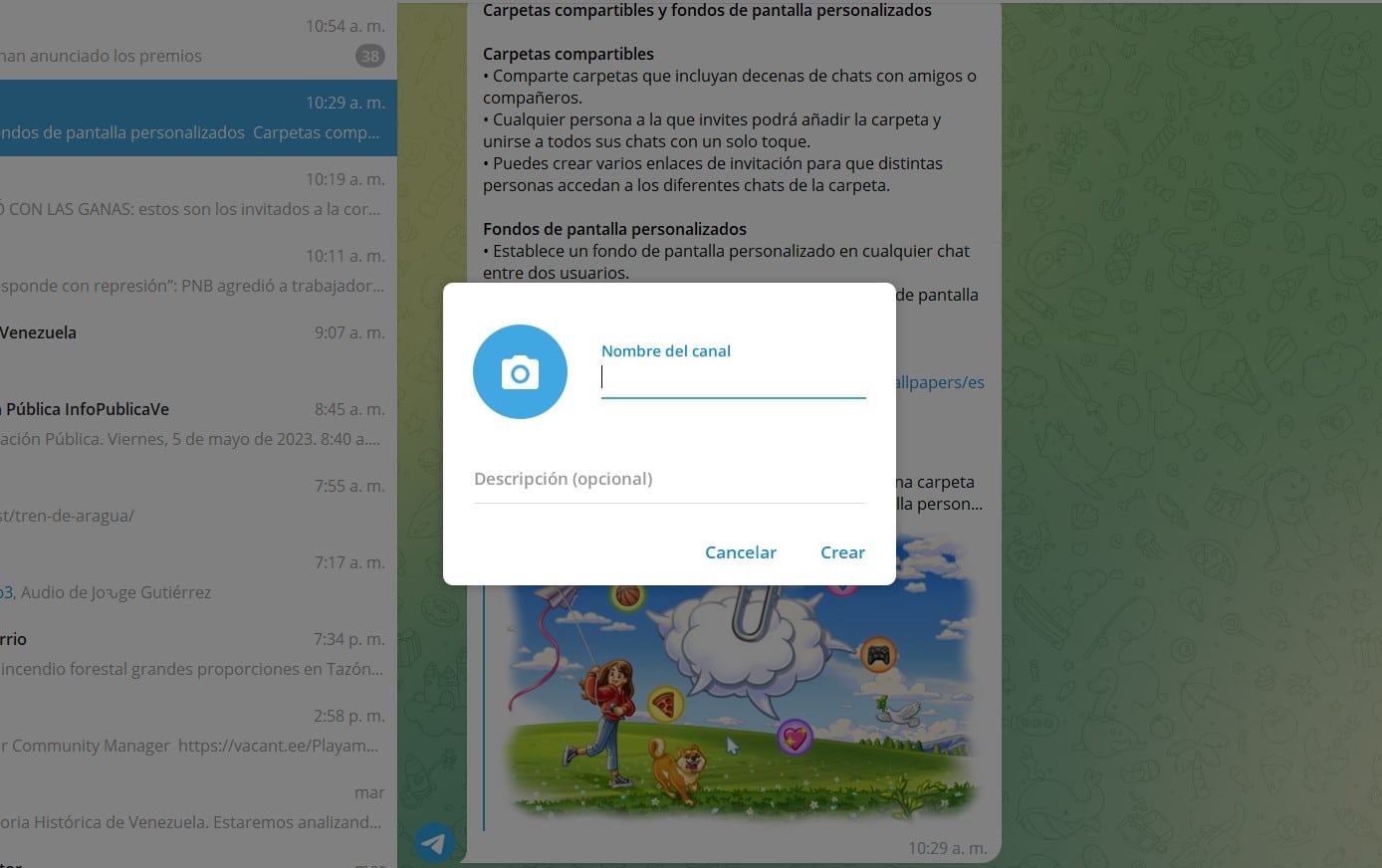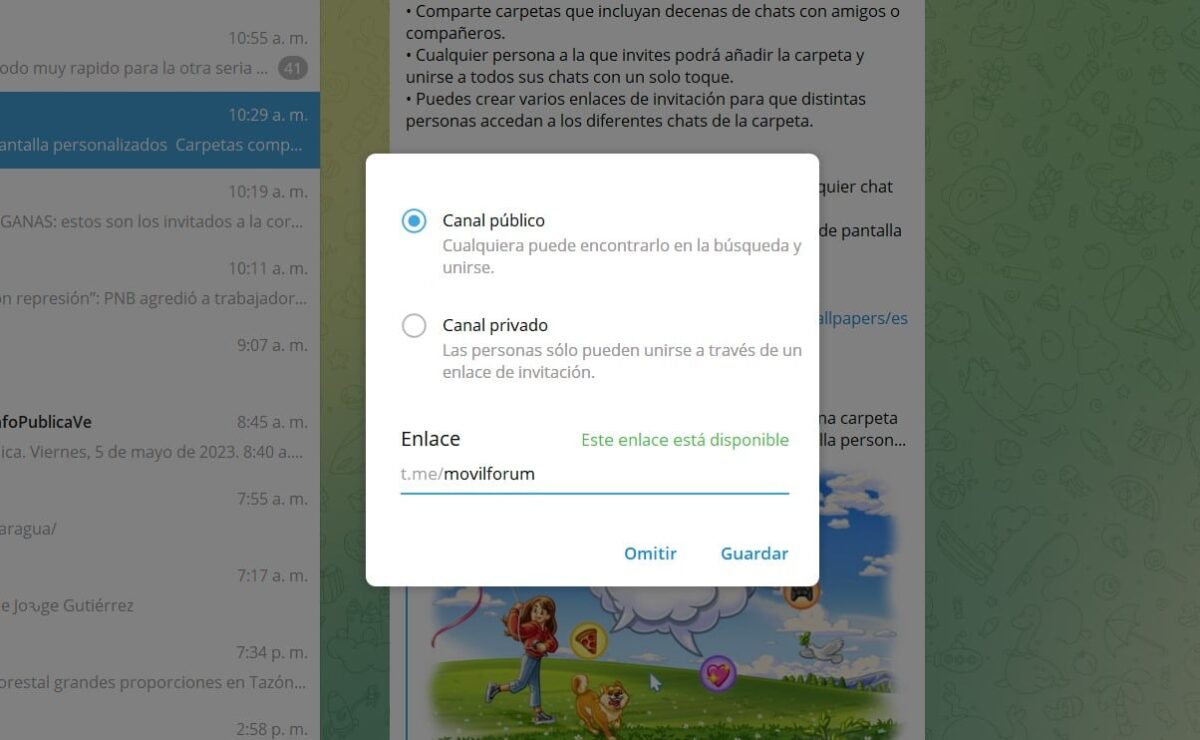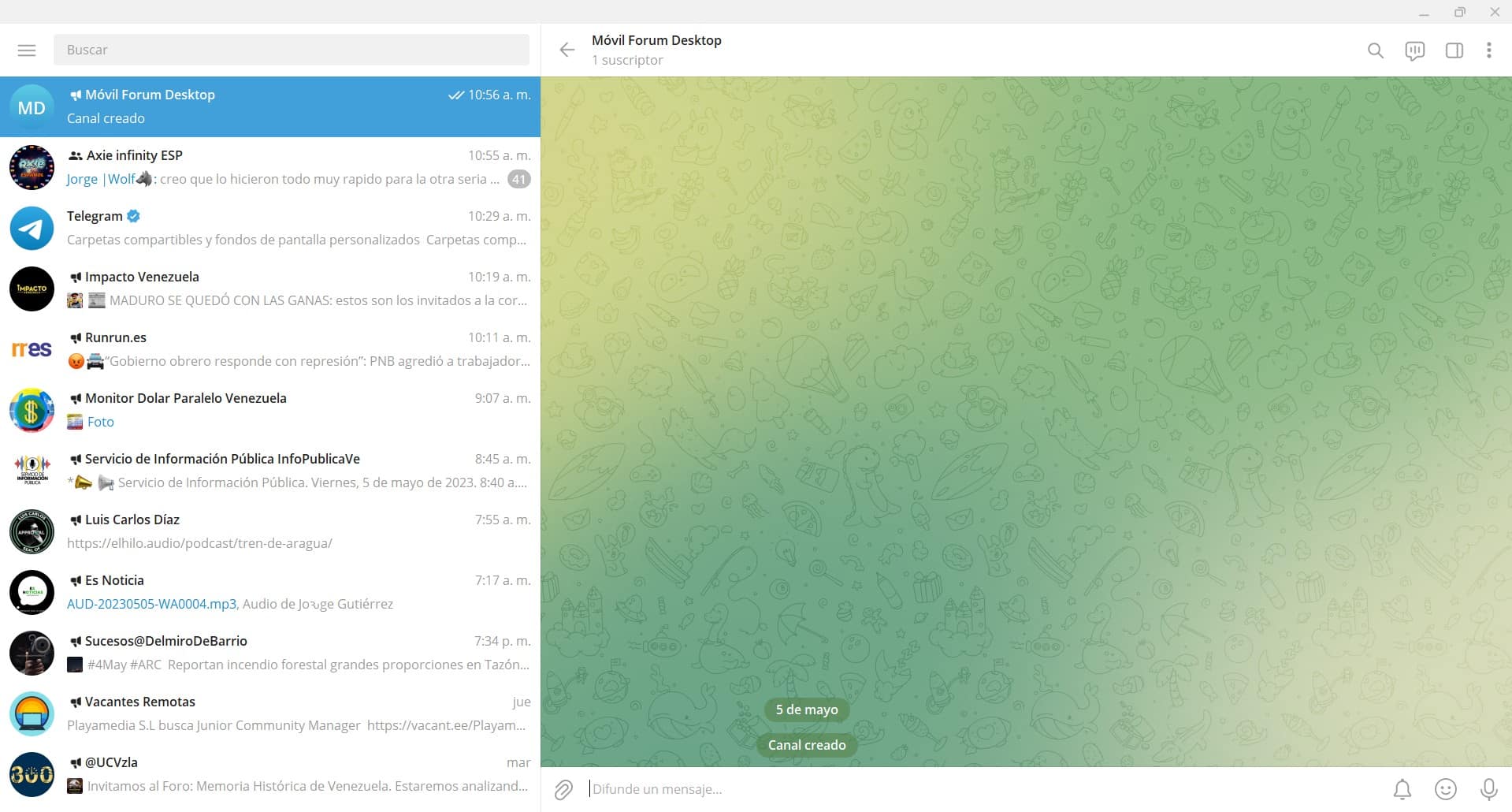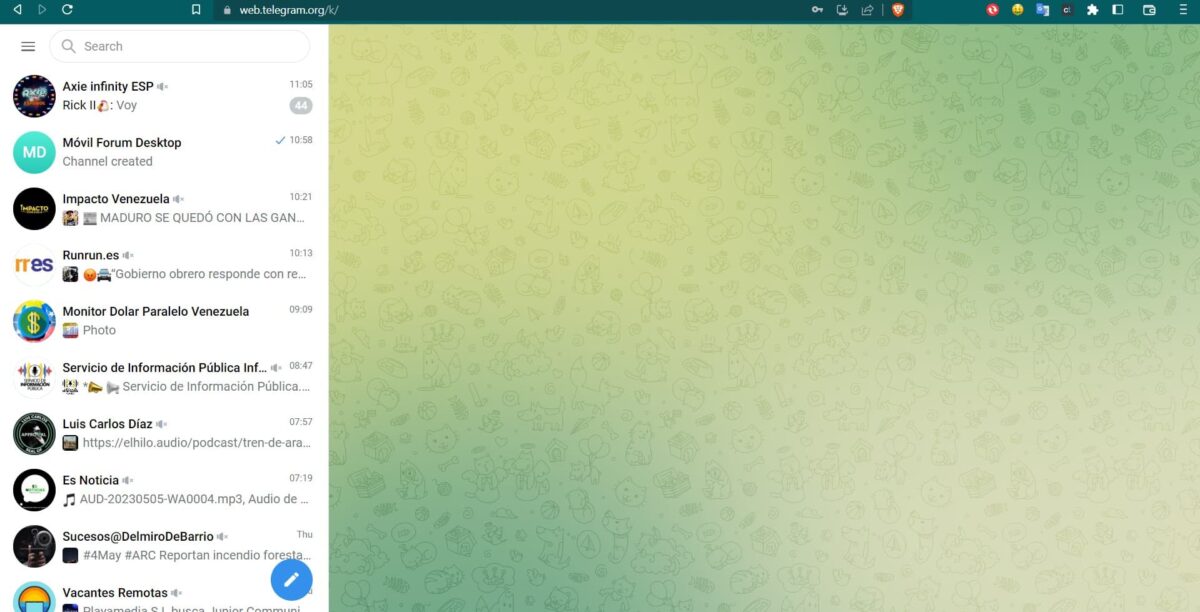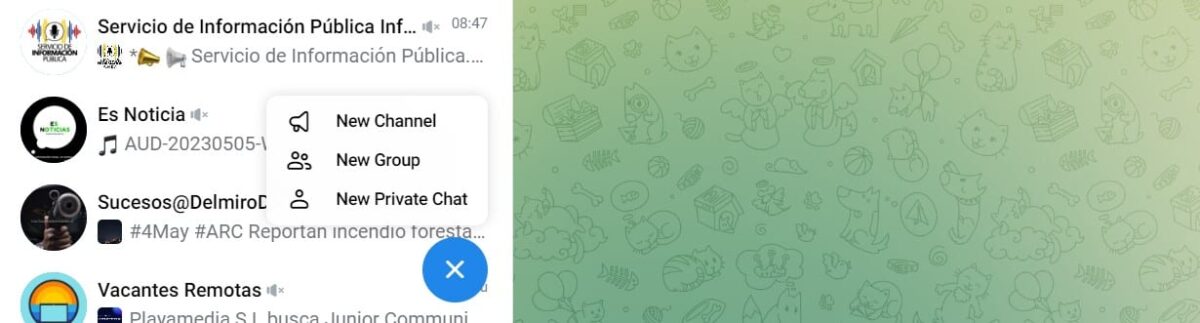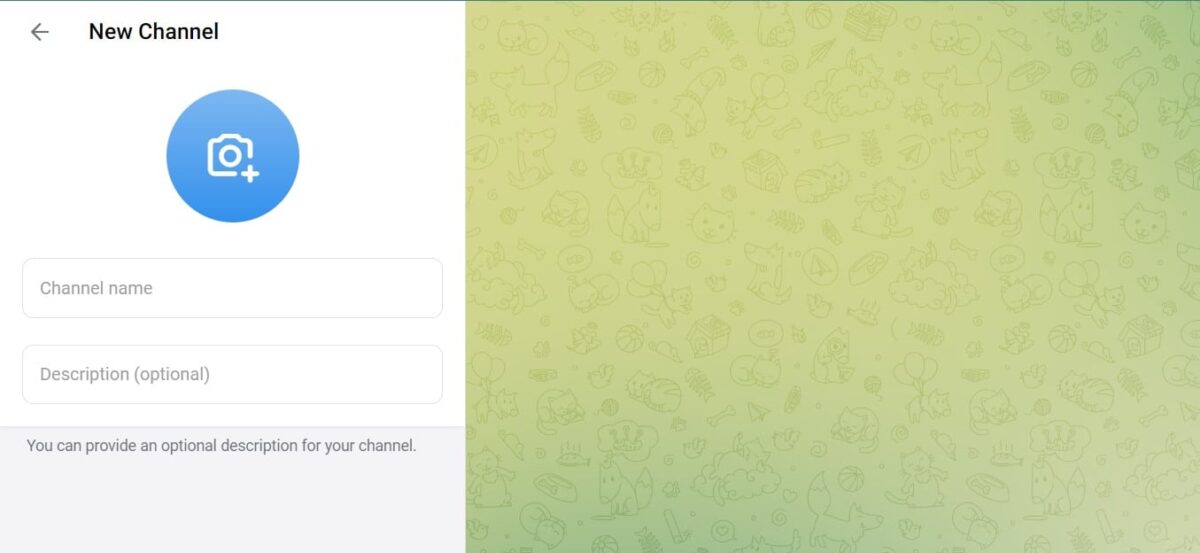Discover how to create a channel on telegram in a very fast, clear and simple way. If you are interested in this topic, feel free to read this article until the end. I am sure that the step by step that I will give for various devices will be very simple for you.
Telegram is one of the most popular messaging platforms worldwide, seen not only as direct competition to WhatsApp, but under a broader criteria. Possibly, one of the elements for which it has stood out is the freedom it offers in content, bot creation and communication method.
Have your own channel it will bring you a lot of benefits, among which the exposure of your project, increased interaction and sales stand out. Test for yourself the advantages it brings, create your own channel on Telegram.
Basic differences between a channel, group and chat

These are three terms that initially they might look similarHowever, this is not the case, with very marked differences. Before knowing how to create a channel on Telegram, it is ideal that you know these differences.
El chat is the most basic simple way to communicate on the platform. In Telegram, the chats are carried out between two individuals, without the need to formalize the name or some other elements, the counterpart is simply sought and written to.
Meanwhile, the Telegram groups are made with more than two users. To start, it is necessary to define a name and all the members. Everyone can write as if it were a normal chat, but the content will be received immediately by all participants.
The Telegram channel, despite reaching several users at the same time, is a one-way communication. Unlike chat and groups, participants generally They cannot write, comment on the content, only read it. To write within a channel it is necessary to have permissions from the group administrator.
Create your own channel on Telegram step by step

If you are interested in creating your own channel on the Telegram platform, then you will love this step by step. Despite the procedures are similar, I have detailed them for three different versions, on mobile, the desktop application on the computer and the web browser.
How to create a channel on Telegram from the mobile app
The process is quite fast and simple, you just have to follow the following steps:
- Open your Telegram application on mobile. In case you are not logged in, you must access with your credentials.
- Click on the small pencil that is enclosed in the circle in the lower right corner. This is the same procedure for creating a new chat, but it will change below.
- A list with the most active contacts within Telegram will appear, however, the upper options will be of interest to us, specifically “New channel”. Where we will press
- Subsequently, Telegram will give you a brief explanation of what a channel is about. At the bottom of the screen, a button will appear with the inscription “Create channel”, where we will press.
- Enter the name of the channel, it can have special characters and emojis. Try to make it an easy and catchy name so that your followers can find you easily. Subsequently, you must choose a profile image and a brief description of the content that you will find.
- When you have added the necessary information, click on the check that appears in the upper right corner of the screen.
- Define if you want the channel to be public or private and what the slug will be for the link when you decide to share it. When finished, click on the check in the upper right corner.
- Add subscribers you have to your contact list. If you do not want to add anyone, you can skip this step, you just have to click on the date that appears in the lower right corner.
- As of this moment, your channel has been created.
At this point, it is advisable to copy the link of the same and share it where you think it can attract subscribers.
How to create a channel in Telegram from the desktop application on the computer
The Telegram desktop app is a way to stay connected from your computer without occupying a tab in your browser. To access you just have to download it and log in with the support of your mobile. If you wonder about the steps to create a channel from here, they are these:
- Open the desktop app. In case you are not logged in yet, use the QR code that appears on the screen.
- Once inside, a column will appear on the left side of the screen, where you can see the chats, groups and channels to which you belong.
- In the upper left corner you will see three horizontal lines parallel to each other, you must click here.
- A side popup menu will appear, among these options you will find “New channel” as second on the list. You must click on it.
- The old menu will disappear and a new one will be centered on your screen. In this, you must add the name of the channel, a profile image and a description of what you will find.
- Define if the channel will be public or private and then add the slug that will have the link to use.
- When saving the changes, we will go to the screen where we can add the members of the channel that are among our contacts. In case you do not want to add anyone, you can skip this step by clicking on the word “skip”, in the lower area.
- At this point the channel has been successfully created, you just need to invite the new followers.
As you can see, this method is very simple and similar to the previous one. Try it on your computer.
How to create a channel on Telegram from the web browser on the computer
The web browser option is very useful for some users, who in many cases they even prefer this method to the other two. In this case, I show you the step by step so that you can create your own Telegram channel from the web browser.
- Enter the official website of Telegram. If you are not logged in, use the QR code that appears on the screen.
- When accessing, you will see an interface very similar to that of the desktop version and a very similar procedure.
- Click on the small pencil that appears in the left column. This will display new options, where we must choose "New channel".
- As in the previous cases, you must give your new channel a name, a description and a profile image.
- Select channel members who are among your contacts. If not, skip this step by clicking on the arrow surrounded by a circle.
- The channel has been created.
Remember to invite your followers to join. Unlike the previous methods, in this one, we cannot choose the slug.
I hope this step by step on how to create a Telegram channel has been to your liking and useful, seeing how easy the process is regardless of the system used.