
Last year Nintendo launched the Nintendo account. The idea was to create a new system to replace the previous one. Nintendo Network ID, unifying all services and providing players with more interconnectivity options and other advantages. The same as before, but in an improved and enlarged version. To enjoy all that it offers us, which we will explain in more detail below, it is necessary to know how create nintendo account.
What is the Nintendo Account?
This is an account that we will need to be able to access certain Nintendo services, such as the following:
- Services of Nintendo Switch Online, which also includes access to the Nintendo eShop virtual marketplace for Nintendo Switch.
- Service program purchases for devices other than consoles.
- Access to the loyalty program "MyNintendo".
- Access to online multiplayer modes of all compatible titles on platforms such as Nintendo Switch or 3DS.
The Nintendo Account can be link with other accounts, from Nintendo Network ID and even to those of the social networks of Facebook, Twitter or Google. When linked, you can log in to your Nintendo Account using the username and password of the other accounts. Obviously, there is also the possibility of creating a Nintendo account from scratch with our email address and individually.*
See also: Top 5 Nintendo Switch Games You Must Play
In all cases, creating a Nintendo account is always free. However, only users aged 16 or over will be able to have their own account. Minors have the option of having an account added to a family group with the authorization of the father, mother or guardian. Users can also set content and purchase restrictions on Nintendo eShop as they see fit.
(*) Only one email address can be linked to a Nintendo Account.
Create Nintendo Account
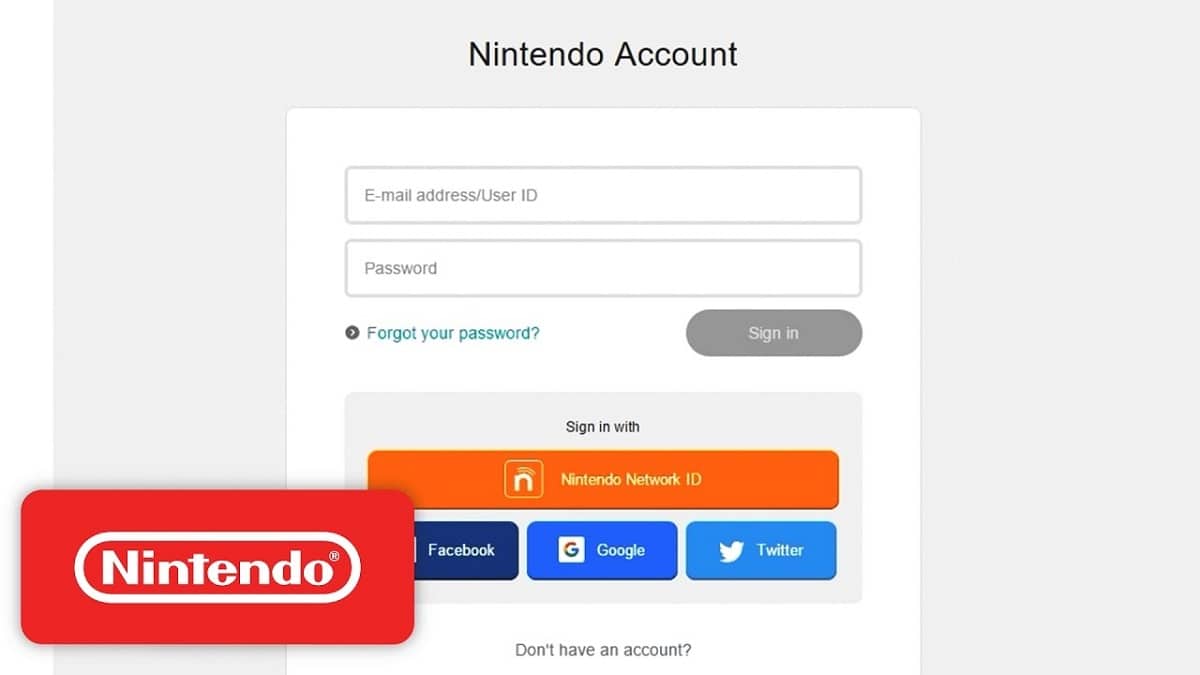
How to create a Nintendo account
Having clarified all these previous points, we are going to see below what are the steps to follow to create our own Nintendo account and start enjoying the great advantages that this service offers its subscribers:
- The first step is to access the nintendo registration page through this link.
- There we click on «Sign in sign up" to choose the option "Create a Nintendo Account". Here we find different options to open a Nintendo account using our Facebook, Twitter, Google or Nintendo Network ID account.
- In this step it is necessary to inform Nintendo if the user (that is, us) is over or under 13 years of age.
- Next, in the case of creating a new account, you must fill out a form with all our data: country, date of birth, age, gender, username, password, etc.
- Completed the form, you must accept the terms and conditions of Nintendo and click on "Continue".
- Finally, the account will be created after clicking «Confirm and create account».
There is still one final step to start using the Nintendo Account. In our email we will receive a message with a link to verification with a code, which we must enter in the corresponding field on the registration page. And that's it.
See also: How to download free games on Nintendo Switch
Linking to social media accounts

How to Link Nintendo Account to Social Media Accounts
With these simple steps we will be able to access our profile to link the account with our social network profile, with all the advantages that this entails. The process is always the same. This is how you do it:
- We first enter the nintendo website and we open our account.
- Then we locate the option "Linked Accounts-Edit".
- To complete the process, we select the option "Google".
- As in the previous case, we access the nintendo website and we open our account.
- There we look for the option "Linked Accounts- Edit".
- Finally, we simply select "Facebook".
- Same procedure: we enter the nintendo website and we open the account.
- We look for the option "Linked Accounts- Edit".
- To complete the link, in this case we select the option Twitter.
Link a Nintendo Network ID to the Nintendo Account
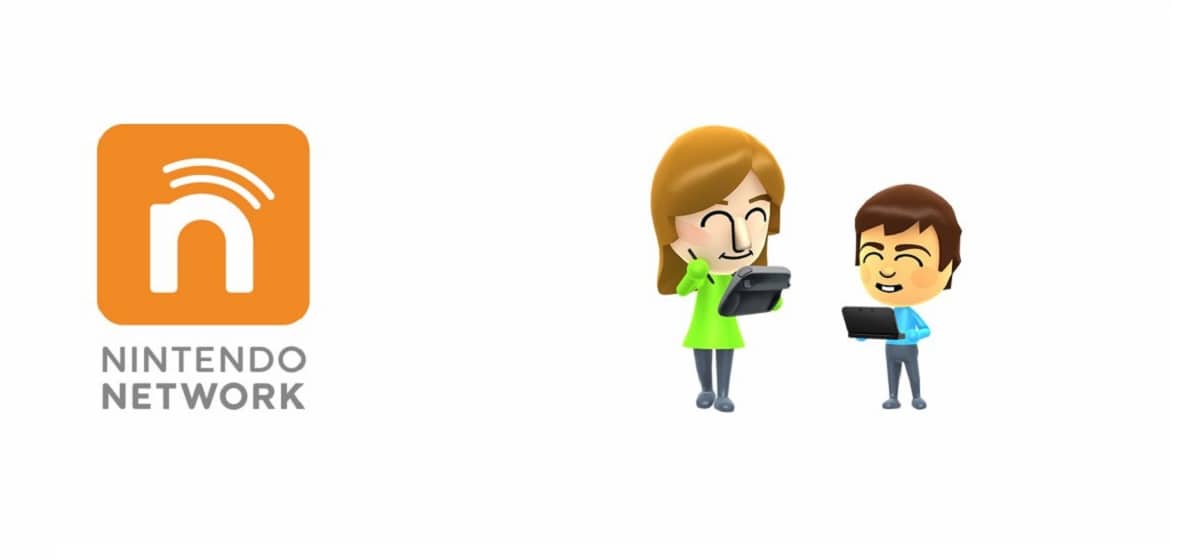
How to create a Nintendo account
It is possible to link an old Nintendo Network ID account to a new Nintendo Account. The method will depend on what device we use to do it:
From a computer
- First of all, we log in to our Nintendo account.
- Then we look for the option «User information».
- In it we select "Link Accounts - Change".
- To finish we go to the Nintendo Network ID option and follow the instructions.
From a Nintendo Switch Console
- First we go to HOME menu from the console and select our user icon.
- Now we are going to "Friends Suggestion" and we select "Continue" using the L and R buttons.
- The next step is to go to Nintendo Network ID and sign in, which will complete the link.