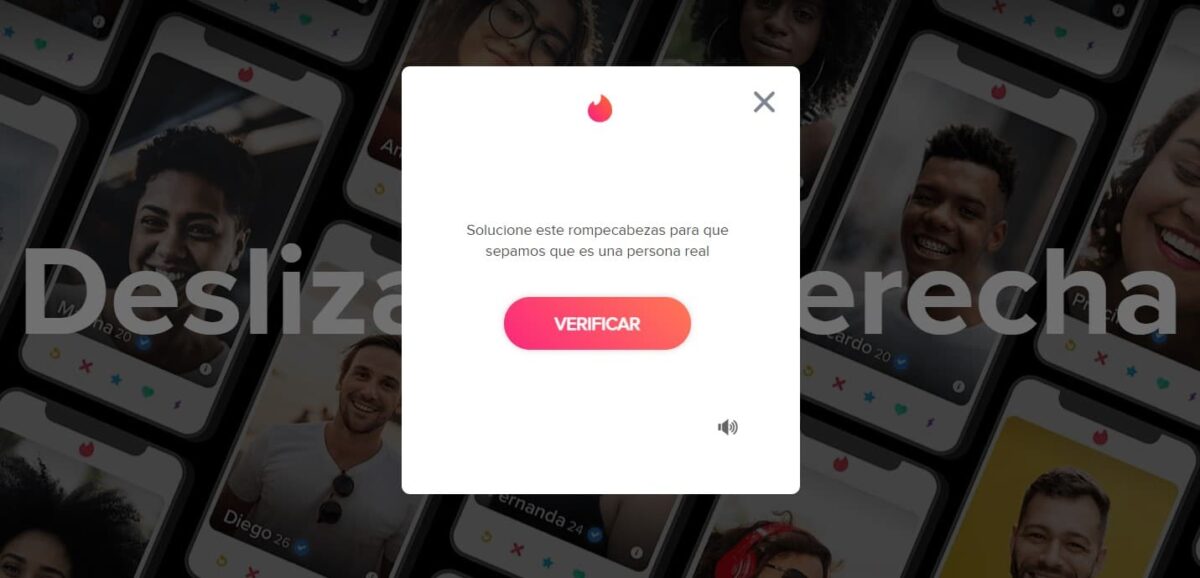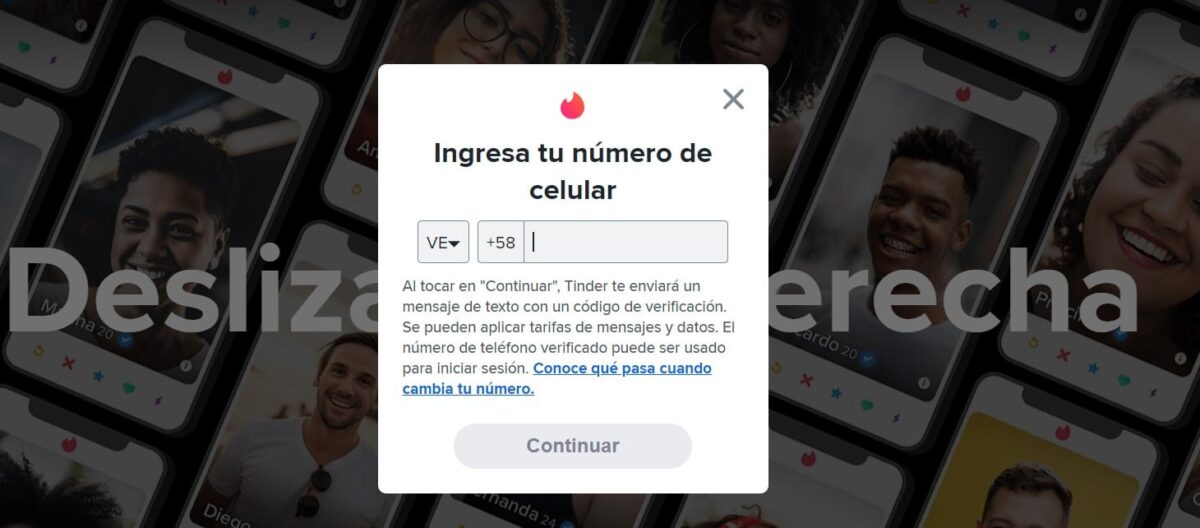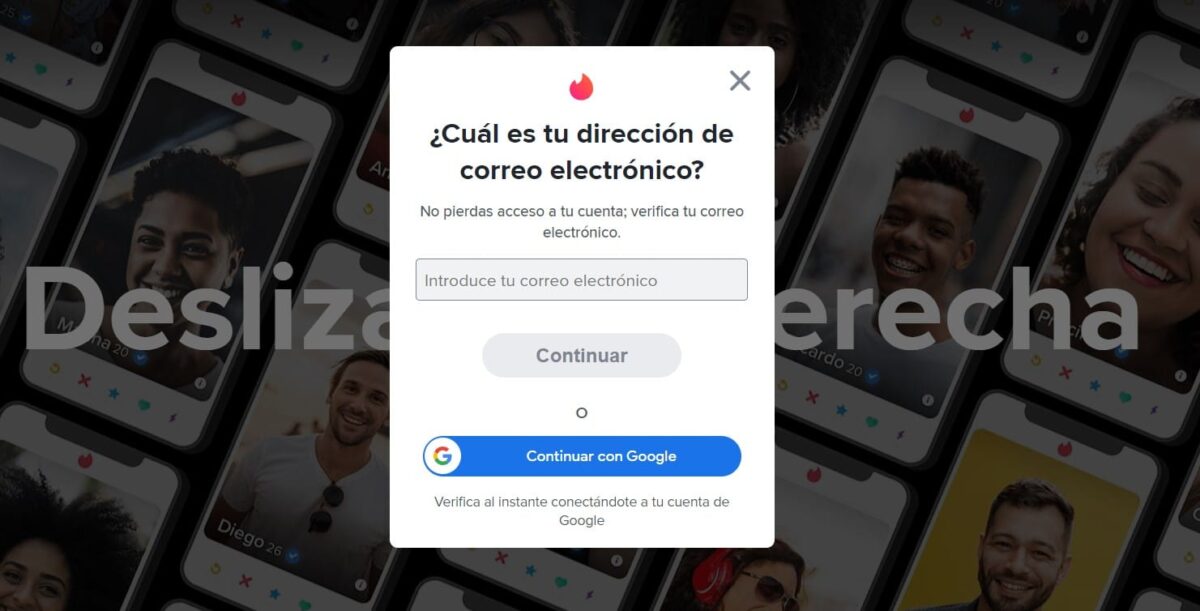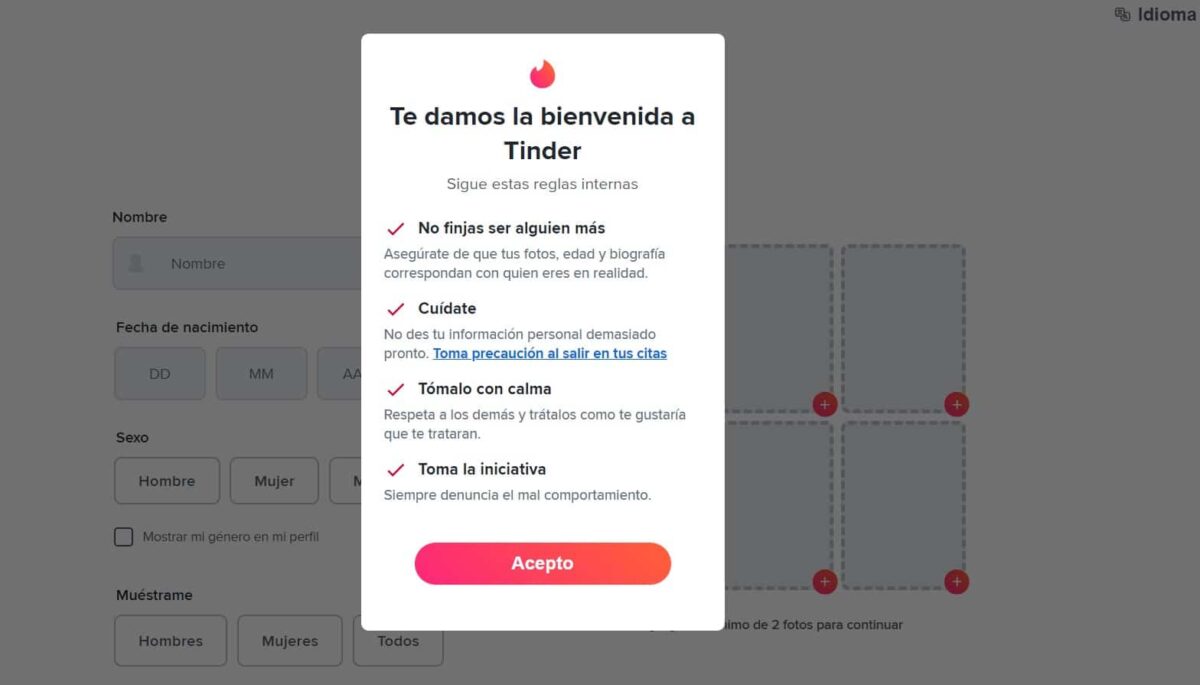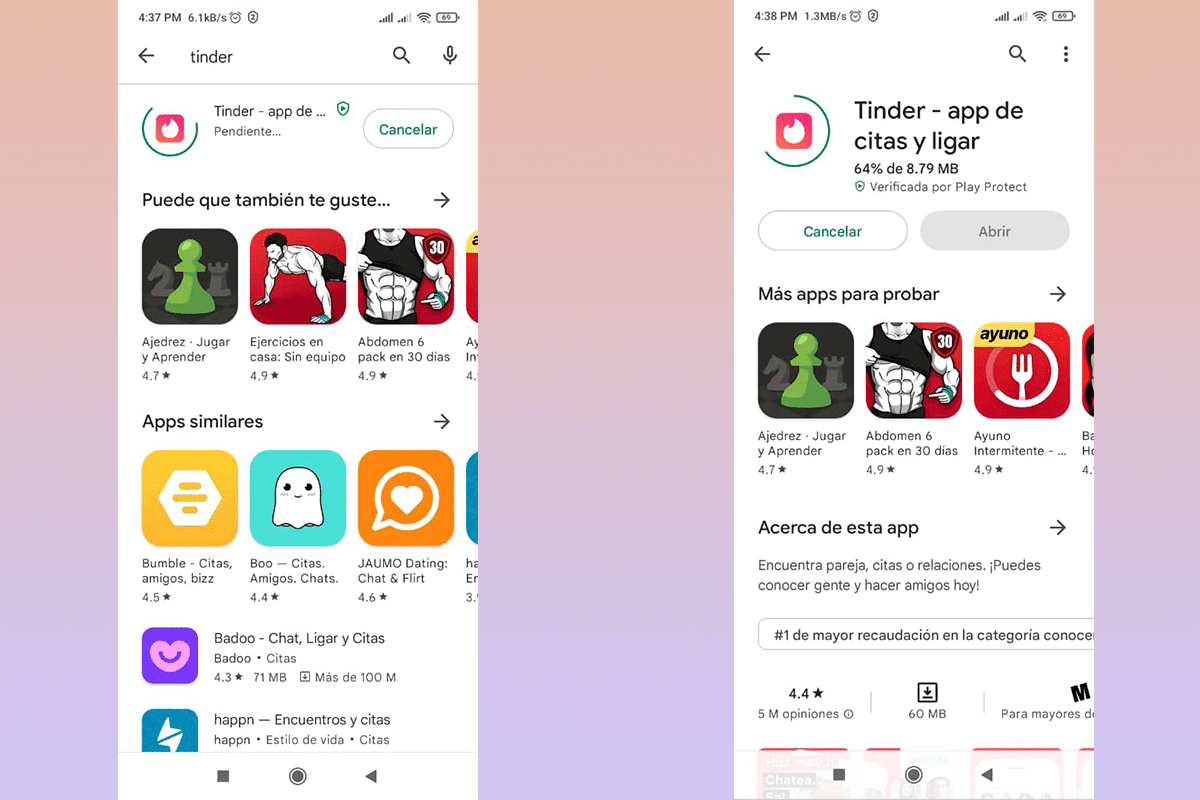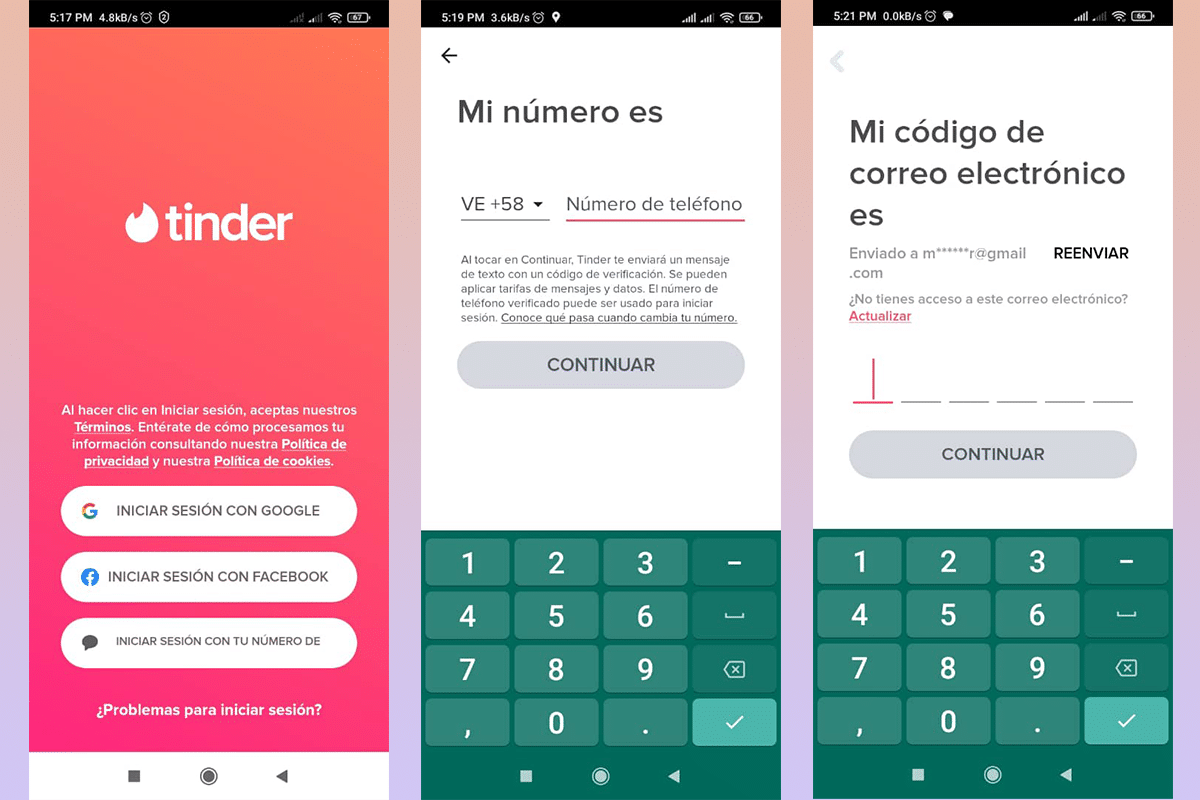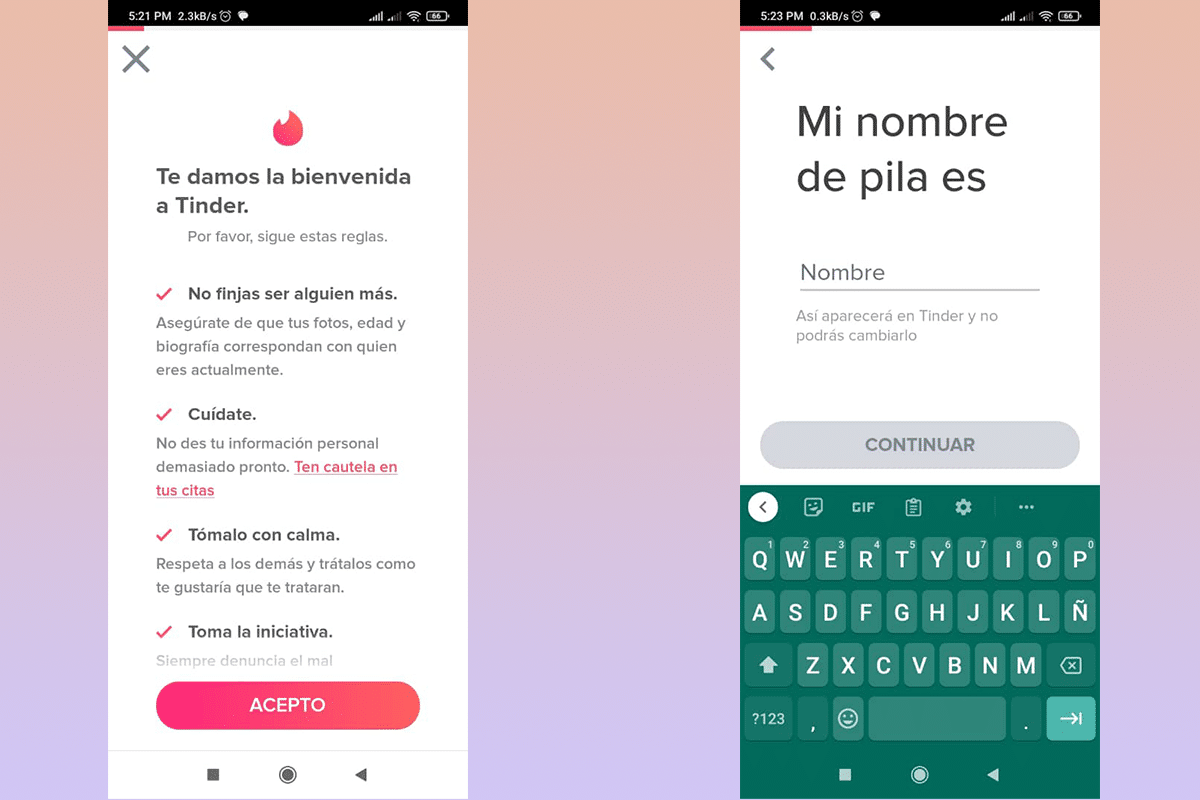You want to know how to create an account on tinderTherefore, in this short article we will dedicate ourselves to developing a step-by-step methodology that will allow you to achieve it. Before you start, keep in mind that you are about to enter a very interesting world and that it will allow you to meet many people until you reach your better half.
In case you don't know it or have any doubts, Tinder was officially born in 2012, although it was already in operation since 2011. In general terms, this platform is a social network that allows you to meet people with similar tastes, you can learn a little more and make an appointment.
Tinder is currently active in more than 190 countries, which opens up endless possibilities when it comes to expanding your social circle and, why not, finding your partner. It is time for you to know how to create a Tinder account and start taking advantage of the possibilities that this platform offers.
Step by step on how to create a Tinder account

Tinder has expanded considerably, only by 2021, it had more than 400 million subscribers assets, which represents a fairly high percentage. To reach a greater number of people, the platform was expanded to reach a browser version or through native applications on mobile phones.
In this section I will tell you how to create a Tinder account from your mobile or from your computer quickly, safely and easily. Remember that before you start, it is absolutely necessary to be of legal age.

Discover how to create a Tinder account from your computer
This process becomes trivial, almost like subscribing in any type of social network. Because it is a social network where you can meet people, it has some security methods that will make its use more secure. I always advise you to take into account the recommendations and the steps to follow.
The steps you must follow to create your own Tinder account are very few, I show you below:
- Enter the official portal of tinder. Keep in mind that depending on the regional configuration of your computer, the language of the site may change.
- On the home screen you will find a light-colored button in the center of the screen, it indicates "Create an account”, here will be our first click. Another option, but a little more elaborate, is to click on login and then on “Sign up".
- Here three options will appear with which you can create your account. The first is with the help of your Google account, as a second option with Facebook and the last with your phone number. These won't skip steps, they just make the process easier.
- For the case of this tutorial, I will create the account with my phone number. Keep in mind that the information verification method will change, either with codes or links.
- After waiting a few seconds and solving capchas, you will be able to enter your first data.
- The first will be the phone number. It is important to have the mobile device nearby, as we will receive a 6-digit code that we must obtain and then enter on the computer.
- Subsequently, the next data to enter is the email. Here you can rely on your Google account once again, or simply enter them manually.
- Immediately and without a confirmation link, Tinder will welcome you and give you some recommendations to get you started. Once we have read them, click on the button “Accept”, which is located at the bottom of the pop-up window.
- From this point, we must place our personal information, such as name, date of birth, sex, interests, what you are looking for and your cover letter, your photographs. Once you have all this, you must scroll to the bottom of the screen and click on the continue button. This will be enabled when you have the main information.
As a last step, Tinder may do some additional validation to make sure it's really you. One of the most common is the use of Selfies, which allows you to demonstrate that you are not using other people's photographs without their authorization.
Once you include all your information, you can enter the platform and interact with the content of other users, match or even write messages within the platform.
Discover how to create a Tinder account from your mobile
Surely, with what you saw in the previous section, you already have a good idea of how to create an account on Tinder. However, I will not abandon you on this path, that's why I will also show you a small and concise step by step.
- Although you can carry out the process from the web browser of your mobile, the ideal is that you have the official app. I invite you to download it in the official stores of each operating system. This guarantees your security, that of your data and that of your mobile.
- Once the download and installation is complete, we must enter the application. Since we have never opened it, the first screen, after the splash with the Tinder logo, will be the login options.
- To be consistent with the explanation above, I will also choose that I want to log in with my phone number. As in the previous case, we must expect to receive a validation code. And then it will ask you to enter your email.
- If you have already done the process before, they should send you another code to your registered email.
- Once the two verification requests have been fulfilled, a welcome screen will appear, giving some very useful advice when using the Tinder platform.
- When you have read them, you must click on the button “I agree”, which will take you step by step to enter your personal data, such as name, age, gender, interests and very important, your photographs.
Remember, that as in the previous case, Tinder will be able to execute other verification methods, such as request a selfie under specific characteristics.
I hope this information has been useful, especially if you did not yet have your own profile. Remember to be responsible and keep in mind your safety and that of yours when you arrive to schedule an appointment to meet the person you matched with.