
Nobody thinks about losing their iPhone or having it stolen, as it is an unpleasant and expensive event both financially and personally. Today losing the Smartphone is even worse than losing the wallet, since it is not just an expensive device, it is also a virtual disk in which we have stored all our information and personal data.
However no one is exempt from carelessness or possible theft And although actually having a locked iPhone has no value, these types of events continue to happen. For this reason Apple included in all its devices a function called "find my iPhone" that Not only did it allow us to deactivate our terminal to make it totally useless, but it also helped us to recover it through geolocations, either by searching for it ourselves or by providing it to the relevant authorities. In this tutorial we are going to explain step by step how to deactivate it.
What is it and what does "Find my iPhone" allow us to do?
Thanks to this feature, we can know at all times completely remotely where our iPhone is. If it has been turned off, we will be able to know its last location before it was turned off. Something that would not only help us in case of theft, also in case of forgetting somewhere even if it has run out of battery.
Even if we have it at home and cannot find it, we can emit a sound through the device to easily locate it. Although this is very good its main function is to deactivate our terminal to make it totally useless in case of having lost or stolen it, even if they know our password. This also allows us to send a message through the iPhone screen in case the terminal has been lost and whoever found it intends to return it to its owner, leaving a contact number or an address.
If it is so beneficial, why disable it?
If it's our iPhone we should never disable this feature, since it is vital to keep all our privacy safe in case of loss or theft. By disabling this function we would lose all remote control over our device.
However The thing will change radically if what we want is to restore it from the factory to give it away or sell it. Since deactivating this function it will no longer be associated with our Apple ID. Leaving the terminal completely free for its new owner and that this cannot have possible accidental problems in the future.
How we deactivate «Find my iPhone» from the iPhone itself
In the first place we have the direct and simple route, which would be from the iPhone itself or even from any device associated with our Apple ID, such as the iPad. For this we simply have to go to the menu of «Settings» and click on our user at the top, among other sections we find "Search" we will only have to enter here and disable function.
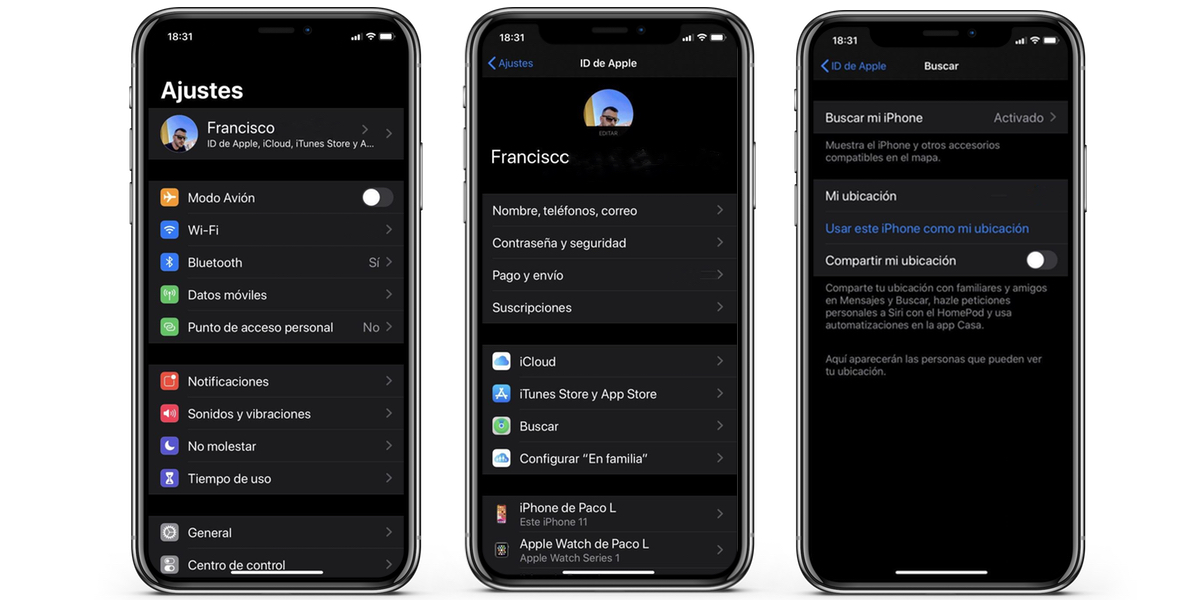
It will ask us for the password of our iCloud account, so we will have to enter it, if we do not remember it we will have to use the password recovery through email, otherwise it will be impossible to deactivate the function. We remember that this is a definitive security method and there is no way to deactivate it if it is not with your iCloud password.
Can we deactivate it if it is off?
Of course, Apple has already thought about this, since if the terminal is damaged it will be impossible to deactivate it in a traditional way and we will have to access this function online.
For this we will access this Enlace with which we will access the iCloud page, It will ask us for our email and password to be able to access the same. Once this is done we will press where it says search and a map will appear where all our devices are located, in the upper tab where it appears "All devices" we will press to display the list with all our associated devices.

We will click on the one we want to delete, the current location of the device will appear on a map and on the right a small tab will open where a brief information appears where you can see the remaining battery of the device and the time elapsed since the last time it was unlocked.
We will have 3 options among which are, "Play sound" this will emit a tone on our terminal immediately, "Lost mode" that will allow us to write a text on the screen so that whoever finds it can see it. Finally the option we are looking for, "Erase iPhone" for this they will ask us for our password again.
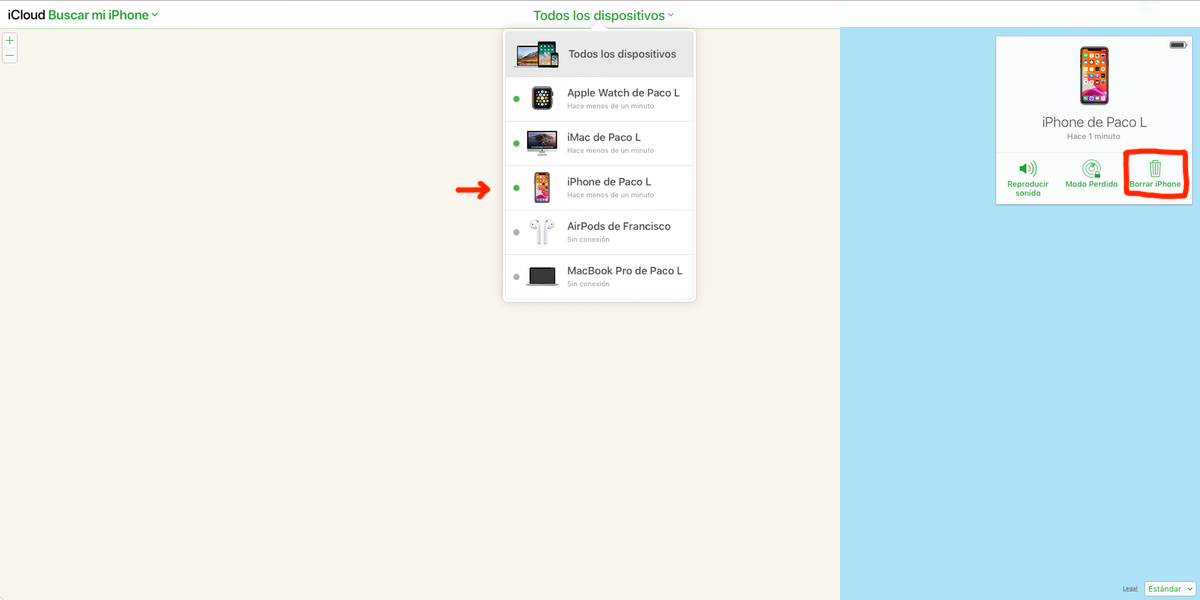
Once the process is finished, the terminal will be totally free from the ties of our iCloud, being able to proceed to its sale or transfer to a friend or relative.
Other reasons to disable this feature
Among them the most important is undoubtedly that of send the terminal to technical serviceIn order for Apple to have access to our entire terminal, we must deactivate this function. Otherwise they will return the terminal to us without the repair carried out, since they will not They will be able to verify that the component they have repaired or replaced is working normally.
If we send it forgetting to deactivate this function, we should not worry, we will enter the iCloud page as we have mentioned before and we will deactivate it completely remotely. We will do the same if we have sold the terminal without having deactivated it before.

It seems absurd that Apple itself cannot access the terminal in any way without you having previously deactivated the function, but if something is important to Apple is your privacy and it is appreciated that they are so strict in this regard. It is not only photos and videos that we protect, it is also our bank details and for many people their lifelong work.
There is a precedent in the USA where Apple refused to unlock a terminal to the FBI itself, in this case interrupting an investigation. This tells us to what extent Apple keeps the promise that the most important thing to them is our privacy. Slogan widely used by the apple to compare itself to the competition. This is something that Apple users value so much to the point of preventing them from changing their ecosystem for any other.