
How to delete a Tik Tok account at any time
Today, to complete our robust and growing collection of posts on Tik Tok, which includes a vast compilation of complete tutorials and quick guides, we offer you one more publication, dedicated mainly to those who may already be leaving this Social Network.
Due to various reasons such as digital fatigue, discouragement online or simple personal precaution. Above all, given how much has been said, so much for and against Tik Tok, due to its very diverse content and without many restrictions, even for minors. So, without further ado, today we will teach you about “how to delete a Tik Tok account”, so that you can put it into practice quickly at any time you decide to unsubscribe from it.
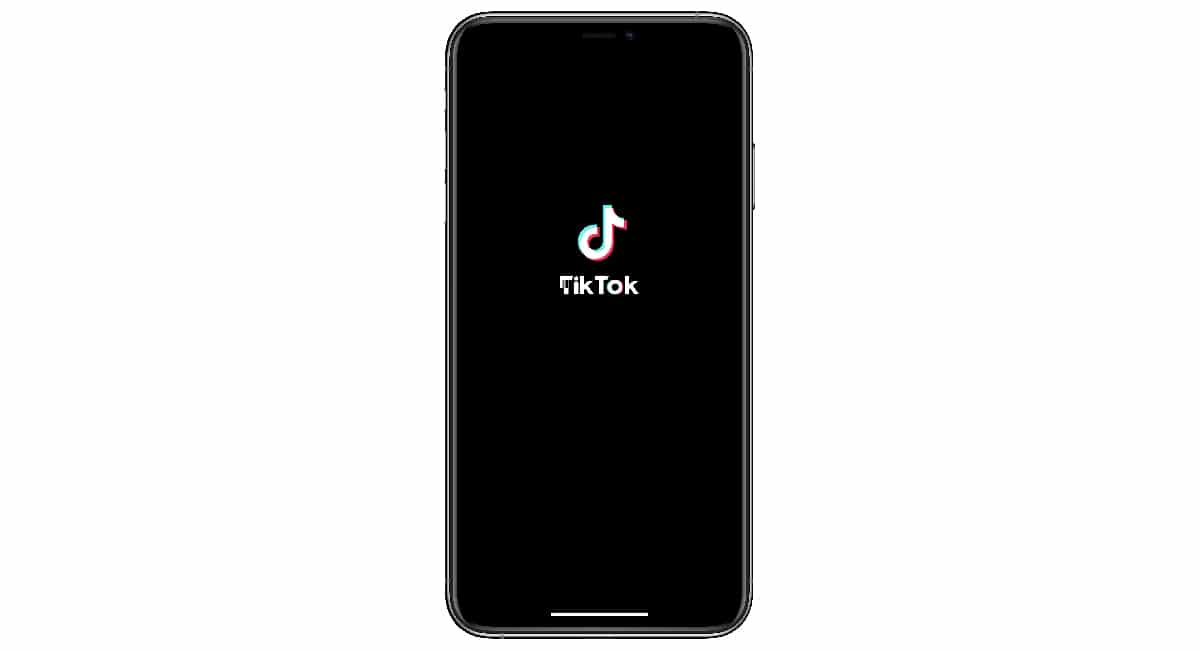
And although, many times, one might think that deleting an account from a Social Network is something extremely easy, it is not always the case, since often this option or possibility is not visible to everyone. For this reason, today we will explore how it is done from its mobile app and web app, in such a way that we are very clear about the steps that we must follow in case of definitive wish to close our Tik Tok account.
TikTok is the leading destination for short videos shot on mobile devices. Our mission is to promote creativity and make people enjoy. TikTok Mission
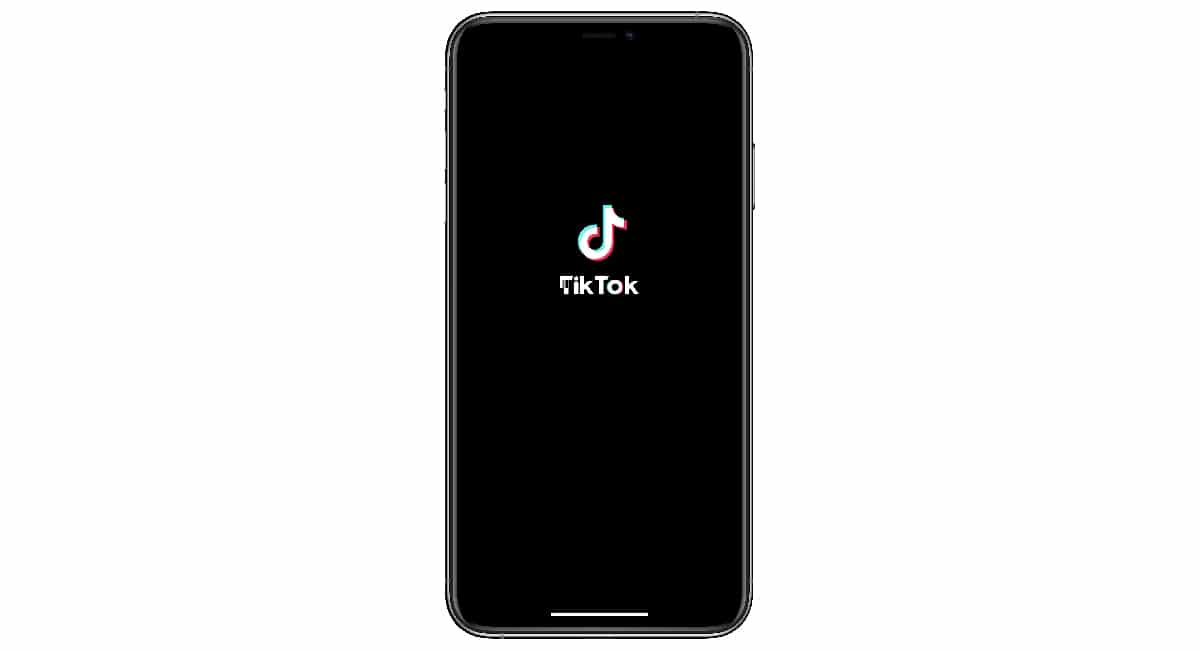

Steps to know how to delete a Tik Tok account
How to delete a Tik Tok account from mobile
Being in our mobile the simplest and fastest steps to know how to see likes on instagram are the following:
- We open the Tik Tok app on our mobile device.
- We click on the User Profile icon, located in the lower right part.
- Then, in the Profile menu icon (3 horizontal stripes), located in the upper right corner.
- Next, we select the option Settings and privacy (Settings and privacy).
- Within this section, we must enter the Account option (Account), and then the Deactivate or delete account option (Deactivate or delete account).
- Once entered, we must wait a few seconds for the following screen to be displayed. Where finally we must confirm if we really want to Deactivate the account (Deactivate account) or Delete the account permanently (Delete account permanently).
As shown below in the following pictures:


Directly from the website
On Official website by tik tok, the easiest and fastest way to achieve this goal is as follows:
- We open the Tik Tok website with the browser of our choice and start the user session.
- Then, we click on our profile photo, located at the top right.
- And then we select the settings option.
- Once this is done, we will immediately see a new screen with all the configuration and privacy options. Being, one of the first, the option to Delete accounts.
- And finally, by clicking on the Delete button, we will be asked to confirm if we really want to delete the account or not, by pressing the Continue button.
As shown below in the following pictures:




More information in your help center
Another thing that can be done through their website, which is related to this topic, is to consult the official guide on Delete an account from the mobile app found in your Help Center. which can be reached directly by the following link.
Also, keep in mind that if you don't want to delete it for not lose all uploaded content, you can always deactivate it or control as much as possible who can or cannot access your content and interact with it. which can be done through the Settings and privacy options. Even being able to change the user account from public to private.
Remember, whether you have a private or public account, you can always limit the public of your videos in the "Privacy Settings". Choose between a private or public account


In summary, it is very clear that, as easy and fast as we can create an account on tik tok we can also delete it at any time. Therefore, if you still do not have an account on said Social Network, we invite you to create an account on it to view its contents. With the exception that, as in any Social Network, always like any intelligent user, you must train the algorithm. So that, bring to your wall or timeline, quality content and taste.
And remember that creating a user account is sometimes even easier than deleting it. Because, Tik Tok allows you to create a user account by linking or logging in with the credentials of other social networks. Such as Facebook, Instagram or Twitter, and even using a Google account or Apple ID. And of course, opening your own account directly and manually. As you can see through his Help Center in Spanish.