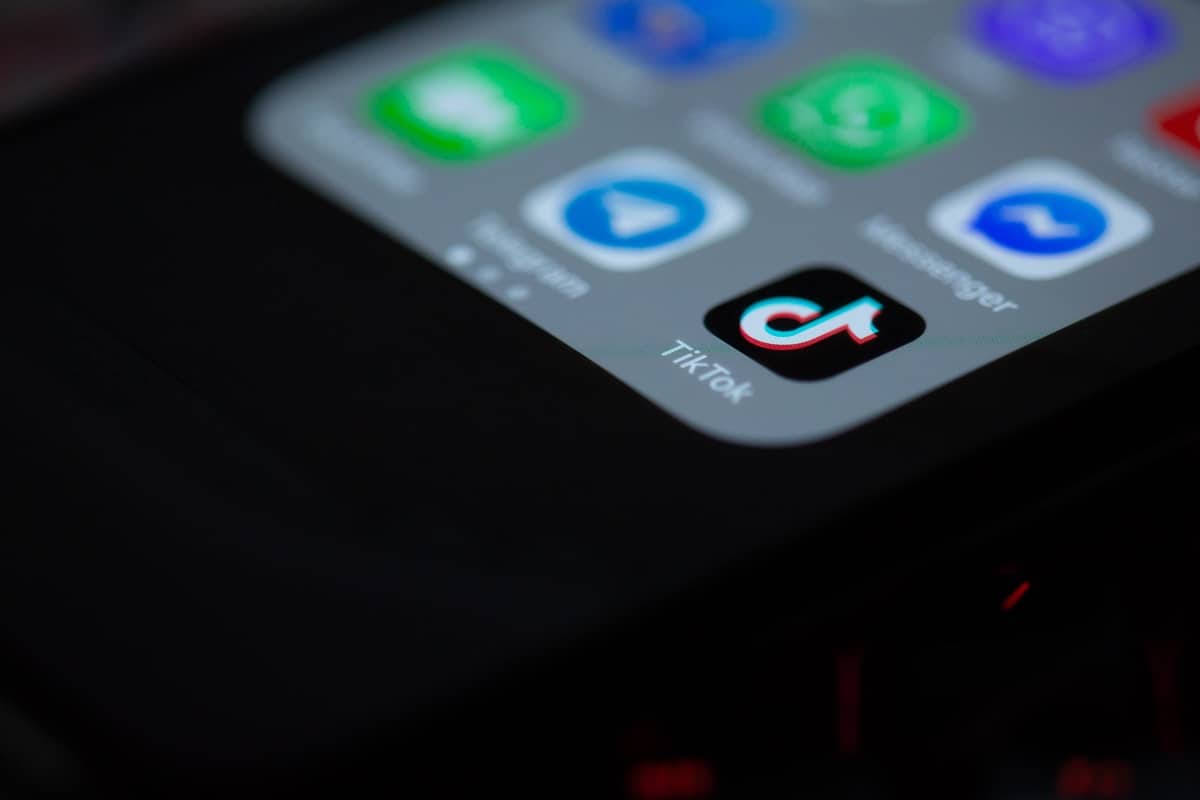
How to delete a TikTok video It is one of those knowledge that you think you do not need until you think that you have screwed up with one of the publications that you have made or shared on the social network. Although it is not essential to succeed as a creator on said platform, it is sometimes essential to have an orderly and coherent profile, eliminating those videos that were not so well received by the public or that no longer seem useful to you.
So… have you uploaded a video to TikTok that you have retracted? Stay and I'll show you how you can delete it immediately y permanently, whether you have uploaded it yourself to the platform, or whether you have shared it from another user's profile.
How to delete a TikTok video step by step?
Actually, Deleting TikTok videos is extremely easy, like everything on the famous social network platform that is characterized by its operation and short, direct and minimalist formats. Even so, if you can't find the option to delete a TikTok or you don't know how to do it, we are here to explain step by step how to do it.
How to delete a TikTok video that you posted?
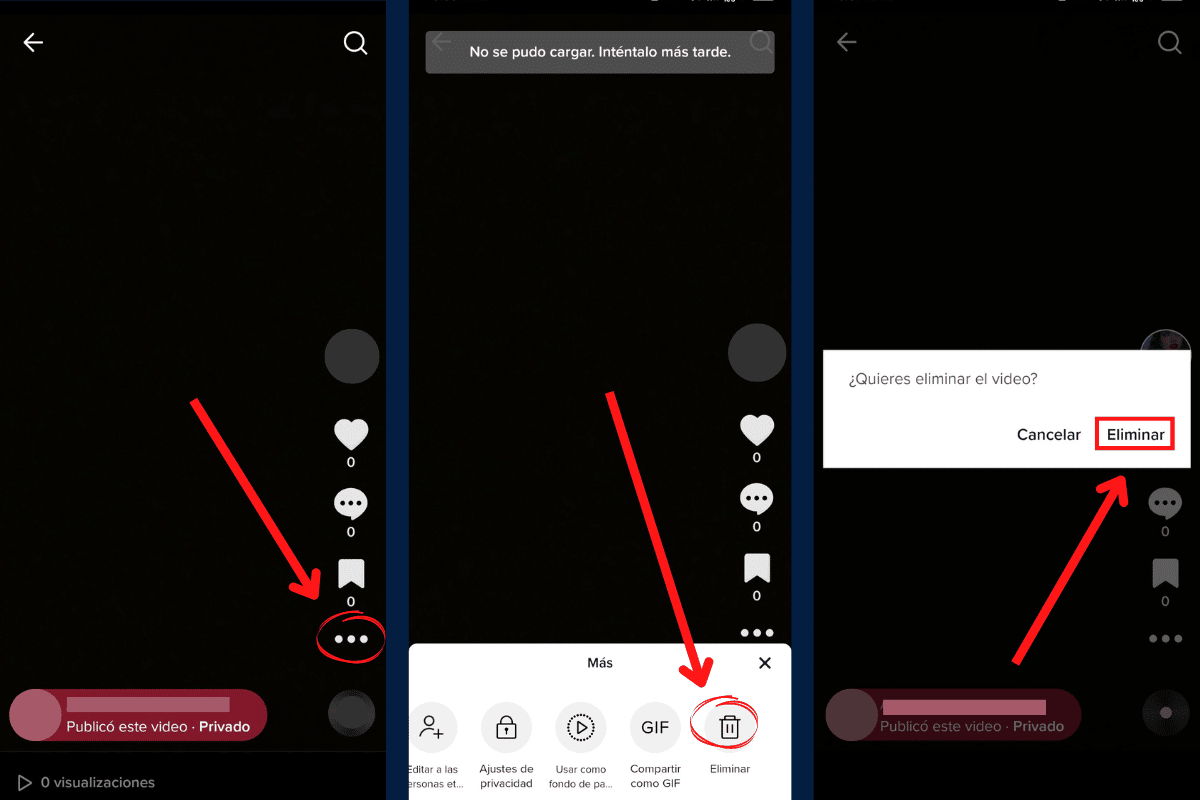
Delete a TikTok video that is already posted It is a simple process to perform if you have the appropriate step guide. Therefore, if you uploaded a video in your account or profile within this social network that has not had the desired impact on the audience, don't worry, you can delete it with the following method.
- Enter TikTok and touch the option Profile at the bottom right of the app.
- Find the video you want to delete among the published videos.
- Open the video you want to delete.
- Touch the 3 points on the right side of the screen.
- Press the button Delete and tap again on Delete to confirm.
With just those 5 easy steps, you will be able to Delete any video from your TikTok profile. Although it should be noted that if you have the option of "Content download”, the video could remain viewable for several days to network users who have already viewed it.


How to remove a video from drafts?
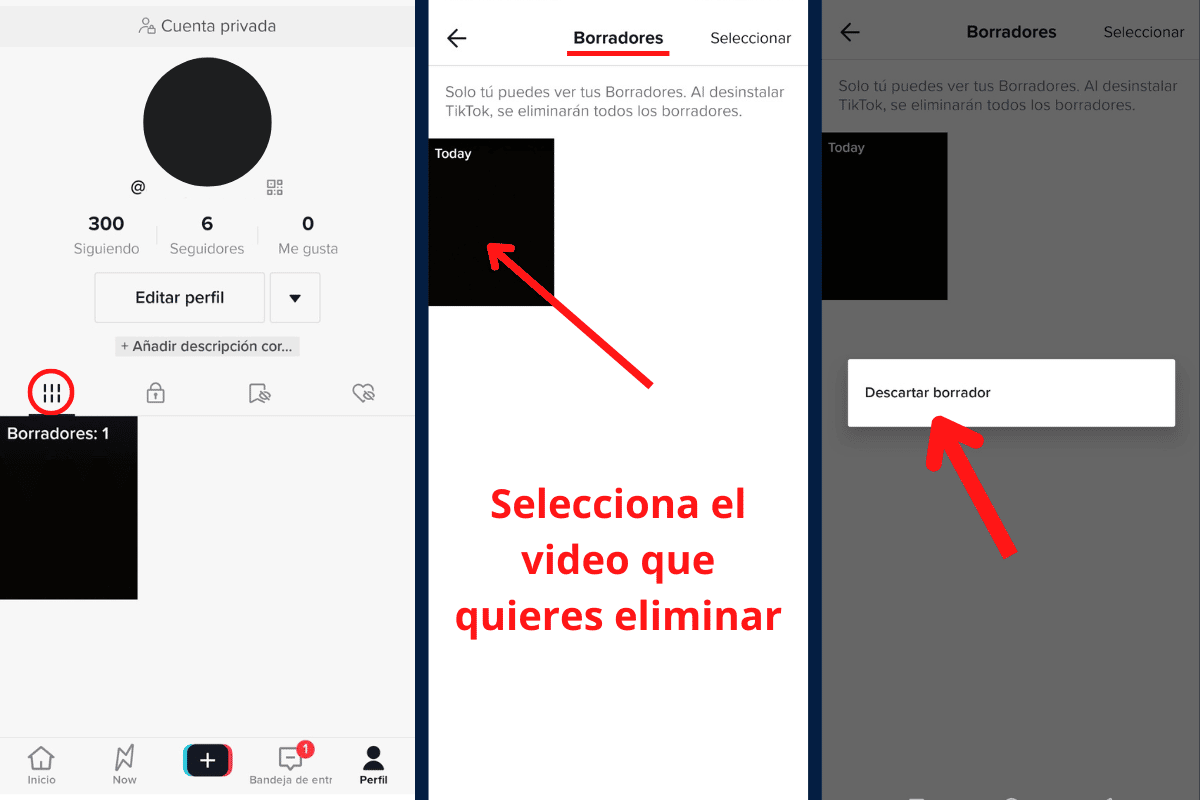
Now, if you haven't published the video in question yet and for now you only have it in drafts, congratulations, since it's much easier to delete it that way. You just have to access the drafts folder and delete the video that you no longer want to publish, as follows:
- Open the TikTok app on your mobile phone.
- Select the menu Profile which is in the lower right corner of the screen.
- Among the videos that are already posted, you will find a box that has the text “Erasers:» followed by a number. touch it.
- Inside the drafts folder, touch the video you want to delete and hold it.
- Finally, tap on the option discard draft and then confirm by pressing Delete video.
How to delete a TikTok video that you shared from your profile?
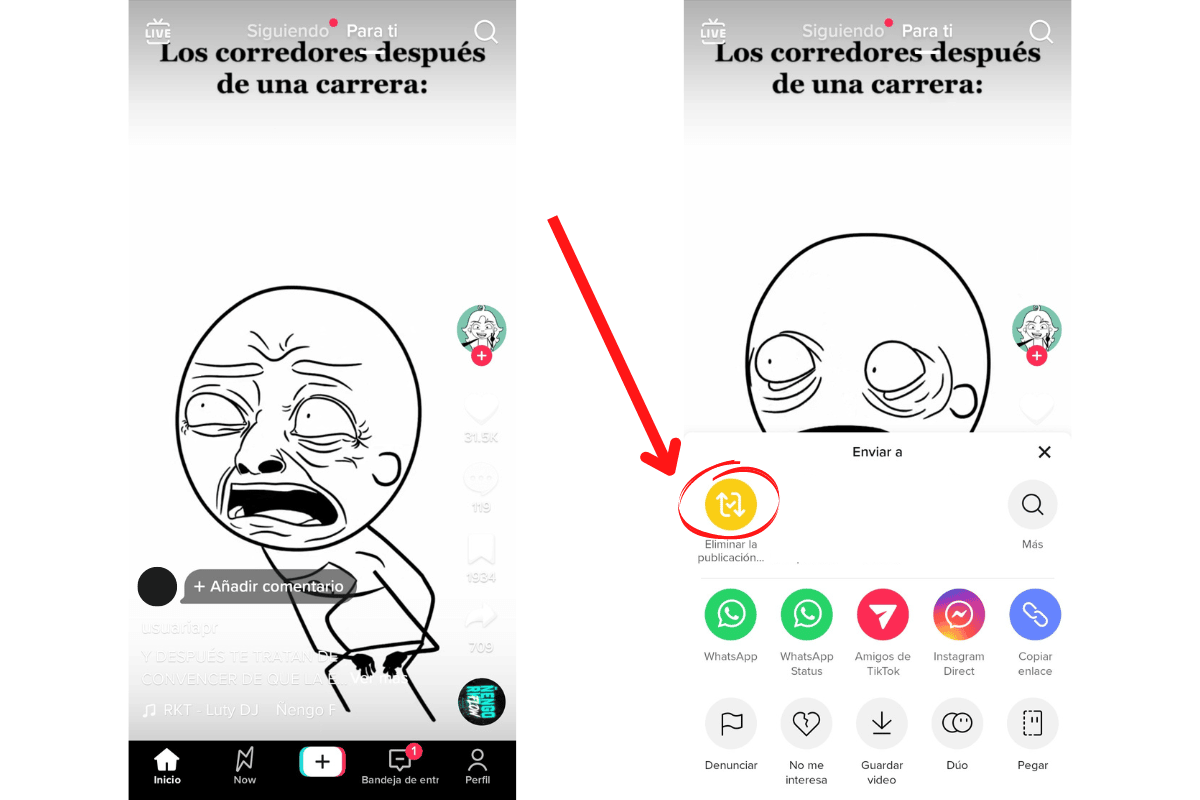
One of the options that characterizes TikTok is the button Share that allows you to "repost" a video from another's profile on ours, so that both followers and friends can see it. This is a great way to make the platform grow and the content go viral very easily, however, it can also be reversed and shared Tiktoks can be deleted by following the steps below.
- Open TikTok and find the video you shared that you now want to delete (this is the hardest part sometimes).
- When you find the video, enter it to watch it.
- Tap the button Share (the one with the arrow shape) on the right side of the screen.
- Now you must touch the first yellow button, as if you were going to share it, only now the button has changed and has been called «delete post«.