
The reasons that can lead us to delete all tweets from our Twitter account They can be the most varied, either because we have changed jobs, we have stopped being a troll (something typical of Twitter), we have changed our ideology, we have modified our convictions ...
If we have given a radial change in our way of being and thinking and we want to break ties with the past (something very difficult in the technological age in which we find ourselves), one of the options that we must contemplate and erase the trail that we have been able to leave on Twitter.
If we have been very active in the past in this social network, the solution is through clean slate. The problem is that we are going to lose all the followers we had (if we really care about them).
From Twitter (via browser or directly through the application) we can delete all our publications one by one, a long and tedious process if we have been using this platform for many years.

The quickest solution is to make use of the different web services that we have at our disposal that allow us to bRead all the tweets we have published in this social network, including the replies to tweets.
Twitter does not recommend using this type of service, but since it is the only method to do, you can't ban our account, unless the service we use begins to publish on our behalf as if it were a bot.
To avoid this problem, once the process of deleting the tweets has finished we must remove access to this service through our Twitter, since we will not need it again in the future, unless we again have the need to delete all the content we have published again.
How to backup to Twitter
Never say never again. You never know when we may have the need to retrieve the information that we have published in the tweets that we are going to delete, so it never hurts to make a copy of our entire Twitter account before deleting all that we have published.
For backup all tweets that we have published on Twitter, we must carry out the steps that I detail below:
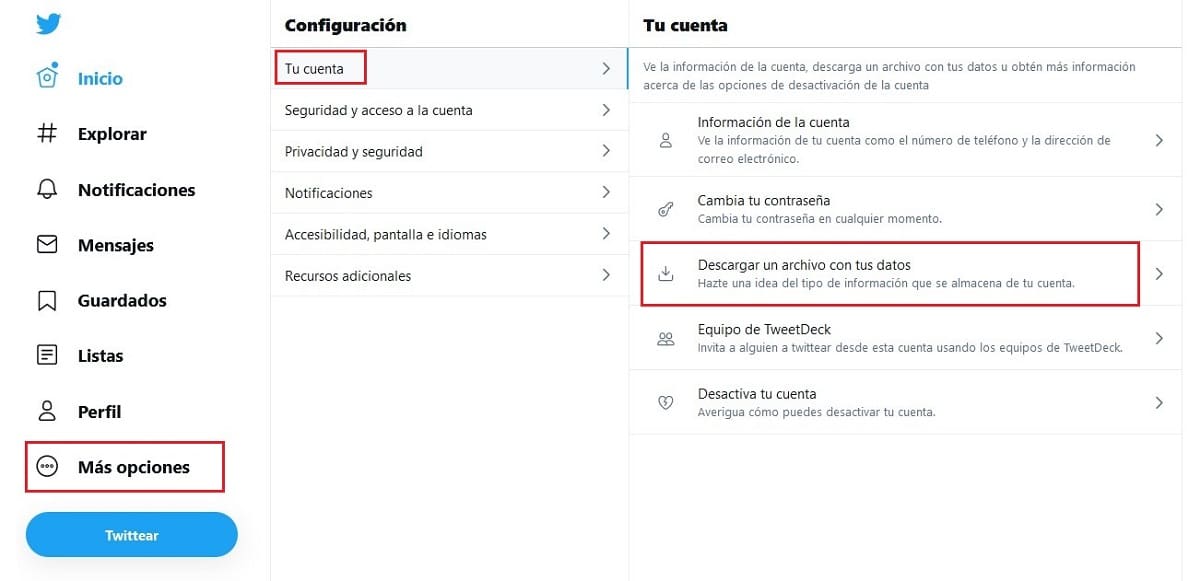
- We access Twitter.com and click on Account > Settings and privacy.
- Then we press Download a file with your data.
- We confirm the password of the account, so that Twitter ensures that we are the legitimate owners and click on Confirm.
- Finally we press Request file, button found within the Twitter Data section.
Now we just have to wait to receive a notification in the mobile application and in the email account associated with the account, where we will find a link to download all the data from our account.
How to delete all tweets from an account
Tweet Delete

Tweet Delete is an excellent tool that allows us to quickly and easily delete all the publications from our Twitter account, with the same limit for all services: 3.200 tweets. It offers us the possibility to carry out a word filter To delete only those tweets that we have published in the period of time that we must select:
- All tweets
- Tweets older than a week
- Tweets older than two weeks.
- Tweets older than one month.
- Tweets older than two months.
- Tweets older than three months.
- Tweets older than six months.
- Tweets older than one year
We can also establish a automatic action so that it is regularly in charge of deleting the tweets published according to the configuration that we have established.
Tweeter
One of the tools that longer in operation and that allows us to delete tweets in bulk (only limited by the Twitter API) is Tweeter.
Tweeteraser offers us three plans, two paid and one completely free. With the free plan we have more than enough to delete all our tweets. In addition, it allows us to apply up to 3 search filters to eliminate only specific content.
The paid versions allow us to apply more search filters, make a backup copy of the tweets that we delete, use multiple accounts, keep the deleted tweets ... very specific options for a very specific number of users.
Twitter File Eraser
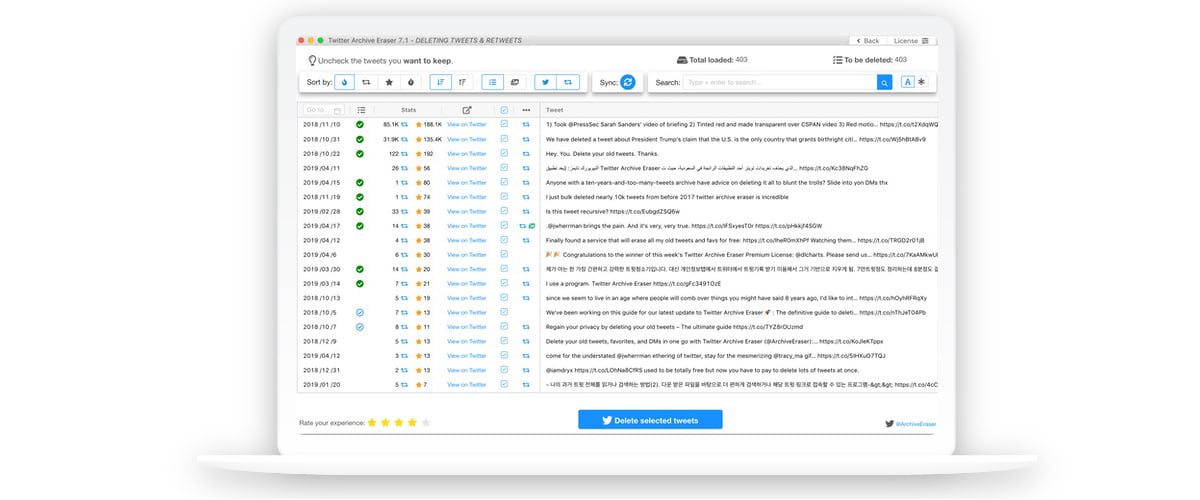
Twitter File Eraser It is not a web service like the previous ones, but it consists of an application available for both Windows and Mac. Although it is true that it is not free, offers us a large number of options to filter all the content that we want to eliminate, either by dates, by words, by mentions, by users, by hashtags ...
If you would like to perform a selective deletion of tweets of your Twitter account, this is the application you are looking for, since it allows you to filter all the content that we consider inappropriate without having to delete all the tweeets from our account.
Delete All My Tweets
If you want to unceremoniously delete all the tweets from your Twitter account, Delete All My Tweets will take care of it, since it is the only option it offers us. Like any other web service, it is limited by the Twitter API, so You can only delete up to 3.200 tweets per process.
If we have been very active on Twitter, we will have to carry out the process several times to be able to delete all the content published in our account, including responses, messages ...
One last necessary step
The last step you must do is remove access to the website or extension that you used to delete all the tweets from your account. To do so, you must follow the steps that I detail below:
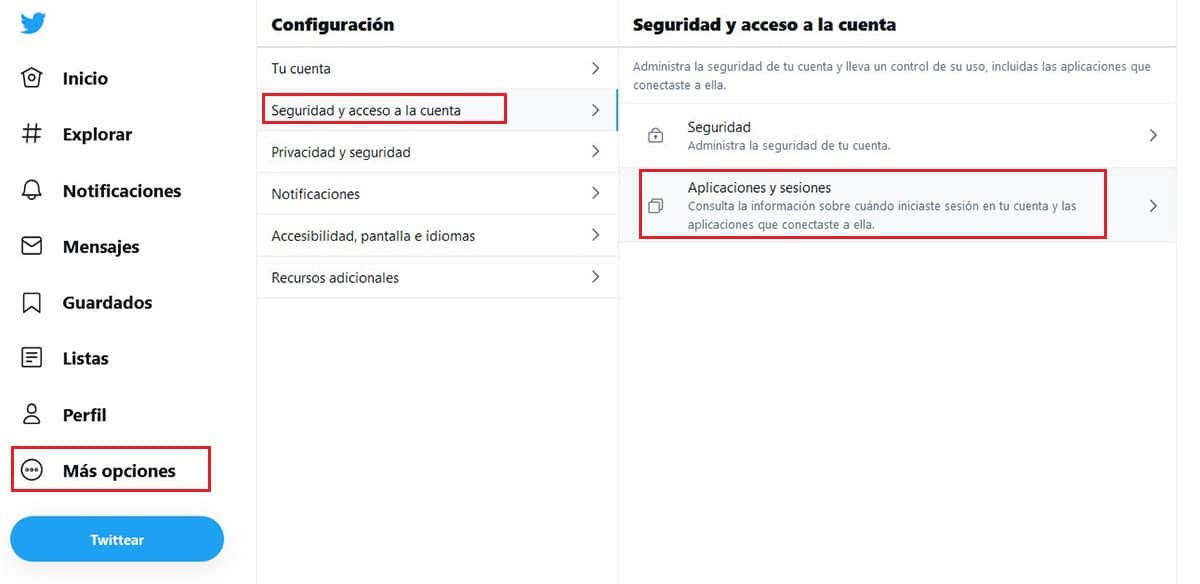
- We access Twitter.com and click on Account > Settings and privacy.
- Next, click on Account access and security.
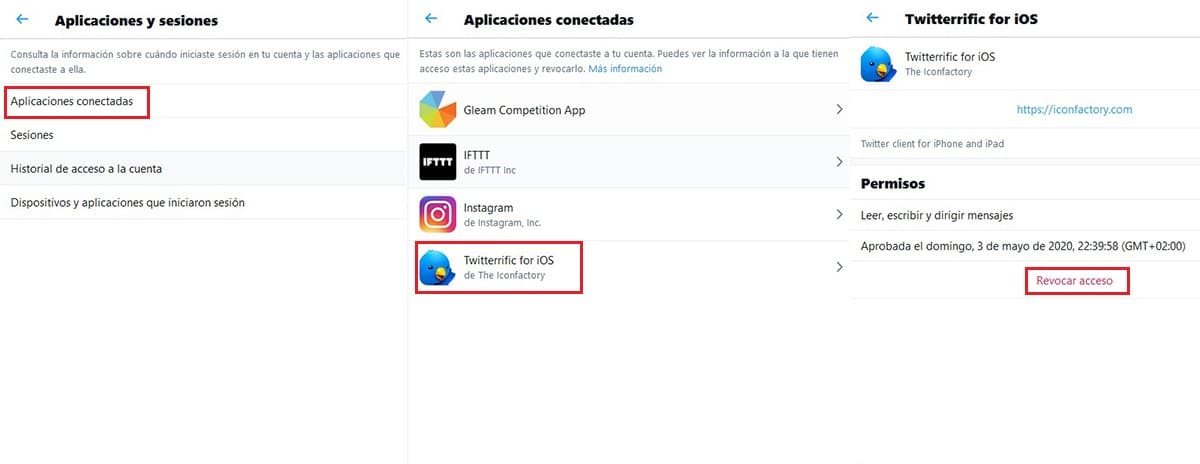
- Finally we click on Applications and sessions> Connected applications.
- Next, both the applications and web services that have access to our Twitter account will be displayed.
- To eliminate access to our account from this service, we must click on the name of the service that we have used and click on Revoke access.
There is always a trace of our tweets

Everything that is published on the internet is impossible to eliminate and will remain circulating on the network of networks forever. Although we can request Google to remove any trace of us available in the search engine, the information will still be there, be it photographs, videos, publications ...
In the case of tweets, the same thing happens, especially if you are a known person. Anyone can draw a screenshot of a tweet that you have published, because you do not have sites like Archive.org, a non-profit organization that stores anything that is published on the internet.