
In Technology Guides we offer you a large number of tutorials and solutions to computer problems mainly, problems that in most cases they give us a chill when we first meet them. In this article we are going to deal with another related issue, but unlike other problems, part of the fault is ours.
When facing a problem, it is advisable to propose a solution with a cool head, never a hot one. If the problem we are facing is related to an email that we have sent, depending on the mail service and / or application we use, we can undo the sending of the message, delete the message before it is read.
Is it possible to delete an email?
It depends, depends on several factors: of the mail service that we use and the configuration of the application, since if we take the proper precautions, we will never go through the bad time of having sent an email out of tune and that we cannot go back after pressing the send button .
How to delete a sent email
Through Gmail
Google's Gmail email service is the best mail service that we can currently find on the market, an email service that every year receives important functionalities designed to keep its users on the platform.
One of the most interesting functions that it has added in recent years is the possibility of retrieve emails that we have sent, by mistake, because we have heated or for any other reason. This option does not work miracles and only allows us to recover the emails that we have sent in a short space of time.
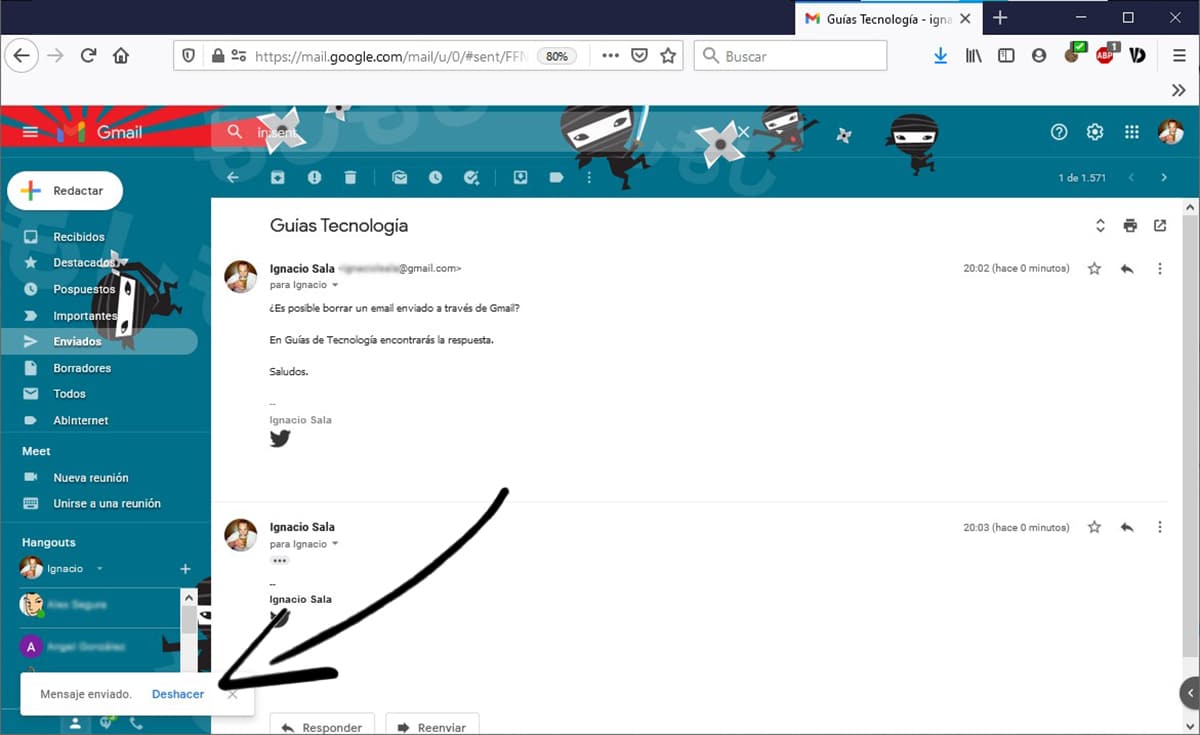
Gmail, natively, allows us to retrieve an email that we have sent, whether it is a new email or the response to one that we have received. But the time we have to cancel the shipment is very shortJust a few seconds, enough seconds to recognize that we have done wrong.
When we click on the send button, in the lower left, Google shows us the status of the shipment. Once the shipment has finished, the option appears Undo. This option, which is only available for a few seconds after submission. By clicking on it, it removes the message from the Sent folder and shows us the screen again where we can edit it before sending it again.
This option It is also available through the Gmail application for both iOS and Android, but not through third-party applications such as Spark, Outlook (one of the best applications), Airmail, Newton Mail, Blue Mail ... or the native application that is included in our device.
Through a Microsoft Exchange server
If we use a Microsoft Exchange server to manage our email account and the recipient has not opened the mail yet that we have sent you, if we can delete the message, without a time limit, well the time it takes to complete the process and that the recipient has not opened it.
For delete a sent message Through an Exchange email account we must perform the following steps:
- We go to the sent items folder, and click on the message that we want to delete.
- Next, we go to the menu Actions> Other options and click on Retrieve this message.
- By clicking on this option, we must choose Delete the unread copies of this message.
Now we just have to sit and wait for an email where we can confirm if the mail has been finally deleted or if on the contrary, we can sit by the phone to wait for a call that is probably not pleasant.
Through Outlook (@ hotmail, @ msn ...)
While Gmail includes the ability to delete an email already sent natively, in Outlook, Microsoft's email service, he also offers it to us, as long as we have previously activated that option in the configuration options.
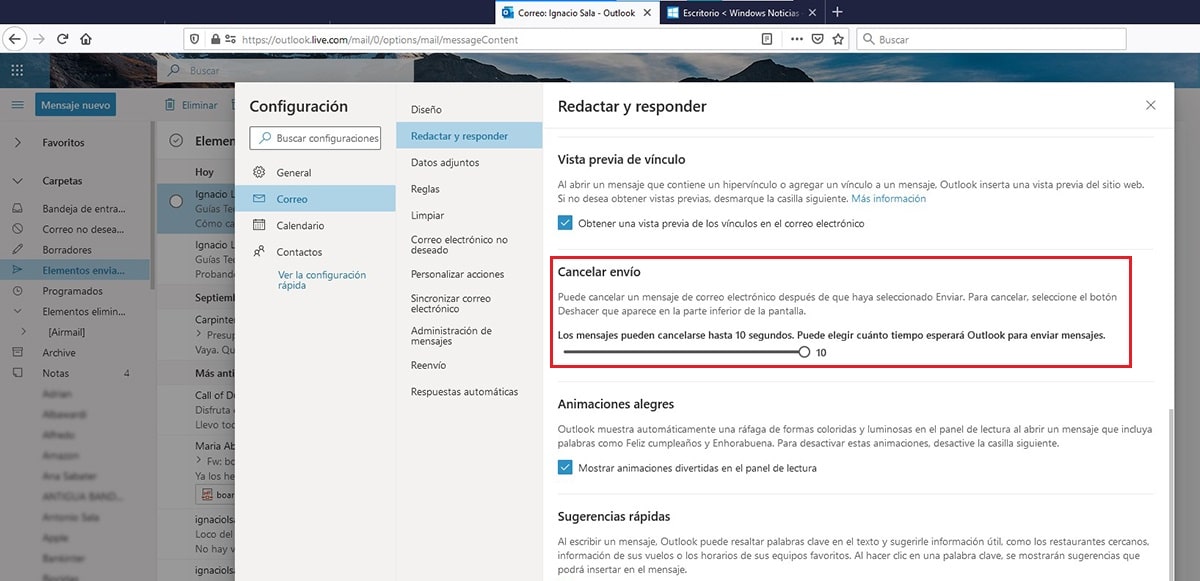
To activate this option, we must access the configuration options and follow the steps that I detail below.
- Click on the gear wheel located in the upper right part of the web and click on See all Outlook settings.
- Next, we go to the option Mail> Compose and reply.
- In the section Cancel Shipment, we must slide the bar until 10 seconds, so that during the 10 seconds after the shipment we have the possibility of canceling it.
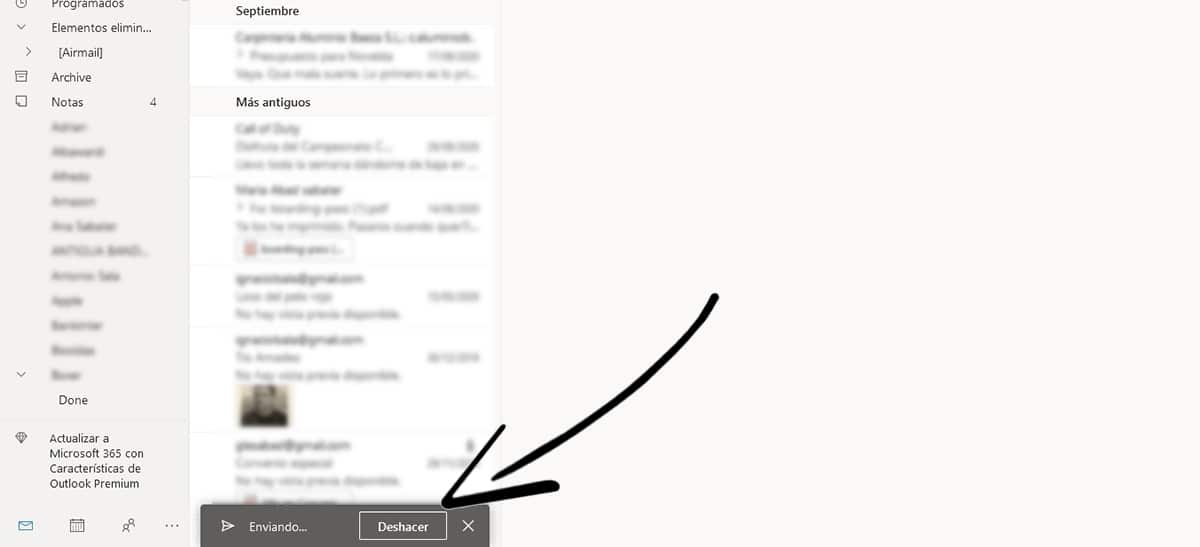
Once we have enabled this option, when we send an email, a message will appear in the bottom left of screen with the text Undo, button that we must press to cancel the sending of mail and return to the editing screen.
Unfortunately this option not available through the Outlook app available for both iOS and Android, but it is a matter of time before it is available. At the time of publishing this article it is not, but it may be that when you are reading this article, the option is already available.
Through Yahoo Mail, iCloud, Yandex, AOL, Mail ...
The only email services that allow us to delete a message we have sent are Outlook and Gmail. All other services such as Yahoo (if someone is still using it), iCloud, Yandex or any other email service they do not offer us the possibility to erase an email already sent.
How to avoid these types of problems
If on more than one occasion we have encountered this problem and we have not had the opportunity to retrieve the message we have sent, we should start to pose a series of habits to prevent it from happening to us again in the future.
Schedule mailing
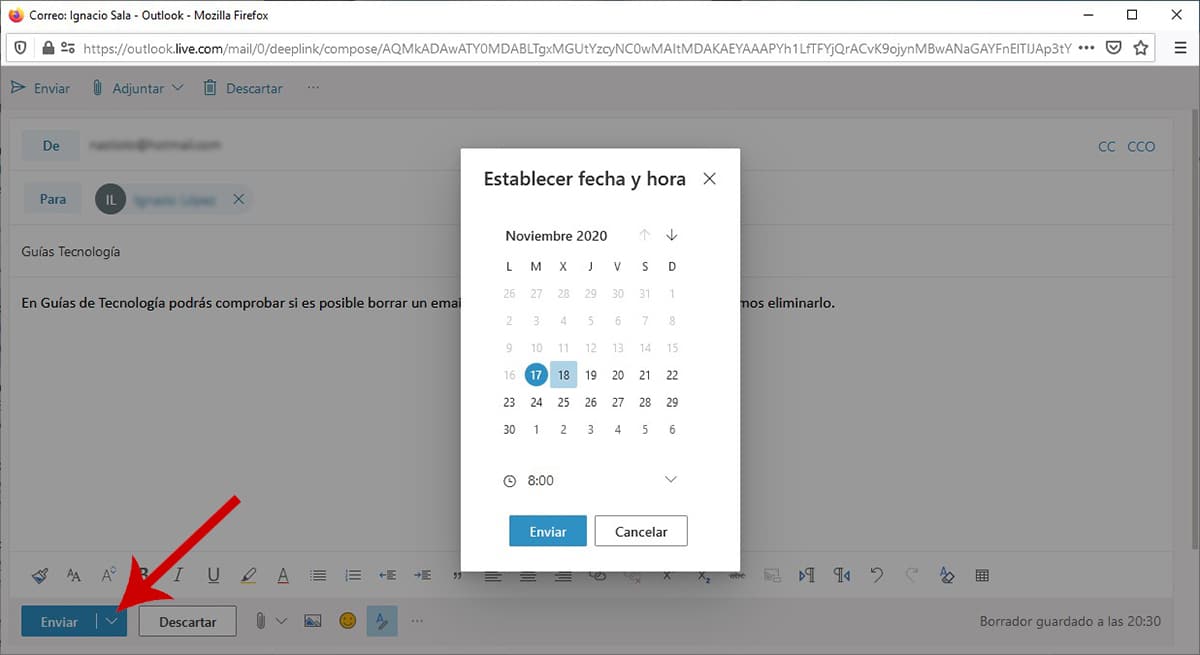
Delay mailing It is always the best method to avoid encountering the problem of looking for methods to delete an email that we have sent. The only two options to be able to delete an email are those offered by Gmail and Outlook via the web and if we use an Exchange account through an application.
If we get used to scheduling mail for the next hour, we will have enough time to rethink the wording of the mail and our thoughts hot. Gmail and Outlook allow us to schedule the sending of the email through the Send button by clicking on the drop-down arrow and selecting Schedule delivery / Send later.
Delaying mailing natively
If we do not use the web service that the main mail clients offer us and we use a specific application, we must search among the configuration options if there is the option to natively delay the sending of all emails that we respond.
Outlook, the best email manager currently available on the market if offers us this option, an option that is not available in all email clients, so we should start to consider whether it is worth changing our application to access our emails.
Disconnect from the internet
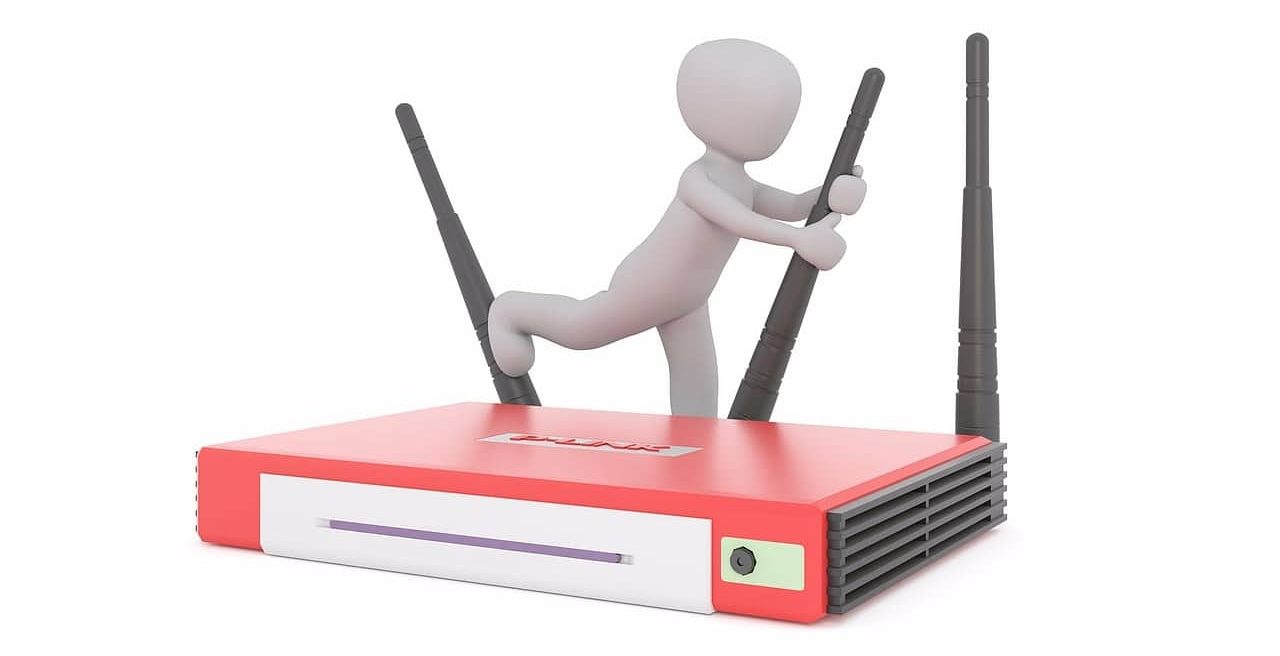
If we use an application to manage our emails, it is likely that if we regularly face this problem we will consider a good option download emails and disconnect from the internet. In this way, once we have answered all the emails, we can reconnect to the internet so that they are sent.
Obviously it is recommended check the emails we have in the outbox Before connecting to the internet again in case we want to modify any part of them, either partially or in full, since we will not be able to cancel the shipment unless the conditions that I have indicated above are met.