
More and more smartphone users are wondering how to disable VoLTE. The reasons: They have noticed that their mobile phone consumes more battery during their phone calls. Or that the phone connection is constantly failing when the 4G / LTE coverage is not very good. But above all, they know that behind all these problems is VoLTE.
But What are VoLTE or 4G calls? VoLTE is the acronym for Voice over LTE (or Voice over LTE), which offer many improvements at a technical level and in terms of quality with respect to calls over GSM or UMTS networks, traditionally used by large operators.
The great advance of VoLTE technology is to overcome the natural physical deficiencies of calls made over 3G networks. The result is higher quality calls thanks to the use of data traffic offered by fast LTE connections or 4G networks (above 75 Mbps).
Advantages and disadvantages of VoLTE calls
All the and advantages of this type of calls are undeniable. These are some of the most outstanding:
- Sound quality: the voice is heard more clearly and clearly, even when we use the phone in unfavorable acoustic conditions, such as inside a bar or restaurant, or on the street with traffic noise in the background.
- Great variety of technical options (video calls, location sending, data exchange, etc.) thanks to the use of RCS technology (Rich Communications Services).
- Ability to make video calls without having to download other applications such as Skype, Google Meet, Zoom, etc.
Without a doubt, they are important points in favor. So why would we have to disable VoLTE from our mobile phones? To answer that question you have to pay attention to the drawbacks. Here are some of them:
- Frequent failures in its operation. It is a very common complaint. Many cases have been reported in which VoLTE calls are suddenly interrupted, especially when we are in an area where the 4G network is weak.
- Higher battery consumption compared to calls made over the 2G / 3G network.
- A compatible device is required. If you have a relatively old phone, it will most likely not work for you to make VoLTE calls. Anyway, almost all the models that have been launched by the big brands in recent years already have this functionality incorporated.
Considering all this It is worth wondering if it is really convenient to disable VoLTE on our mobile phone or not. It is true that it is a technology in full expansion and increasingly accepted. However, it is not a secret that new, more efficient technologies are appearing every day that will eventually replace VoLTE. Some of them are Wi-Fi Calling type, which work with Wi-Fi instead of data networks.
Deactivate VoLTE on your mobile phone
Once we know what VoLTE is, how it works and what are its pros and cons, it is time to ask the question of continue to use these types of calls or do without them. You have to assess what weighs the most on the scale and decide for yourself, because each case is different. What is good for some users may be the opposite, and vice versa.
If the decision is no, either because we do not want to use so much battery during our phone calls or because the LTE signal in the areas where we do not move is not too stable, this is how you can disable it:
On Android
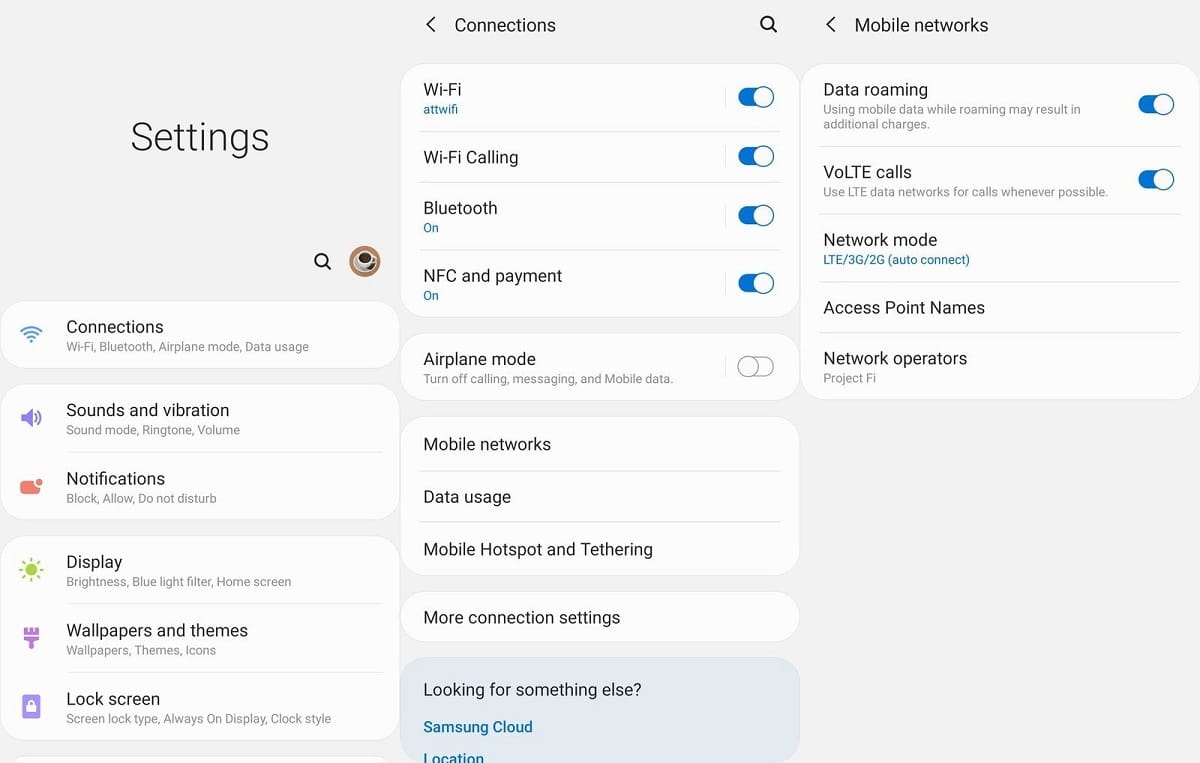
How to disable VoLTE on Android (in the picture, on the Samsung Galaxy Note 10 model)
How to disable VoLTE on Android? The process is very simple and can be completed in very few steps. Normally it is enough to do the following:
- Access the Settings of Android.
- Ir a Local and select the option of Mobile networks.
- Then enter the section on LTE / 4G and disable the switch where it appears "VoLTE calls".
The same steps are those that will have to be taken if, in the case of changing your mind, we want to reactivate VoLTE on our device. On the other hand, we must also bear in mind that the steps mentioned above may vary depending on the version of Android that we use on our mobile phone.
You also have to keep one thing in mind: it is possible that when trying to perform this operation you will not find the VoLTE option on your mobile phone. This means that it is not installed on your device, probably because it is an old model.
On iOS
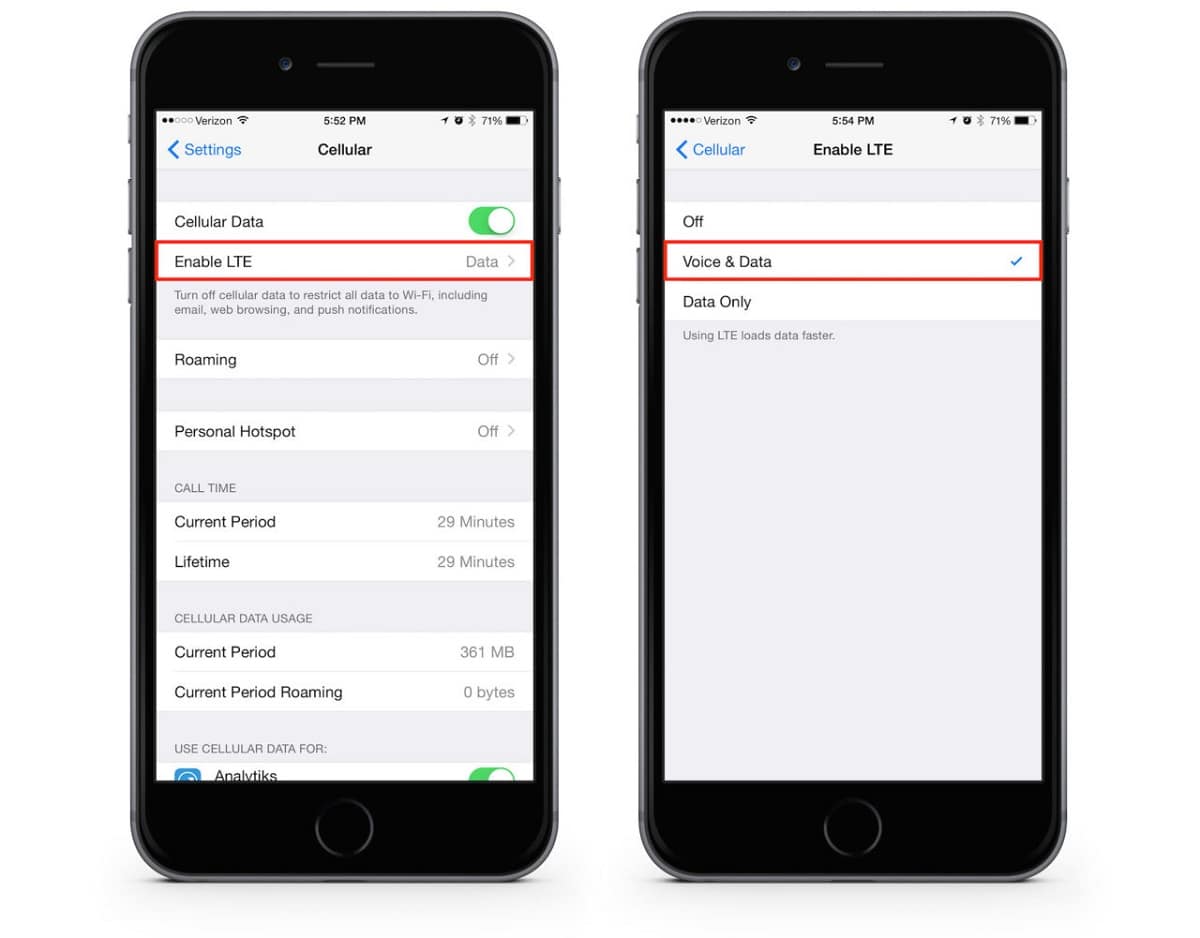
How to disable VoLTE in iOS (in the image: with the option to disable only "voice and data")
VoLTE technology support is implemented directly through official iOS versions from the iPhone 6. But iOS users who do not want to use it can find a way to disable VoLTE in the "Mobile data" options of their devices. The steps to follow to perform this operation are as shown below:
- First you have to go to «Settings».
- There you select the option «Mobile» and from within her that of "Mobile data options."
- In the options that appear, you have to click on the "Enable LTE". Now, when pressing the option "Data Only" LTE will be disabled.
The fundamental difference from how to disable VoLTE on Android devices is that iOS users can perform this function "on demand". More flexibility for the user, which is always appreciated. This means that, instead of having a single activate / deactivate button, they offer us three options different to choose from:
- Option "Switched off", with which LTE is disabled.
- There is also the option "Voice and data", which is the one we will use if we want to allow voice calls and mobile data use through LTE
- Finally there is the option "Data only", which allows the use of mobile data, but not voice calls over LTE.