
Not everyone can afford to pay a subscription streaming music platforms, be it Spotify, Apple Music, YouTube Music, Amazon Music, Tidal... All these platforms have the same prices, prices that start at 4,99 euros for the student plan and can go up to the 17 euros in the family plan.
Just because you can't pay every month to listen to your favorite music doesn't mean you have to give it up. Fortunately, there are completely free solutions, for download free music on computer and listen to it whenever we want without relying on an internet connection.
YouTube is not only a platform where we can find videos on all kinds of topics, but it is also a very interesting source of music of all kinds.
On this platform, we can find any song that comes to mind, from classical music to folk, going through Hip-Hip, Funky, Rock, Country… going through the hits of the moment.

Thanks to the wide variety of songs available on YouTube, there is no need to resort to other non-legal methods to download free music from the internet, however, it has an associated work, since it requires going link by link to download the video or only the audio if the application allows it.
With what applications can I download music from YouTube?
The number of applications that we have at our disposal to download both videos and audio from the videos available on YouTube is so high that I could write an article with 5.000 words and still leave me by the way many applications.

In this article, I show you what are the best apps to download music from youtube. This procedure is completely legal, although Google does not like it at all. If it were not legal, this type of application would not be available to any user.
SnapTube
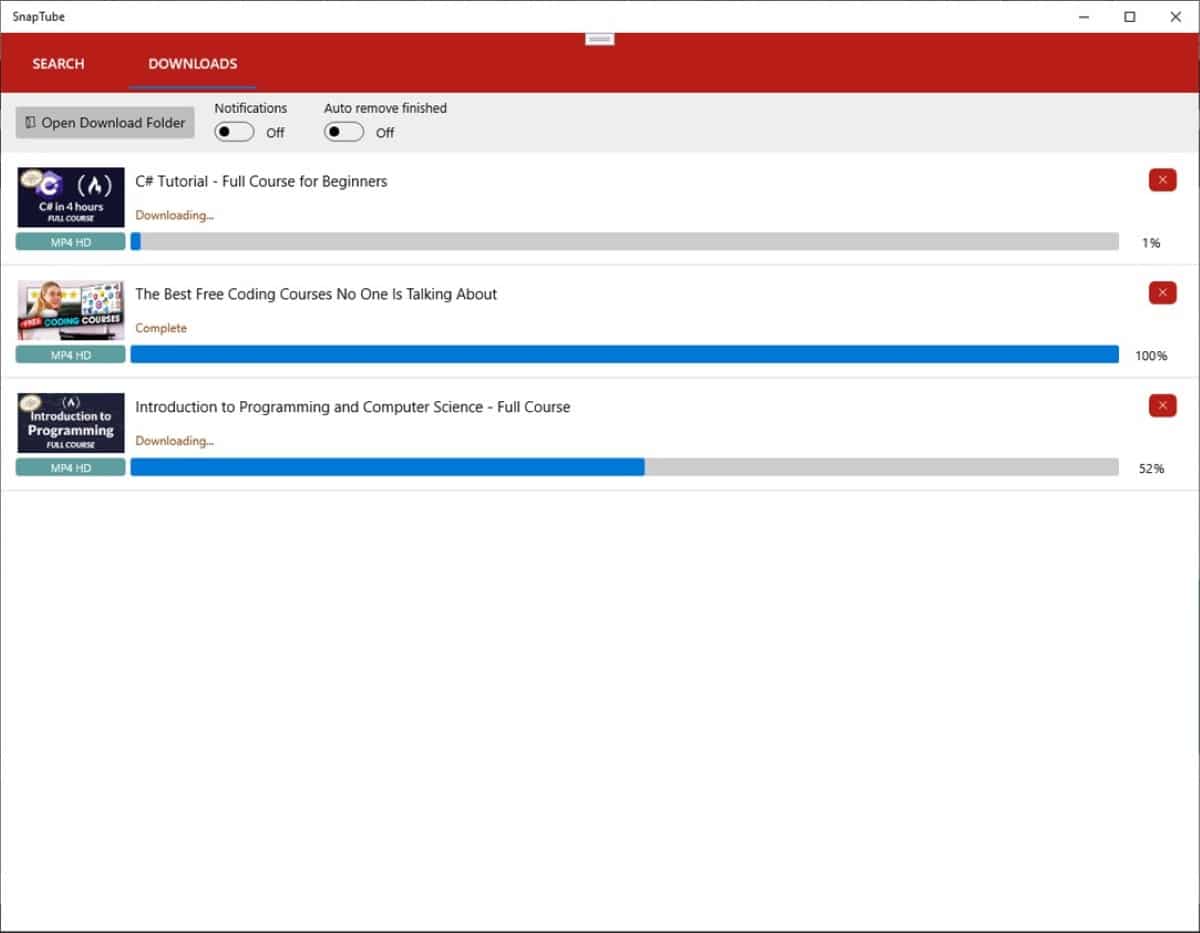
snap tube is a popular app available for Android, with which users can download both videos and audio from YouTube videos very quickly and, above all, easily.
This application, unlike the others that we have mentioned in this article, allows us to access YouTube directly and search for the videos of the songs that we want to download.
By clicking on the Download button, the application allows us to download the video in different resolutions or just the audio in MP3 format.
In order to use the application, No registration required. It is also not necessary to pay a subscription or make extra payments to be able to take full advantage of the application and not encounter any limitations.

TubeMate
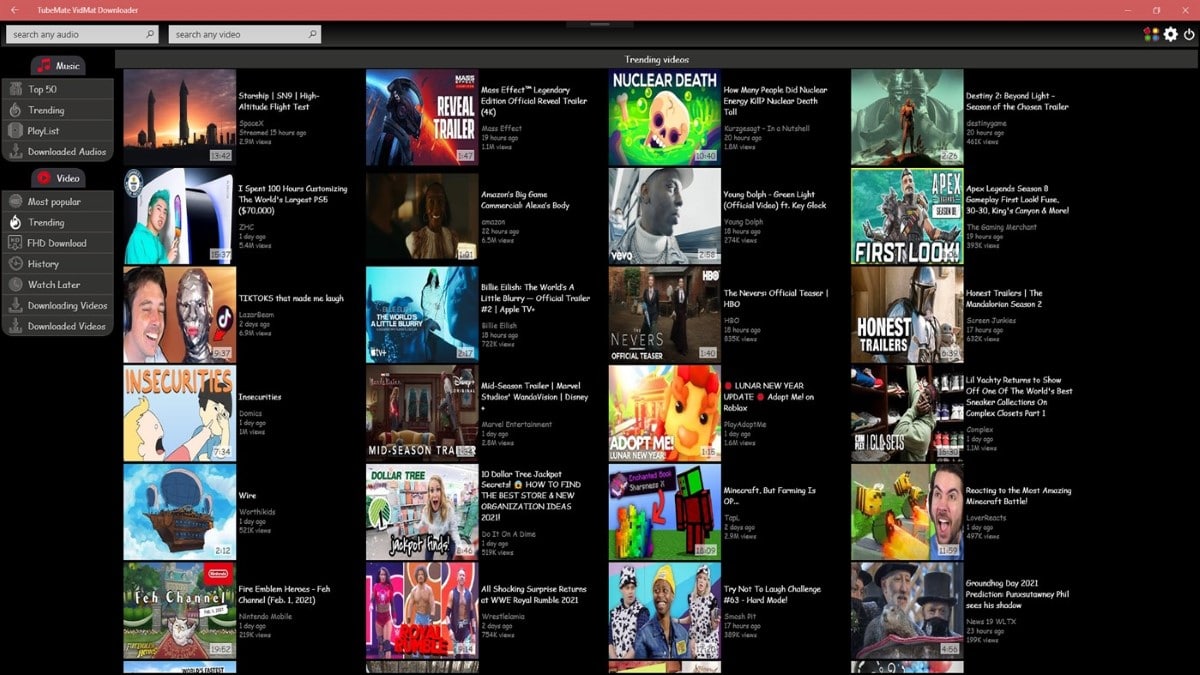
Another application known to Android users is TubeMate, an application also available in the Microsoft Store, and with which we can download both videos and the audio of the videos that we want from YouTube.
When you open the app, automatically the YouTube interface will be displayed, where we can search for the songs we want to download, along with the videos.
To download the video audio, we must click on it and when the different download options it offers us are displayed, press on MP3. Once downloaded, the application will also allow us to play it, although we can use any other application.
vidtuber
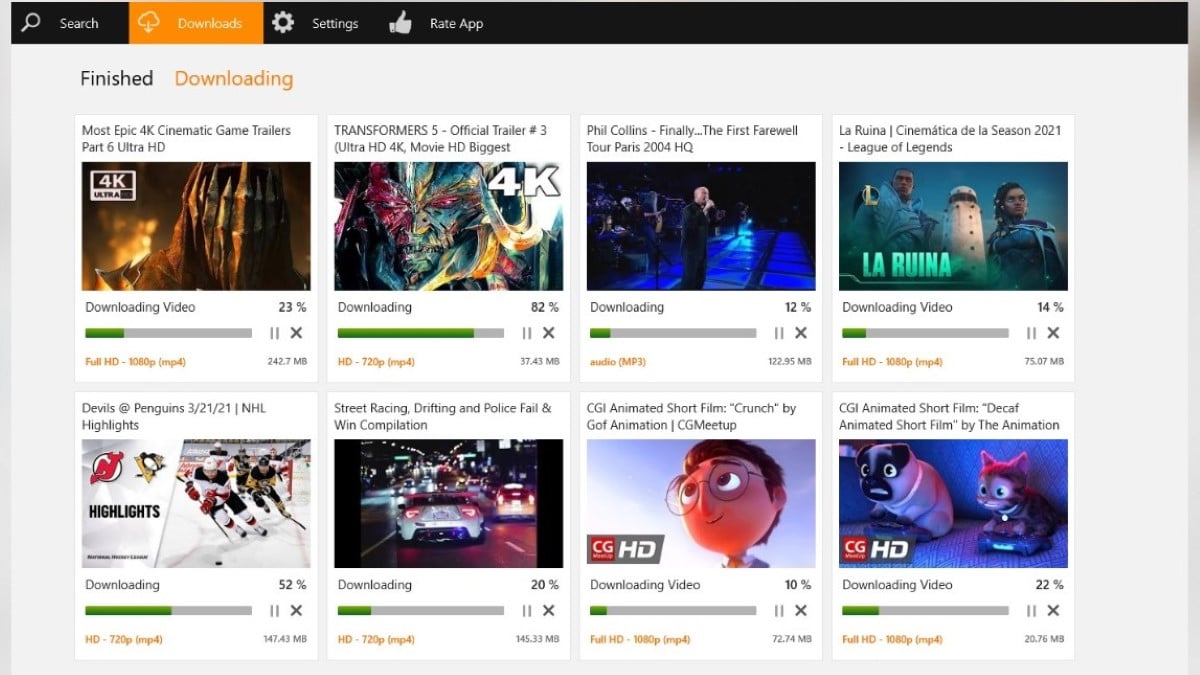
VidTuber YouTube Video and Music Downloader is an application available in the Microsoft Store that allows us download, watch and listen to any video available on YouTube from our computer.
With a very simple interface, it allows us to download all YouTube content in MP3 format in addition to videos in 720p, FullHD, 1080p, 1440p QHD, 2160p 4K resolution up to 60fps.
In addition, it also allows us to download videos from any other platform such as dailymotion, Facebook or streaming music platforms like SoundCloud.
Any Video Converter Free

There are several programs that allow you to download music from YouTube, SoundCloud or Facebook, but very few support as many fonts as Any Video Converter.
Any video Converter allows us to download content from over 100 video, music and social media websites to quickly download the content that we want to store on our computer.
This app supports downloading HD files up to 4K. Includes a fairly basic editor with which we can cut and merge both videos and audio files.
Any Video Converter offers us an application very easy to use, is compatible with a wide variety of formats and allows you to download YouTube content in batches and not individually.
Any Video Converter is available for both Windows as for macOS. The free version does not offer us any limitation when it comes to downloading only the audio of YouTube videos. If we want to use it to download videos from YouTube, the limitations of the free version do not make it a good option.
4K YouTube to MP3
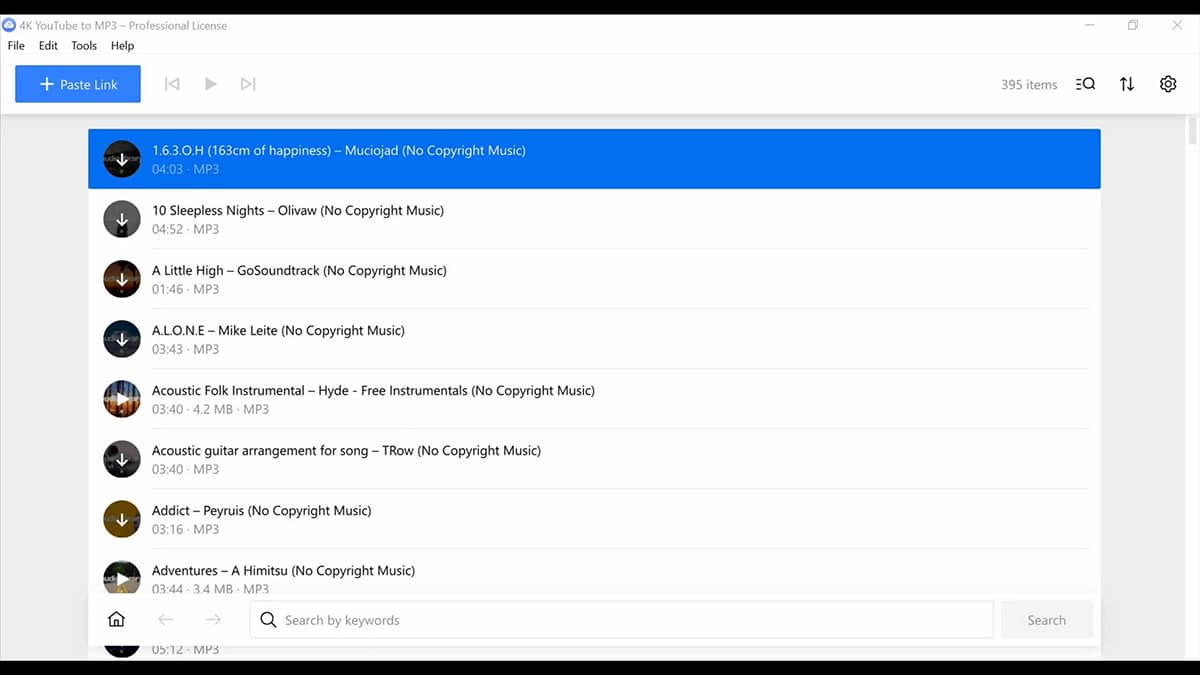
Application 4K YouTube to MP3 It is very easy to use and is ideal for downloading videos, not only from YouTube, but also from any other platform or social network. is cCompatible with all desktop operating systems And best of all, it's completely free.
Although we can opt for the paid version, the free version is more than enough for most users. This application allows us to automatically download and convert the downloaded videos to audio in batches.
4K YouTube to MP3 is available for Windows, macOS, Ubuntu and even for Android, making it one of the best cross-platform solutions to download audio from YouTube videos.
YouTube to MP3
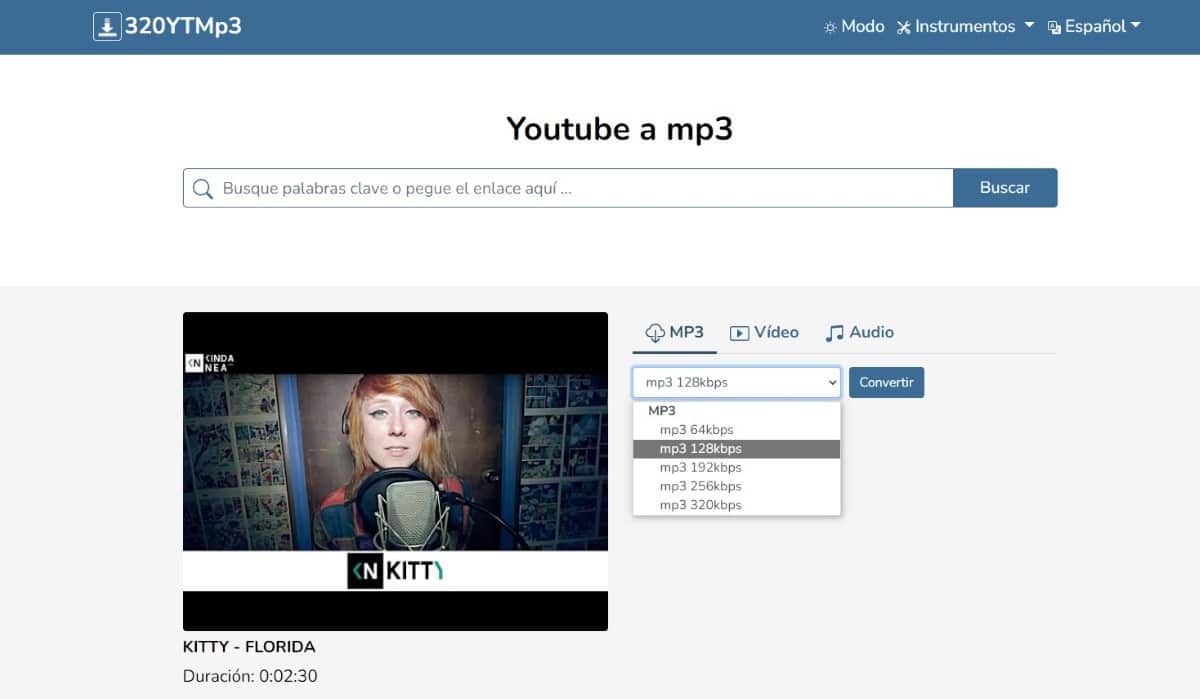
If you prefer not to download a dedicated application to create your own music library, you can use one of the different pages offered by the possibility of download audio from YouTube videos.
One of the websites better do this job and the one that has been doing it the longest is YouTube to MP3. YouTube to MP3 works in a similar way to the computer applications we have talked about in this article.
The operation is as simple as copying the URL of the YouTube video and pasting it in the box on this website and let the web do its job.
Once the file is converted, we can configure it so that the file is automatically upload to our dropbox account.


