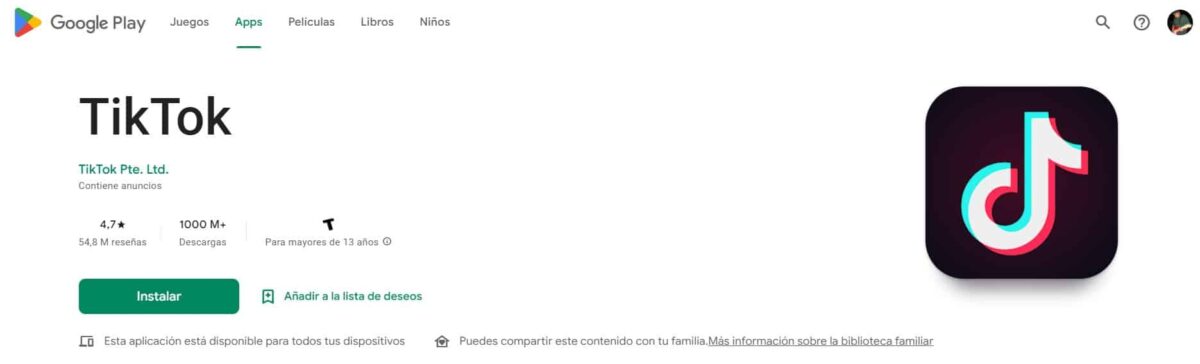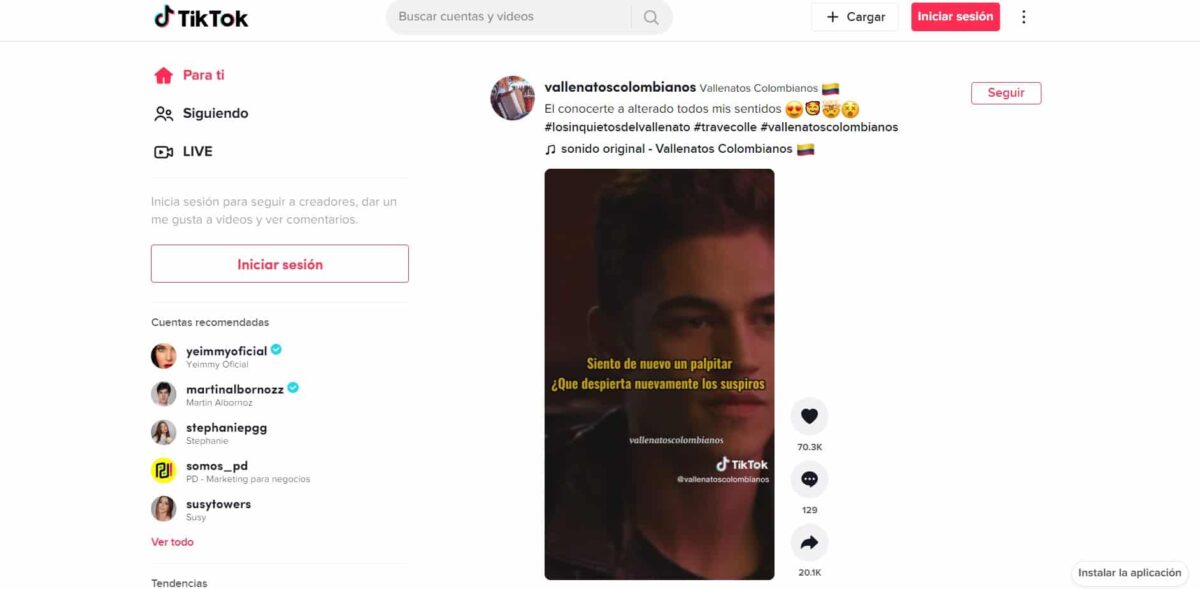The question of how to download videos from TikTok It is very recurring, especially from those people who want to use them in other of their social networks. Today, in this note, we will give you the most practical solution so that you have the multimedia material saved on your computer or mobile as a repository.
The TikTok platform has become, mainly among the youngest, a one of the most popular social networks in the world. Here you can find everything from personalities from the world of entertainment to people who want to share their videos of all kinds.
TikTok has stood out mainly for the original way of displaying its content, allowing, no recording or editing knowledge required, you can publish your material. To enter and publish, you only need to have a mobile and an account within the platform.
Find out how to download TikTok videos

Before starting, you should keep two things in mind, the first, that unlike most other social networks, TikTok allows downloading of videos, not only those made by you, always with a watermark. The second element that you should keep in mind is that not all users allow their material to be downloaded from their profile and shared.
To allow your videos to be downloaded, you need to enter your profile and in the privacy options, activate this function. Note that each download will have the brand of the social network and your username will also be displayed, which could cause users who see it externally to search for you on TikTok.
In case this option is not active, there is no possibility that the videos of that account are downloaded from the app, you can only see them inside the TikTok account.
How to download TikTok videos directly from the app

This option is extremely simple, especially on computers with the Android operating system, since it allows you to browse the directories of your computer without restrictions. The procedure that we will carry out next, only requires 4 steps, which I detail below:
- Enter the TikTok app. Remember that you must be logged in to view the content.
- Go to the video you want to download.
- Once there, click on the share button and then on the option “Save video".
- Wait a few seconds for the download to complete. Once the process is complete, you will find the video in your photo gallery.
Once you have the video downloaded, you can share it on the social network you want or just send it as an email or message. For copyright issues, don't worry, all TikTok downloads carry their watermark and the username of their author.
How to download videos using Instagram
Even though Instagram has become one of TikTok's main competitors, TikTok offers to share the content directly from its platform to another, which, in turn, will be our input to download the videos.
The steps to follow to download TikTok videos with the help of Instagram are:
- Enter your TikTok application regularly, it does not matter if your mobile device is Android or Apple.
- Enter the video you want to share and click on the option “Share” and when requesting information where you want to share it, click on the Instagram icon.
- A new window will appear, in it you must choose what type of publication it will be, here we will choose "Story".
- Upon confirmation, the Instagram app will open automatically, within the interface, to publish a story. Here you must look for the option “Download”, represented by a down arrow.
- Once the download is complete, you should look for the video in your download folder, which may vary depending on the device you are using.
Please note that depending on the version of your operating system, this download may appear in a special directory on Instagram, so you may require a file search. However, you can filter by recent files.
Download all your own videos at the same time
This option allows you to get all the videos you have produced and uploaded in the social network. Keep in mind that the option does not allow you to perform this operation on third-party accounts, only on ours.
The purpose of this process, as its developers have said, is to have a backup on our mobile of the work you have done on your profile on the social network, in addition to sharing it with other people in various media.
On the other hand, this operation we can run it from the app or from the web browser, even from your computer. The steps you must follow are the following:
- Access your TikTok account, it does not matter if you do it from the mobile or from the computer through the web browser.
- Enter your profile, for this, you can do it by clicking on your profile image.
- Find the three parallel horizontal lines in the upper right corner and press there.
- Enter the option called “Privacy ".
- Inside, you will find the item called “Personalization and data”, where we must click to access.
- Scroll to the bottom of the screen, looking for the option "Download your data" and then you must choose "Request data".
Once you comply with this procedure, the TikTok team will collect the requested data, having as a maximum term of 30 days, which is usually much shorter than this.
When the data is available, the option to “Download data”, where you can see everything you have done and saved on the social network, including the videos on your profile.

In addition to this method, there are third-party applications, which perform the same functions described above, some will even allow you to remove watermarks each. I'm not against these, but I find it nice that when you share a video, you can give some credit to its creator.
As you may have seen, all the methods are extremely simple, it is up to you choose which one is best for you Or you find it attractive. See you at the next opportunity.