
In some circumstances, extract audio from video can be a very practical function. A simple example would be that song that plays for a few seconds in a movie, or an iconic phrase spoken by one of our favorite actors and actresses. Why not have that material in a separate audio?
The main problem is that practically no platform offers this option. So there is no choice but to resort to applications expressly designed to extract audio from a video, separate image and sound.
How useful is this function? There are many possibilities, but it is especially the creators of content on social networks or the so-called influencers who can benefit the most from it. For example, they can use the extracted audio and insert it into self-made videos, or share the audio on Facebook, TikTok or any other platform. It is also useful to get the audio from a YouTube video, in order to listen to it as if from a podcast it was treated Always respecting author's rights and copyright, of course.

There are many audio extraction tools available, almost all of them very easy to use. Logically, there are better and worse. We have compiled a small selection of the most practical and best valued by users:
Adobe Premiere Pro
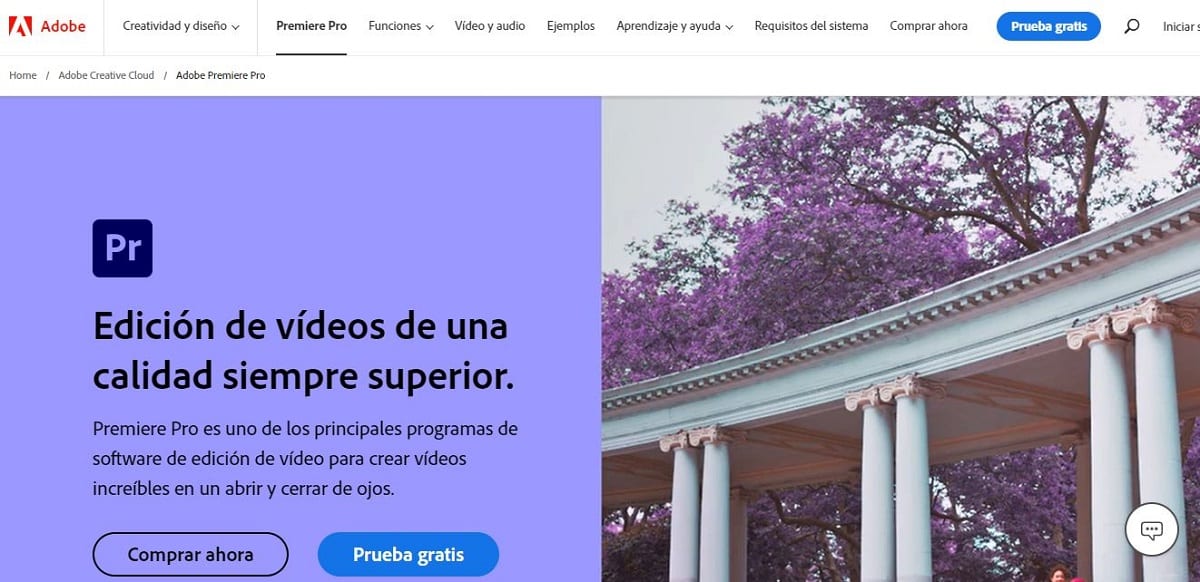
Adobe tools are always very handy when it comes to editing videos or images. Specific, Adobe Premiere Pro It offers us many options to create magnificent and impressive videos, with the possibility of adding effects and, among other things, extracting the audio without losing its original quality.
Link: Adobe Premiere Pro
Sound Extractor
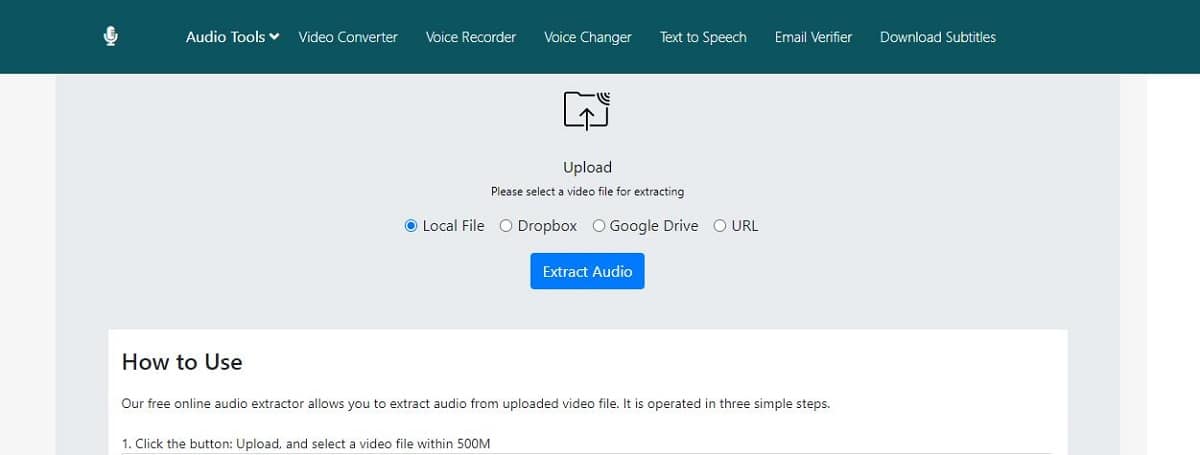
This is a practical and simple online tool with which to select video files. Its use is very easy: you just have to upload the URL or the file, click on extract audio and then download. It also offers other additional functions such as the possibility of entering start or end times. It must also be said that Sound Extractor supports almost all video formats (MPEG, AP4, MOV, AVI, etc.).
Link: Sound Extractor
BeeCut
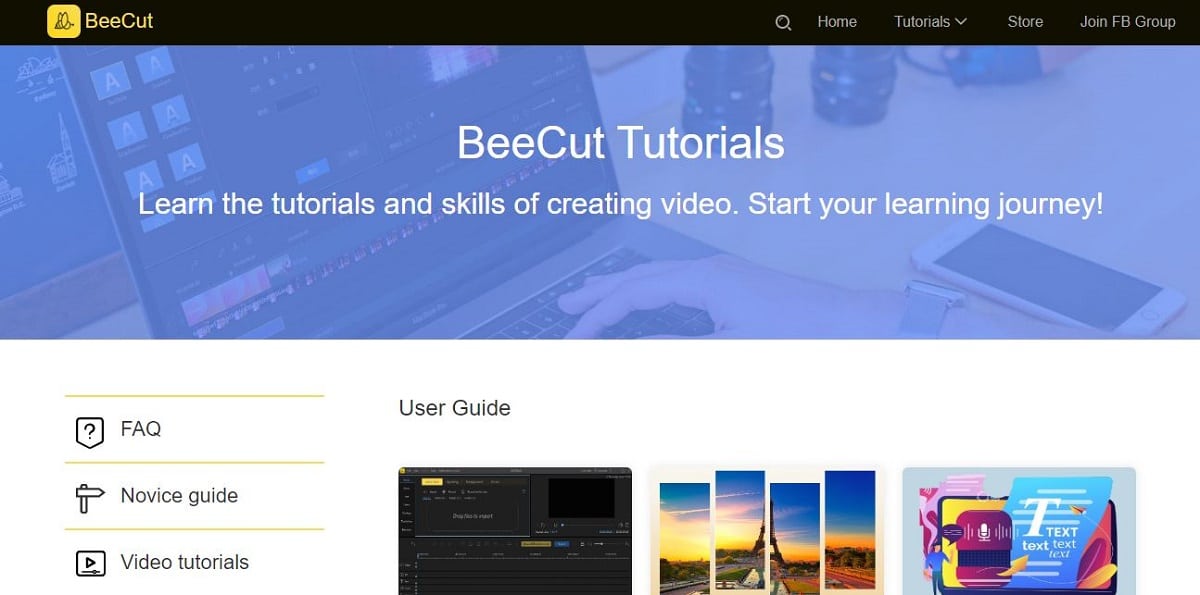
Another online tool with numerous utilities, including extracting audio from a video. What stands out the most BeeCut is its interface, aesthetic and clear, with a very easy and intuitive use: the video is added, the track is selected with the slider and then the audio is saved on the computer. In addition, BeeCut is integrated into a cloud storage system that allows us to quickly import or edit a video.
Link: BeeCut
Media converter
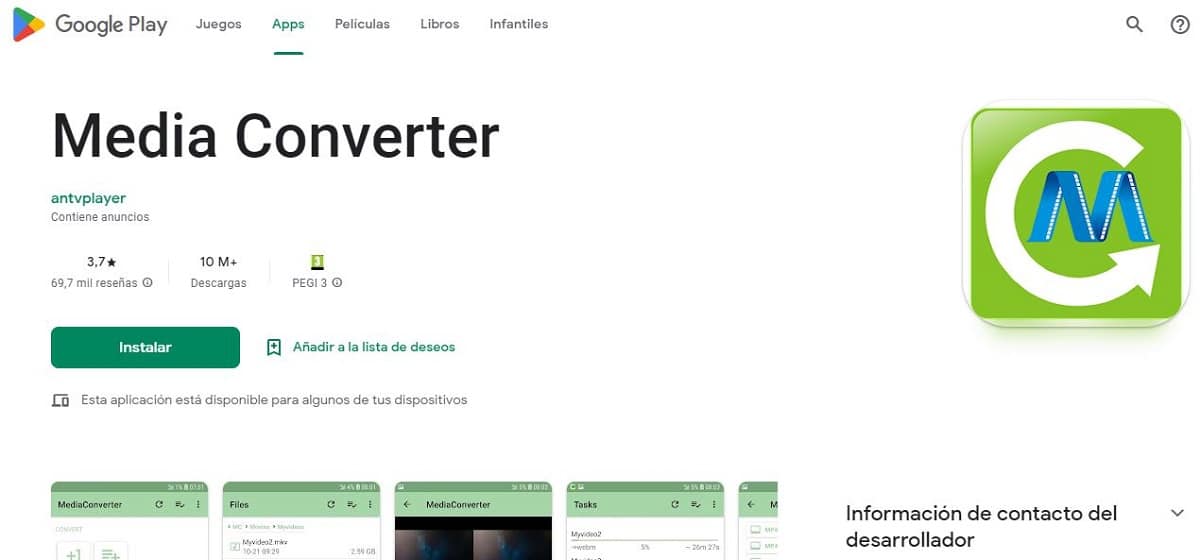
If we are looking for a way to extract the audio from a video, Media converter can be a good solution. This app is available on both the App Store and the Play Store. Audio extraction is just one of the many functions that this app contains, which makes it very interesting to download and use it for the most varied operations.
Link: Media converter
Online Audio Converter
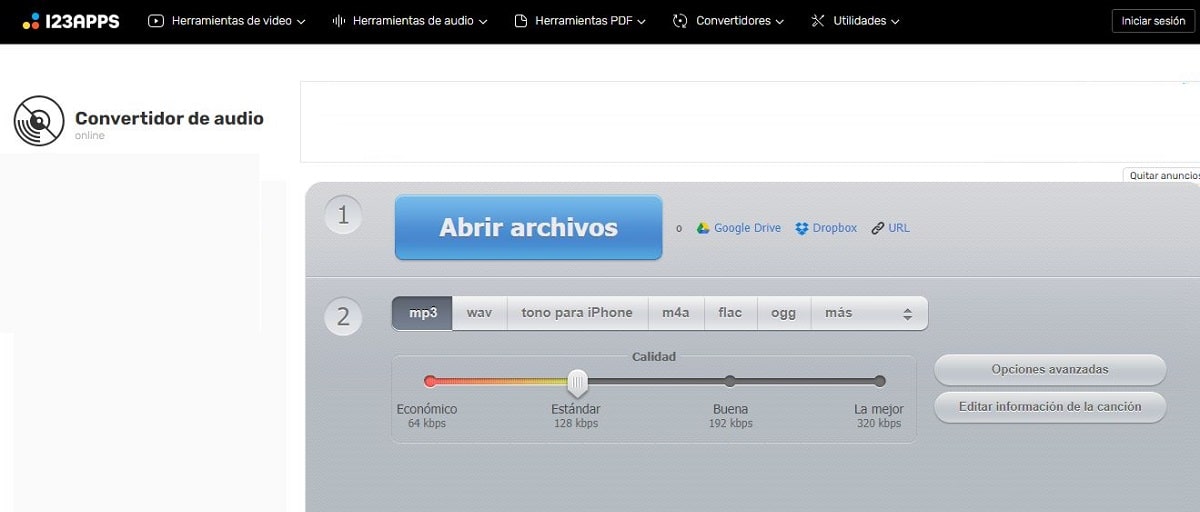
This is a simple and very practical website to carry out the operation at hand. The operation of Online Audio Converter It's that simple: first the sound file is uploaded to the web, then both the audio format and the sound quality are chosen (the final weight of the file will depend on this) and finally the convert button is pressed. The audio extracted from the video will be saved in the download folder of our device.
Link: Online Audio Converter
SoundConverter
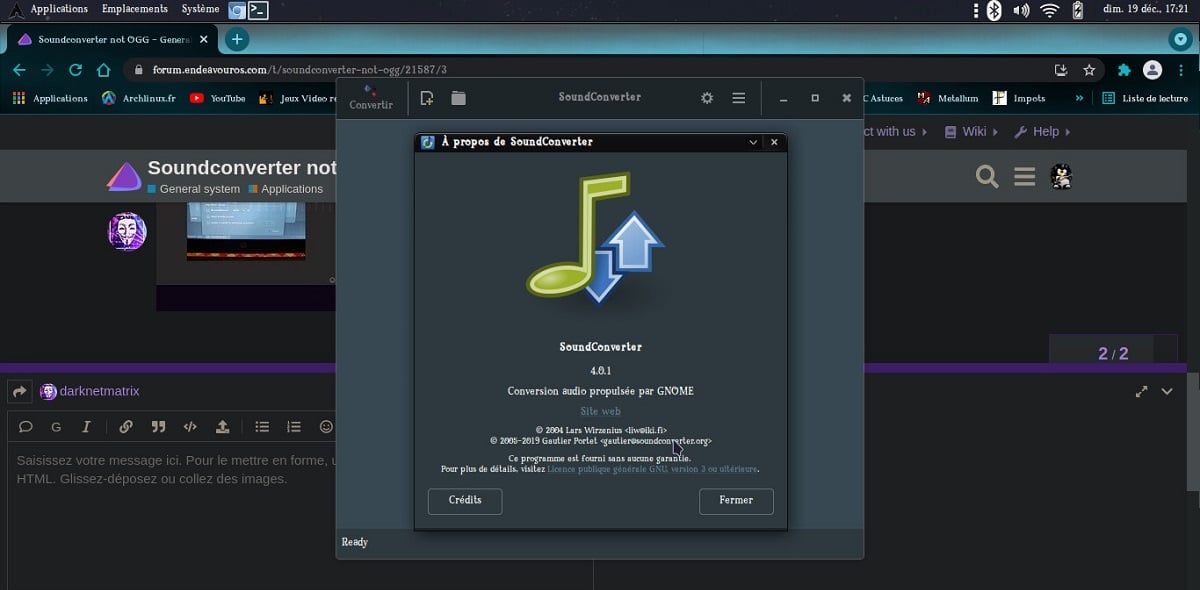
One more alternative to extract audio from videos: SoundConverter. This audio editing program accepts almost all possible formats and allows you to extract the sound through a very easy-to-use interface. Once the software is downloaded to our computer, the mechanism is quite similar to that of other similar websites and programs: on the initial screen, we drag the file to which we want to extract the audio; next, we determine the output format for the file and to finish we click on the “Start” button to start the audio extraction.
Link: SoundConverter
Video MP3 Converter
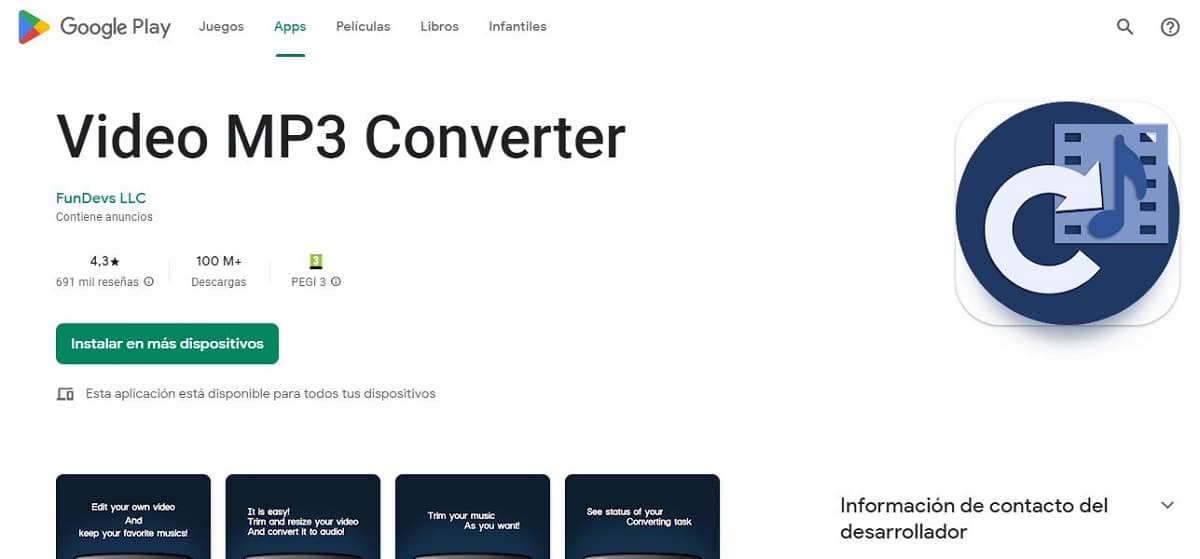
It is also possible to extract the audio from a video using our mobile phone. If we use Android, one of the best applications that we will find in the Play Store is Video MP3 Converter. To execute the operation, the first thing to do is select the video from which we want to extract the sound from our gallery, choose the audio fragment and the format. Once this is done, you just have to click on the Convert button. The extracted audio will be automatically saved in the download folder.
Link: Video MP3 Converter
As a summary, we can say that there are several methods to obtain the complete audio or a fragment of the audio of a certain video. Surely some of the options on our list will be very useful for this purpose.