
The web pages that we visit in Internet they are increasingly sophisticated and complex, with higher technical requirements. This evolution results in a better user experience, but has some drawbacks. One of them is that the probability of errors occurring is also higher. One of these errors is the PR_CONNECT_RESET_ERROR, whose solution we will show later.
The role of error messages is to inform us about its origin. These messages are not always easy to understand for the average Internet user, who does not have to have too deep knowledge of the operation of the web.
This may be precisely the case of the error PR_CONNECT_RESET_ERROR. To shed light on the issue, we are going to analyze the causes for which this error can occur and the ways we have to solve it.
What does PR_CONNECT_RESET_ERROR mean?
It happens more often than you might think. We tried to open a web page and came across this message: «An error occurred while connecting to (web page name) PR_CONNECT_RESET_ERROR. So the question arises: what happened?

What does PR_CONNECT_RESET_ERROR mean?
The information that this message transmits to us is that it has been impossible to establish the connection correctly. It is a relatively frequent error in Google Chrome, although it can also occur in other browsers such as Mozilla Firefox or Internet Explorer. Similar error messages appear in these cases.
La technical explanation is that when trying to establish the connection with the requested page, the browser receives a packet with the order to finish. This is the transmission control protocol (TCP) used to communicate the end of a connection to the user.
The content is in any case the same: there has been a connection problem. A somewhat superfluous information because when we read it we have already realized perfectly what is happening. What we need to know is its origin and, above all, how we can solve it.
PR_CONNECT_RESET_ERROR: Possible solutions
The truth is that the causes of this error are multiple. So the best thing to do in these cases is to try the most common solutions, one by one. With this process, we will rule out the different causes and try the different methods until we find the most appropriate one.
However, first of all we must rule out the simplest reasons that we sometimes overlook. The preliminary checks before trying other more complex solutions. Check the functionality of the page you tried to open without success. Perhaps the problem is not in your connection, but in the availability of the web. To do this, try access from another computer or through another browser.
- If the error pops up, it means that the problem is with the page. The most appropriate thing in this case is to contact the administrator to notify them.
- On the other hand, if an error does not appear when you change your browser, it is possible that our system is responsible for the interruption of the connection.
Before trying the solutions that we detail below, it does not hurt to try reboot the router. Simple but effective. It is very possible that this is enough to avoid the error message.
Check Proxy Settings
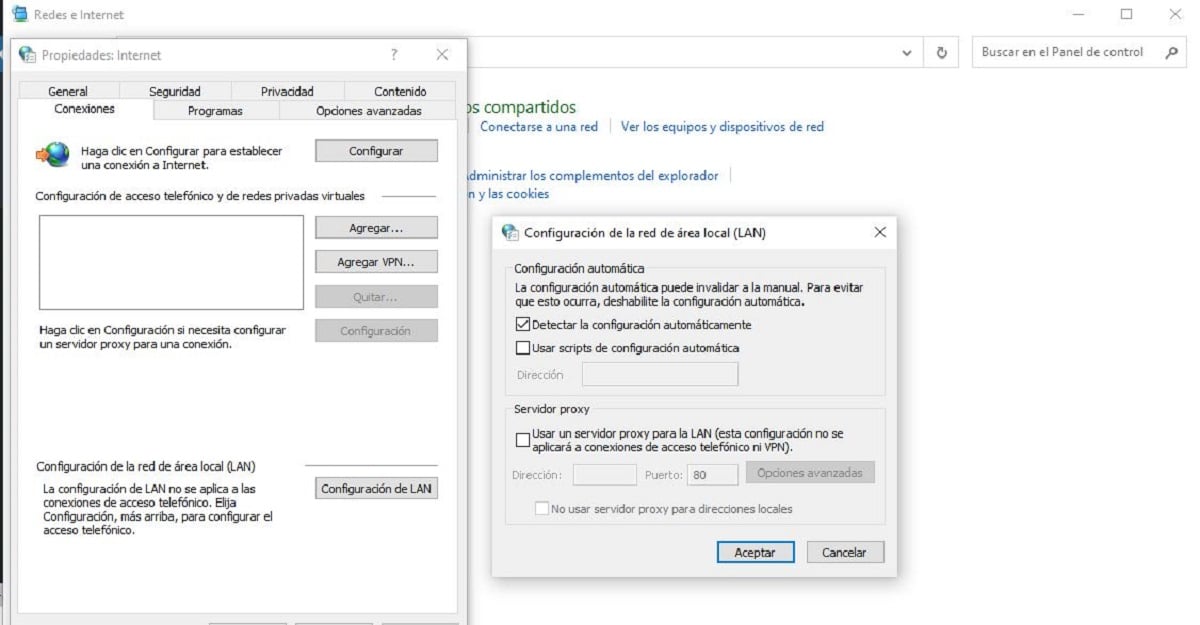
Fix the PR_CONNECT_RESET_ERROR error by resetting the Proxy settings
The first solution to try is this, as this is usually where the source of the PR_CONNECT_RESET_ERROR error is most often found. The connection may be interrupted due to settings defined on the proxy server.
The reasons can be several. Most likely, it derives from a configuration added automatically through plugins installed in the browser without our being aware of it. If so, what you need to do is check the Proxy settings. These are the steps to follow:
- We open the Control panel in Windows and in the menu we select "Internet Options".
- Next we open the tab «Connections» and in it we select "LAN Settings".
- In the menu that appears we can see our team's proxy settings with your current configuration. If the box «Use Proxy Server for LAN » is activated, it must be deactivated.
- Finally, we will validate the action by clicking on the button "To accept".
After this, we will try to access the web again. If the problem was in the Proxy, we will connect without problems. If not, you will need to try another method.
Clear browser cache

Clear browser cache to fix PR_CONNECT_RESET_ERROR error
In addition to Passwords, cookies and download history, the browser's cache memory also saves data about the pages visited. If the page on which the PR_CONNECT_RESET_ERROR error appears has already been visited by us previously, clear cache can fix the problem. By doing this, the outdated information is removed and the lock disappears.
In Chrome, this is what to do:
- We open the configuration menu (by clicking on the icon with the three dots).
- Then we select «Tools».
- In the menu, we choose the option «Clear browser data».
In the third point, before clicking on "clear data", it is important to mark all the categories and define "all periods" in the time interval option.
Temporarily disable the Firewall
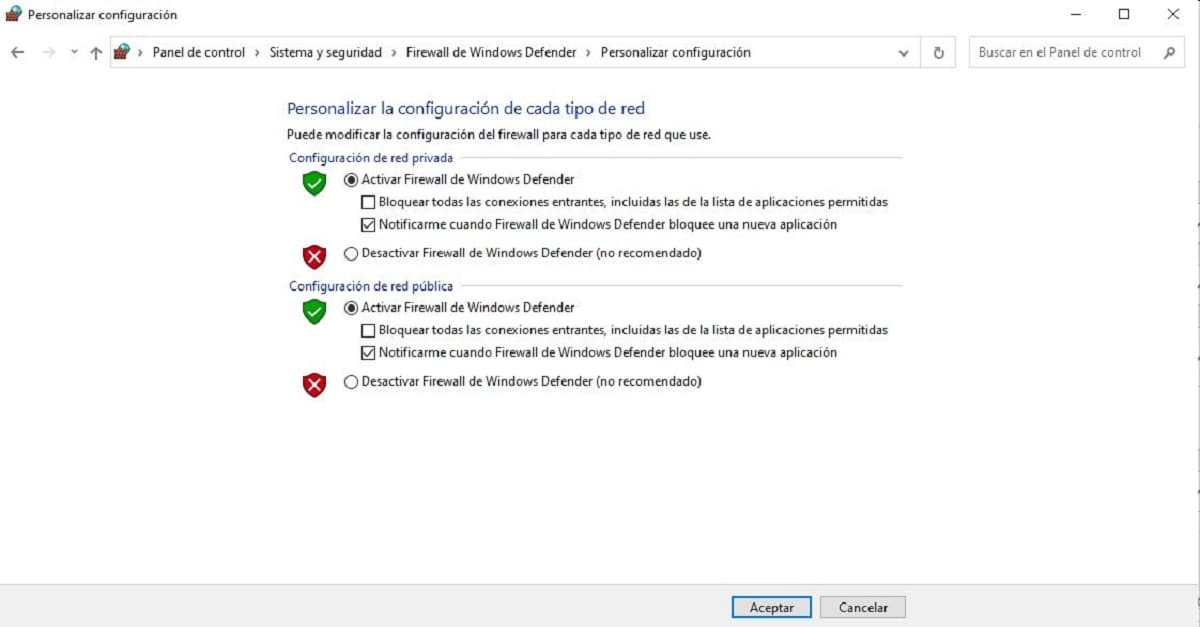
Antiviruses and their firewalls are very useful tools, although sometimes their "excess of zeal" can cause us certain problems. In the same way that they protect us from unauthorized access or harmful software, sometimes they also block access to pages that do not pose any danger to our computers. One of the consequences is the appearance of an ERR_CONNECTION_RESET.
The way to check that the error is there is temporarily disable Firewall. If it is Windows (which is the most used), we must do it like this:
-
- In the search engine we write "Windows firewall".
- select "Windows Defender Firewall".
- In the screen that opens, we click "Enable or disable Windows Defender firewall", selecting the corresponding options
- Finally we will press the button "To accept".
If, after disabling the Firewall, access to the web is free and the error disappears, there are two options available to us: reinstall the software or try a different antivirus.