
Privacy is a growing concern for Internet users. Many times we are forced to provide our personal data to access different websites and services. At least our contact email, which usually ends with our inbox full of spam. That in the best case. That is why the alternatives that offer us services such as Mailinator.
The solution is to create a temporary email to use in registering web pages. There are many options, almost all of them free, but in this article we will focus on one of the best.
What is a temporary email for?
Many people have multiple email addresses that they can use for different purposes. However, this can be too confusing, impractical. This is where temporary email accounts come into play, accounts created and following the best practices to give it the utility we want.
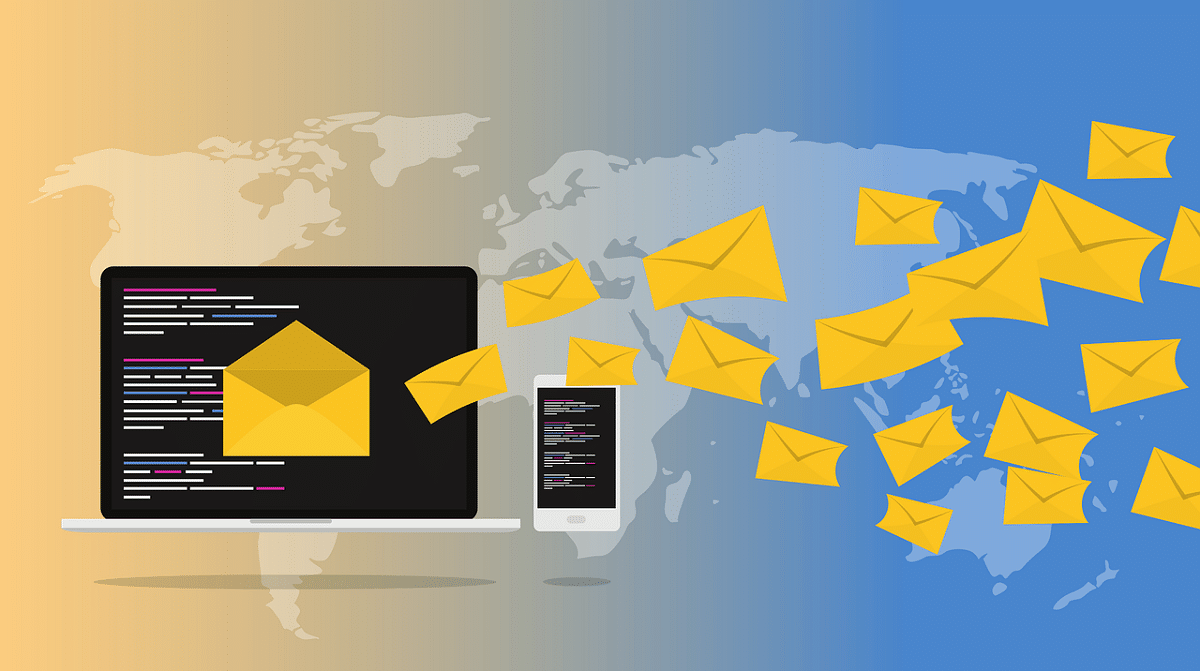
Once created, temporary email accounts are not working permanently. What they offer us is a access to an inbox, although in many cases it also allows us to send emails.
It does not do any complex process to open an e-mail account in the traditional way. It is enough to enter a random name in the provider or choose one of the many optional names that they offer us. All temporary email providers (there are many available) work more or less in the same way. Mailinator too.
What is Mailinator and how to use it
Mailinator is a online application that we can use to receive messages to a temporary email. It is designed to create an email and use it in a timely manner. After having used it, it will disappear after a certain time without leaving a trace, cleanly. A free, disposable email.
It is an excellent option to protect our privacy online. Thanks to Mailinator, we won't have to provide our real email to sign up for an online service. Here's how you can use this service:
Access Mailinator
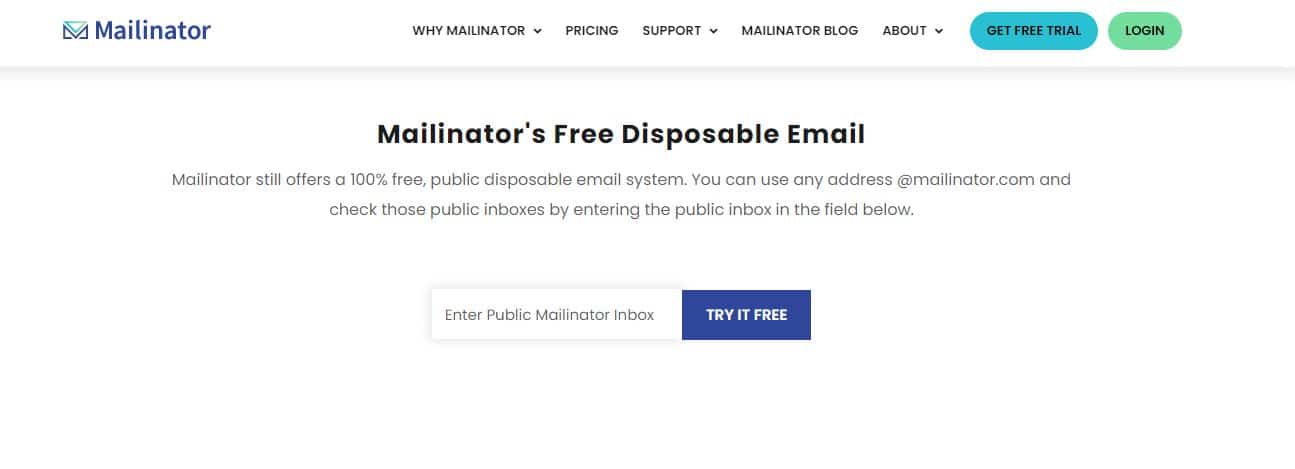
The first thing to do is go to the official Mailinator site. There we find a text box with the message "Enter public Mailinator Inbox", as shown in the image above.
Other options that we will find on this screen are: Home (top left) to return to the initial screen, Email to access temporary mail and Prices If we are interested in buying any of the payment plans offered by this website. This option can be interesting for QA teams or developers.
Create temporary mail

In the "Enter public Mailinator Inbox" box we have to write any email address and then click on the "Go" button. In our example we have chosen the following name: proof_movilforum.
Thus, immediately, we create a temporary email with the name proof_movilforum@mailinator.com, accessing the inbox that we see in the image above.
Use Mailinator
Mailinator's temporary mail offers all the functions that can be expected from a real messaging service, although with some limitations that we will discuss later. However, it must be taken into account that, since it does not require a password to access it, anyone else can use it.
An Important Issue: Mailinator It only offers a reception service. It will not help us to write and send messages. It also does not allow you to attach files.
Once you understand how this temporary email provider works and what its advantages are, you should ask yourself this question: Is Mailinator safe? The answer is that they are not, which is precisely why they should only be used occasionally. No temporary mail is completely secure, since it is not personal and anyone can access your inbox simply by knowing the address.
To avoid security problems, temporary emails generated by Mailinator are only available for a few hours. After a while, the system will proceed to delete them without there being any possibility of recovering them.
Alternatives to Mailinator
As we said at the beginning, there are many temporary email providers. Mailinator being one of the best and most popular, there are others that you could also try. Choosing one or the other depends on the preferences of each one. These are the most recommended:
- Guerrilla Mail, to create email accounts that expire after 60 minutes. Once the time has elapsed, the messages will be completely deleted.
- MailDrop It stands out for having a simple user interface, with few buttons and without complications. Its operation is similar to that of other temporary email websites.
- Temp Mail. This option has the advantage of offering its own application for iOS (iPhone) and Android completely free of charge.
- YopMail, the only option on this list that allows us the possibility of creating a totally personalized temporary email with no expiration date.