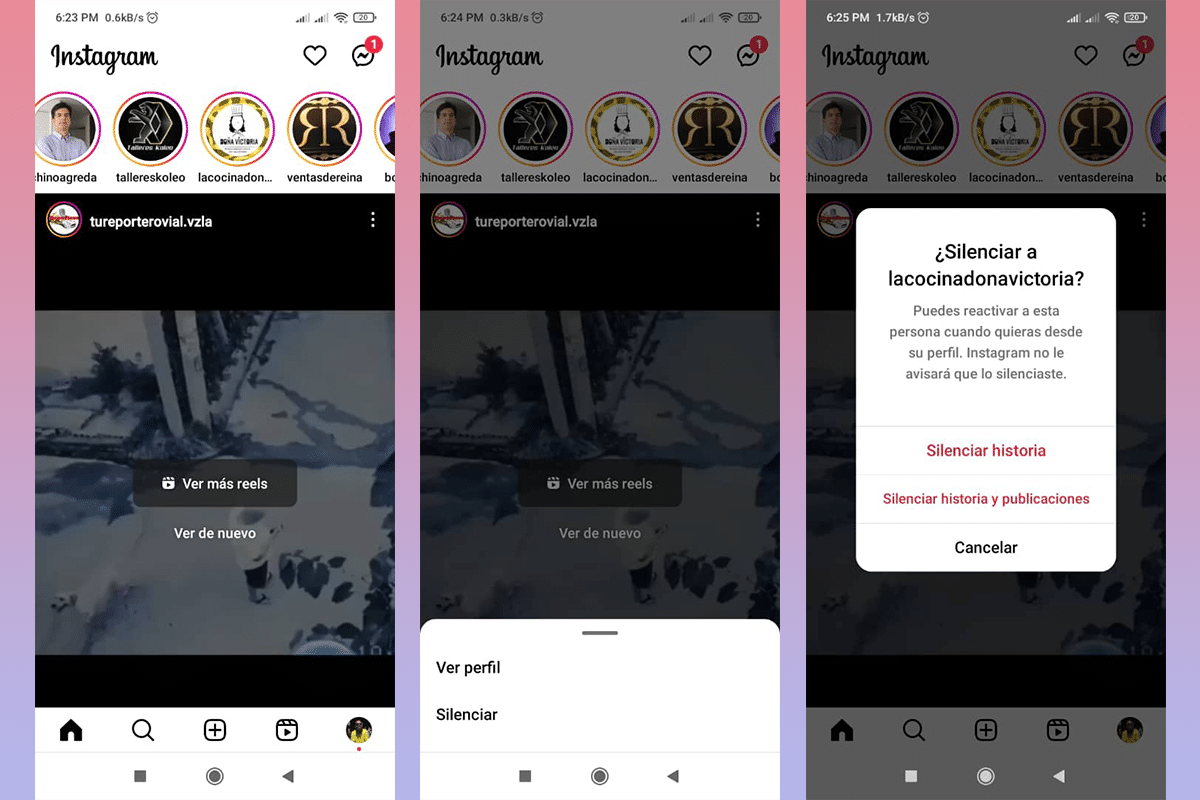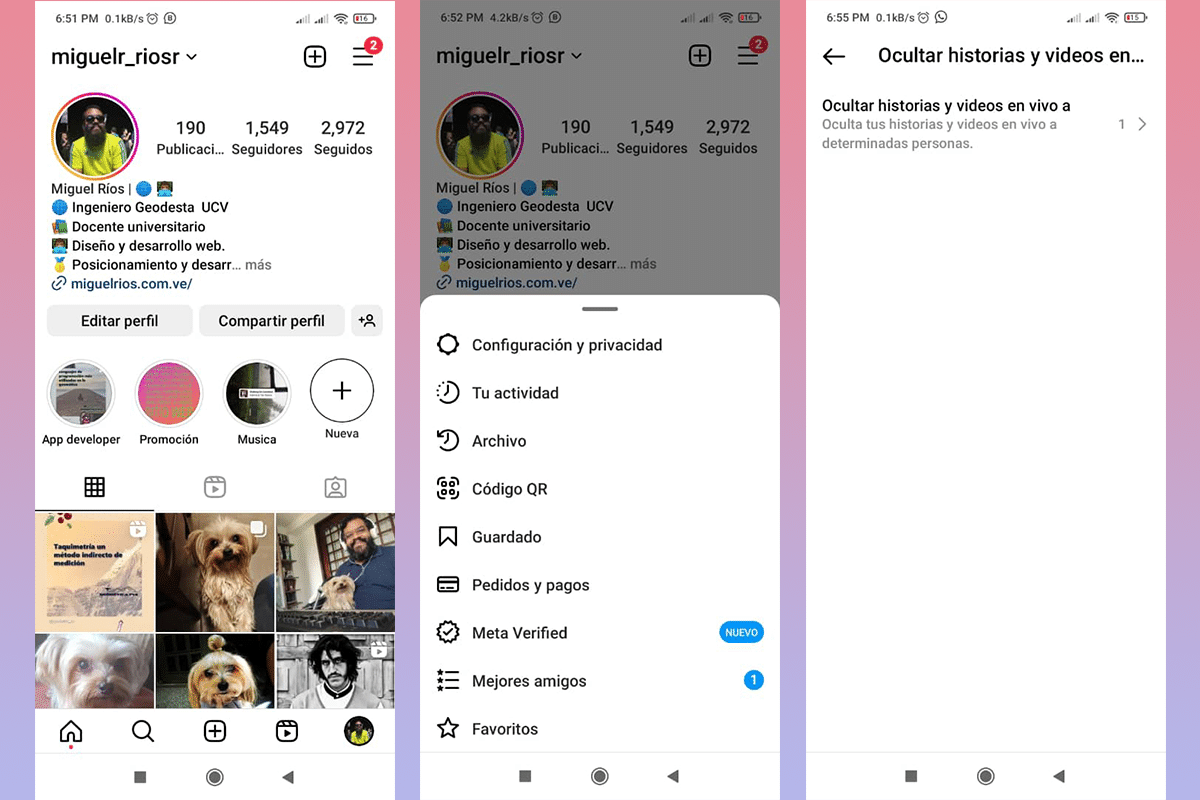You ask yourself how to hide stories on instagramWell, in this note you will have answers about it. The solution is quite simple and punctual, there is no need to have great knowledge to do it. If you are insecure about it, we show you a step by step on how to do it.
It is necessary to clarify before beginning, We have two modalities regarding how to hide the stories on Instagram. The first is that we do not see the stories of those users who we follow by commitment, but we do not want to see their content constantly. The other is to prevent users who follow us from seeing our stories, hiding them only from them.
Step by step on how to hide stories on Instagram
As I mentioned before, there are two ways, very different from each other, to hide stories on Instagram. Both methods are very different from each other., same as its function. To do this we will break it down into two parts:
How to hide the stories of other users

This process also is known as mute And it's much faster and easier than you think. It consists of telling Instagram that We do not want to see the stories of a certain profile, which will make them not appear in our contact line without removing them from among them.
It may be a concern for you, but the truth is that Those users whom we silence do not receive notifications or find out about our decision. You can carry out this process with as many users as you consider necessary, without a limit to it. The steps on how to hide Instagram stories from some users are as follows:
- Access as usual in your Instagram application. You will not be able to run it from the computer. In case you are not logged in, you must enter your credentials.
- In the upper area of the screen you will find a headband with the stories of the users you follow.
- Search through the stories for the profile you want to mute and hold for a few seconds, which will take you to a small pop-up menu.
- There will be only two options, “View profile"And"Silence”, being the second one of our interest.
- Subsequently, a pop-up will ask you for confirmation, where you can mute only the stories or both stories and posts. We choose the ones we want and confirm once more.
There is another more practical method, especially if has no active stories the profile you want to hide their stories on Instagram. This is done as follows:
- With the help of the search menu, indicated with a small magnifying glass, search for the name of the profile from which you want to hide their stories.
- When entering, you must click on the first button on the left, where it is indicated that you are following the user. Try to click directly on the little arrow.
- This will display a new pop-up menu, where we will look for “Silence".
- Once we click on it, two options will appear, which must be turned off by default.
- Choose "Stories” and then confirm your decision.
This process of silencing stories is completely reversible, you simply have to reverse what we just did, removing the mute option for that profile.
The mute option offers advantages to those who seek to hide the Instagram stories of a certain profile, but without removing the follower or informing them that we have done so.
How to hide our stories on Instagram from users
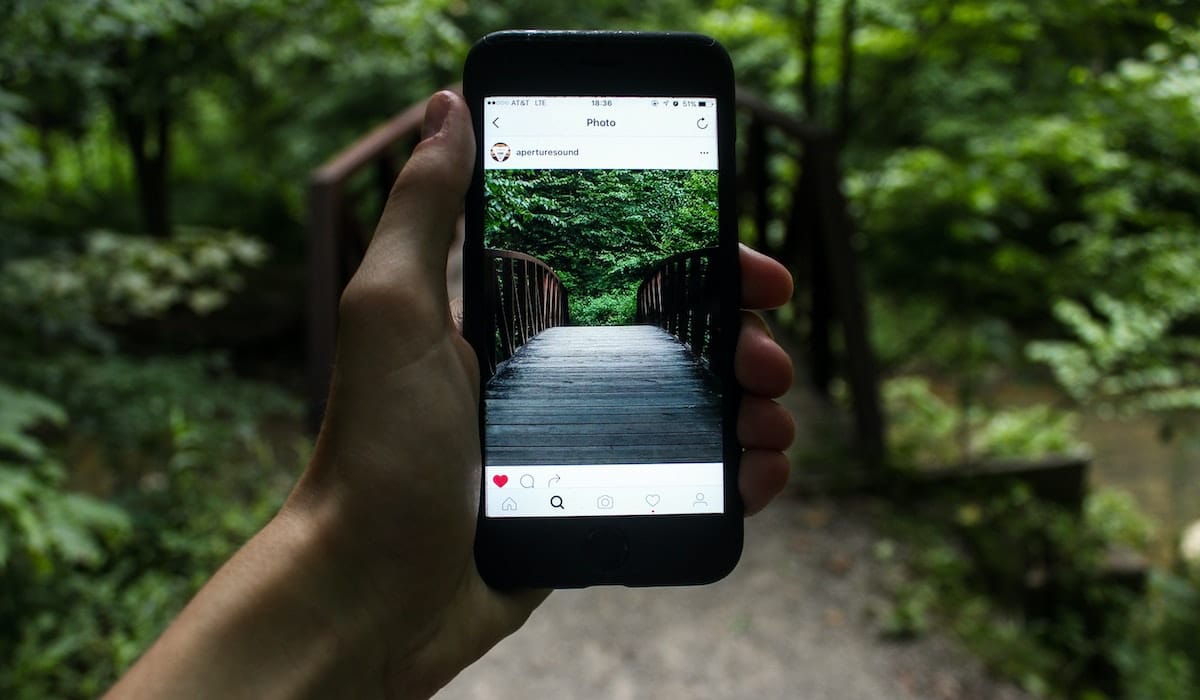
There is another quite useful method that will help you, avoiding that the users that you decide, can't see your published stories. That means that your profile will not appear in their feed, just as they always appear when entering the platform.
This process that I am about to show you may seem a little more complex than in the previous case, however, it's quite simple, even for inexperienced users. There are two ways to do it, I show you below:
- Access your Instagram application as usual. Remember that if you are not connected, you must enter your credentials.
- When entering your feed, you must search for your profile. The fastest way to do it is by clicking on your photo in the lower right corner.
- In the upper right corner, 3 horizontal lines appear, which will display a new options menu on the same screen.
- Choose the first option, “Settings and privacy".
- With the help of the scroll of your mobile, scroll down until you reach an option called “Hide stories and live videos”, click on it.
- You will be taken to a new screen, which basically says the same thing as the first option, “Hide stories and live videos a”. Click on it once more.
- You must wait a few seconds, especially if you have many followers. Subsequently, a list with all your followers will appear. If the user you want to hide your stories from does not appear among the first, you can use the search filter at the top of the screen.
- Once you find the profile you want to hide your stories from, simply mark it with the blue check on the right of the screen. On this occasion, a confirmation is not necessary to apply it and when leaving this option, the change will be activated automatically.
These changes may take a few minutes to become effective, so I recommend some patience. Once applied, the accounts you have hidden your stories from will not be able to see any, but keep in mind that they will be able to see your feed as normal. Additionally, they will not receive notifications of the procedure you just performed.
If, on the other hand, you want to carry out the procedure from another means, here I will tell you how to do it quickly and easily:
- Enter the Instagram app as usual. Remember to log in if you haven't already.
- Find the account you want to hide your stories from, you can help with the little magnifying glass that appears at the bottom of your feed.
- Once inside the feed of the profile to which you want to restrict access to your stories, you must click on the three dots that appear in the upper right corner of the screen.
- Among the pop-up options that will appear is “hide your story”, where we will press.
- The next step is to confirm that we want to hide our stories from the selected profile, to confirm click on "Hide".

If you look at the whole process, it's very easy to do, whichever path you choose. I hope I have answered the question of how to hide stories on Instagram.