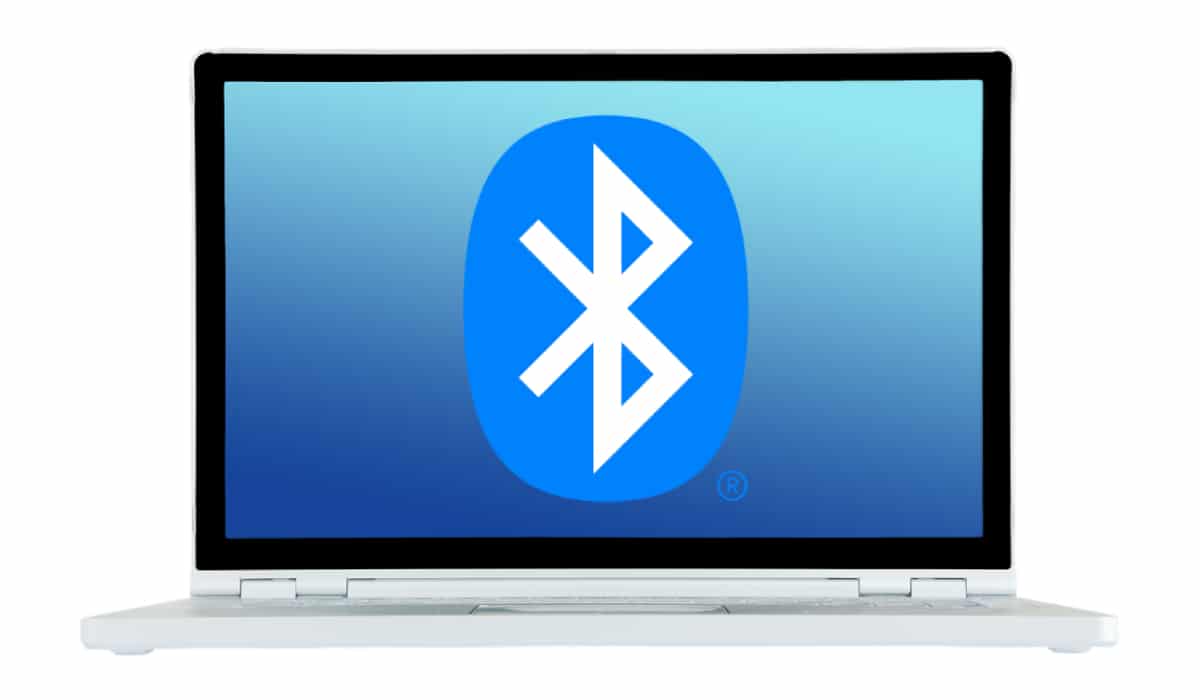
Having a Bluetooth connection allows us to connect various devices wirelessly, wirelessly. The vast majority of laptops or laptops have this technology. In this post we will show you how to know if your PC has Bluetooth.
Maybe you are considering use a wireless headset, console controller, or mouse or mouse wireless to connect it to your PC but you don't know if your device has Bluetooth technology. The steps you must follow are very simple, we will show you below.
Where to activate Bluetooth on my PC
The first thing we must do before knowing where the Bluetooth is activated, is check if our PC has this technology. To do this, we can do the following:
Look at your PC from the outside
If we look for the different external parts of our PC (sides, bottom, surface, etc.), it is likely that we will see the mythical bluetooth icon. If so, our team will have Bluetooth.
We can also find the Bluetooth icon in some key laptop or laptops. To activate it, we combine «fn» keys with the key that has the icon.

However. It is also likely that we will not find the Bluetooth icon printed anywhere on the laptop, no keys, no side, or surface. This DO NOT it necessarily means that your PC does not have Bluetooth. To check it thoroughly in any operating system, we will do the following:
How to know if I have Bluetooth in Windows 10
To check if our PC has Bluetooth, the simplest thing we can do is:
- Go to search bar at the bottom left of the screen where it says «Type here to search» and write: «Device administrator".
- Here we will see a list of all the devices installed on our computer. We will have to look for the word Bluetooth. If it exists, our PC has this technology.
- We click on Bluetooth to open the drop-down and check if the hardware is working properly.
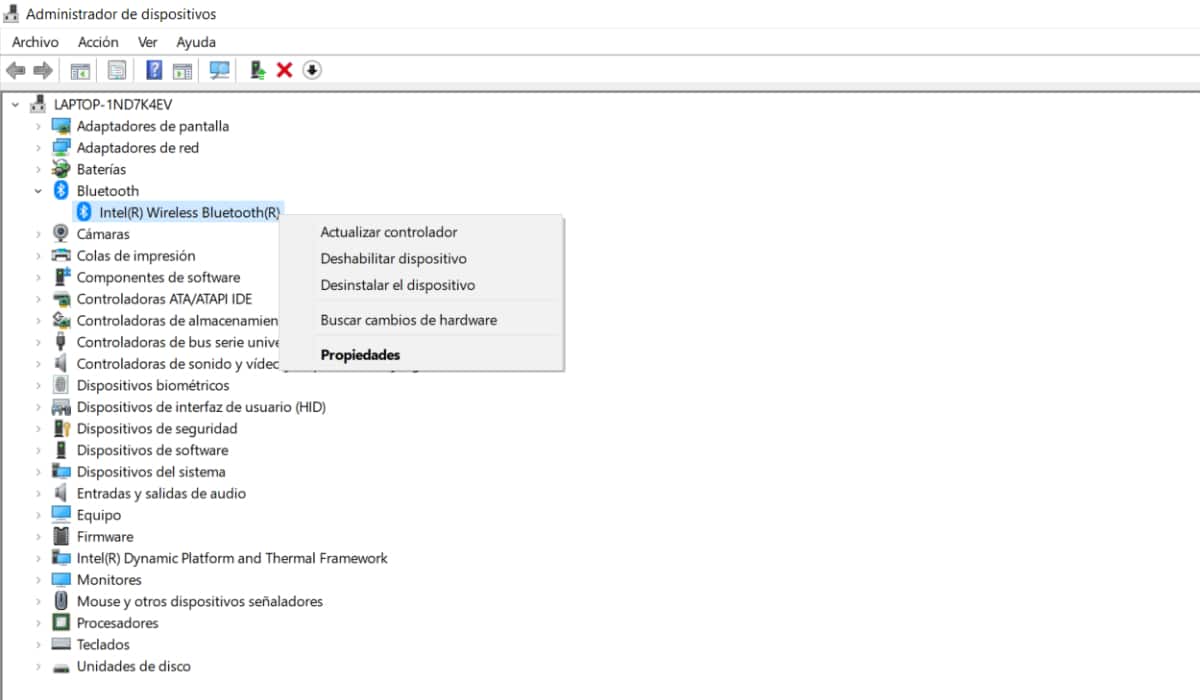
Another method to turn Bluetooth on or off, still faster than the previous one, is the following:
- Again, we go to the search bar at the bottom left of the screen where it says «Type here to search» and we write: configuration Bluetooth and other devices.
- Here we will get a button to activate and deactivate the Bluetooth immediately. Fast and easy.
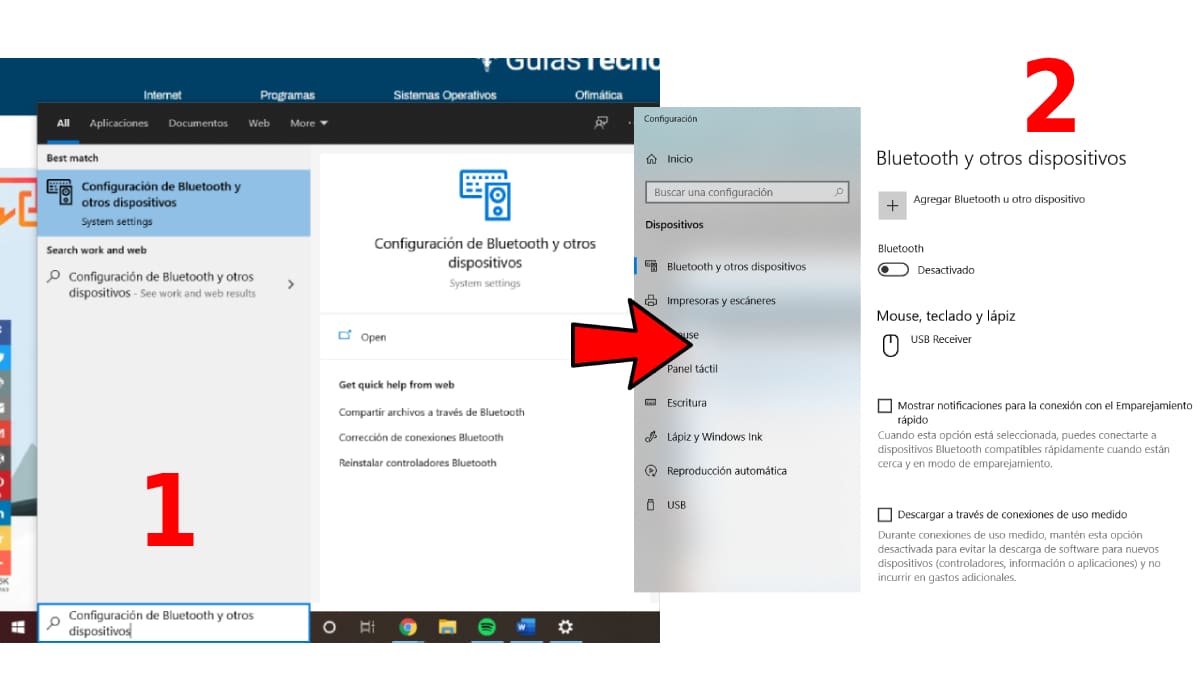
Finally, in Windows we can also access Bluetooth activation as follows:
- In the bar at the bottom left of the screen, we write «Control Panel".
- Here we seek "Device administrator" and we follow the passes of the first method that we have mentioned above.
How to know if I have Bluetooth on Mac OS
Notably the vast majority of Macs have Bluetooth technology built in. If we want to check if our Mac has Bluetooth, we must follow the following steps:
- We go to the top bar of the Mac (Finder) and we click on the manzanita.
- Click on «About this Mac » and in the box that has been displayed we click on "More information".
- A window will open where all the hardware and devices installed on the computer are displayed. We click on Bluetooth (if it appears).
- If it appears, it is that our Mac has Bluetooth. Here we can also turn Bluetooth on or off.
We can also do the following to see if our Mac has Bluetooth:
- Find the Bluetooth icon (the B) in the menu bar. If the icon exists, our Mac has Bluetooth.
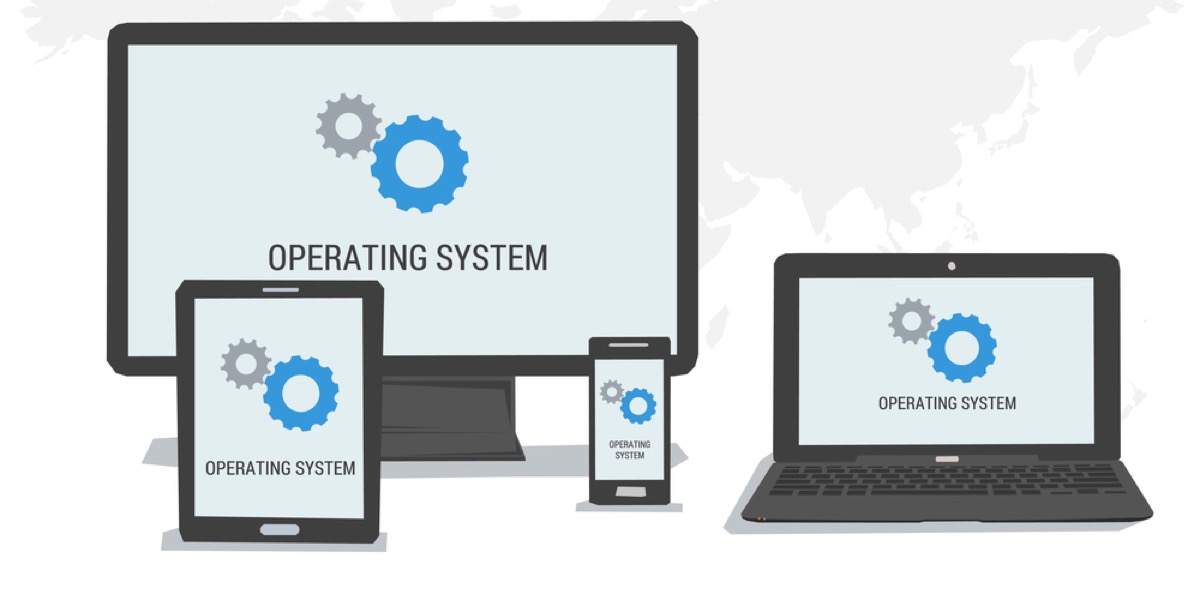
What do I do if my PC doesn't have Bluetooth?
If unfortunately your computer does not have Bluetooth technology, don't worry, there is a solution to your problem. You always can buy a bluetooth adapter which connects to a USB port on your PC.

You can find them in any computer store or in marketplaces like Amazon or Ebay from €7. These adapters will allow you to have connections of up to 3 Mbps and offer up to 10 meters of distance.
You must take into account technical aspects of the adapter such as compatibility with your PC's operating system.

Uses and utilities of Bluetooth on your PC
Thanks to Bluetooth technology, we can benefit from the following things:
- Use wireless Bluetooth headphones. It will allow us to watch movies, series, play video games, etc. No annoying cables in between. In addition, most allow us to use them without losing signal within a few meters. The bad thing is that we must recharge the battery of the headphones.
- Connect a Remote Console to PC without cables.
- Use a wireless keyboard on your PC.
- Use a mouse or mouse without cables.
- Connect and use a printer with Bluetooth.
- Synchronize devices as tablets, watches or smartwatches and other devices with our PC.
- Connect and / or synchronize our mobile or Smartphone and control apps like Spotify, Discord, etc.

As you can see, it is very simple and easy to check if our PC has Bluetooth and how to activate it. The advantages that this technology offers us are many, so it is worth making the most of it. Currently, almost all computers have built-in Bluetooth, but if yours doesn't, you can always buy a Bluetooth Adapter.