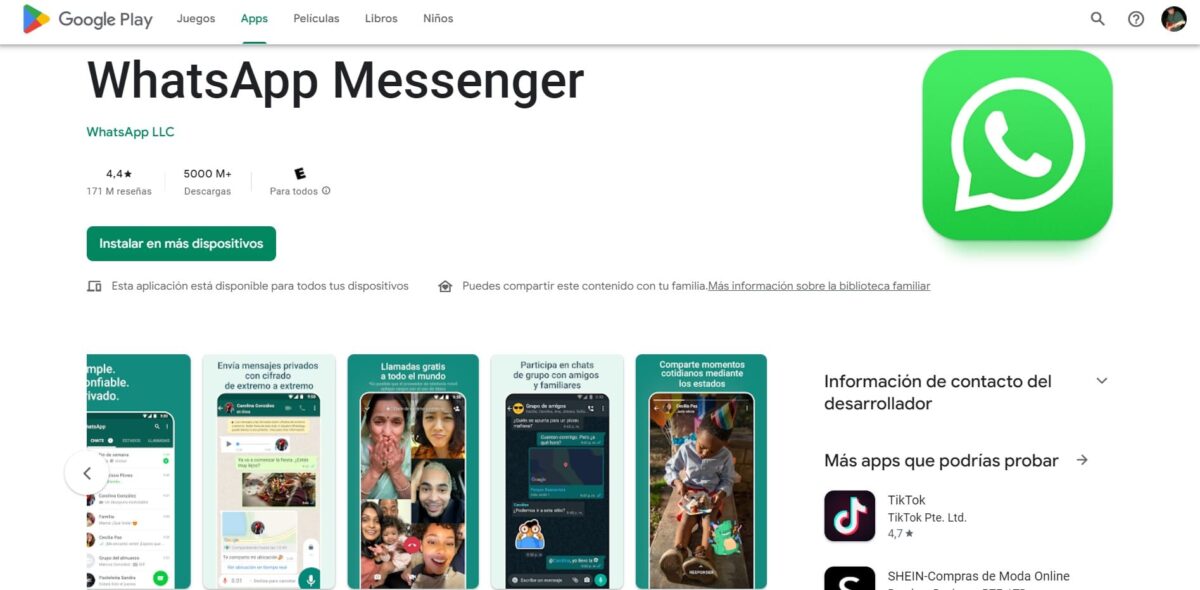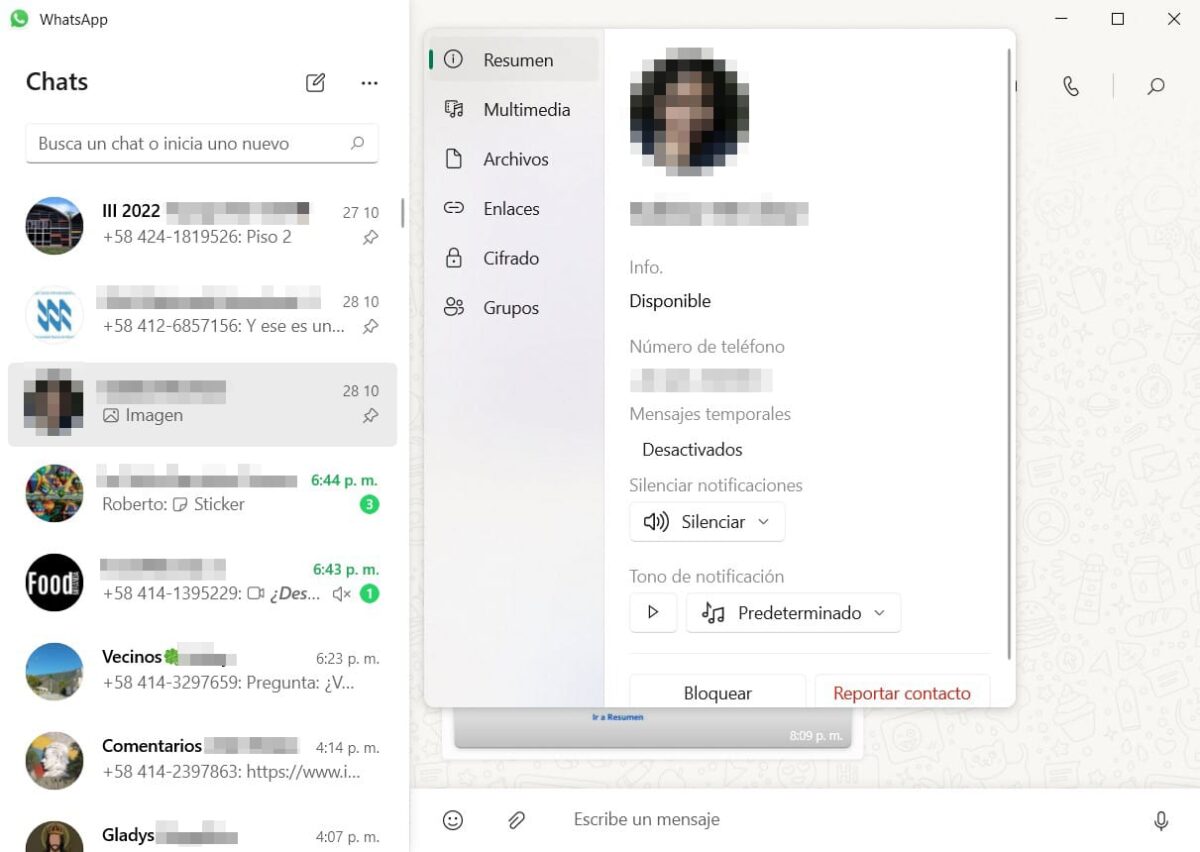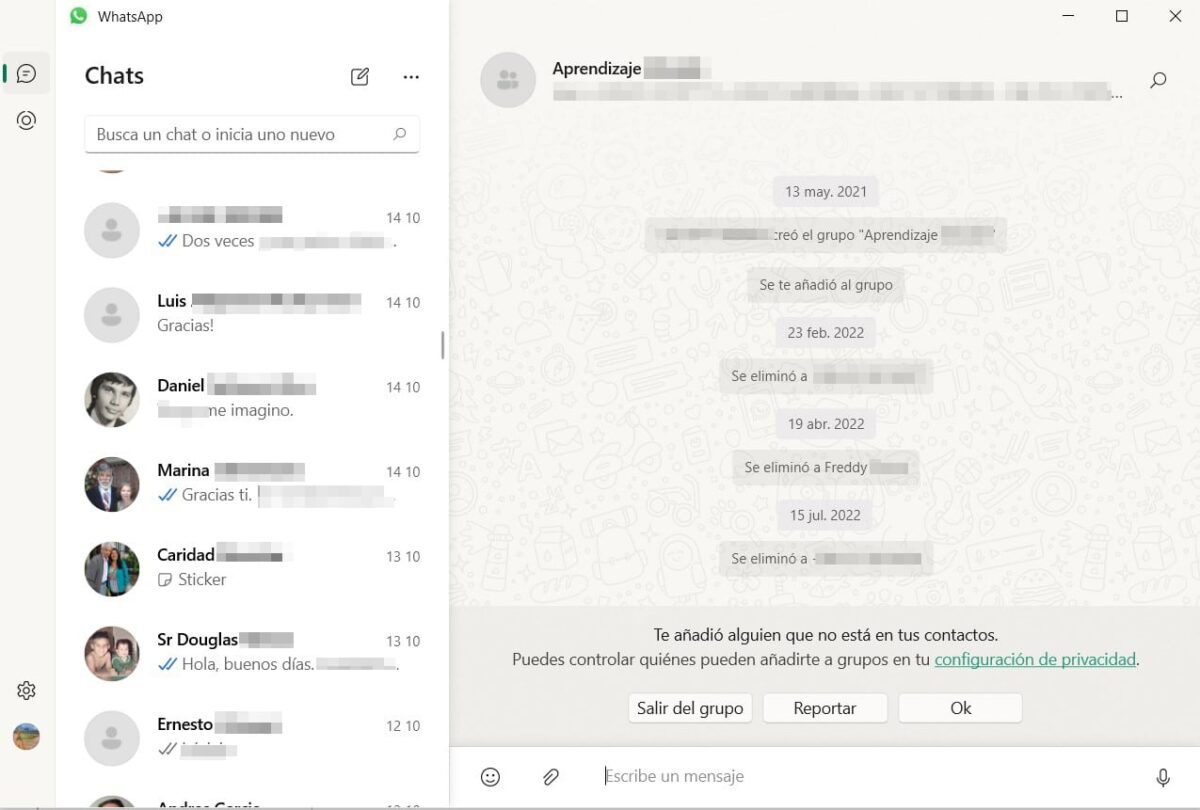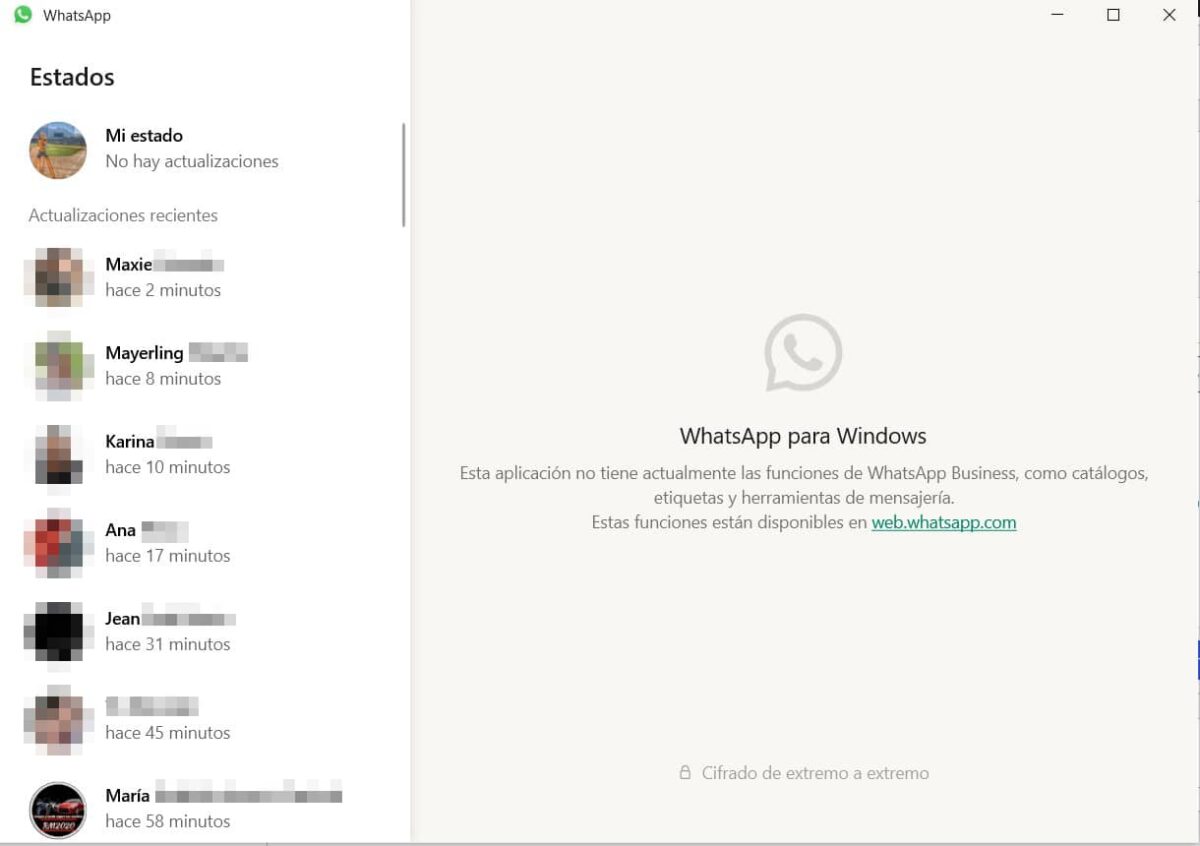Not all of our contacts on WhatsApp will allow us to see their status. Regardless of the reason for it, in this publication we show you how to know if someone hides their status from me on whatsapp.
The popular messaging application, WhatsApp, in 2017 implemented a status system, similar to that of projects such as Instagram and later Facebook, where they are called stories. This allows your contacts to view media you share for a period of 24 hours.
Hiding the statuses from the contacts we decide is something recent that seeks to support people's privacy, filtering which contacts can see our statuses and which ones cannot.
Discover how to know if someone hides their status from me on WhatsApp
You may have come this far looking for a wonderful formula to find out or an application that allows you to do it quickly, however, the truth is that it cannot be done directly.
The reason why one user can prevent another from seeing their statuses it is diverse, which can slip out of anyone's hands. However, the policies of the messaging company regarding privacy make it very clear that third parties should not see the configuration.
To date, WhatsApp has focused on improving user experience and privacy in general, so a mechanism to find out who hides their status from us, would be against this. Despite this, there are methods to detect it, we will test your detective skills and show you how to do it.

ask someone else

This method will not help you to see the statuses of the person you think stopped sharing them with you, however, it will will give clear clues whether he did or not.
The method is simple, ask another person who has also added the contact who stopped sharing statuses if they are adding content.
If the answer is yes, then we must study other options to investigate what has happened. If the answer is no, the user suspected of hiding their statuses may not have shared anything in a long time.
Check that you have not been blocked
Being blocked on WhatsApp avoid all kinds of interaction between users, taking into account that the option of calls, messages, viewing information or even states is eliminated.
Two indicators that can confirm that we have been blocked, the first being to see the profile information, such as photography and information. In the event that none appear, you can try sending a message. If this is received, we are not blocked.
In case of confirming that we have been blocked, there is no other option than wait for them to reverse the lockdown, which will depend entirely on the user.
contact the person
This may be a bit of an embarrassing way, though, it is completely effective to confirm suspicions without activating your private investigator activities.
If you are a trusted person, we can send you a message asking if everything is okay with your device and that we can't see your statuses like we used to. The answer will be vital to know if our permission has been revoked or if you have not published content.
When we are talking to someone who is not entirely trustworthy and with whom we have little contact, it is advisable to explain the reason for the question and what are our intentions when viewing the states. Remember that we are talking about personal privacy.
Reasons why I can't see the statuses of some contacts
As we mentioned before, the reasons are diverse. However, we give you a brief list of why we might not be seeing the status of our contacts:
- Outdated version of the app: It is important to mention that WhatsApp constantly launches new updates, which by not doing them, we could have compatibility problems with some states.
- We were blocked by contact: This is a possible and frequent possibility, where the account holder decides that there is no type of interaction on WhatsApp, which includes the display of statuses.
- Do not share personal information: many times we have a large contact book, where many of them are clients or acquaintances, to whom we do not want to show personal information.
- The account was deleted: WhatsApp has the option to completely delete the account, a pretty strong reason not to see the status post.
- Change of number: Although the app allows you to change numbers and inform contacts, this option must be approved by the account holder.
- We are not in your contact list: the platform has an option that, when activated, prevents those who are not in our contact list from seeing status or profile picture.
- Lost your mobile device: It may be silly, however, without a mobile team, we can't post.