
Social networks have become the ideal platforms to keep in touch with our friends and family, with Facebook being, the highest exponent of that category. Facebook, founded by Mark Zuckerberg while he was studying at Harvard University in 2004, was not available in Spanish until four years later.
As the years have passed, new social networks have arrived on the market, some from the same hand as Mark Zuckerberg (after scratching his pocket like Instagram) while others have come out of nowhere and little by little they are eating up Facebook's ground.
Privacy on Facebook

Although the social network Facebook has never been characterized by be very friendly to the privacy of its users, If you are concerned that users who use it regularly, are protected at all times from people they do not know, that their publications can only reach people who have been added as friends.
Twitter on the contrary, the only way to limit the interaction of the general public with its publications is through blocks, blocking users who interact with them. Facebook also allows us to block both company / business accounts and users, so that none of your publications are displayed on our wall.
Each person is different, and each one knows the reasons that can lead to block certain accounts, sometimes for no apparent reason, so that sometimes, it may have been the result of a mistake, misunderstanding, absurd discussion or they simply do not want to know anything about that user again.
Am I blocked on Facebook?

When you fight with a person and you don't want to hear from him again, chances are you don't want that person to know so that he or she tries to get in touch with you so that you can continue your friendship. Facebook follows the same policy in real life since does not allow knowing if a user has blocked you and it no longer allows you to view or interact with his posts.
Because Facebook does not want to generate controversy or bad vibes, we are forced to resort to a series of tricks to check if a user has really blocked us permanently. The first effect of being blocked on Facebook is the same as when we are not friends: we cannot see your publications, we cannot tag you in the photos, send you messages ...
Ways to find out if we have been blocked on Facebook
You can't find the person in the search engine
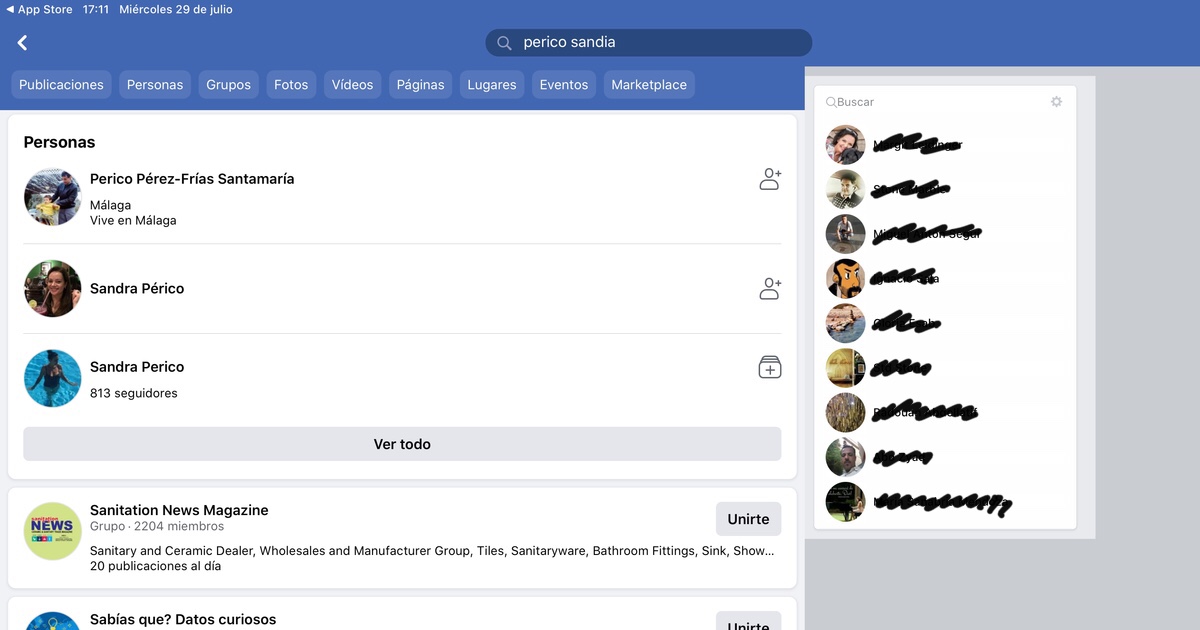
If you do a search for the name of the person who you think has blocked you and no bad issue appears. If you have logged in with a Facebook account, the browser will know it unless you have logged out. If you have logged out of Facebook and if your friend or family member appears, it just means that you have blocked us.
You can't see their wall posts
If you've started wondering why that person's posting activity has dropped, it's most likely because they've blocked you as a friend, so their posts don't appear in your feed.
You cannot invite that person to events
When you create an event or a group on Facebook, you can and invite as many friends as you want, as long as their privacy options allow it. If you can't send an invitation to the person you think has blocked you because they are not listed among your friends, you probably are. Although it is also possible that in your privacy options, you have established that you do not want to receive these types of invitations.
You can't send him messages through Facebook Messenger
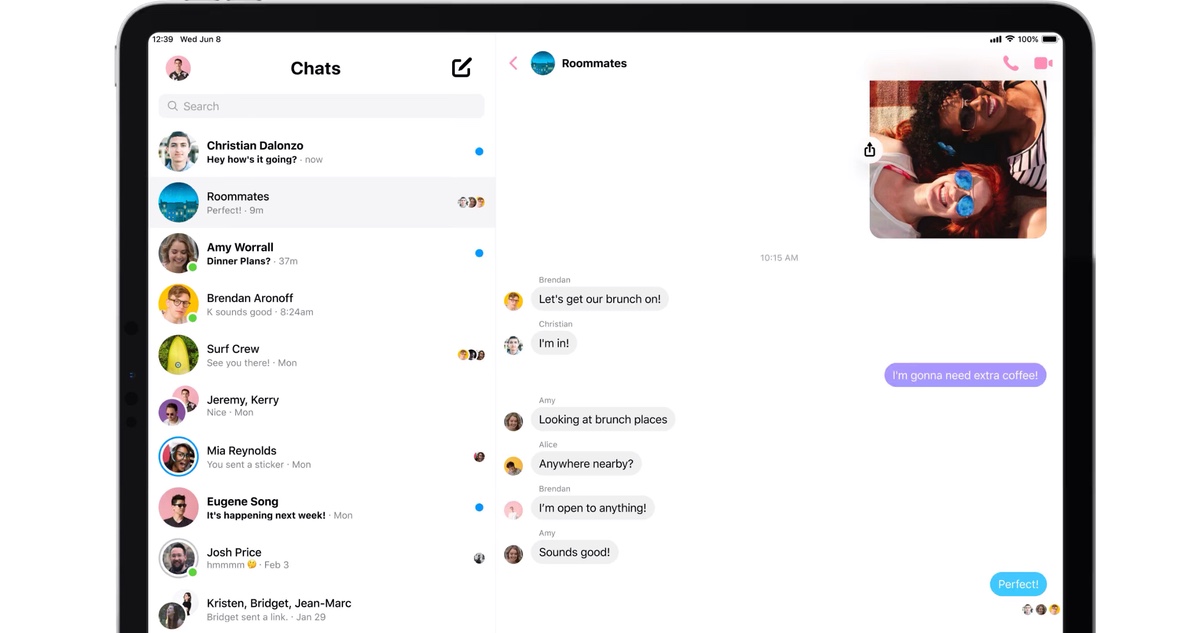
If you try to contact that person through Facebook Messenger and they do not appear in the contact list, it is because you are blocked on Facebook, as well as on Messenger if you have your phone number associated with the Facebook account or if you use Messenger to through your phone number and not with your Facebook account, since this acknowledges that both accounts are associated.
You can't tag it in the photos
When we want to draw the attention of someone in one of our publications, the fastest and easiest thing is tag it in a photograph, even if it is not present. If the person who supposedly has blocked us does not appear, it is one more symptom that we are blocked.
Not on your friends list
I have left this way to check if a friend has blocked us because it is obvious. If our friends block us, automatically removes us from your friends list and this disappears from ours. If you are not on our friends list, there is not much more to say.
It does not matter if we look for him again and again on Facebook, since that person has blocked our account so there is no way through Facebook to contact him to regain friendship, seeing us forced to resort to the old way.
What can you do?
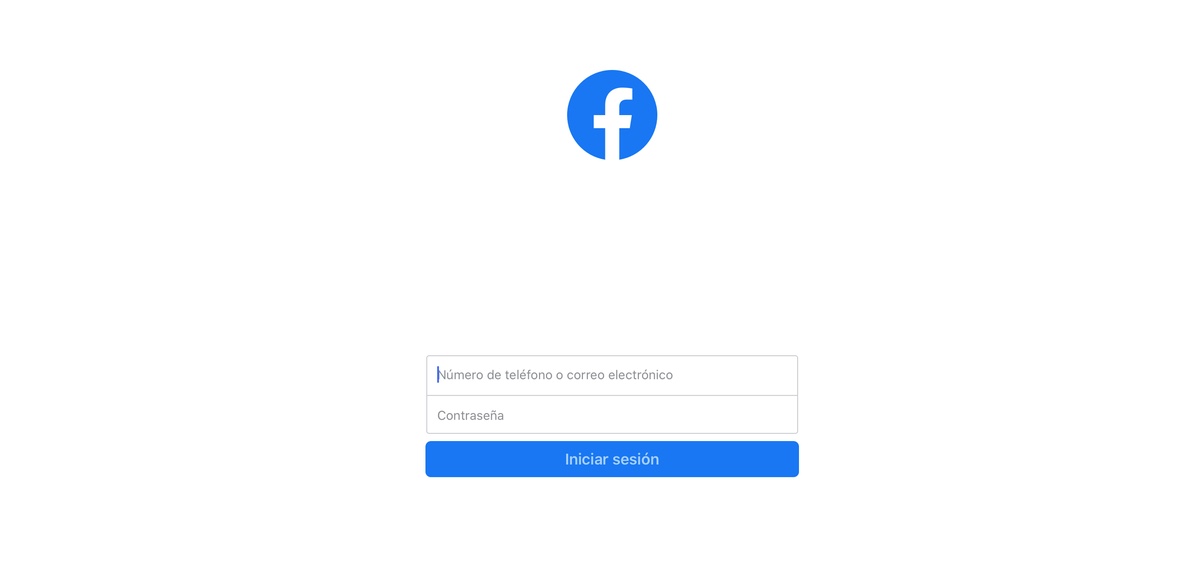
As we can see, Facebook makes available to all its users a large number of tools so that blocking users have no way to get in touch with them again.
One way to get in touch again with the person who has blocked us is creating a new Facebook account, send you a WhatsApp message or call you by phone if we have your number.
We can also choose to create ourselves a new Messenger account (no need to use the phone number) and try to contact the person who has blocked us.
Finally, if having stopped being friends with a friend or family member does not allow us to fall asleep, we can turn to one of your friends to intercede for us and unblock us.
Facebook aside, we can try to search for it on other social networks be it Instagram, Twitter, TikTok... although we are probably going to encounter the same problem of lack of communication, since these social networks also allow users to be blocked from contacting them, sending messages, tagging them in photos ...