
Facebook, Twitter, Instagram, TikTok ... are some of the social networks that hundreds of millions of users use daily to be informed of the news that interests them the most, of your favorite singers, politicians, actors or personalities ... Obviously, it does not always rain to everyone's liking and not everyone can agree with the opinions of celebrities or our own, without going any further.
Normally, when users come across some published information, whether in text, audio or video format, and they don't like it, they usually give it a second chance. before unfollowing or blocking you directly so that your feed does not show information from that account again. In the case of Instagram, How can we know if they have blocked us?
Instagram has been eating Facebook ground mainly among the youngest, mainly among those who are the same age or younger than the social network that Mark Zuckerberg created in 2004. Instagram, like Facebook, does not let us know if they have blocked us, so we are forced to resort to a series of tricks to be able to check if our friend or relative has really blocked us or not.

Have I been blocked on Instagram?

Instagram, like Facebook, will not inform us at any time if a user has blocked us, for an obvious reason: does not want to be the precursor of problems between users. Instagram follows the same path that any user who blocks another would do: look elsewhere and not seek the confrontation by telling him that he has been blocked.
As the Bible says: The ways of the lord inscrutable us, and each user has a different reason to come to the conclusion that the best thing to do is to block the user that you like.
Methods to know if I have been blocked on Instagram
Does not appear in user searches
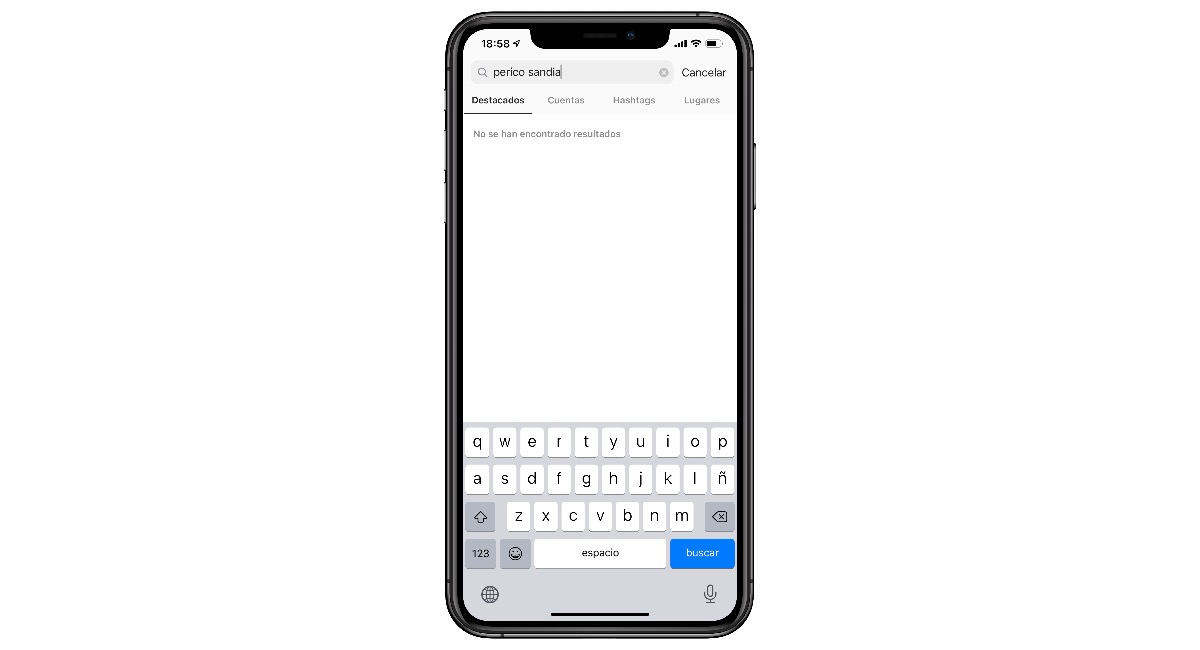
Instagram blocks, blocks are and as such do not allow users blocked look for them again on the social network to add them back as friends. If it doesn't appear in the search results, it can only mean that you are blocked.
You can't send him messages
If you have previously maintained contact through the application and now you check how no message can be sent (the option to send is not available), it is one more symptom that you have been blocked.
You can't see their posts
If you have been wondering why the account of your friend or family member does not publish anything when it was from daily communion, we find one more consequence of the blockages through Instagram, since it does not allow us to access the publications of the accounts where they have blocked us.
You can't tag him in photos
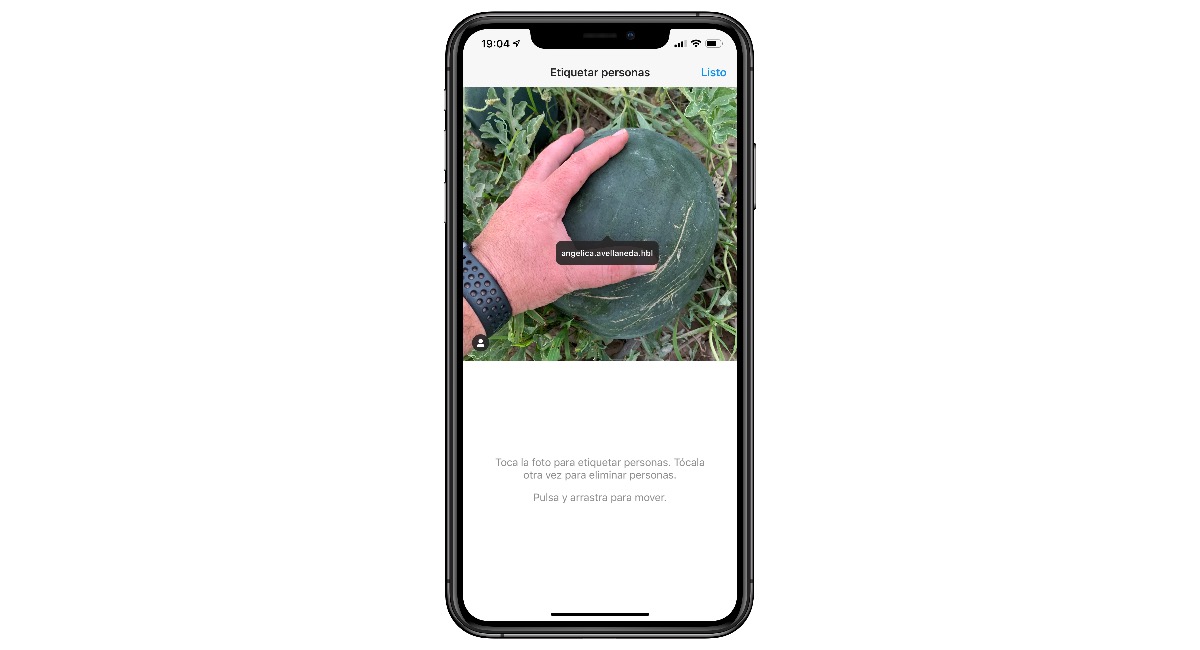
If you can't tag your friend either In the photos you post on Instagram, whether it appears or not, it is because you are blocked. While it is true that Instagram, like Facebook, allows us to confirm if we want to be tagged in a photograph, this option is not related to blocking users from the social network.
Does not follow you as a friend
I leave this method for last because probably it was the first one you tried When you have realized that you have not known anything about the friendship that seems to have blocked you.
When Instagram blocks a user, it removes them from your friends list and can not ask for friendship again unless it is unlocked again.
How to get unblocked on Instagram
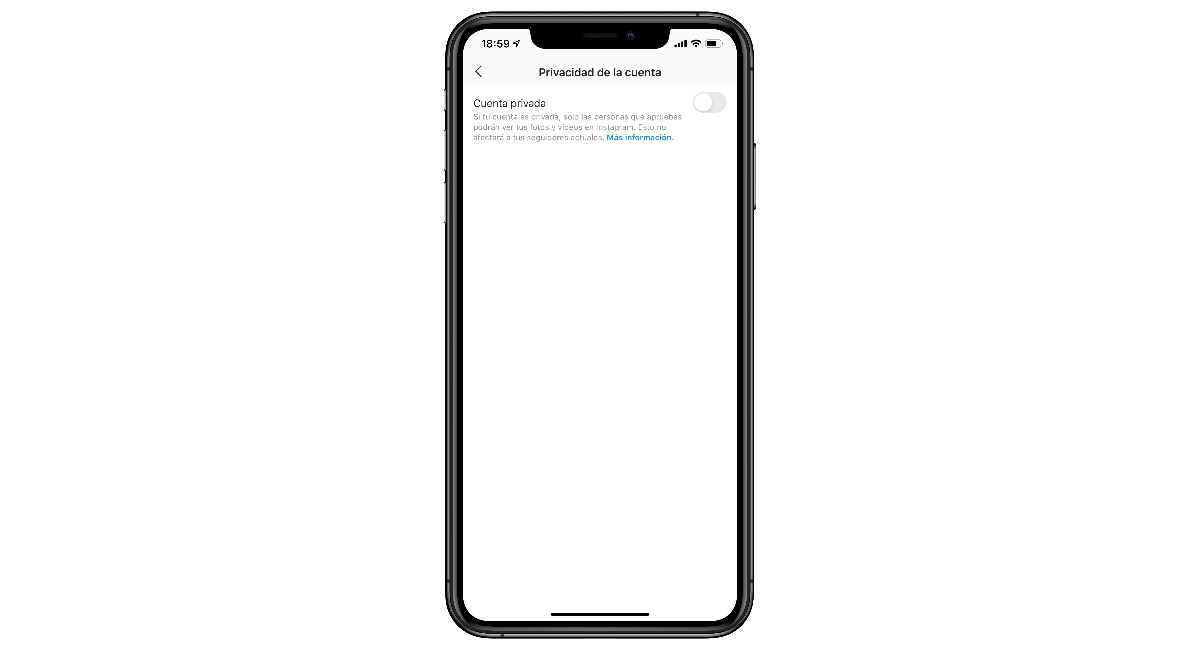
If you are lucky enough to have the phone number of your friend or family member, the quickest and easiest thing to do is to get in touch through WhatsApp with a simple call to smooth things over and have him unblock you so that you can access your account again. This is the most sensible method. But there is more:
Open a new account on Instagram
If you do not have the contact information, a solution is to open another account on Instagram to follow that user as long as the account is not private, since in this case, you will have to receive confirmation from that person.
Find it on other social networks

The normal users, who are not celebrities, they usually use a single social network, unless you like to be present in all of them. If this is the case, you can choose to get in touch through other social networks where available, be it Twitter, Facebook, Snapchat ...
Be suspicious of web applications and services
Many people have an unhealthy dependence on their number of followers and on the people who can block them at some point. Both in the App Store and in the Play Store and on the internet, we can find different services that we They ensure that they can confirm not only if we are blocked by a user, but in addition, it also allows us to know who has stopped following us and when they did.
All these applications / web services do is access our account to know what our contacts are, analyze our tastes and preferences and later sell them to potential advertisers. But also, the most dangerous of all is that they have access to our account, so they can publish whatever they want at any time.
Fortunately, it is simple remove access to these applications / web services through the authorized applications within the configuration options of each application, be it Facebook, Instagram, Twitter ...