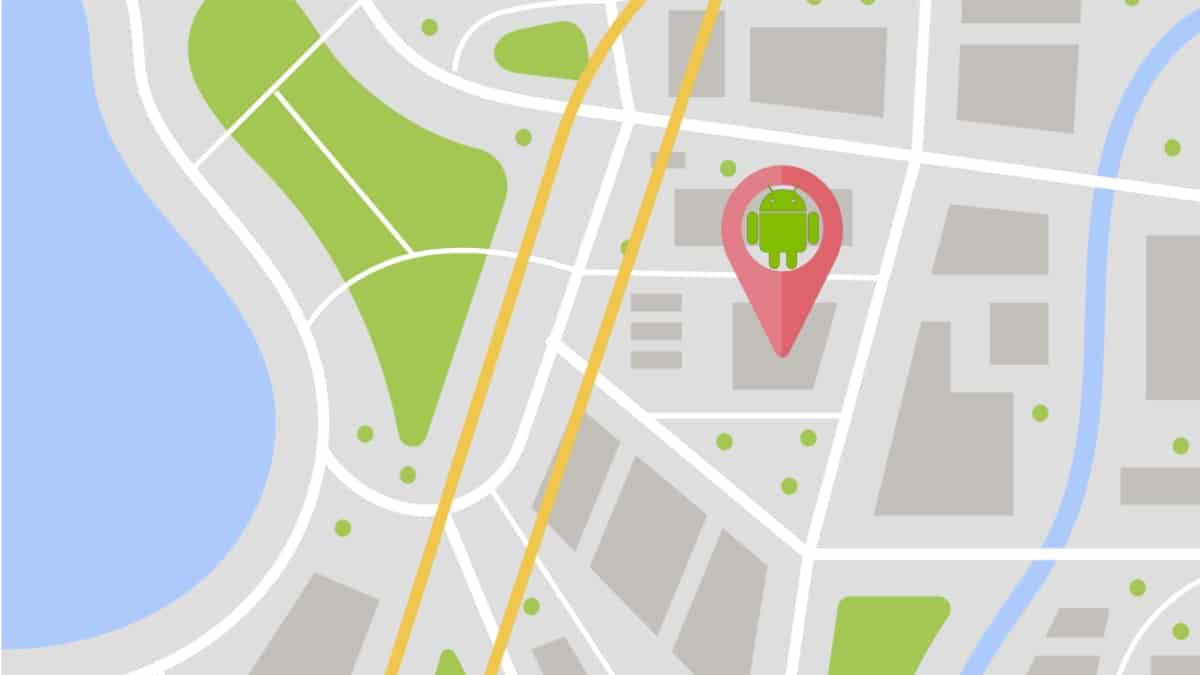
How to locate a mobile without them knowing for free?
When mobile themes it is, we often often offer useful and interesting guides and tutorials about how to make better use of them, fix various problems, apply tricks and implement various solutions for an infinite number of solutions. For example, on previous occasions we have addressed topics on how to know or discover who owns a phone number and how locate my mobile if it is stolen.
For this reason, and in the same vein, today we will complement our great repertoire of guides and tutorials with a great theme that will surely be very useful to many at some point. And this is none other than, the "How to locate a mobile without them knowing and for free".
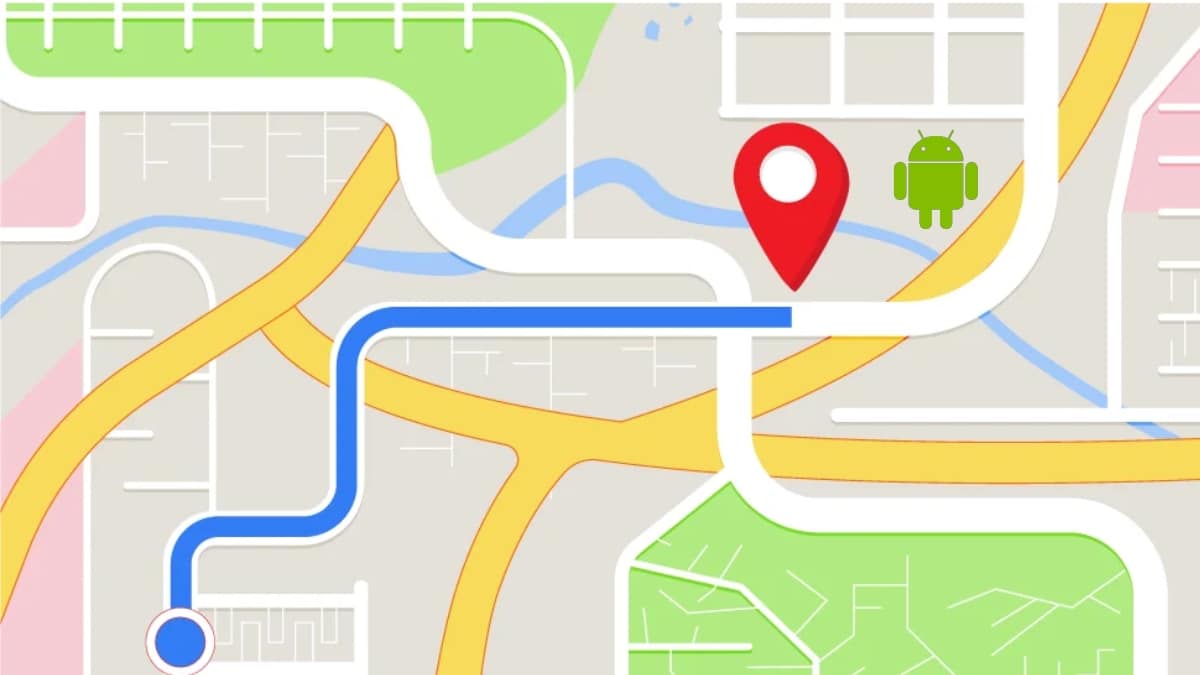
It is worth making it clear that the content offered below does not fall within the Hacking and Pentesting theme. That is, this material is not focused on achieving third-party hacking objectives, nor to invade the privacy of others through sophisticated or advanced computer techniques. Since, what is addressed here will be useful tips (forms and apps) that are available to any mobile user, to achieve this objective. Therefore, we will not address anything illegal, although it will always be ideal, in some cases, to be able to count on the permission of others to carry them out.


How to locate a mobile without them knowing and for free?
Ways and apps to know how to locate a mobile without them knowing and for free
Before you begin, please note that the shapes and apps which we will show next about "How to locate a mobile without others knowing and for free" They are usually ideal for the following cases:
- Monitor the location of the smallest of our home and family.
- Locate important people for us for certain personal or professional reasons.
- Protect our mobile devices and other trusted ones, against loss, loss and even theft.
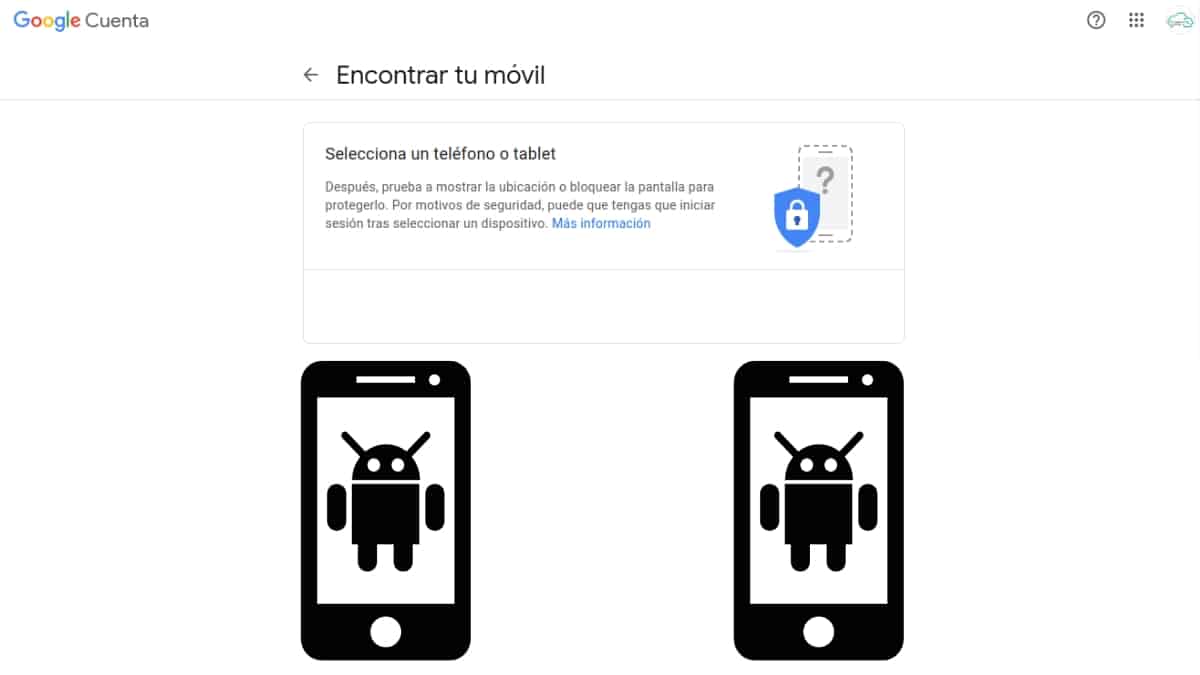
native shapes
Locate a mobile device with Google Maps
For this case, we access the Google official page and we choose the option "Find my device". Next, it will ask us to start a user session with the Gmail account associated with the phone we want to locate. Once this is done, it will show us the last location of the mobile in Google Maps with a high level of approximation.
Please note that although this method is free, using it the mobile device receives a “Device found” alert message. Therefore, the mobile user will see it and know that someone is geolocating the device.
Another possibility, closely related, is to be able to directly open the following link (Find my device), from some other device, desktop or mobile, where the Google session associated with the same device is already open. In other words, if, for example, our youngest child has the same Google account on her computer and mobile, by opening said link we can see the current or the last location of the mobile in Google Maps.
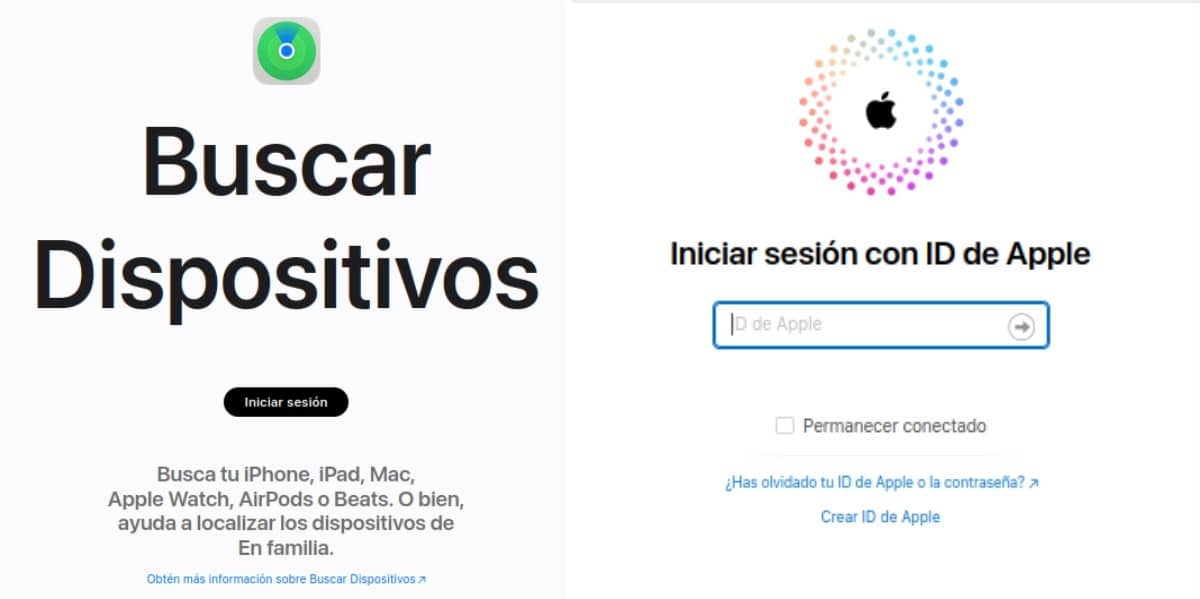
Locate a mobile device with iCloud
For this case, we access to official page of Find your stuff on iCloud.com to then start the user session with the iCloud account associated with the mobile device that we want to locate. Once inside, we choose the Find My iPhone option from iCloud.com and select the "All devices" section.
Done this, the mobile name will appear in the toolbar center. By pressing it, it will appear as a point in the map giving us your location. Otherwise, the message Disconnected will appear. However, we will be able to see the last known location of it in the last 24 hours.
In addition, and unlike Android, iOS offers the possibility of creating Family Sharing group and also to find the devices of a group member. Of course, as long as each of the group members has chosen the option to share location with other members for the tracking to work.
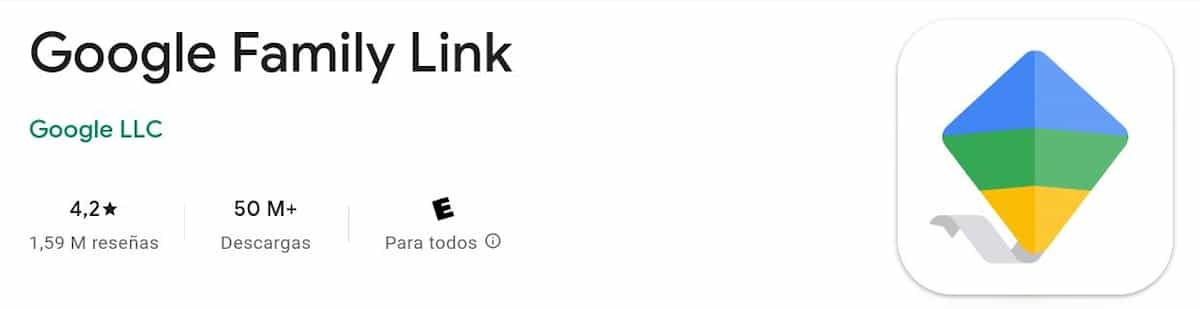
Other ways using Google technology
Y for both mobile platforms, Android and iOS, we can use a Google technology in the form of an application, called Family Link. Which offers flexibility when wanting to find an adequate balance for a family nucleus and its digital habits.
Since, with this technology, useful tools are offered, among which are those that allow us to know what use our underage children give to their device. In addition to, see your location, manage certain privacy settings and much more.
While, for those Android users is also available Google application call Parental controls, which, can expand and improve capabilities from the previous application, called FamilyLink.

Third party technologies (apps)
Finally, it is worth mentioning that in the Google Play store there are many apps to get to know "How to locate a mobile without others knowing and for free", so just by pressing the following link We will be able to explore some of them, highlighting among many the following:
My Family Family Locator
My Family Family Locator is a useful mobile app designed to offer users family security and responsible parental control. Its location technology offers a fairly accurate and easy-to-use service, which allows helping a family or constituted group to stay connected globally.
In addition, said real-time location tracking service also allows family members or others to share their location privately, that is, on a shared private map.
Score: 4.5 – Reviews: +77,3K – Downloads: +5M.


In short, we hope that it is new Fast guide about "How to locate a mobile without others knowing and for free", easily allow many to achieve this objective, quickly and successfully. Above all, regardless of the degree of technological knowledge they possess. And of course, as usual with all our guides and tutorials, we hope that we can continue to favor a greater and better use of mobile devices and their mobile apps, of all our frequent readers and occasional visitors.
Finally, if you found this content useful, please let us know. through the comments. And in case you simply found the content interesting, share it with your closest contacts, in your different social networks and favorite messaging apps. Also, don't forget explore more guides, tutorials and content diverse in our website, to continue learning more about various technologies.
