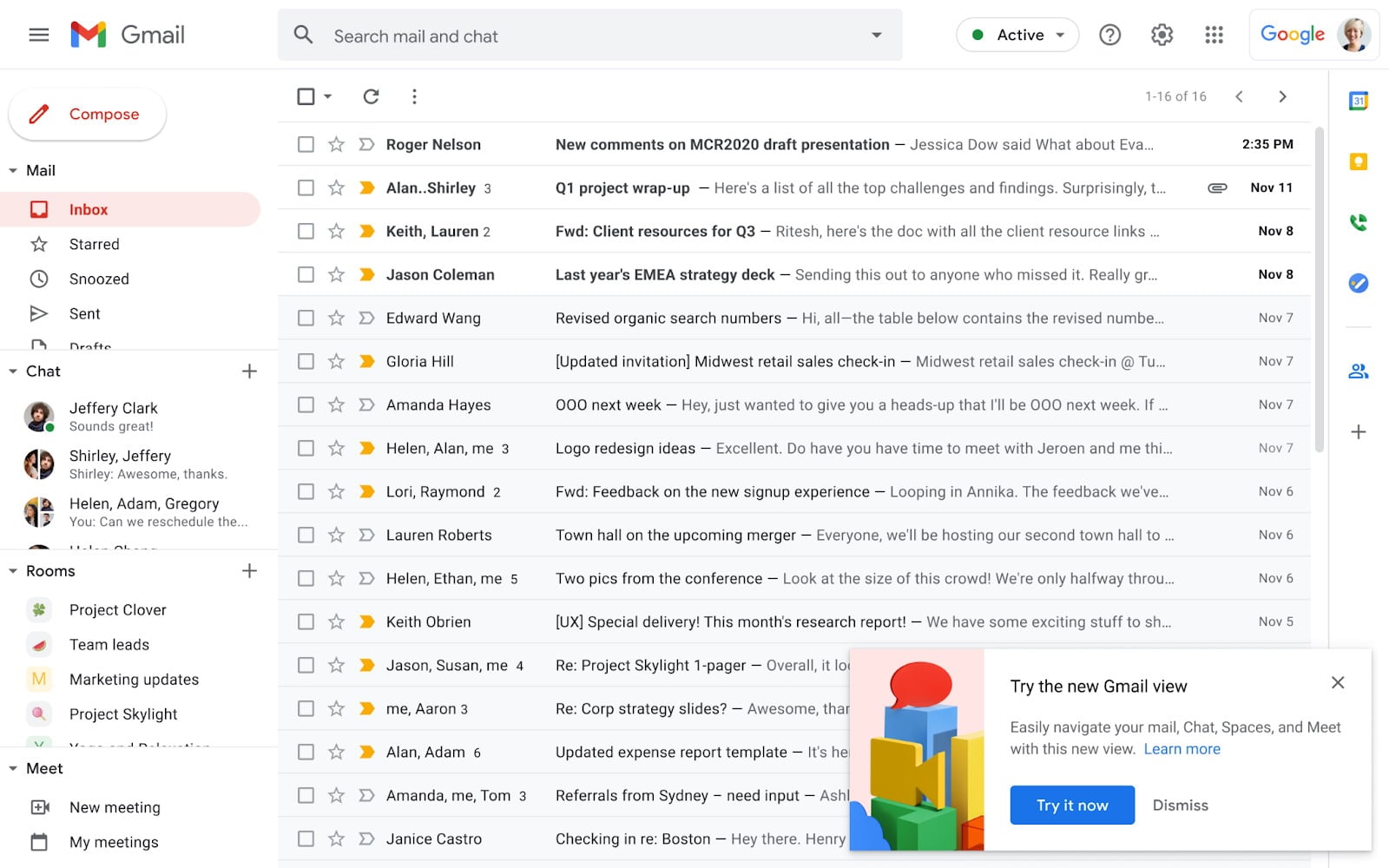
Gmail is the google email service, and over time it has become the most used provider. Going head-to-head with Microsoft giant Outlook, even after its merger with Hotmail. If you have a Gmail account you will be able to enable all kinds of services and platforms, so it is important to know how to log out if necessary, so that your accounts are not left open on other devices.
In this post we have compiled the Different ways to log out of Gmail account, either from your mobile or in case you forget the open session on a different computer or device. There are alternatives that allow you to maintain the security of your data even at a distance, remotely closing the Gmail session so that no other user accesses the content you store in your email account.
Sign out of the web version
If you open your emails from the Gmail web platform, like many of us, you can quickly log out by selecting your profile picture. It is located in the upper right area of the screen, and once we click inside, a drop-down menu will appear with the option to Close session. The process takes a few seconds, and if we get used to doing it when we enter other browsers, we will save ourselves the headaches of leaving the session open by mistake.
Sign out of Gmail in the app
In the mobile phone version, logging out is a bit more difficult. The process is similar, but finding the option requires a few extra steps. Nothing to write home about, but it might take you a few more seconds. The downside is that to log out of Gmail you can't do it just for the mail app, but you have to do it for all the services that use Gmail.
The process starts in the same way, selecting our profile picture in the upper right corner. In the drop-down menu we will choose the option Manage the accounts of this device, it is in the lower area of the menu. will open the email account management screen on mobile, and here we must choose the account to close. On Android mobiles by deactivating the main Gmail account and logging out, we can disable the automatic update of apps. Keep this in mind to re-enter the data in case you need to open it again on any device.
Sign out of Gmail on other devices
One of the worst fears of users is forgetting the email session opened on an unknown device. This is especially dangerous if we have a lot of personal information, but fortunately there are alternatives to reduce the risk and forcefully close our account.
The option is extremely simple and we can do it from the Gmail website. We are going to access with our data, and in the lower right corner we select the Details menu. There you will find an option called Exit all other web sessions. This closes your Gmail account open on any other device than the one you're signed in to.
The good thing about this alternative is that it permanently closes any open session of your Gmail account in web browsers other than the one you are currently using.
Automatically log out of Gmail when exiting Chrome browser
In case you use the web browser Google Chrome, you can configure it to log you out of Gmail every time you close it. The steps to perform this configuration are simple, and we carefully indicate them so that you do not make any mistakes.
In the browser address bar we write the following Chrome://settings/content/cookies.
In the settings window that opens, we choose the option Keep local data only until you exit the browser and activate the switch.
Log out of Gmail when exiting Firefox browser
If you use the web browser Mozilla Firefox, it is also possible to configure the automatic closing of our Gmail account when closing the browser. What we must do is enter the address bar of the browser and write:
About: config
In the menu that opens, we must look for the browser.sessionstore.privacy_level preference and change the default value, replacing it with the number 2. In this way, every time we close the web browser, our Gmail session will automatically close. This helps protect our privacy directly.

Conclusion
All the ways to log out of gmail, either from the mobile or through the web, are varied and very fast. We can even configure the most popular web browsers to automatically close our account when we exit the navigation. Either way, the goal of this function is protect your data so that no one can access your emails if you left the session open by mistake.