
Increasingly present in our lives, QR codes (also called "bidi" codes) have come to stay. At least until a new technology appears that inevitably displaces them. But since that day has not yet come, let's see here how to make a QR code and what are the advantages and benefits that it can bring us.
What is a QR code?
The idea of the QR code. Quick Response Code (quick response code), was born in 1994 by the hand of the Japanese company Dense Wave, a small subsidiary of the Toyota Group. It was created as alternative to the then famous barcode.
Like that one, its technology is based on store encoded information. In this case, in a square matrix of dots with small squares in three of the corners instead of bars. The human eye only sees an abstract and meaningless drawing. However, it is accurate, coded and non-transferable information.
If it has already existed for almost three decades, Why has the QR code taken so long to become popular? The answer is simple: the arrival of smartphones. Two-dimensional codes are an essential resource for them, offering endless possibilities that we are just now beginning to discover. Its advantages? Many and very interesting. Here is a small sample:
- It is the natural substitute for the traditional barcode. The mode of use of both is very similar, almost the same, but the QR moves in the digital environment.
- Represents the transition between the physical and virtual world.
- It serves to store and disseminate information very quickly. This transmission also makes a round trip, since it can be used both to give and to receive content of all kinds.
- The QR code can link to a website or to a file of any type. Hence its success for commercial uses: calls, event registrations, meetings, announcements, product lists, etc.
- It is a powerful marketing tool. Brings companies closer to their customers and, as there is feedback, allows them to receive feedback.
To this list we will also add that these codes are very easy to use and decipher. They can also be created in a simple way, as you will see below. We will explain how to make a QR code online using these free tools.
Tools to generate QR codes
The tools that we present in this list are very easy to use. And free, which is also important, although on some occasions they will ask us to register on their website. As always when we make a list, we first warn that it is possible that you will miss one in the list. And we would appreciate it if you would let us know in the comments, in order to offer the best and most up-to-date information:
QR Code Generator
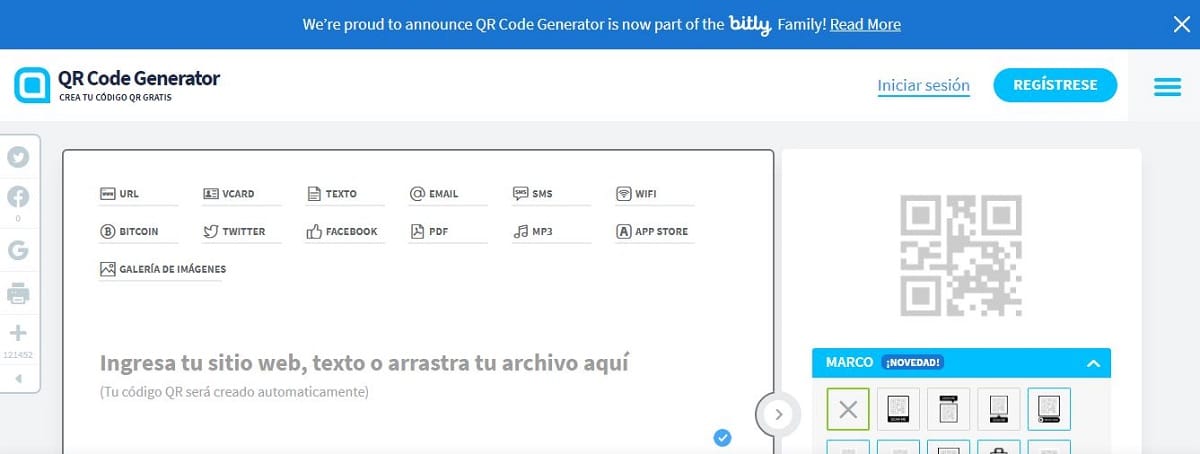
Make a QR code online with QR Code Generator
One of the most practical and simple websites to generate QR codes. Perhaps for that reason, one of the most popular options. On the home page of QR Code Generator We are shown a series of options (URL, text, mp3, PDF, image, email, Facebook and many others). All we have to do is choose ours and the page will create a QR code in a matter of seconds.
In addition, it has various customization options to make the newly created code more original or attractive.
Another advantage to highlight of QR Code Generator is that it has a Google Chrome extension. In this way, we will always have the tool at our fingertips.
Link: QR Code Generator
QR Code Kaywa

Another interesting tool to make a QR code online: QR Code Kaywa
As much or easier to use than the previous one, although with many limitations in its free version. To be able to use QR Code Kaywa it is necessary to register on the web. However, if we want to access its numerous and interesting additional functions, we have no choice but to subscribe to one of its paid programs: initial, advanced or premium.
These options include statistical monitoring of the impact of the QR codes generated or the possibility of adding all kinds of creative designs.
Link: QR Code Kaywa
Online Barcode Generator
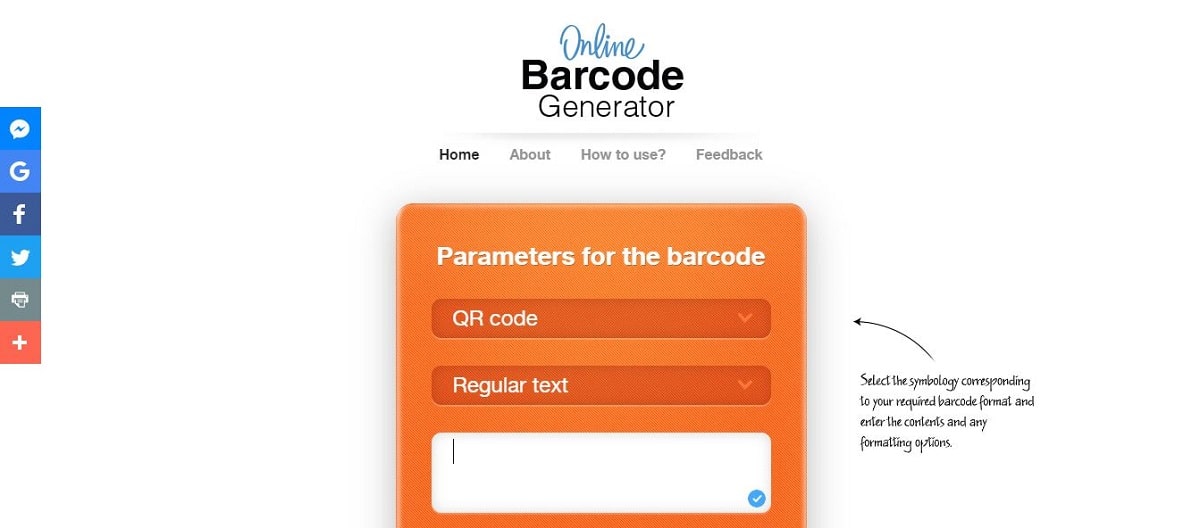
Simple and uncomplicated: Online Barcode Generator
Minimalist page where they exist. Ideal for those who do not want to complicate life. The interface of Online Barcode Generator is simple, but attractive and very easy to use. To create the code, you just have to enter the website or the file in question in the text box and then press the «Create» button. No frills or extra options, but with efficiency.
Link: Online Barcode Generator
Monkey QR Code
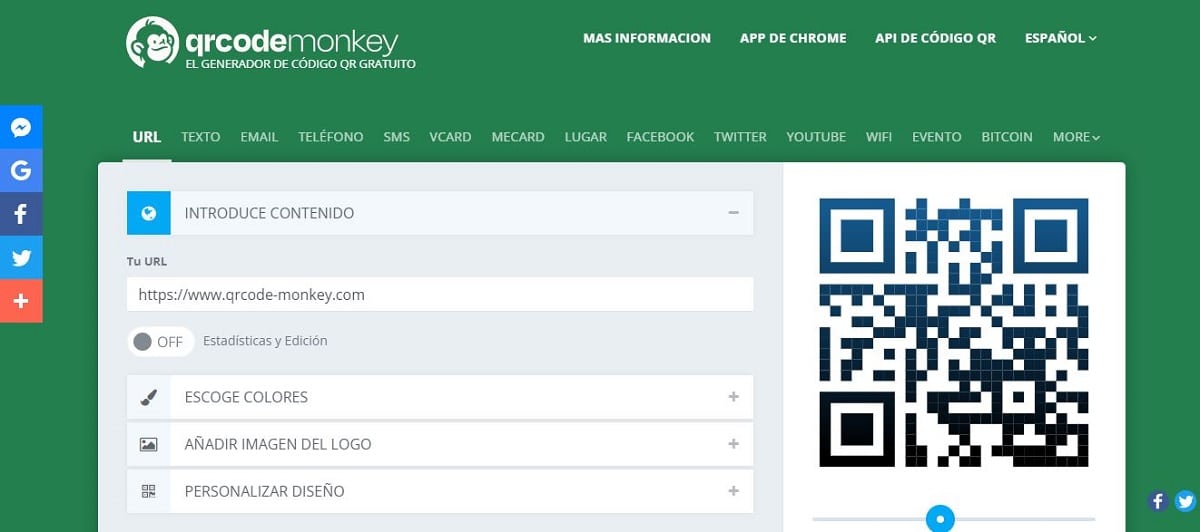
Fantastic and original personalized QR codes with QR Code Monkey
Monkey QR Code is at the antipodes of Online Barcode Generator. This website offers us countless options and possibilities without the need to register on it.
How does it work? Like the other pages on this list, you must first enter the content you want to encode; then you can choose the colors according to the taste of each one; finally, a logo is added and the different customization options are chosen. To make our task easier, the website itself offers us a series of templates.
The result, beautiful QR codes that are true works of art.
Link: Monkey QR Code
QR stuff

Make a QR code online with QR Stuff
How to use QR stuff It is very similar to the rest of the tools to create QR codes, although it adds some interesting functionalities such as the preview of the code before it is generated. It can be used without registration and gives us a wide range of links, files and formats to convert.
Link: QR stuff
Unitag QR

Numerous customization options with Unitag QR
Unitag QR It is another interesting alternative to create "tuned" QR codes, in the same vein as QR Code Monkey. This tool offers a wide range of templates and customization options in terms of colors and design (you can even add logos). This is especially true when it comes to business use of quick response codes.
At the bottom of the web you can see the parameters through which we can shape the final appearance of the code step by step. A job that becomes an almost handmade task. That is why the result is so visual.
Link: Unitag QR