
Put music to a video It is the way for it to be more beautiful or more interesting. But it will also serve to give it a professional touch. If you want to surprise and excite your audience, your followers or your friends, mastering this skill will be very useful.
How important is music in a video? The answer is definitely yes. The visual and emotional impact of a video in the person who looks at it it can be very different depending on the music with which it is accompanied. Through it you can, for example, give greater emphasis to certain images, change the rhythm of the video or fill in the gaps with a suitable background. The possibilities are endless.
Ultimately, music can make a difference and turn a good video into an excellent video, thus increasing the value of our production and increasing its profitability, in the case of videos for commercial purposes.
It must also be said that to put music to a video and that the final result is good, a certain amount of skill and artistic sensibility is required. This is a virtue that each editor will have to look for within himself, although it is worth studying and learning. Or just watch how the best do it and try to imitate them.
As for the quality of the music chosen, who are we to judge? It is a matter of taste. So in this post we will focus on the purely technical, not aesthetic, aspects.
The best 1st applications to put music to a video
Estos son los de algunos best free programs to put music to your videos, ten interesting options to choose from:
Avidemux
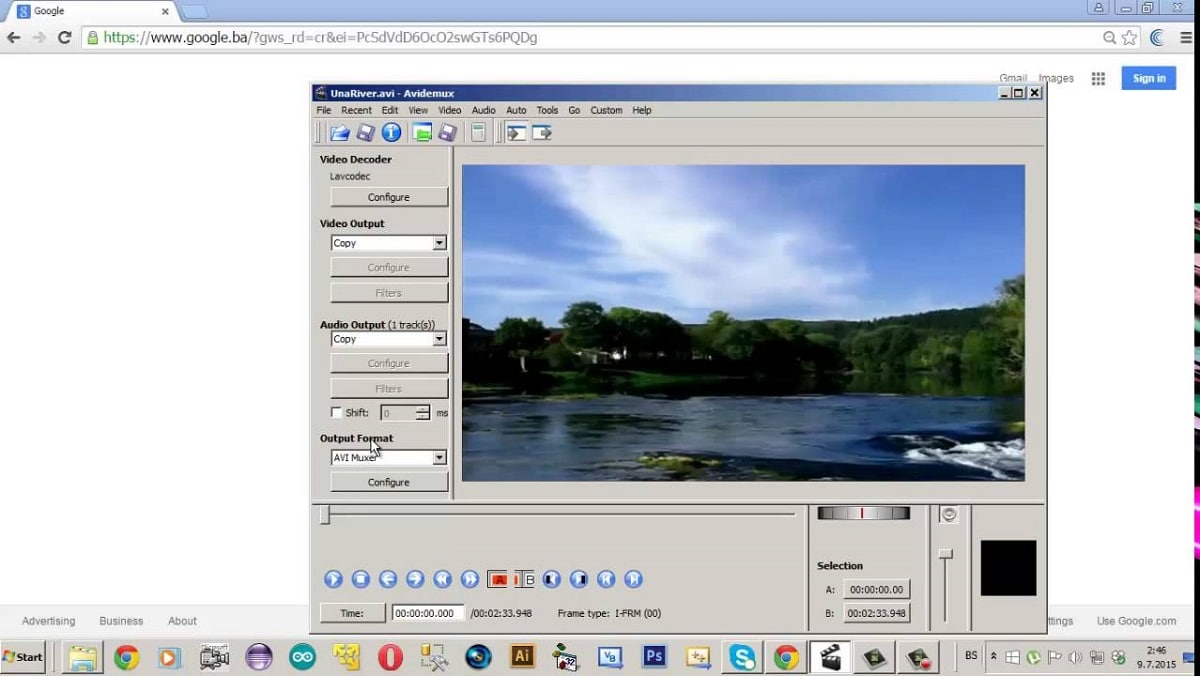
A practical application that has all the basic functions that every good video editor should offer. This is a useful tool for putting music to video as well as adding audio tracks.
Avidemux it is compatible with the main video formats (for example MKV, AVI or MP4) and has versions for Windows, macOS, GNU / Linux and PC-BSD. In other words, we can use it on almost any computer. And it is totally free.
Download link: Avidemux
DaVinci Solve 17

DaVinci Resolve 17, a complex tool only suitable for editing experts
An option only valid for users with some experience, since requires certain technical knowledge to use it and get the best out of it. Like others that appear on this list, DaVinci Resolve 17 is a paid application, although it has a very complete free version with a considerable amount of tools and resources.
If you dare with the advanced options or plan to dedicate yourself professionally to video editing, the paid version is accessible for € 269.
Download link: DaVinci Solve 17
Filmora

Filmora trial version allows you to put music to your videos
Although Filmora It is a paid program, we have included them in this list because in its trial version almost all its functions are available, also those related to the soundtrack of our videos. So it is perfect for our purposes.
Considered one of the best tools alongside iMovie, Filmora offers a wide variety of options to insert music into our videos: speed, volume, fader, etc.
In addition, it is very easy to use and offers a modern and intuitive interface, which includes a very practical preview window. It has versions for Windows and macOS. There is also a version adapted for mobiles called FilmoraGo with the same functions.
Download link: Filmora
Google Photos

Google Photos, a simple and basic option
It is one of the most basic options, but no less recommended for them. It has the virtue of simplicity, especially to edit videos and add music to them from the mobile. Even if your options are quite limitedWith a little imagination you can get a lot out of it. And it's free.
Download Links: Google Play y AppStore
iMovie
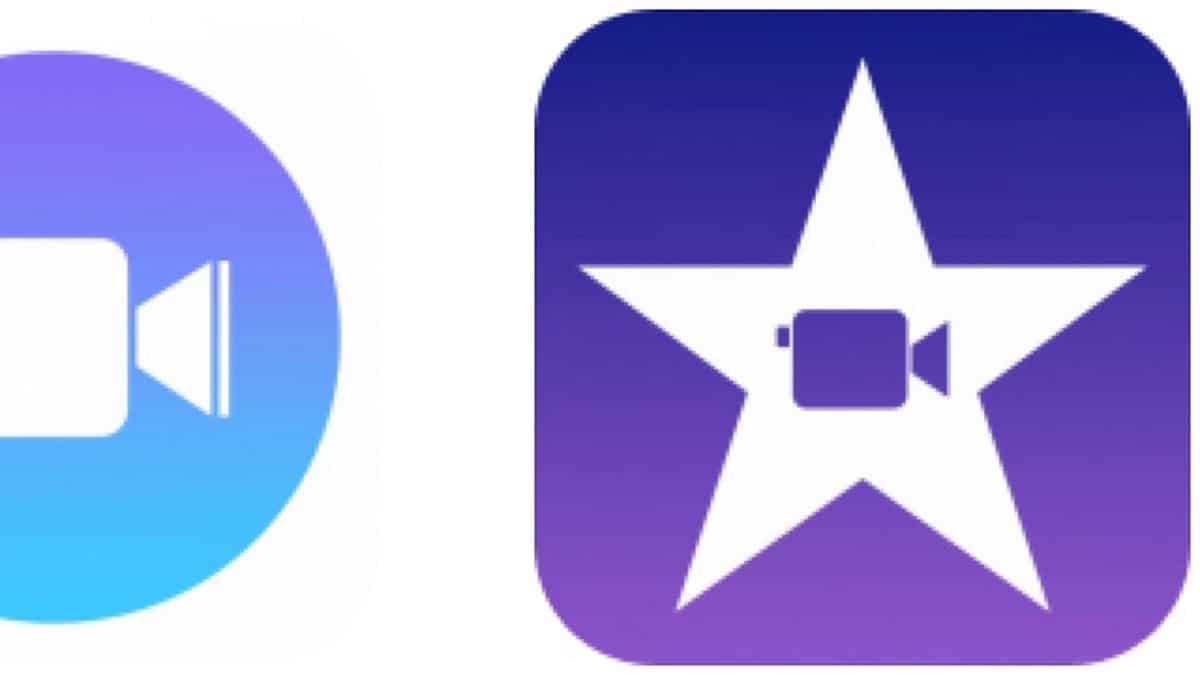
In all iPhones we will find iMovie to put music to our videos
This is the application that is pre-installed by default in all iPhone. But this does not mean that iMovie is a basic and limited tool, quite the opposite: it is one of the best applications that exist to edit and put music to our videos from the phone.
Download link: iMovie
ivsEdit

The free version of ivsEdit gives us almost unlimited options. To take advantage of its benefits, users simply have to register and download the program. Once this procedure is completed, a great panorama of video editing functionalities opens up before us, among which there are many related to music, audios and sound effects.
It should also be noted that ivsEdits is associated with Vimeo. For this reason, we will find among your options that of easily uploading our videos to this platform.
Download link: ivsEdit
OpenShot

One of the best programs to edit and put music in a video
This application was conceived with the aim of creating a fantastic tool to put music to a video, among other things. OpenShot is a video editor that is very complete and easy to use. Ideal for beginners and with versions for Windows, macOS and GNU / Linux.
Download link: OpenShot
Powtoon

To put music to short and small videos: Powtoon
Powtoon is a paid application, although it offers an interesting free version with limited functions. Among them is to enrich your videos with background music.
Of course, using Powtoon we can only store 100 MB of videos, whose duration should not exceed three minutes in any case. These restricciones They make this application quite short for many users, although it is not bad to carry out specific jobs or to start practicing and tanning in the world of music video editing.
Download link: Powtoon
VideoPad

VideoPad, an application that improves Video Maker utilities
For aesthetics and use, this application could be considered as the successor to Video Maker, the old video editing program whose glory days are behind us, as it is now obsolete.
VideoPad is available completely free (although it offers various paid features) and its interface is extremely simple, which is why it is increasingly used by people around the world to display their creativity when putting music to a video.
Download link: VideoPad
VSDC VideoEditor

VSDC Video Editor, one of the most practical video and music editors
Finally, a magnificent video editor to put music to your creations and fill them with life: VSDC VideoEditor. This is a paid application, although like others we have mentioned before, it has a free version, it has many interesting functionalities. Among other things, it allows, for example, to edit videos (with the musical themes that we want) and then export them to social networks.
Download link: VSDC VideoEditor
Where to find free music for your videos?
So far we have reviewed the main tools that currently exist to put music to a video without having to pay anything. Perhaps now is the pertinent time to ask another question: Where can I download free music for my videos?
Before continuing, we must clarify that we are talking about music banks or pages to download free music (free music) in a totally legal way. The most prudent thing, in spite of everything, is to read the terms of use of each song or piece of music very well before making any download. Why? The reason is simple: there are many artists who offer their creations free of charge, but only for certain uses. For example, some authors do not want their music to be used for commercial purposes. Others, however, do allow it on condition that their name is mentioned.
In summary, pay close attention to the conditions and terms of use to avoid that your content ends up being the subject of a lawsuit for infringe copyright in the future. That the fact of putting music to a video does not end up leading to a legal conflict!
That said, these are some of the pages to download free music without problems:
- audionautix. A great music library perfectly organized by genre. All downloads are available free of charge with the sole condition for the user to mention the author.
- Free Play Music. More than 15.000 songs at our disposal to facilitate the task of putting music to a video. It also offers the possibility of accessing much more material with the subscription and the payment of a monthly fee.
- Free Sound Track Music. A very popular website among y with a large repository of music tracks in mp3 format. Not all of them are available without having to make payments, only those labeled "free".
- Soundcloud. Lots of free music to use in your videos. The only obligations that users have is to be registered and mention the author or authors of each piece of music that they upload to their videos.