
Would you like to know how to put your last fake whatsapp connection? In this article we explain some ways to do it, either to prevent your contacts from knowing when you are online or to create a different impression. Be that as it may, the idea is to add more privacy to the WhatsApp account and achieve a more comfortable and relaxed use of the application.
In advance, we make it clear that the official WhatsApp app does not allow users to put a false last connection. Of course, there are some privacy and security settings that can be easily activated from the application. But if you want to go further and freeze your last time in the chats, it will be necessary to use mods or third-party apps. Below we offer you all the details.
Fake last time on WhatsApp: how to activate it
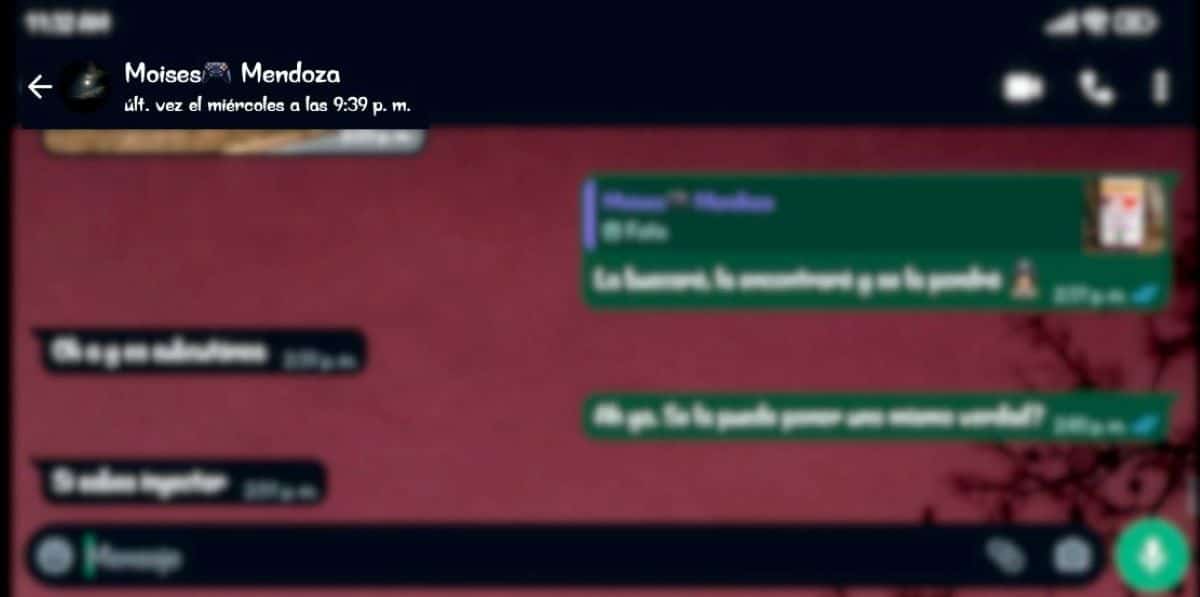
When we use social networks and messaging applications, privacy and security become a priority. The use we give to these tools and the time we spend on them convey an image of our habits and personality. For this reason, sometimes we would like do something to prevent others from spying on us or knowing when we enter and exit an application. Putting a fake last connection on WhatsApp is one such privacy measure.
Surely you already know that WhatsApp shows the time of your last connection by default. This gives your contacts an idea of how much time you spend in the app, and even tells them what time you stopped chatting and went to sleep. Disclosing this data is not a problem for some, but may cause difficulties for others. For this reason, there are those who prefer hide your last time from privacy settings as well:
- Open the WhatsApp app and click on the menu (the three vertical dots) that is in the upper right corner.
- Select the 'Settings' > 'Privacy' option.
- Now choose the first option 'Time of last. once and Online'.
- If you prefer no one to see your last time, check the 'No one' option.
- You can also modify who can see when you are online.
Now, keep in mind that if you decide to hide your last time, you won't be able to see anyone else's either. Also, if someone is in a chat with you, they will be able to see if you are typing or online. On the other hand, in the WhatsApp Settings you will not find any option to freeze the time and date of your last time. To make these changes you need install an extension or app that adds new settings options to the official WhatsApp application.
Applications to freeze your last time on WhatsApp

Surely you have seen how some WhatsApp users have their last time frozen at a specific date and time. So They give the impression that they haven't used the app for a long time, when in reality they chat every day. How is that possible? Thanks to some applications or mods developed by third parties that are installed on the mobile to add new settings options to the official WhatsApp app.
Some of these applications are GBWhatsApp, Whatspause, WhatsHide, WhatsApp Plus, Hide for WhatsApp, Ditch and Ninja on WhatsApp. These apps offer you different features like freezing your last time, pausing your connection, hiding your online status, or creating a fake time. To use them, you must download and install them on your device, and follow the instructions provided. Please note that these applications are not official and may have security or privacy risks. Let's briefly review how four of these apps work.
GBWhatsApp

GBWhatsApp is one of the most popular mods used to add new setting options to the official messaging app. With this application you can freeze your last time so that the same time always appears, even if you enter and exit the application. To do so, you must go to the GBWhatsApp settings, select the privacy option and check the freeze last time box.
whatspause
WhatsApp Pause, also known as WhatsPause, is a great alternative to leave a fake WhatsApp last connection. This mod allows you to pause your internet connection only for WhatsApp, so you can read and send messages without anyone knowing you're online. Your contacts will see that your account was last connected only at the time that you have set yourself.
To use WhatsPause, you just have to download the APK file of the app and install it on your mobile. Then you open it and, from this application, open the official WhatsApp app and that's it. You can continue chatting with your contacts and at the same time show a fine time in your connection status.
whats hide

A third alternative to 'stop time' in your WhatsApp account is WhatsHide, an app designed to hide your online status from certain contacts or groups. The app has become very popular because it is very easy to use and configure., especially since it has a very detailed tutorial to guide you in your first steps.
Ditch
Finally, we want to mention Zanja, another app to set the connection time in your WhatsApp account. This mod is available for both Android and iOS devices., and also has an open source modality. In addition to freezing the time of your last time, the app also allows you to disable the 'typing' information. This is a good option if you are looking for a high level of privacy.
Activate false last time in WhatsApp: some considerations

It becomes clear that activating a fake last time on WhatsApp is possible through the use of third-party applications. Actually, there are many options that these mods add to the settings of the most popular messaging app in the world. However, Before installing any of these unofficial applications, you should keep in mind some recommendations and warnings.
On the one hand, there is the issue of security. Since they are not official apps, these 'add-ons' may represent a threat to the privacy and security of your personal data. So it is very important that you choose the page from where you will download these mods. On the other hand, remember that if WhatsApp realizes that you are forcing its application, it could cancel your account or suspend your service temporarily.
After all, the best thing is that you think carefully if you really need to freeze the time of your last time on WhatsApp. It may be enough to use the app's own settings and restrict all access to personal information, such as your last time, online, double check or profile image. In any case, try to protect your personal data and not expose yourself to greater risks.