
Have you ever wished you could record a call on your Xiaomi so you can listen to it later? If so, we have the solution (or solutions) you need.
From using the native options that come in some versions of Android and MIUI to using third-party applications. In this article we cover all methods that will allow you to record calls on any android phone, not only Xiaomi.
How to record calls on a Xiaomi mobile phone?
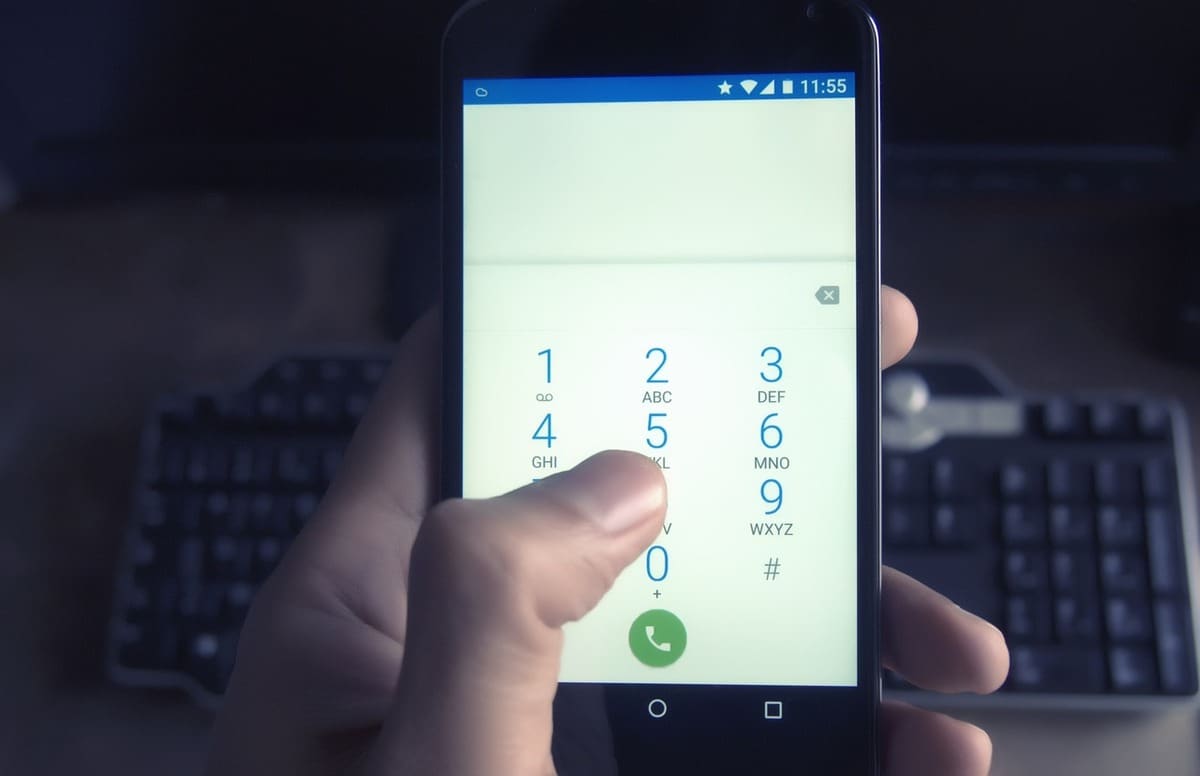
The first method is to use the phone's native call recording options, as explained at the beginning of the article. To do this, you will need to make a call or ask someone to call you. Next, in the phone app you will see a menu with several buttons that have different functions, you just have to press the last button below and to the right, which says «Record».
All Xiaomi phones from the MIUI 11 version have this and other options to record calls natively, so it is quite certain that you will not have any problems when executing this method. Although if you have an older model, you can also record calls with a specialized application, as we explain further down in this article.
Where are recorded calls saved?

Now that you know how to record calls on Xiaomi, it's time to answer an even more important question:where are these recordings kept? According to the official information, the audio files are downloaded in a system folder named “call_rec». To find this folder and listen to the audio files you just have to follow the steps below.
- Open your phone's default file manager app. This can be called 'File manager", "Archives", "Files' or something similar.
- Tap the folder-shaped icon to switch to directory browsing.
- open the folders MIUI > sound_recorder > call_rec.
- You will find the recordings of calls that have been made. You can open the files to listen to the audio or rename them to be able to identify them more easily.
Automatically record all calls on Xiaomi
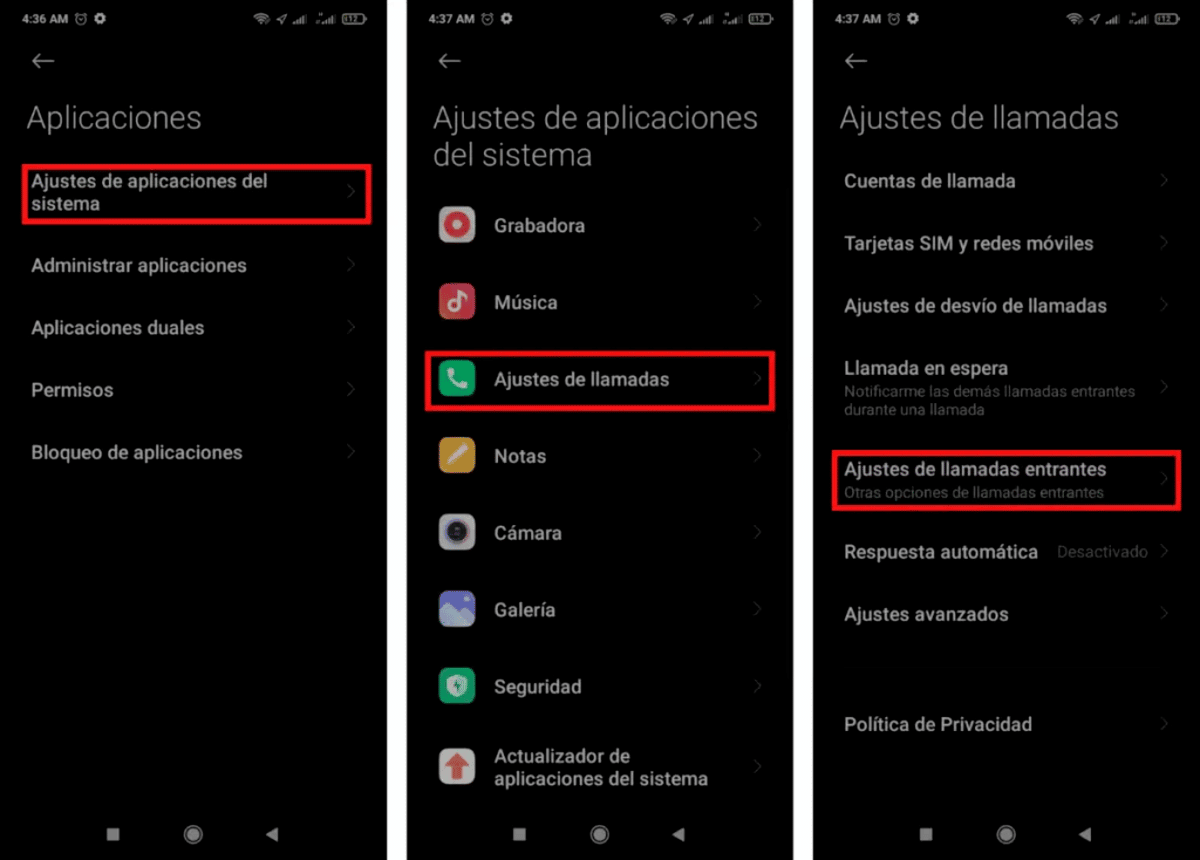
If you need to record calls on a regular basis or need them to be recorded from the first second, it is best to activate the automatic recording of incoming calls in your phone settings. To do so, you need to follow a few steps:
- Open the app «Settings».
- Go to Apps > System app settings > Call settings > Incoming call settings.
- Activate the option "Record calls automatically».
Applications to record calls on Xiaomi

If you have already done the previous tutorials and you do not find any native function to record calls on your phone, it is most likely that your Xiaomi has a version of MIUI prior to number 11. But you do not have to worry, in the Play Store there are countless applications that allow you to record calls if you cannot count on the native functions of your phone. Some are:
Tool Apps Call Recorder
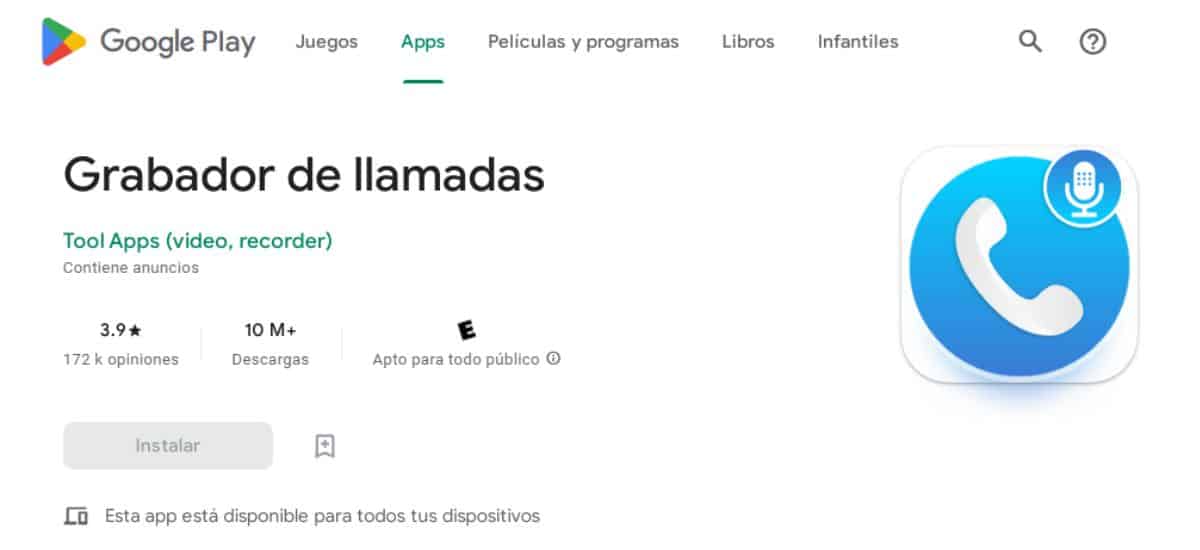
Call Recorder stands out on this list for its simplicity and modern interface. The Tool Apps tool allows you to record calls, organize them according to their origin in incoming and outgoing or mark the most important ones in "favorites". Also, you can upload your recordings to a cloud storage service like Google Drive to have backup copies of them.
All calls are recorded automatically from the first second and you can select in what file format and with what quality you want them to be saved. In addition, the app has a password lock option that you can use to keep your recordings more secure.
Call Recorder by Cube Apps

This app takes the functionality of recording calls one step further, complementing it with a series of additional options and features. With Cube Apps Call Recorder you can not only record conventional telephone calls, but also calls in messaging applications such as Slack, Facebook Messenger, Zoom, Google Meets, WhatsApp, Among others.
It also has a dark theme that makes the user experience and function much more comfortable. shake to mark or «Shake to dial» designed to make calls in an agile way. Like the previous app, it can be set to record incoming calls automatically, but only premium users can upload the recordings to the cloud and password protect their recordings.
Glad Apps Call Recorder

The title under which they are advertised on the Play Store is “Call Recorder”, but really this is a complete phone app called CallMaster, and it comes with a lot of useful features.
In addition to its main function, already suggested by its name, with this app you can manage your contacts, block unwanted calls, and put your phone in do not disturb mode. In this way, CallMaster is proposed as a alternative to the default phone app of Android.
Conclusion
Having this knowledge can be useful in many situations. For example: if in a call they give you some code or instruction and you don't have paper and pencil to write it down, or if you have a very important call scheduled and you want to be able to listen to it more than once to remember every detail.
For this reason, we have prepared this tutorial that guides you through all the methods and everything you need to know to record calls on a Xiaomi. If you found it useful, do not hesitate to share this post.