
Due to the comfort of carrying a smartphone in their pocket, many users have adopted this device as their main source of entertainmentWhether it's to watch Netflix series, take photos and videos, or play your favorite games.
Within the category of most popular games, both on Android and iOS we find many strategy titles, one of them being Clash of Clans, a veteran title that in recent years has become a money maker.
This title, like other similar ones, offers us a continuous experience over time, an experience that allows us to accumulate resources to build villages, build weapons, improve the resources of the village ...

The problem that we can find at some point, especially when we change mobile, is to check how all the progress we have accumulated has disappeared From overnight.
The solution it does not happen to use our old smartphone againSince these applications do not store the content locally, they do it in the cloud.
In this way, we can continue playing from any other device, be it an iPhone, iPad, Android without being tied to a single device. The developers want us to play and spend money and there is no better way to do it than with this feature.
Recover Clash or Clans account

As soon as we install ourselves for the first time Clash or Clans, the game invites us to use a platform to sync and remotely store all the progress we get from the game. Depending on the platform we use, the most normal and comfortable is to use both Game Center and Google Play Games.
Game Center and Google Play Games are the Apple and Google platforms respectively, to synchronize the accounts of the games without having to create accounts on other platforms, although sometimes, it is not the best option.
In addition to Game Center and Google Play Games, Clash or Clans also allows us to synchronize our account with the Facebook platform (as long as we have an account) and through a Supercell account.
Create an account in Supercell Is the best optionSince if we change mobile platforms or have a problem with the account, we can contact the developers quickly and easily through the application.
To recover a Clash or Clans account, we just have to enter the data of the platform that we selected at the beginning: Game Center / Google Play Games, Facebook or Supercell account. If doing so does not restore the same progress that we had in the account, it is a symptom that we have not used the correct option.
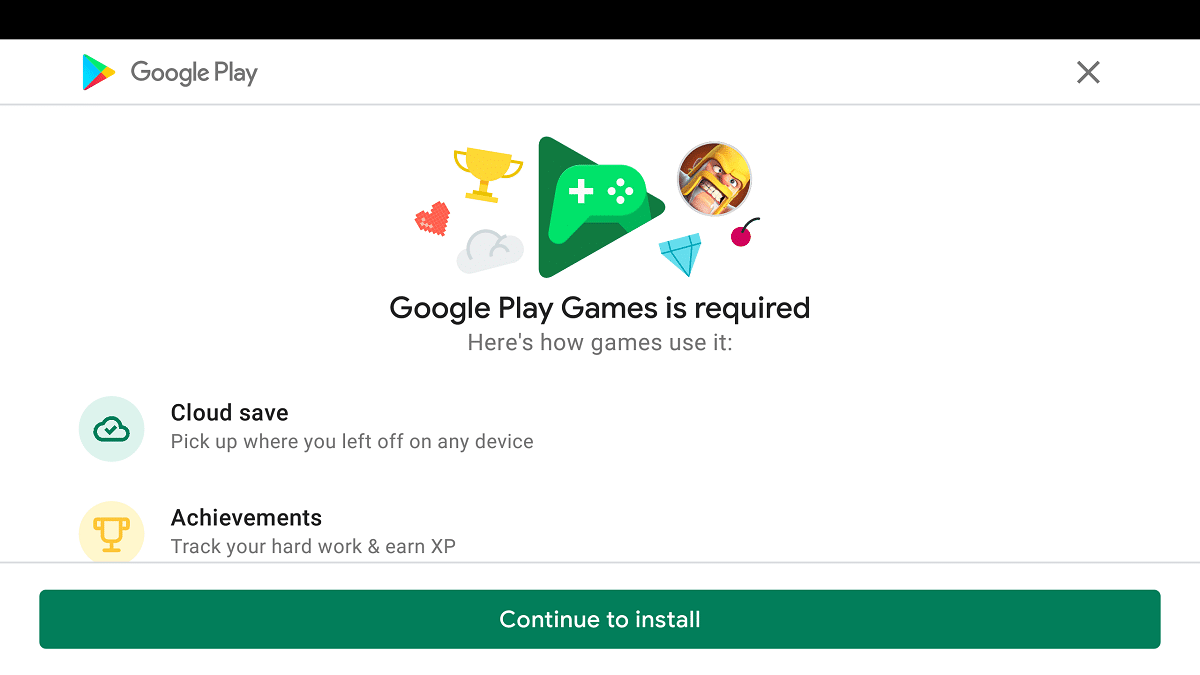
Every time we exit the game, this synchronize all game progress with the selected platform, so at all times we have a copy of all the progress of the game.
If the first time we install the game, we do not select the platform to synchronize the content and with the various reminders of the application we have not entered any, it does not matter if you continue searching the internet, since there is no solutioneven if you contact Supercell.
This is because all game progress it is not stored on the device that we used previously. If we still have it on hand and we have not deleted it, the only method to recover the account is to open the game and select one of the three platforms that allow us to synchronize and store the data in the cloud on the device where we played. Next, we go to the new device, select the same method and all the progress will automatically download.
In this way, we can use any other device that has access to that content, so that we can play on various devices at the same time keeping the same progress on both devices.
I have forgotten my Clash of Clans username
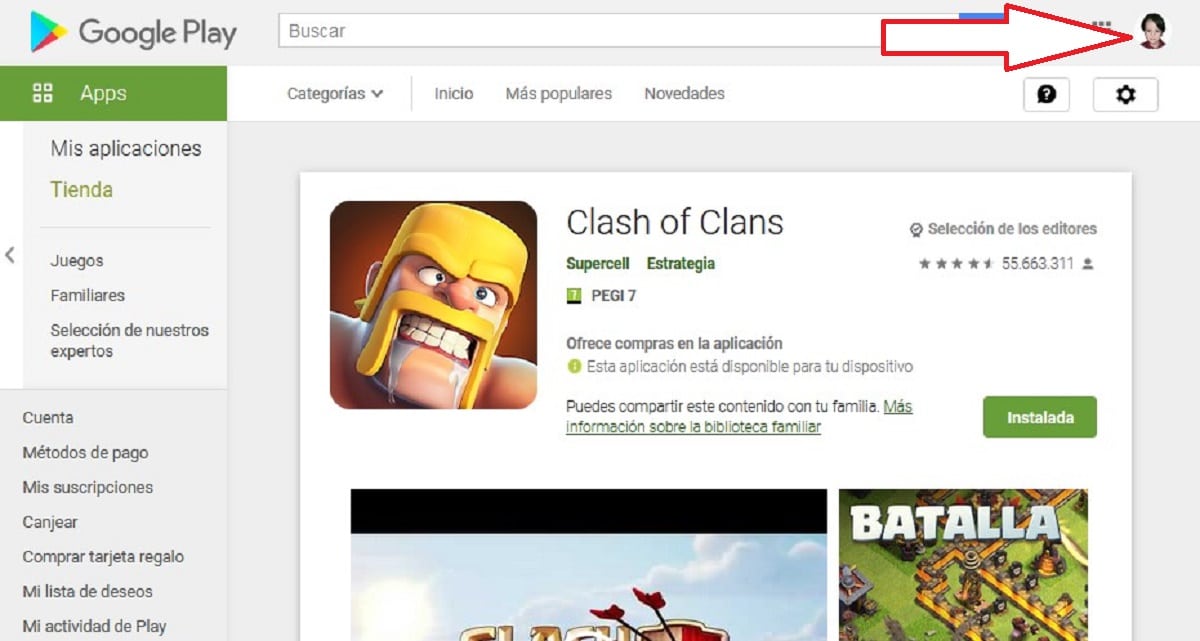
If you regularly use different Google accounts on your device and you do not know with which the data is synchronized, the first thing you should do is open the Google Play Games application and Check to which account this platform is associated.
If you no longer have the old mobile at hand (you have sold it, formatted it or it has stopped working), the best solution is to visit this link to the Google Play Store, a link that will take you to all the applications that you have installed on your device.
If, after entering the name of the Google account, in the list (at the top you have a search box to find the application) if Clash of Clans is found, it means that it is in that account where all the records are stored. At that time, you will have to log into the Google Play Games application with that account so that, once you open the game, all the account data is automatically synchronized.
On iOS, Apple only allows adding a user account, so it is not possible to forget what the username of our device is. Nobody usually has more than one Apple account unless they have several devices and do not want to sync their content between them.
Tips to avoid losing progress in Clash of Clans

The first thing we must do when we install this or other titles that have progress associated with it for the first time, is uuse a platform that is in charge of synchronizing at all times the progress we make. In this way, if we lose the device or if we change it, we will quickly recover all the progress.
The application offers us three options to sync and store progress. The best option of all is through an account with Supercell, the developer of the application. And I say that it is the best way, because if in the future we change the platform (from iOS to Android or from Android to iOS), recovering the progress on the new device is a matter of seconds.
If not, we will be forced to use a Facebook account (another option available to store progress in the cloud). The problem with the Facebook account is that in the future, we may get tired of this platform and unsubscribe, thus losing all progress if we have not previously changed the storage method.
The last option we have at our disposal is through the ecosystem of our mobile device. While Apple offers us Game Center, the platform to synchronize achievements, account progress and others, on Android we find Google Play Games.
Yes, we must be careful if we use different Google accounts on our smartphone lest the progress be stored in a different account than the one we use and when we go to recover the data from our account, we will not find an unpleasant surprise.