
This is not a simple excuse to ignore someone: your contacts have really been deleted from your mobile. After a change of SIM card or operating system, it is common for some contacts to disappear from storage. On other occasions, the contacts end up being duplicated and, in an attempt to organize the contact list, we accidentally deleted them all. In any case, it is highly unlikely that you have written them down in a physical diary, like in the old days. Is there a way to recover deleted contacts on Android?
There are several alternatives to try to locate the contacts that were once saved on your mobile. Some search tools come built into the Android operating system itself, such as the Contacts app. Secondly, you can download apps developed by third parties to make a more exhaustive search of a lost phone number. Let's see.
Recover contacts with your Google account
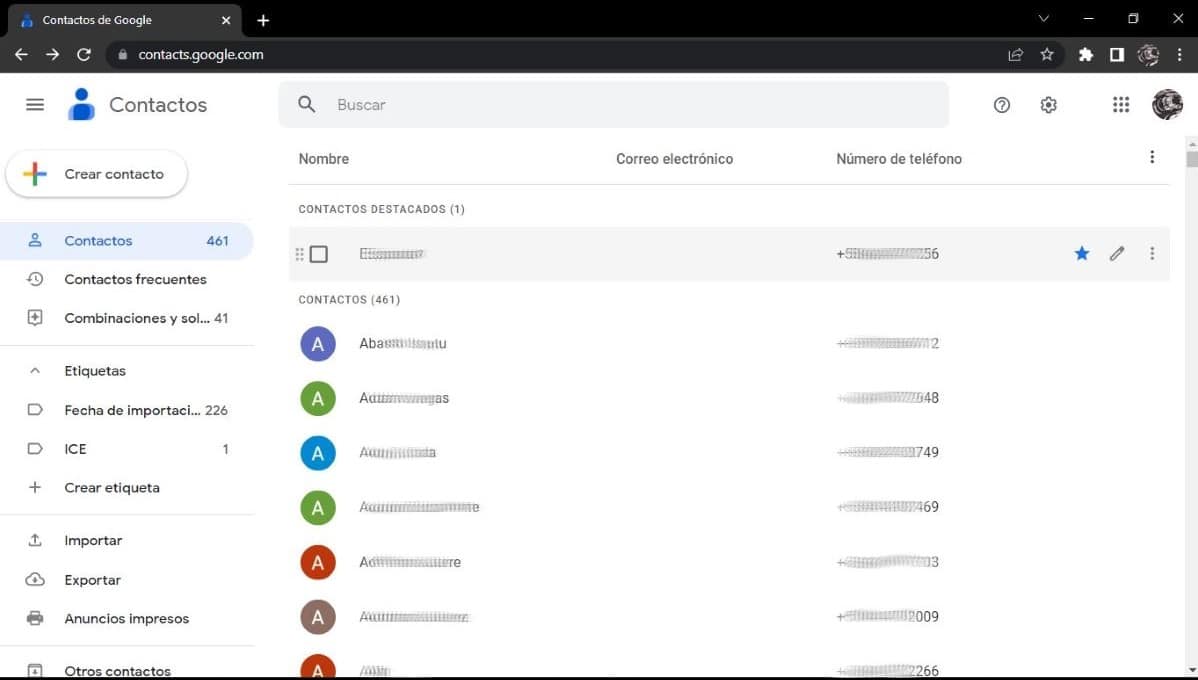
The first alternative to recover deleted contacts on Android is the Google account associated with the device itself. By logging in with our Gmail email address and password, various tools built into the Android operating system are activated. One of them is the Contacts option, which is a kind of virtual agenda that saves all the contacts that are registered on the mobile in the cloud.
So if you can't find a phone number in your phone's internal storage, you might have better luck looking in your associated Google account. To do this, simply access the Google Contacts website to see the complete list of saved contacts on your Android mobile.
Now, for this alternative to work, you must first have the option active on your Android terminal Create backup. In this way, the contacts that you store on your mobile will also be automatically saved in the cloud. It does not hurt that we review the procedure to synchronize contacts and thus have a backup in case one is lost.
- Open the Settings section of your mobile and select Accounts and synchronization.
- Click on your Google account.
- Once there, you will be able to see the items that you have synchronized with your Google account. Look for Contacts and make sure the option is turned on, and if it's not, turn it on.
Remember: depending on the Android device you use, the path to turn on contact sync may vary a bit. However, it is the best way to safeguard your contact list, as well as the images, documents and other important files stored on your mobile.
Retrieve contacts from the Contacts App
Google also has an app for Android devices that is solely for managing contacts stored on your mobile. The latest versions of the Android operating system incorporate the Contacts App among the pre-installed applications. On the contrary, in less recent Android devices it is necessary to download it from the Play Store.
One of the advantages of the Google Contacts App is that it allows you to undo the changes you have made to your contact record, which includes recovering a contact that you have intentionally or unintentionally deleted. Of course, when you undo the changes, remember that all the phone numbers you have recently added will be deleted. How to access the Undo Changes option from the Contacts App?
- Open the Google Contacts app. If you don't already have it on your Android device, download it from the Play Store.
- Select the Fix and Manage option in the bottom right corner.
- Press Settings and scroll the screen to the bottom, where you will see the Undo changes option.
- There you can choose to undo the changes made to your contact record from ten minutes, one hour, one week or up to thirty days.
Recover your contacts from the SIM card

Change SIM card It is one of the main reasons why some contacts are lost from our registry. If you have recently changed operators and since then you have not found a contact, it has probably remained on the previous SIM card. To get it back, you must first have that card in your possession.
If you have it, you just have to insert it back into the android mobile, open the contacts and go to Settings to select the option Import. At that point you will see a window with different routes from which to import the contact. Select the SIM card and press OK. When the process is finished, go back to Contacts and check if the phone number you were looking for has already appeared.
Sometimes it can happen that the SIM card where the contacts are stored has been damaged for some reason. Do not rush to discard it and write off your contacts. First, you can take it to an official store of your mobile phone operator so that they can try to recover all the information stored on it. On the other hand, if you have lost your SIM card and do not have a backup, there is nothing you can do to recover your contacts.
Apps to recover contacts on Android mobile
If the previous alternatives have not worked to recover your deleted contacts on Android, there is still hope. Always you can use apps developed by third parties which are very effective in bringing back not only contacts, but also lost photos, videos and other files. Here we briefly present two of them: Recover deleted contacts y Dr. Fone.
Recover deleted contacts
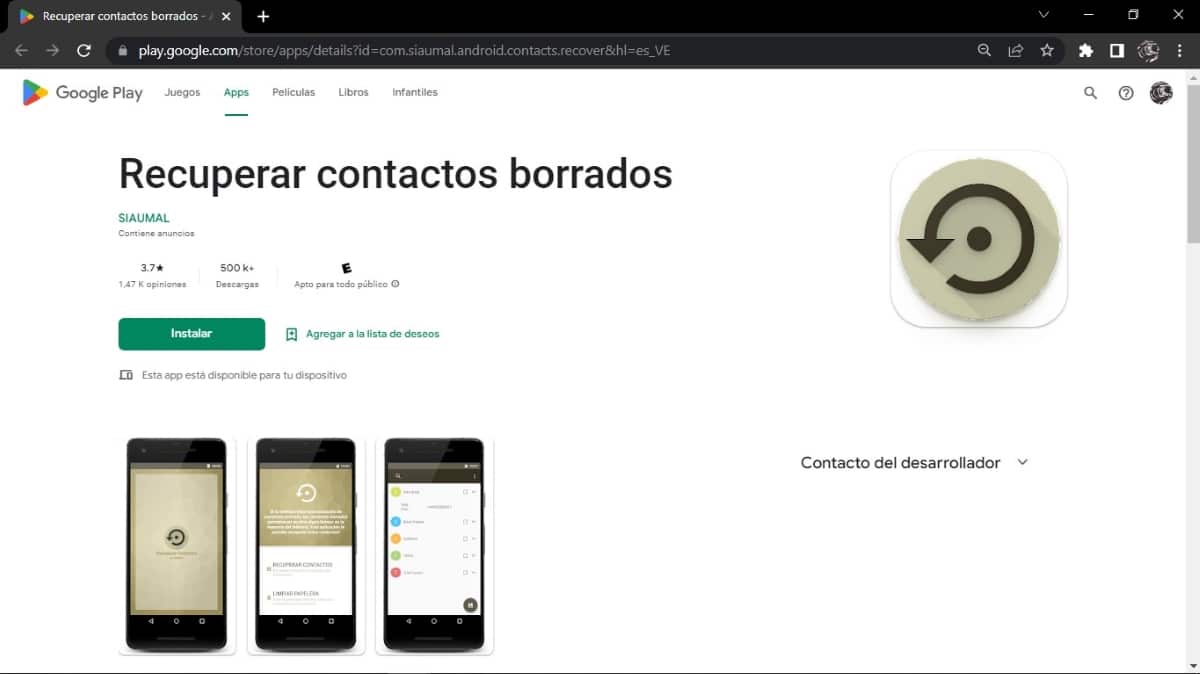
Recover deleted contacts is an app developed by Siaumal that promises to recover those contact records that you have deleted or lost by accident or distraction. This app works on Android 4.4 and later operating systems, so it is very useful to find contacts on your old Android devices.
According to its developer, the app explores the hidden areas of the Android contact database in search of recently deleted contacts. If the system has not yet definitively destroyed them, the application manages to rescue them. To date, Recover Contacts It has more than 500 thousand downloads and a rating of 3.7 stars with very positive comments.
Dr. Fone
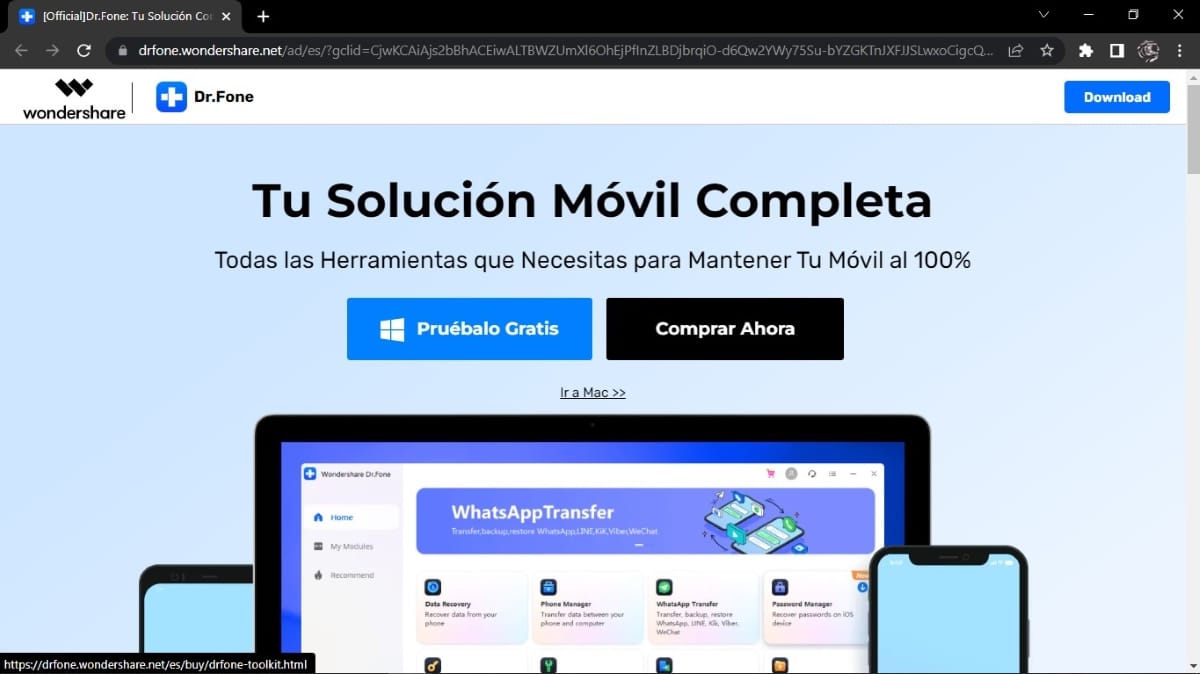
Dr. Fone is a complete tool kit that incorporates different options to solve various problems on iOS and Android mobiles. among the tools highlights the Data Recovery option, which is used to bring back files, images, videos and, what concerns us, deleted contacts. The App has a free version and a Premium version with many more options and facilities; You can download it from the Play Store on your Android device.