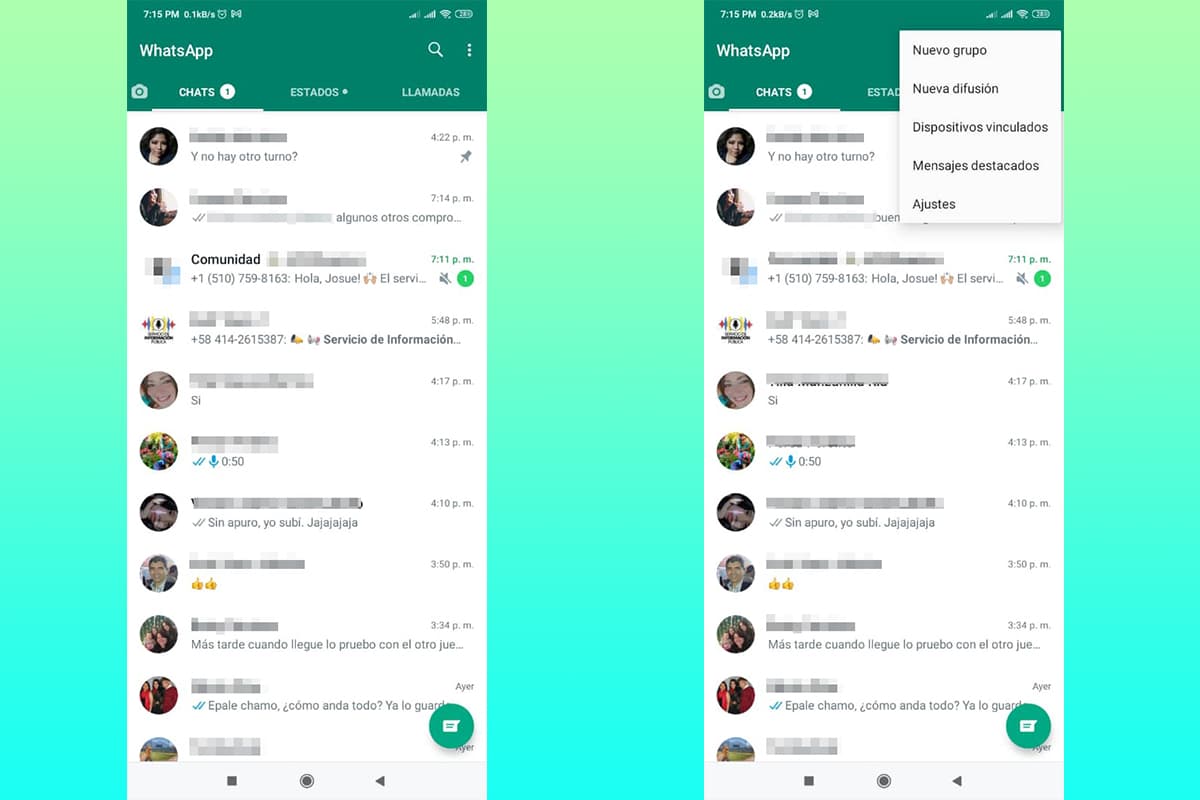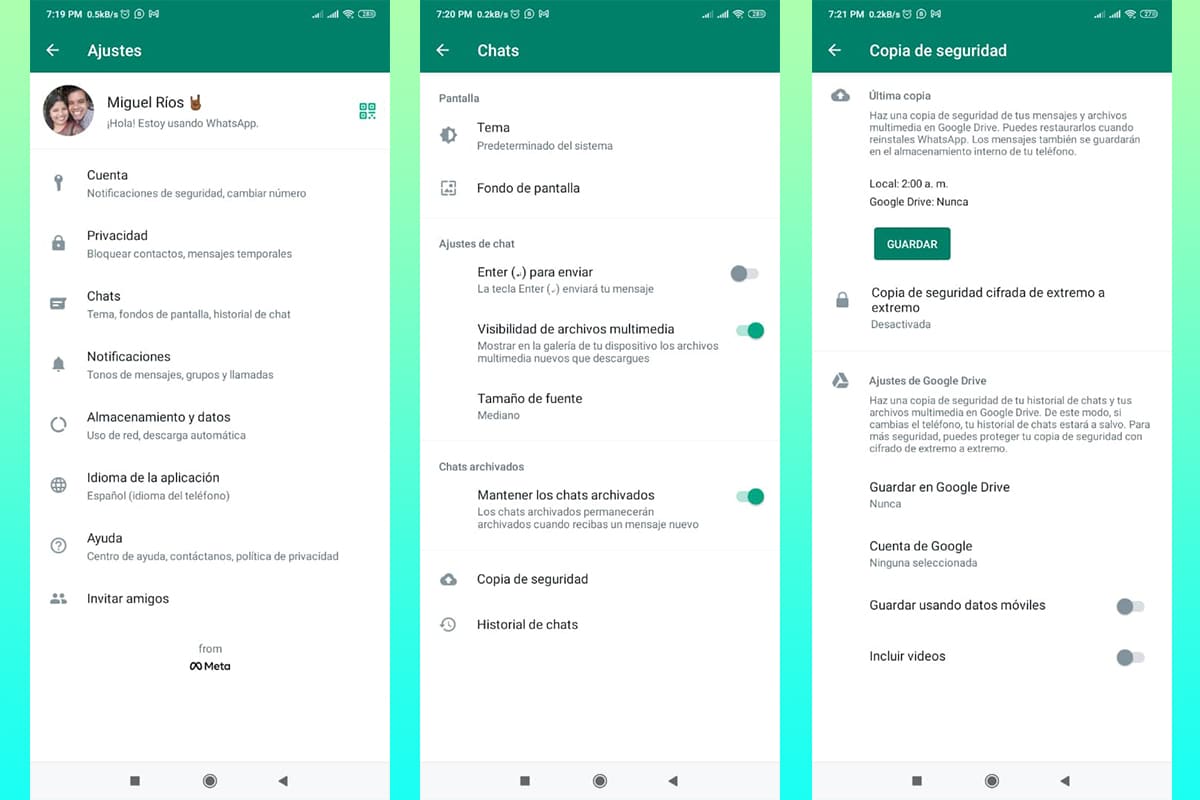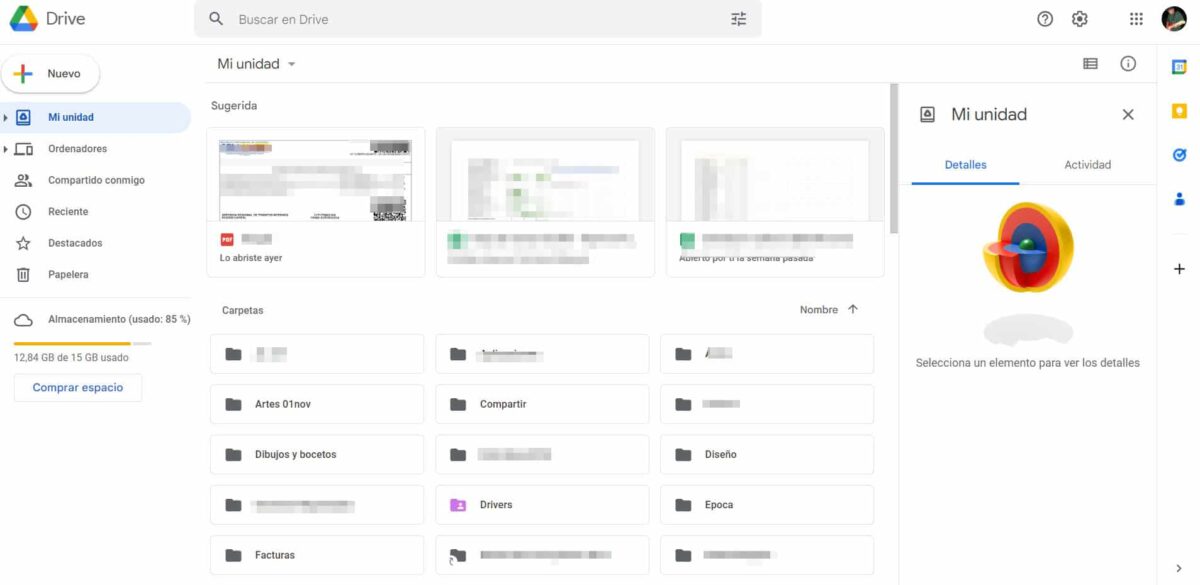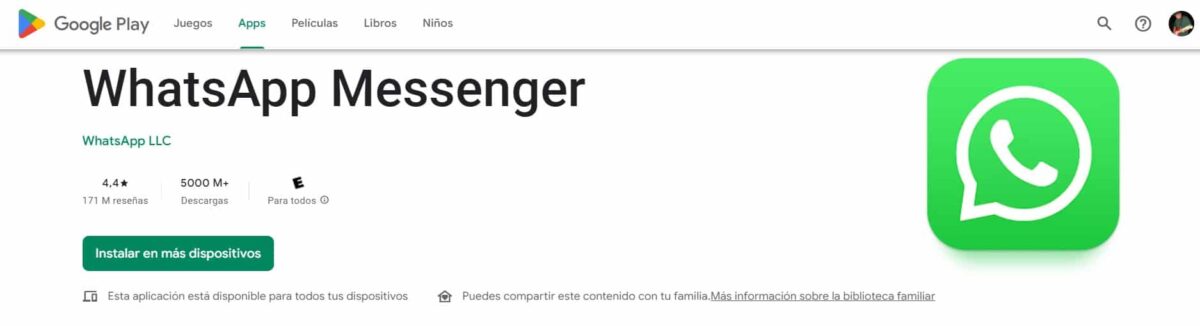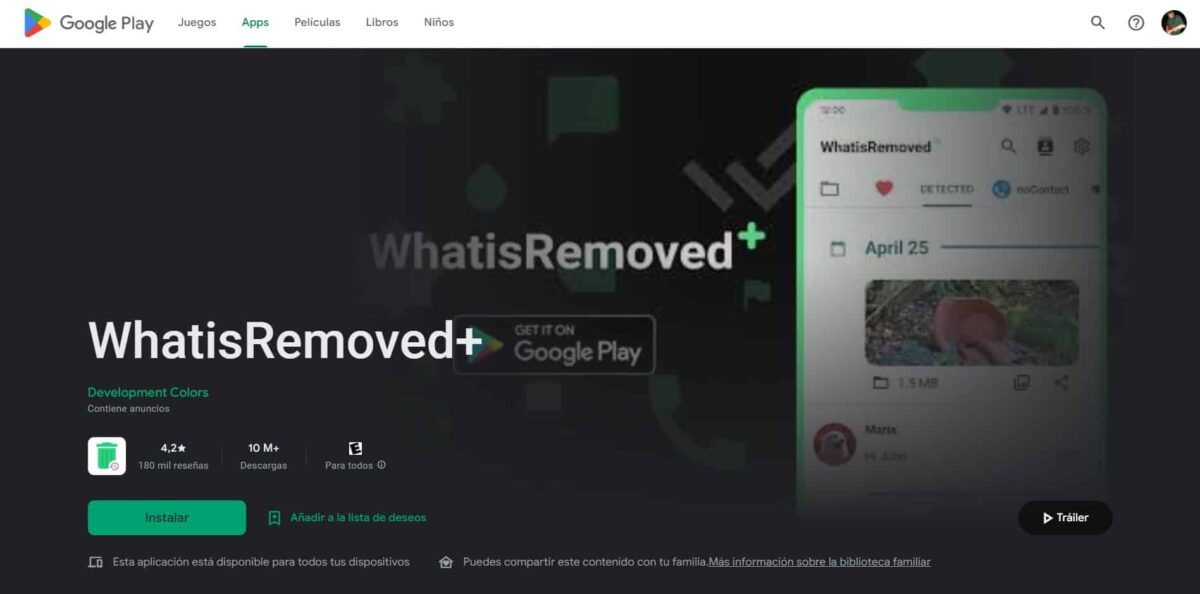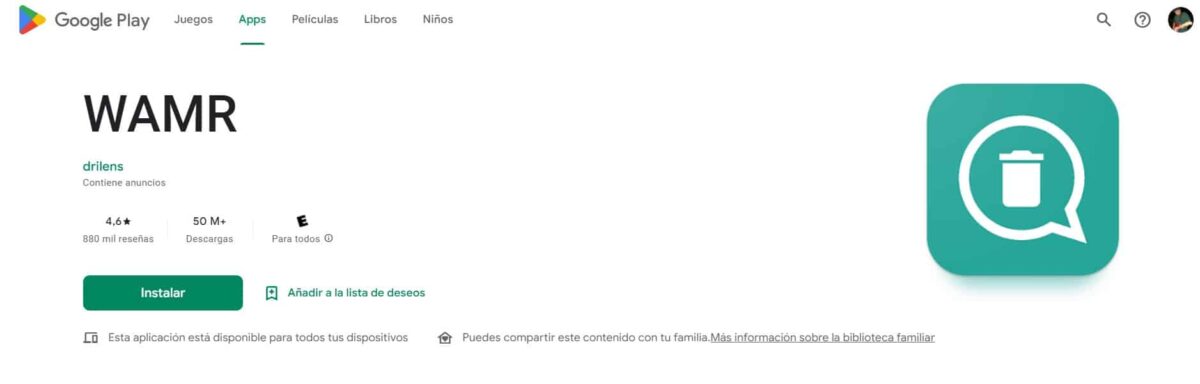Despite deleting the messages, they remain stored on our device for a while. Therefore, this time we will show you briefly how to recover deleted whatsapp conversations.
In technical terms, the privacy policies of WhatsApp does not allow the recovery of messages, as these are removed from the server immediately. On the other hand, external access is practically impossible due to the encryption of the content.
However, eThere are some pretty interesting methods for recovering deleted conversations within your WhatsApp. If you don't want to mess around, just try not to delete them. Without further ado, let's get started.
Learn how to recover deleted conversations on WhatsApp by different methods
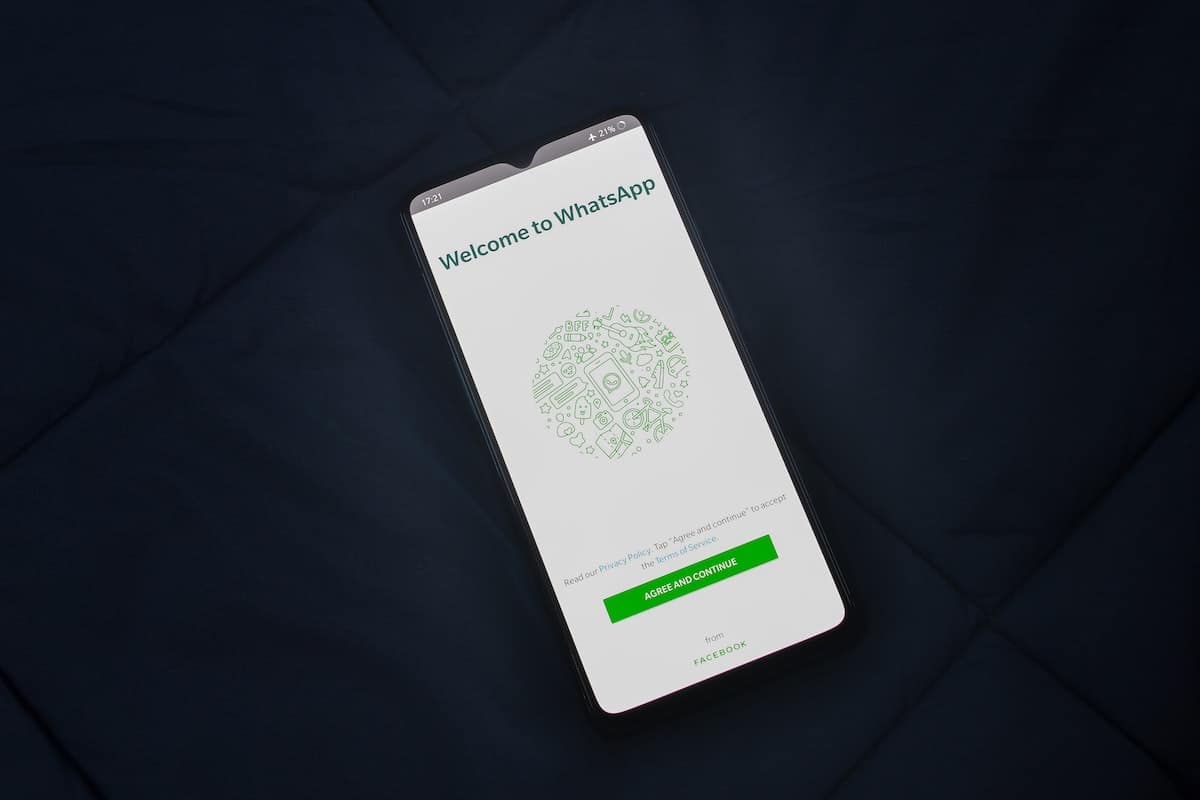
In this opportunity we will tell you briefly about two ways to recover your deleted conversations in WhatsApp, this regardless of whether you did it voluntarily or by mistake.
Through backup copies

This is a fairly reliable technique and does not break any privacy protocol or legal element. On the other hand, it turns out one of the most practical methods to recover conversations on WhatsApp.
Before we begin, it is important to note that this method is not completely foolproof, depending entirely on the configuration on the dates of the backups.
The backup tool is present in WhatsApp by default, it simply requires that we give it some information on how to make the copy and how often. These copies, even if all the content of the application is deleted, allows you to restore your content completely.
The backup allows not only to recover messages, but also offers photos, videos and files that we could have previously deleted.
Backup settings
The steps to follow to configure and execute the backup in WhatsApp are:
- Open your WhatsApp application as usual.
- Click on the three dots that are in the upper right corner of the screen.
- Choose the option “Settings”, which will give you access to the general configuration elements.
- In this new list we must locate the option “Cat".
- Here a series of options will appear, but the one of our interest is the penultimate one, “Backup".
Here we can directly and immediately save the content of our application, giving the option to save on mobile or a Google Drive account. The second option is attractive, since we can recover the data even when changing the device.
Among the options we can configure the periods in which we want to make the backup. Also allows us to choose if we also want to save videos.

How to recover from backup
It is important be clear about when the conversation we want to recover is from, because depending on the configuration we have, we may proceed with the restoration of the last backup or a previous one.
This method that we will explain to you may seem somewhat exaggerated, but It is the simplest and fastest to recover the content. The steps we must follow are:
- Uninstall WhatsApp from your mobile device. Yes, as you read, you must uninstall.
- Once it has been removed, go to your official app store and reinstall it.
- Open the application, at this moment it will ask for your credentials to enter your WhatsApp account.
- When everything is almost ready, WhatsApp will tell us that it found a backup. This will be followed by the question if we want to get it back.
- We click on the button “Restore” and wait a few seconds.
It is worth noting that, in this way, only the last backup will be taken into account. In case you need to recover a previous backup, we will need other elements.
The first thing that is required is a file manager, which allows us to scroll through the various backups saved and then locate the file with the extension ".db.crypt12” of the required date.
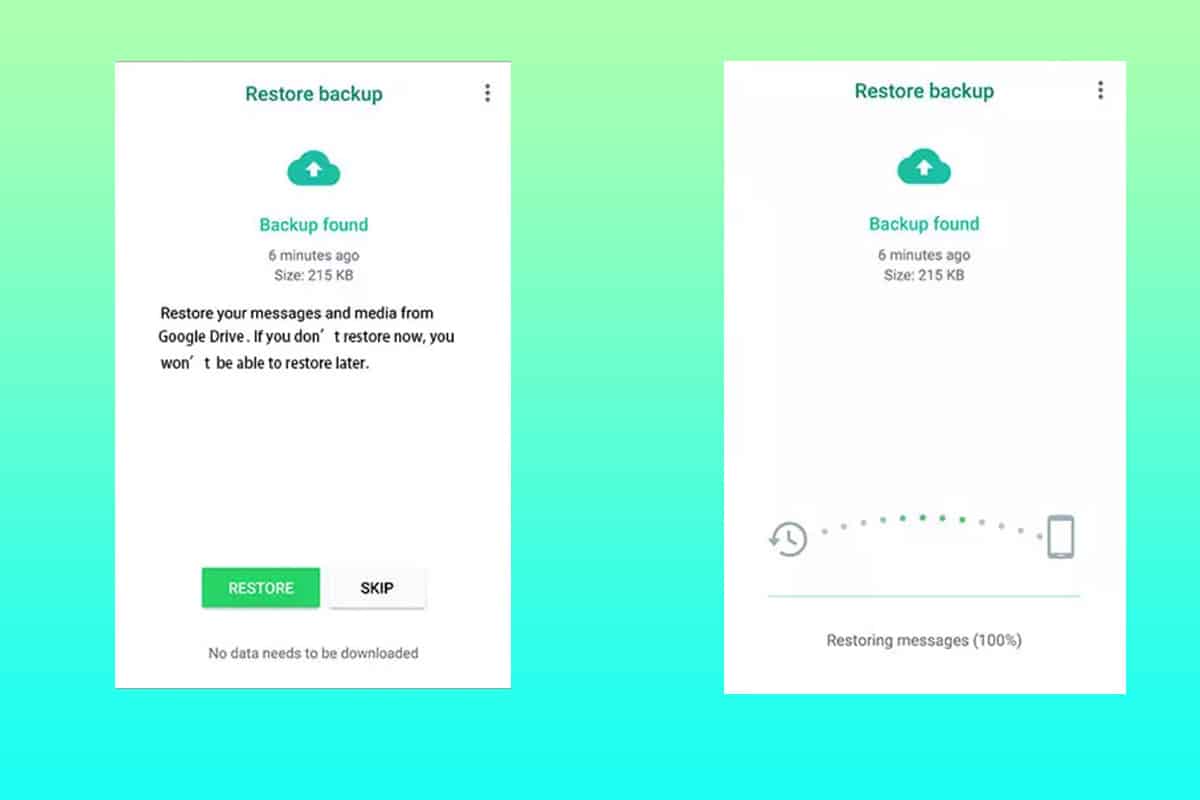
In this step, the file of interest must be renamed to msgstore.db.crypt12, which will replace the last backup. Finally, we repeat the previous steps and the device will take the one we just renamed as recent, recovering all its content.
Recover using third-party applications

We will always find applications that carry out various interesting processes and conversation recovery is no exception. Before running to look for them, it is important that keep in mind that many of these can be dangerous, mainly for your privacy.
Many applications can become obsolete at any moment, remember that WhatsApp constantly makes updates with the intention of improving its elements and reinforcing privacy.
These are some third-party applications that will allow you to easily recover deleted WhatsApp conversations:
WhatIsRemoteved+
This application generates a record of everything that happens in our WhatsApp, as well as other messaging applications, as long as notifications are active.
The principle on which the application works is obtaining notification data, running an external backup that allows reading messages and getting multimedia files. To recover the data it is necessary that it has been installed in the period that we need to consult.
In general, WhatIsRemoved+ will allow you to monitor notifications and folders, identifying modified or deleted files. When finding any changes, it will notify you and allow its recovery.
It can be downloaded directly from Google Play for free. The community has given a score of 4.2 and has more than 10 million downloads.
WAMR
This will allow you to recover not only the text, but also the multimedia content. To start, it is necessary to download it, install it and give it the necessary permissions.
Its operation is similar to the previous application, where backing up messages and content based on notifications is the basis. In order to review deleted files or messages, the application must have been installed during the period in which the conversations were deleted.
WAMR is completely free to download, you just have to watch some advertising in the application. It is excellently positioned based on its reviews. With 4.6 out of 5 possible stars. It has more than 50 million installations, which gives an idea of its quality.