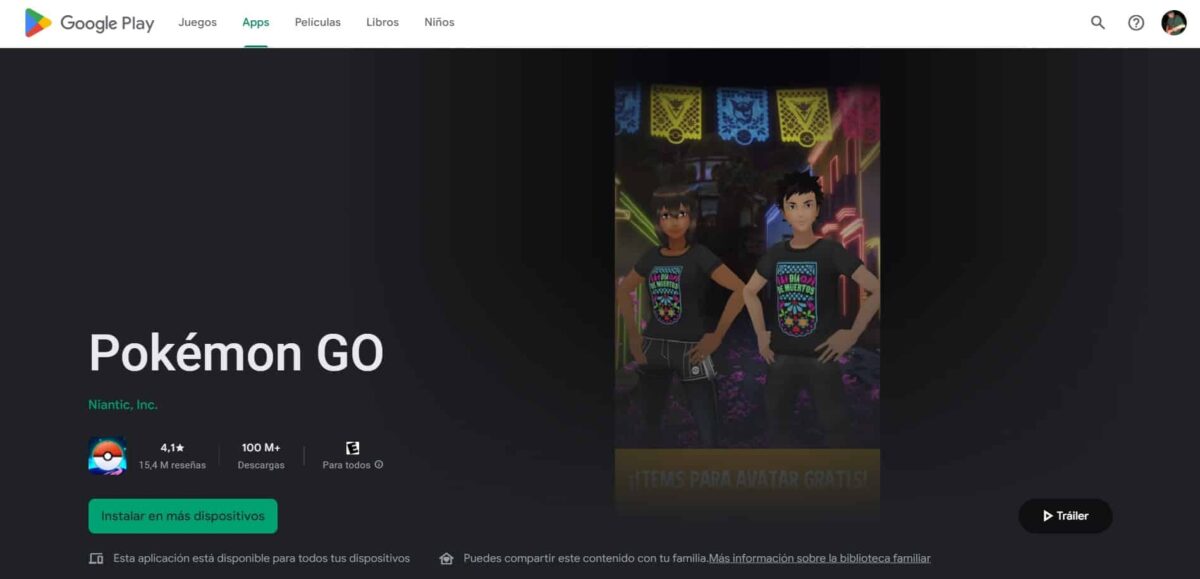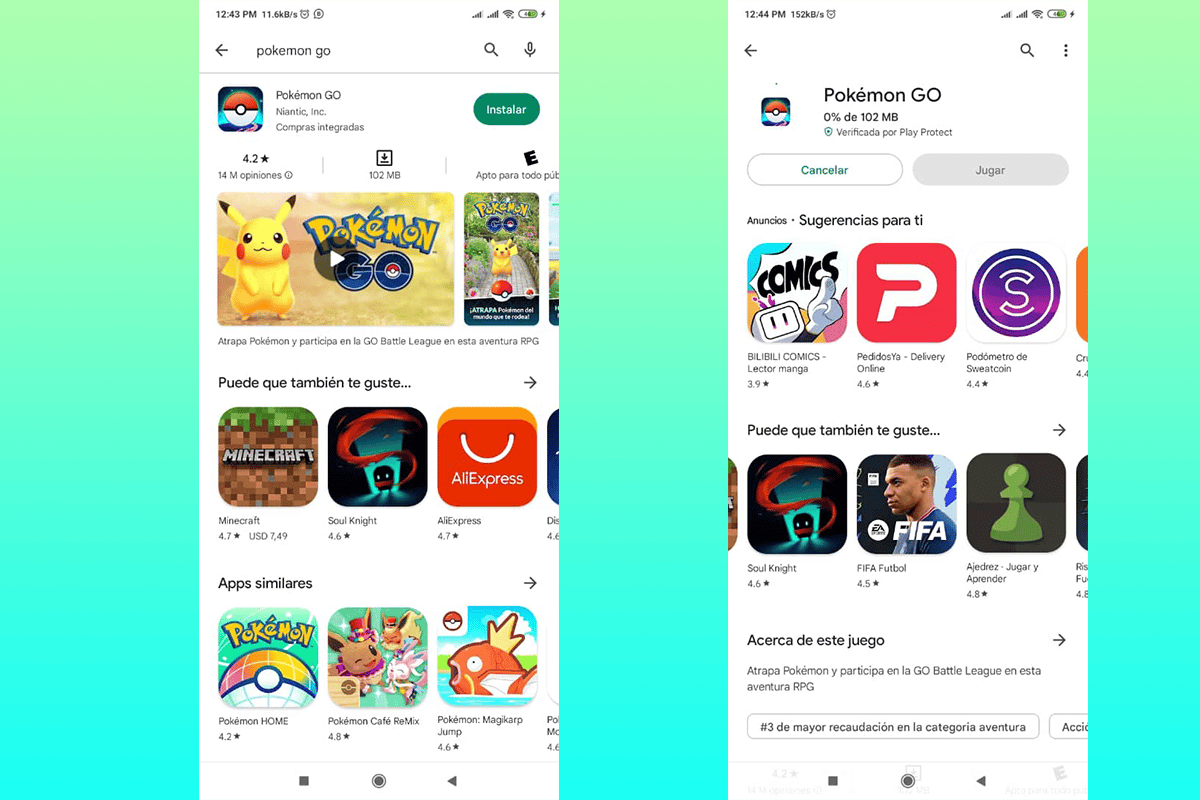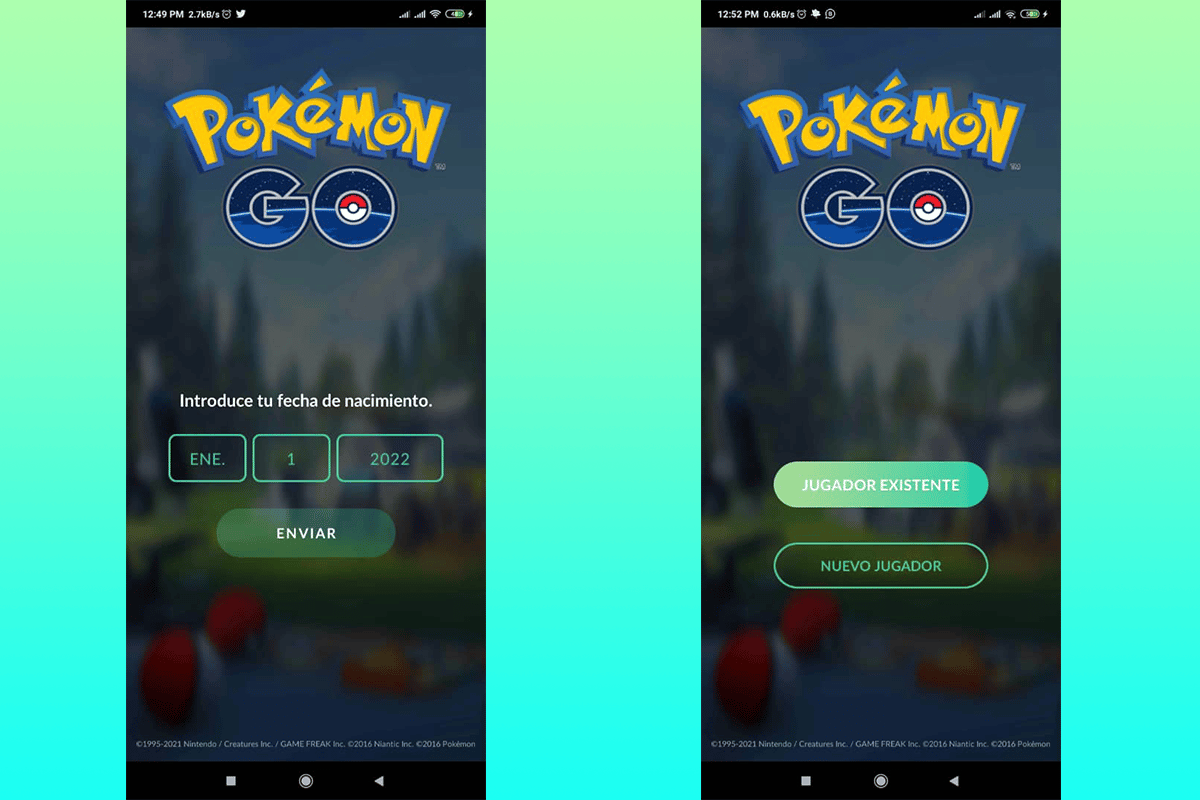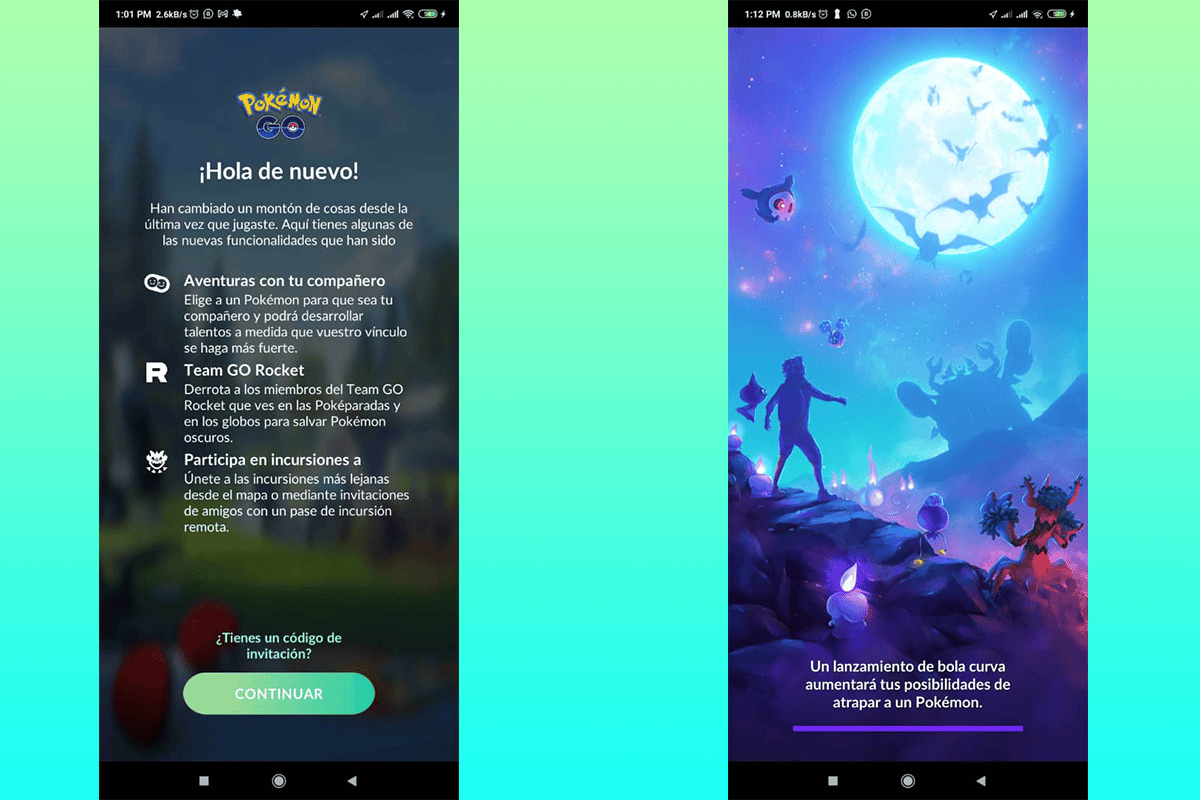A very common question isHow to recover my Pokémon Go account?, mainly those who changed their mobile and did not carry out any type of backup. In this note we will answer it clearly and precisely.
The augmented reality games They have come to revolutionize the world, with Pokémon Go being one of the pioneers and most popular games of this type. You no longer have to imagine what it would be like to capture pokemon in real life, you can now do it from your mobile.
If you would like to play it again from your new mobile, don't worry, here you will find the answers on how to recover your Pokémon Go account easily.
Tutorial on how to easily recover your Pokémon Go account step by step
As you may remember, the first time you entered the world of Pokémon Go you had to create an account, which gives you access to the game. Basically, this account was made up of several elements in addition to personal information, where credentials such as username, email and password were necessary.
Here we will show you some of the ways to recover your account step by step and in a simple way, even when you forget some of your credentials.
What to do when error messages appear

When you log in, you may see some error messages such as: “Unable to authenticate" or "Failed to connect”. This prevents you from logging in normally, however connectivity may be the cause of the issue.
It is important to make it clear that as it is an augmented reality game, andA stable internet connection is required, even for credential authentication. The solution to this problem may be to log in to a place where there is a good signal or connect through a Wi-Fi network.
Once you check the quality of your connection, close the application completely, open it again and try to log in.
Problems with your password
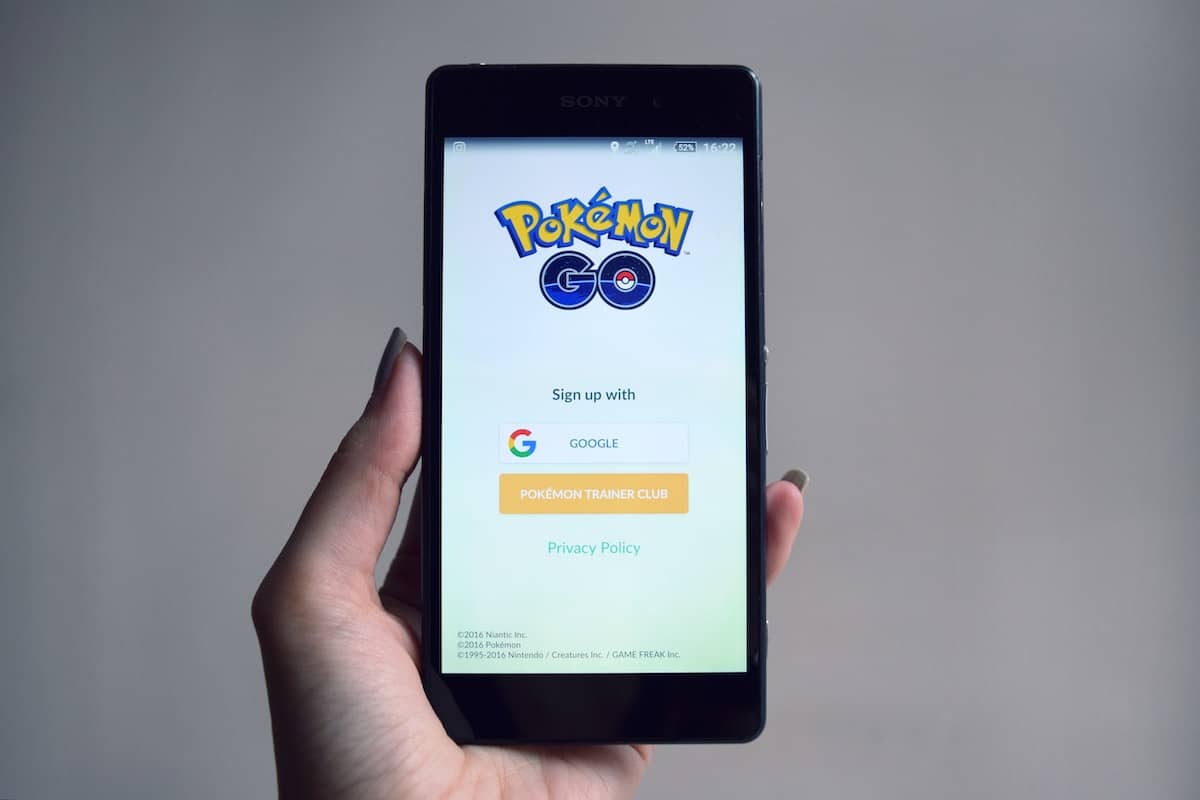
Many people for ease of use use accounts such as Facebook, Apple Club, Niantic Kid, Pokémon Trainer Club or Google to log in. Despite being external media, you can forget the password, which will prevent you from logging into the game.
It is important to clarify that Pokémon Go does not store or manage external passwords, which for many people can complicate the recovery of their password. However, there is a fairly simple solution to this.
In case you have forgotten your password, you must go to the platform you used and choose the option to change your password. To make the change it is necessary to indicate that you forgot your password and each platform will use its own method to make the change.
Forgot your email address

This is another item that can be easily forgotten, especially when you use multiple accounts simultaneously. In Pokémon Go there is no problem if you forget your email, as long as you know your nickname as a trainer.
Coach's nickname is basically the username and works as an alternate credential to email.
In case you do not remember this nickname, you can guide yourself with the help of some screenshots you have while playing, this information will appear in the bottom left corner or above your profile picture.

Recover your account by installing Pokémon Go again on your mobile

To facilitate the recovery process, we will show you how to install Pokémon Go on your mobile device again, guiding you step by step until you log in. The steps to follow are those:
- Use your device's official store to search for and download Pokémon Go. Please note that you require at least 120 MB of free internal memory.
- Once installed you must open the application, it may take a while to load the first time.
- Enter your date of birth. This step is necessary to know the type of configuration that the application will have, being different for minors.
- Choose the option of "Existing Player”. This will allow you to retrieve your account data once you log in with your credentials
- Choose the account you want to log in with, you have the option of Facebook, Google, Pokémon Trainer Club and Niantic Kids. In case you cannot log in, choose the option “Problems logging in".
- As it is the first time that it is executed on the computer, it is necessary to grant the necessary permissions, these will be requested gradually.
- You must wait a few seconds while your data is validated and your account data is synchronized with the device where you are logging in.
- Upon validating the data, a screen will welcome you back and explain some of the most recent changes since you've been away.
- Accept the privacy policies.
- When you log in, you will enter the map and you will be able to see all your items or even receive some pending rewards.
- In case you want to activate the “Count steps”, it is necessary to grant new permissions on your mobile and link your Gmail account. Don't worry, the app will ask you and guide you step by step.
It only remains to enjoy this popular game in the company of your family and friends. But remember, keep in mind that you are in the real world and You must be very careful where you walk and where you go.