
Spam isn't just annoying. It can also be a threat to our devices. In the case of WhatsApp, it can be the perfect gateway for scammers and hackers, who seek access to our personal data and bank accounts. Nobody is safe: these criminals use increasingly subtle methods that test our ability to protect. That's why it's so important to know how to detect and above all eliminate WhatsApp spam. That's what we're going to talk about next.
As is well known, WhatsApp is the most popular free phone and text messaging app in the world. It is used daily by more than 600 million people to communicate with friends, co-workers and family. In a simple and, in principle, safe way.
This is how spam works on WhatsApp
Join the term "WhatsApp spam" to encompass all kinds of scams and computer threats that use this application as a Trojan horse on our phones.

How to remove spam on WhatsApp
The methods used by spammers to get into our devices are diverse, although they all have one point in common: they make use of deceit, with greater or lesser dissimulation. For example, they can be displayed in the form of messages and warnings, inviting us to clicking unsafe links and sign up for suspicious websites. Other times we are urged to provide private information, passwords or access data under all kinds of false pretenses. Finally, there are other forms of spam whose sole purpose is to inject malware directly on our smartphone.
Related topic: Telegram vs WhatsApp, which is better?
Scams through WhatsApp are not something new. In fact, they have existed since the very moment the application became popular and its use spread throughout the world. It is impossible to get new tricks and scams to appear, but what is in our hands is knowing what they are like and thus knowing how to protect ourselves. These are some of the most dangerous viruses that can reach us through WhatsApp:
- WhatsApp Gold. A supposed premium version of the app that can be downloaded by clicking on the link.
- GhostCrtl. A trap for the unwary who try to download WhatsApp on unofficial sites. This program pretends to be WhatsApp, but once installed it steals all the information contained in the phone.
- Missed voice message, which comes to us with a link to “recover it”.
- Trial period. Be very careful if you get this message saying that you have to click on the attached link to continue using WhatsApp.
- iPhone raffle. There are many who bite, tempted by the idea of getting an iPhone just by clicking on the link that accompanies the message. The "prize" is unfortunately very different from what was expected.
But even if the spam we receive does not involve a scam (although this is difficult to know), receiving unwanted advertising it can be really irritating. This alone is reason enough to look for ways to block spam.
How to recognize spam on WhatsApp?
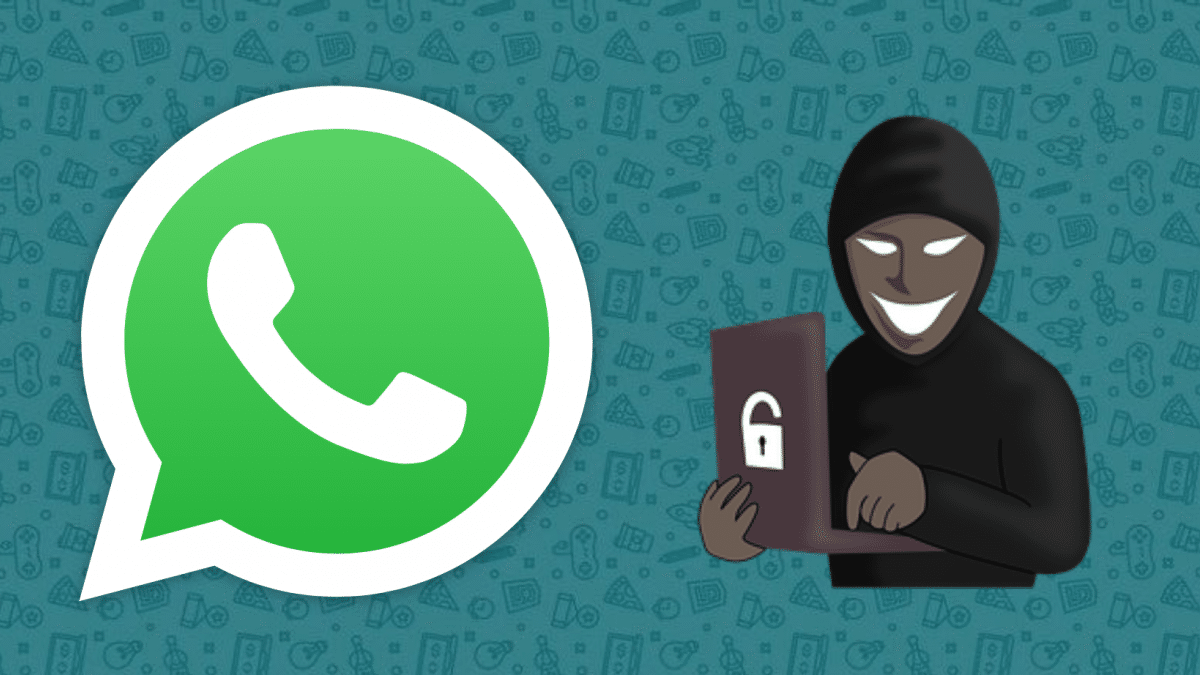
How to remove spam on WhatsApp
Fortunately, if we are observant enough, we can find some signs in the messages we receive that warn us that we are dealing with a case of spam or something worse:
- When messages contain bad grammar and spelling mistakes.
- If we get a message from a stranger
- When are they messages supposedly sent to us by WhatsApp (something this company never does).
- When the message invites us to click on a link.
- If it is a request for personal data or payment information.
If, despite all the precautions, you have fallen into the trap and believe that you have been the victim of a scam, the first thing you should do is contact your bank to cancel the credit cards and invalidate the bank passwords or obtain new ones. Of course, WhatsApp must also be informed and, if necessary, file a proper complaint with the police.
Block spam on WhatsApp
Having said all this, it is still best to prevent. Let's see how you can block or remove WhatsApp spam on Android phone, iOS and desktop app:
On Android
These are the steps to follow to block WhatsApp spam messages if we have an Android smartphone.
- We open WhatsApp through its icon found on the home screen or in the list of applications.
- Next, we select the tab "Chat".
- Then we locate the conversation with the user through which the suspicious message has arrived and open it.
- Within the conversation, we press the icon of the three points that is in the upper right corner.
- There we choose the option "More" and then the option "Report".
- A box will appear asking if you want to confirm the user's report to WhatsApp. We will press "Confirm".
After these steps, we will not only be able to block the contact and delete the chat messages, but we will also have reported the suspicious number to WhatsApp, so that it can take action in this regard.
On iOS
It is also possible to report the account of a user suspected of being a spammer or worse from an iPhone. The method is quite similar to Android. This is how you do it:
- Firstly, we start whatsapp by clicking on the icon found on the home screen.
- Then we press the icon "Chat", which is displayed in the bottom bar.
- We search for and locate the conversation containing the suspected spam message.
- Click on your name to access the contact information.
- Once this new tab is open, we look for and click on the option "Report Contact", within which we will have two new options:
- Report
- Block and report.
In the computer
Finally, we are going to see how a user can be reported or blocked through the WhatsApp desktop application for Windows and MacOS, or from WhatsApp web. The procedure to follow is the same in all three cases:
- To begin with, you must start the WhatsApp application through the corresponding icon on the desktop (in the glass of WhatsApp Web, you simply have to access its official website).
- Once logged in, we click on the conversation where the spam message is located.
- Next you have to click on the three point icon vertical on WhatsApp web (on Windows they are displayed horizontally, while on MacOS it is an inverted triangle). It is always in the upper left corner.
- Then, in the menu that opens, we select the item «Contact information".
- Among the different elements that appear, we choose the "Report Contact". As in the previous case, we will have two options: «Block and Report», or simply «Report».