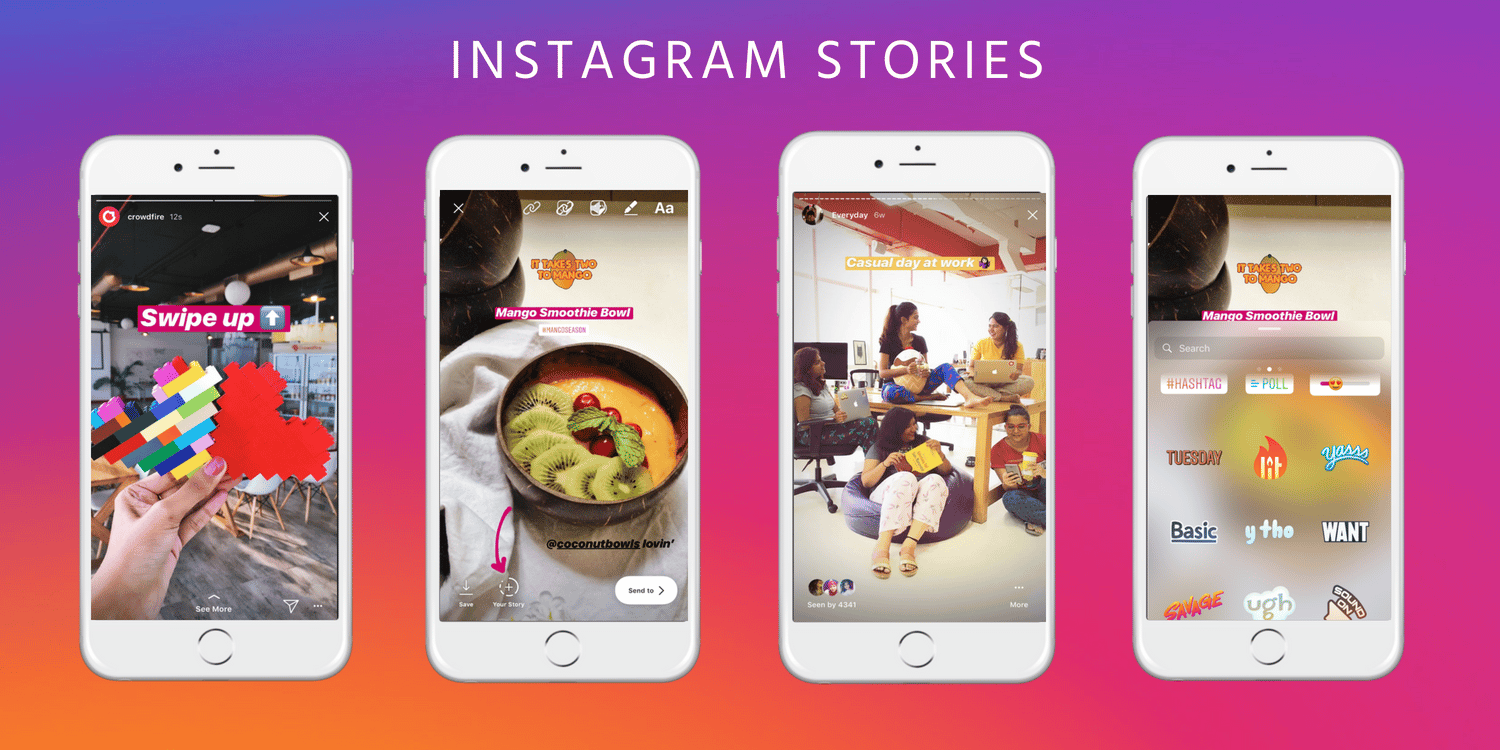Direct Message is the system that allows Instagram users to send and receive messages with each other, and although it is designed to be as intuitive and easy to use as possible, there are times when reply messages on instagram It can become a confusing task. Whether the user is not fully familiar with the app and cannot find the appropriate options to reply to the message, or is faced with an unusual situation such as having to reply to a DM from a stranger.
The fact is, even for young people, it's normal from time to time to need someone's help when we don't know how to do something on our own. So today, the Móvil Forum editorial team is here for you, to help you. In this article we will guide you through all the steps you need to take to reply to a message on Instagram, both on your mobile phone as on your computer.
How to reply to messages on Instagram on mobile?

Although it can be opened on the PC with the browser, Instagram is primarily intended to be used in its mobile app; For this very reason, most of its traffic comes from users who enter from a smartphone. That being said, the first thing we will address in this topic is how you can reply to instagram messages on mobile. These are the steps you must follow:
- Log in to your Instagram account through the mobile app.
- When you see the home screen, tap on the button Direct Messages (looks like the one in Messenger, although it's shaped like a paper plane on IG Lite) in the top right corner of the screen, right next to the heart icon.
- Select the chat that you want to reply to see what they have written to you (look at the name and profile picture of the person with whom you have said chat).
- Once you enter the chat, you will be able to see a text field at the bottom of the screen. Use it to write the message you want to send to the person.
- When you've written your message, simply press Submit to send your answer to the other person.
How to reply to messages on Instagram on PC?

Now, this section is for that small sector of the population that prefers to enter the photography social network on their laptop or desktop PC instead of using the app. It turns out that the steps for reply to messages on Instagram from the computer they are almost the same as on the smartphone. Still, we'll cover these steps below, as we don't want to leave any chance for our readers to get lost in the process.
- Go to instagram.com and sign in to your account if you haven't already.
- As in the app, you will have to press the button Direct Messages (similar to Messenger or paper plane in IG Lite) top right.
- Choose the chat in which the message has been sent to you
- Use the text tool at the bottom of the screen to write and submit your response.
How to quote messages on Instagram?
If you have reached this tutorial, it is likely that you are not only looking for how to reply to messages on Instagram, but how to respond to them in a specific way; that is, quote them. Quote in an Instagram chat It is a way of indicating exactly what message we are responding to in the conversation and, in short, it is a very useful option, since it helps the conversation to develop in a more organized way, especially in group chats with hundreds of users and dozens of users. of messages per day.
Regardless of whether you use this social network on PC or mobile, quoting messages on Instagram is as easy as following the steps below:
- In chat, find the message you want to quote.
- Swipe the message to the right with your thumb
- Write your answer and press send. It's that simple!
How to see messages from strangers?
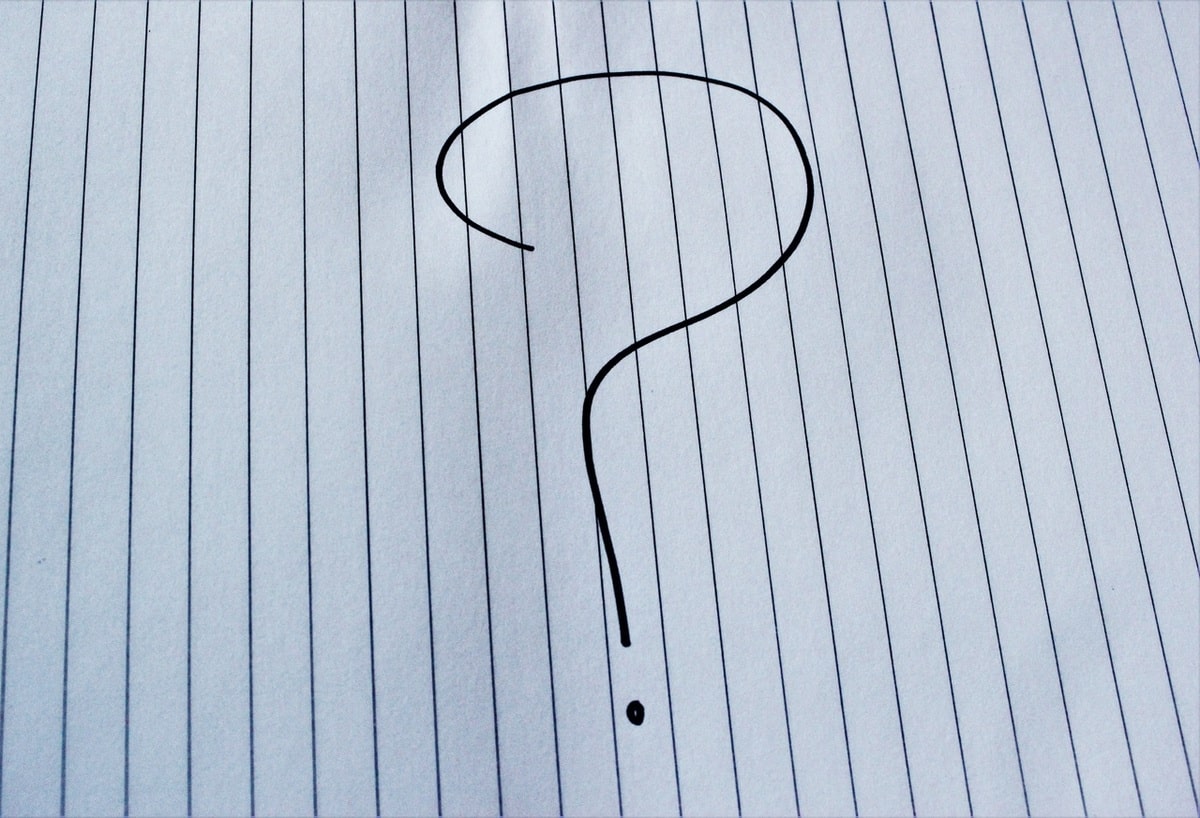
Now, answering the message of an acquaintance who follows you and you follow him is simple. But when you have to do the same with a complete stranger who left a message in your inbox out of the blue, things can get a little complicated, just a little. If you don't know what to do, these are the exact steps to reply to messages from strangers on instagram:
- Make sure you really want to talk to this person first (some users on IG can give you a hard time when you start a conversation with them).
- If you want to start a chat with the user, go to your messages by pressing the button Direct Message which we have already told you about before.
- In your inbox, you can find a section of Submissions where the messages that strangers send you on the social network end up, waiting for you to give permission to start a chat with the person.
- Just tap or click the chat you want to open.
- Then, use the text box below to write and submit your answer. And if you see it necessary, quote the message when replying!