La WhatsApp instant messaging application It is still among the most used by users around the world. It has many features to keep you in touch with your friends and family, including audio messages. If you have ever wondered how to save WhatsApp audio to play it again at any time, here you will find the alternatives.
Through the function audio messages we can share more information in less time. You can listen to them again once they are loaded in your conversation, or you can download them so that they become in your gallery. This way you can listen to it from any audio player and even without opening WhatsApp.
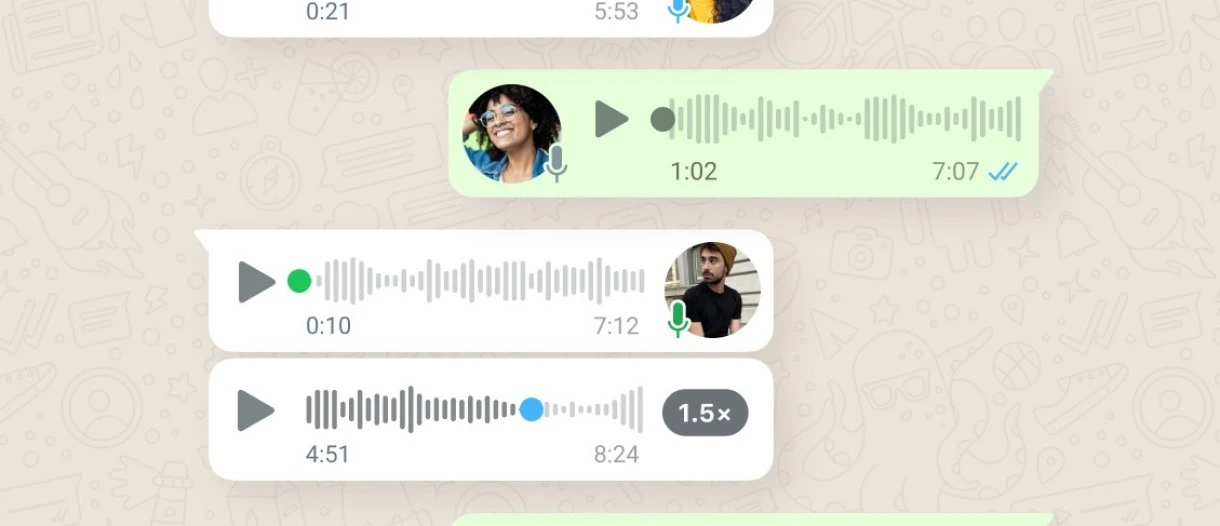
Save WhatsApp audio on Android mobiles
The steps to save WhatsApp audio on Android they are very simple. The only thing we need is to open the conversation with the audio message, select it and hold it and the additional options will appear. We click on the button with three points in the upper right corner and choose the Share option. There will be different options for applications and contacts to share, but we have to choose the phone's file explorer. Once inside, we select the folder where we want to save the audio and that's it. We can access it from the Android file browser or by connecting the device to a computer.
Download WhatsApp audio on iOS phones
The procedure to save WhatsApp audio on iOS phones is similar. Step by step we will do the following:
- We open WhatsApp and the conversation with the audio that we want to save.
- We hold down to bring up the contextual menu.
- We select the Resend option.
- We press the button in the shape of an arrow inside a square.
- Click on Save to Files.
- From the iCloud File Manager we choose the folder to save the audio.
- We confirm the Save operation.
Save WhatsApp audios on the computer
There is another alternative to download the audios of our voice conversations by WhatsApp. We can use the web version to download the files directly to the computer. The steps are very simple since it is an intuitive interface for this type of action.
With the chat open, we press the icon with three points in the upper right corner.
We choose "Select messages" and highlight the audio we want to download.
We press the download button (an arrow pointing down) and choose the destination folder.
What is the use of downloading audio files?
It tienes Internet connection via WiFi or data, you will not have problems playing your WhatsApp audio messages. However, we always have to open the messaging app to play them natively. By saving them on the device or computer, we can open them from the player and there is no need to connect to WhatsApp.
This is especially useful if we don't want other users to see us connected, or if we have Airplane Mode activated. Text messages, on the other hand, are backed up in Google Drive but cannot be accessed unless we create a txt file. With the audios it is easier because they can be downloaded directly to the folder that we want and play them as we want.
Where are WhatsApp audios stored on Android?
A very common question is where the voice messages that arrive at a device are saved by default. whatsapp chat. Through an Android file explorer we can locate them on devices with the Google operating system. Follow these steps to see the default audio folder:
- Open the file browser (Google Files).
- Select the Explore option and then Internal Storage.
- Open the WhatsApp folder and then the Media folder.
- There is a folder for each content, in Audio there are the sounds and in Voice Notes the voice notes.
- Browse through the folders organized by date to find the audio file you are looking for.
Conclusions
To take your audio messages anywhere, we have to perform the manual download to the computer, to the internal memory of the iPhone or explore the default folder on Android. You can also check the folders by date in Android and copy the audios you want, but it is a bit more cumbersome than downloading directly from the chat.
The iOS operating system is more tedious in this section, because it does not save the audios by default. In any case, with the process explained above you can forward the selected message to your own internal memory. Remember that by saving voice audios you can always have important information available.
Action is especially important for those who share many conversations or data through voice audios. If you want to keep a record of relevant messages or data, feel free to download each audio to your mobile or computer. The procedure takes a few seconds once you learn the steps to follow. you can also try what is whatsapp plus and install it for further customization in your chats.
