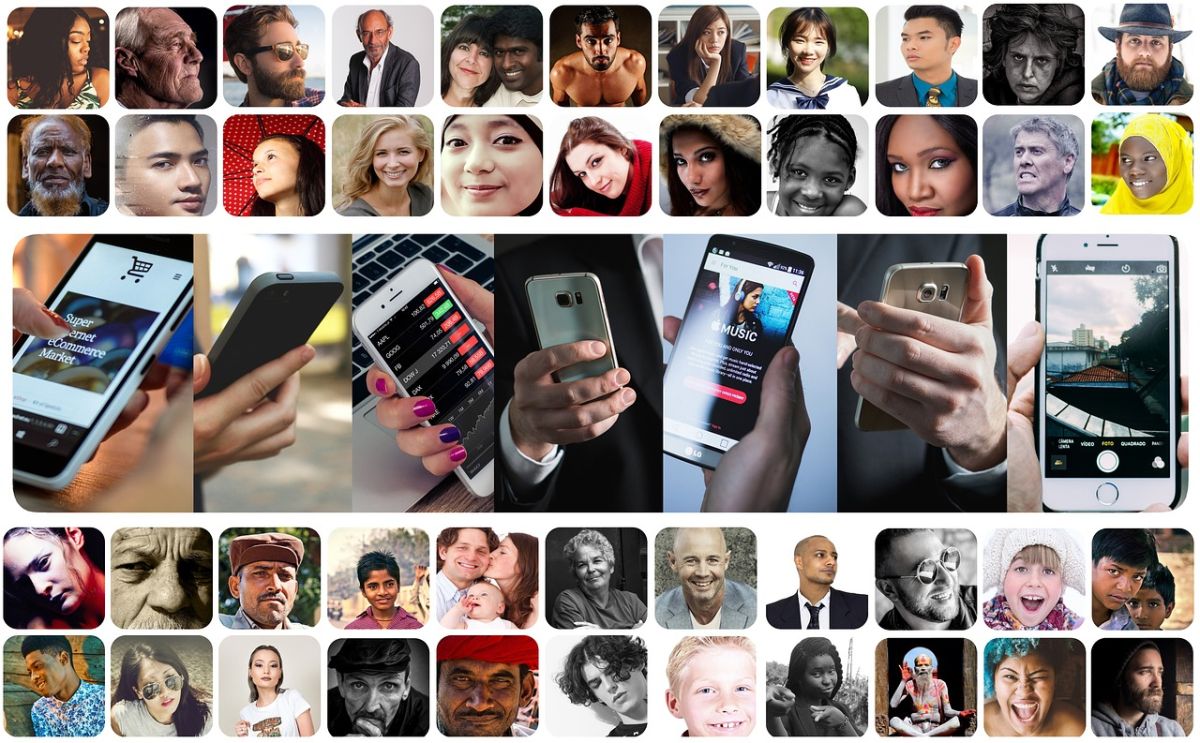
Cloud storage is one of the trends of recent years. There are so many alternatives with great capacity, that you really do not know which of all of them is the best option. Also, in this article we are going to focus on how to save photos in the cloud. You have options from Apple, Google, Microsoft and some more that we will discuss below.
Although you have many options, not all have the same storage space. What's more, the capacities are far from other alternatives and, for some, you will have to go through the checkout to have your entire photo library safe.
Google Photos, perhaps the best-known alternative to save photos in the cloud
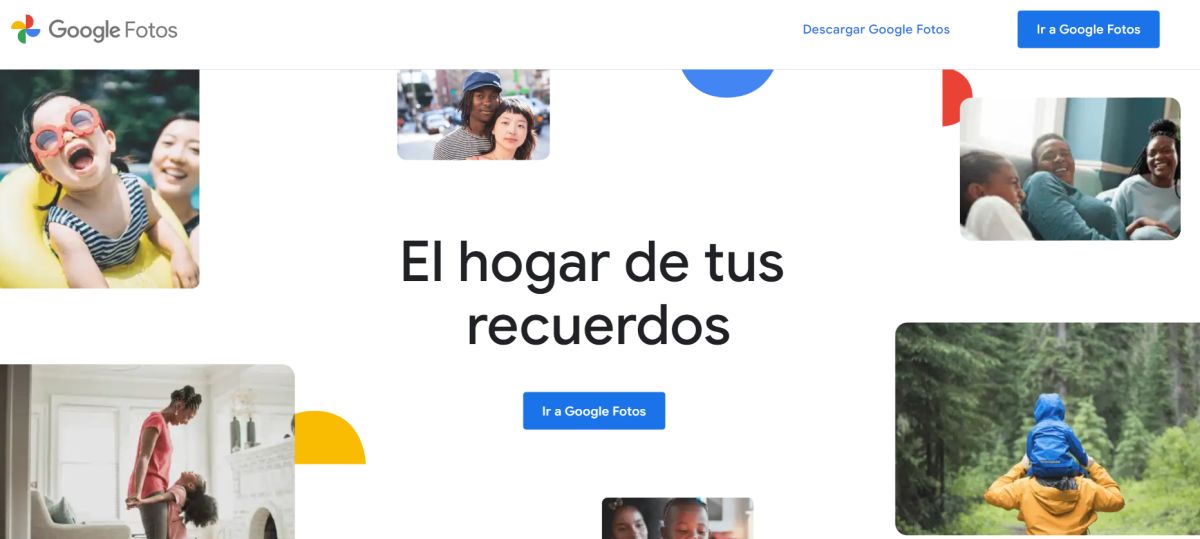
For years, Google has offered its customers the most popular option for storing all the photos they have in the cloud. Is about Google Photos, a service that is associated with a Google user account and with which the user can access your entire photo library from any device, anywhere. All you need is to have the application downloaded -you can also visit it from a web browser- and enjoy an Internet connection.
Google, by default, offers for free accounts with a maximum storage capacity of 15 GB. Of course, you must take into account that this capacity must be divided among all the services: Gmail, Google Drive, etc. However, as in other services, you can increase this storage capacity by means of a monthly - or annual - subscription, which has been baptized as Google One. These capacities and their respective prices are as follows:
- 100 GB of space: 1,99 euros per month / 19,99 euros per year
- 200 GB of space: 2,99 euros per month / 29,99 euros per year
- 2 TB of space: 9,99 euros per month / 99,99 euros per year
- 5 TB of space: 24,99 euros per month / 249,99 euros per year
Amazon Photos, no space limits but no free account

Amazon jumped on the bandwagon of cloud-based services. What's more, Amazon's offer includes an annual subscription with the lowest cost of all. Although the price has increased over the years, it is currently (2023) at $49,99. Of course, in it includes video on demand service (Amazon video), Prime service for free shipping on many products, Amazon Photos, Amazon Reading, Amazon Music or Amazon Gaming.
The best thing about this cloud-based service is that Amazon allows you to upload both photos and videos at the highest quality and -for the moment- with no established storage limit. Likewise, the Amazon Photos application is also available for different platforms: Windows, MacOS, iOS and Android.
Download Amazon Photos for Mac
Download Amazon Photos for Windows
OneDrive from Microsoft, another alternative to save photos in the cloud with different capacities

For its part, Microsoft also has its own cloud storage solution where you can store photos. It's about OneDrive, an internet-based hard drive that has 5 GB of space for free. However, by switching to any of their subscription payment plans -monthly or yearly- you will have capacities of up to 6 TB and you will be able to use their most relevant products on the market. This service is known as Microsoft 365.
In addition to having a hard drive on the Internet, you will also have access to applications such as Word, Excel, PowerPoint, Outlook, Teams, etc. Below we detail their different prices:
- 100 GB of space: it is known as Microsoft 365 Basic and its annual price is 20 euros
- 1 TB of space: it is known as Microsoft 365 Personal and its annual price is 69 euros
- 6 TB of space: it is known as Microsoft 365 Family and its annual price is 99 euros
Likewise, and as in the other services, it also has an application for the different platforms on the market, whether desktop or mobile.
iCloud, the exclusive solution for Apple devices
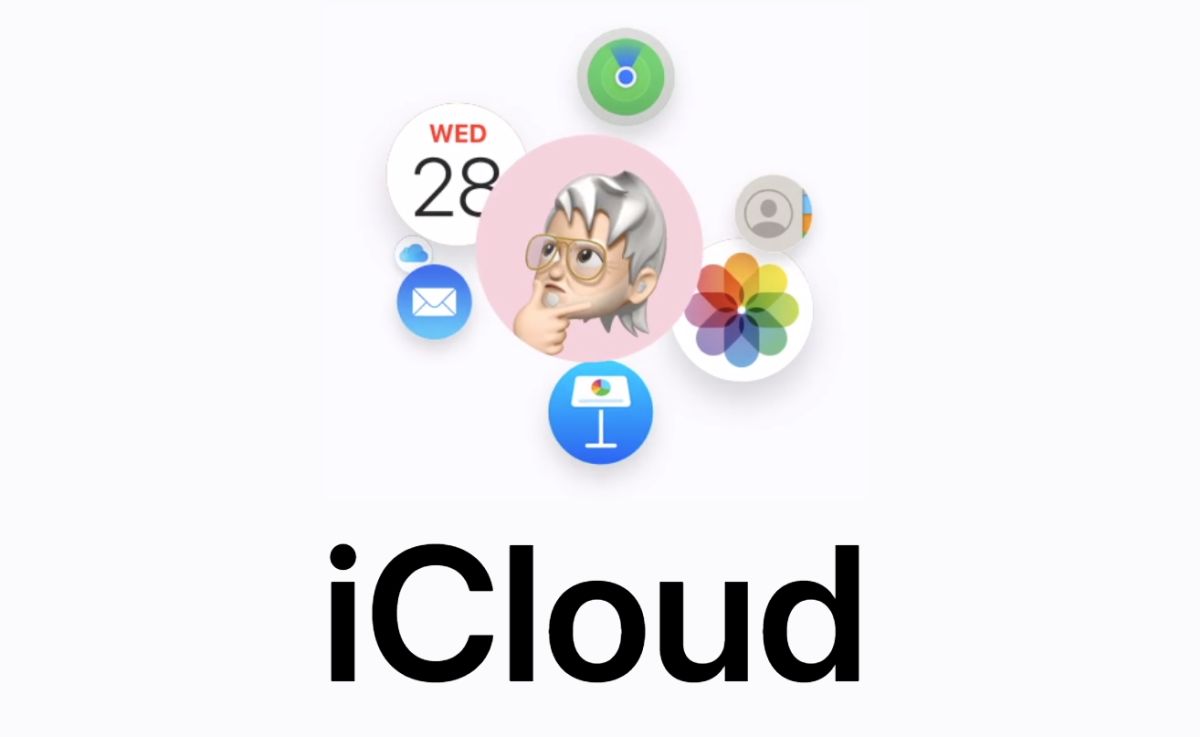
For its part, Apple also enjoys a cloud storage service called iCloud. This service is reserved for Apple devices, which means that everything stored on Apple's servers will be automatically synchronized on all the user's devices. Among the data, everything that the user has in their Photos application (iPhone, iPad or Mac).
With the purchase of any kit from the bitten apple, the user will have 5 GB of free space. If this is not enough, the user must also resort to a monthly subscription with the following capacities:
- 50 GB of space: 0,99 euros per month
- 200 GB of space: 2,99 euros per month
- 2 TB of space: 9,99 euros per month
DropBox, a veteran customer in the field of cloud storage
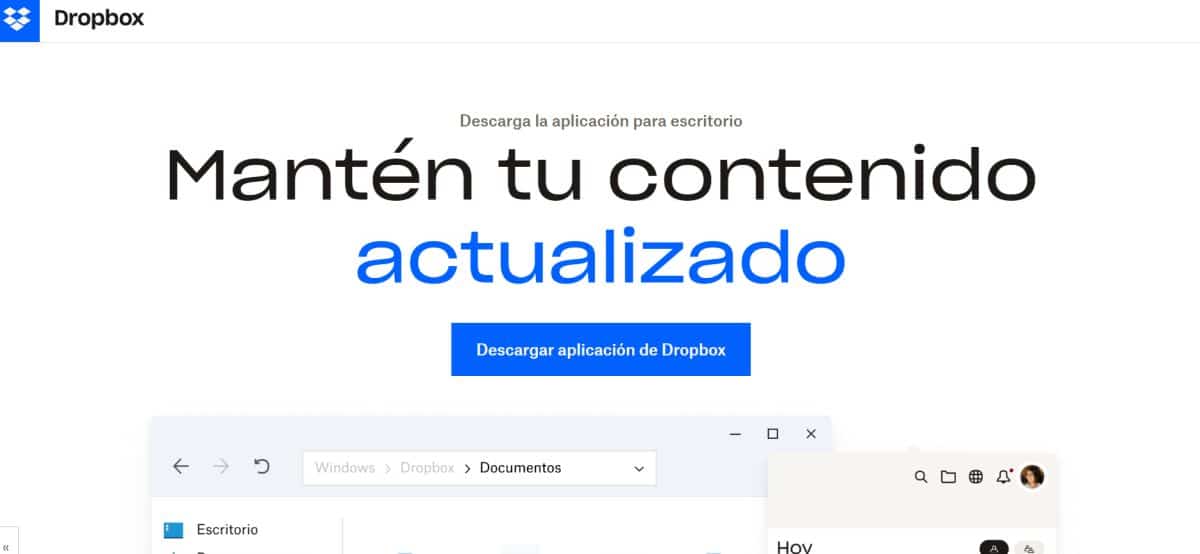
DropBox is another of the solutions that we will have to save all kinds of files and that is also present for any platform on the market, as well as through a web browser. DropBox is a service that offers you 2 GB of free space, but that will not give much play when it comes to saving photos in the cloud.
Therefore, we must have access to a monthly or annual subscription plan to get -minimum- a space of at least 2 TB up to unlimited. Likewise, the way to save the files is simple since it is based on folders, as if it were a file explorer. DropBox plans are as follows:
- Plus plan with 2TB of space (single user): 9,99 euros per month
- Family plan with 2 TB of space (up to 6 users): 16,99 euros per month
- Professional plan with 3 TB of space (single user): 16,58 euros per month
- Standard plan with 5 TB of space (a minimum of 3 users): 12 euros per month per user
- Advanced plan with unlimited space (a minimum of 3 users): 18 euros per month per user
Download DropBox for Windows
Download DropBox for Mac
Conclusions on how to save photos in the cloud
After seeing all the solutions we have on the market, we can only tell you that choosing one of these services has many advantages. Between them:
- Enjoy more services plus storage
- possibility of view all photos on any device
- Avoid having mechanical failures and that the photos disappear from our physical storage devices




