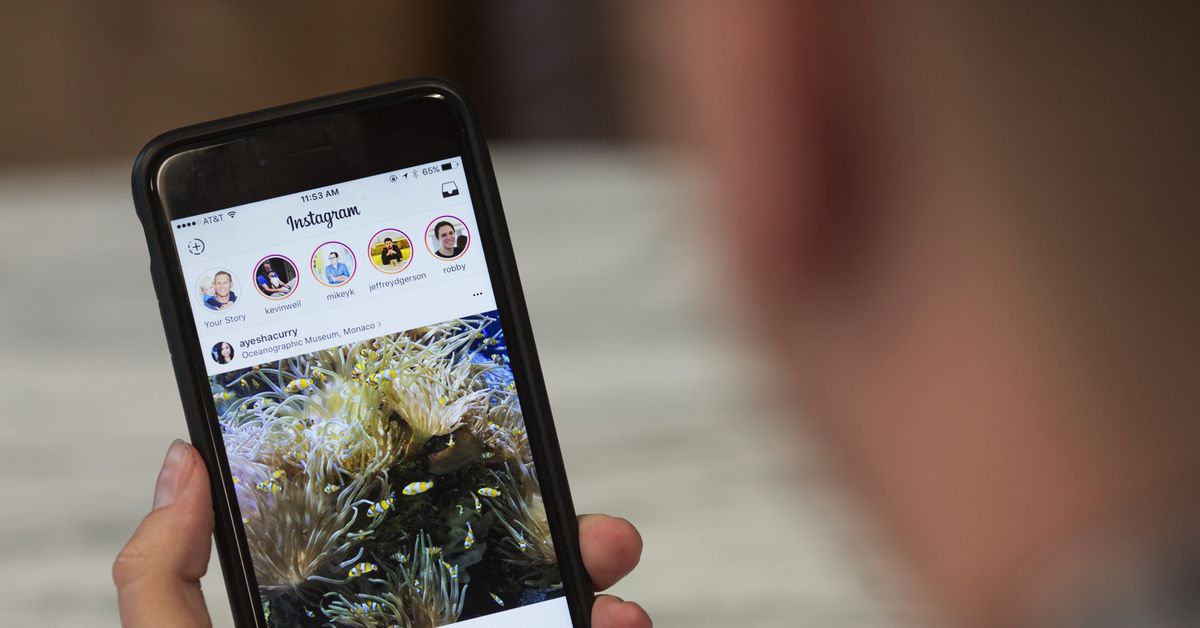
Since the stories were implemented on Instagram, their evolution has been spectacular: new filters, live broadcasts, surveys... The latest innovation on Instagram is an additional bar for see previews of the stories. Let's see how it works.
A little over a year ago, Instagram introduced an additional story bar. This was displayed between the different posts while browsing the feed. The objective of this was none other than to encourage users of the platform to use it. From there, Instagram decided to go one step further: it changed the size of said bar (it actually doubled its size). also introducing the option to preview the history.
What is this for? Many times we would like preview a story posted by one of our contacts, but discreetly, without leaving a trace. Just take a look at the content before continuing. Well, that is precisely the advantage offered by the previews of stories on Instagram.
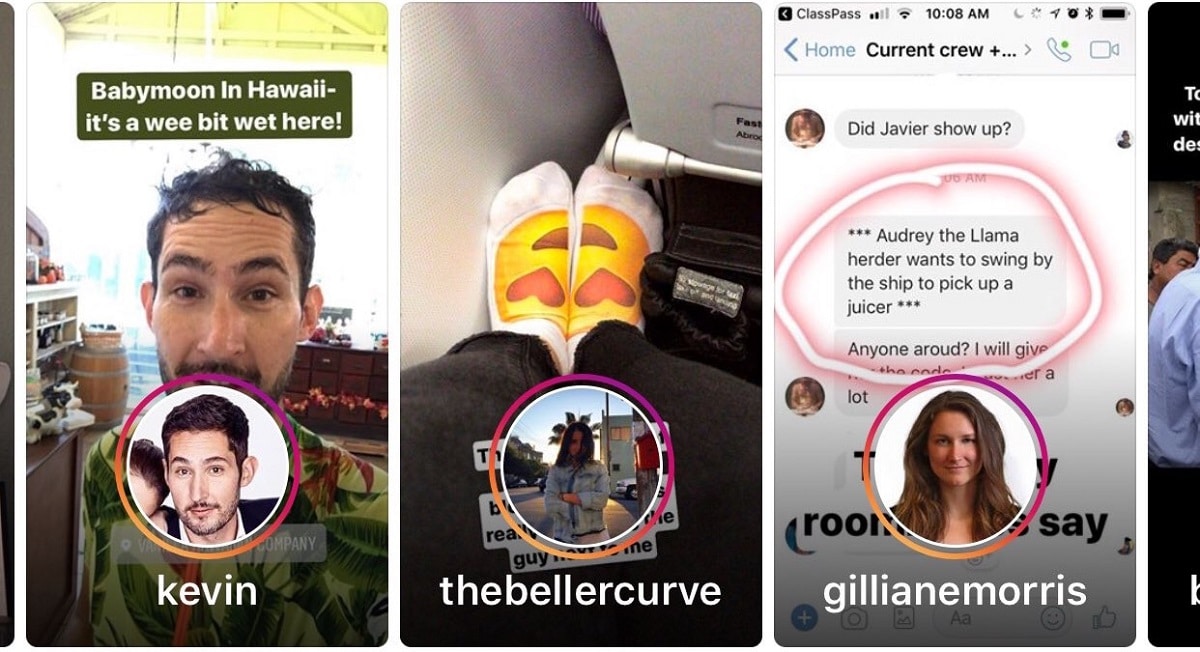
Example of Instagram story previews. They show up from time to time when you scroll down the photo feed.
So how do you access Instagram Stories previews? Here are some ideas that can be very helpful:
How to see previews of Instagram stories
Before starting to look for apps and websites that help us achieve our goal, it is worth trying these "homemade" methods that we explain below, since You don't need to download anything or do any special tricks to see the previews of the stories.
Blockade trick

It is an option that we recommend using only as a last resort. If you keep reading you will understand why.
It consists of doing this: open the stories of a user and immediately block it. By doing this, it will not be able to see that we have seen its history (having it blocked it will not be able to see anything about us). Then you have to wait for 24 hours and when the story disappears, we can unlock it again.
The trick works, although it has a downside: it is possible that if the user we have blocked knows him, he will know what happened.
Airplane mode
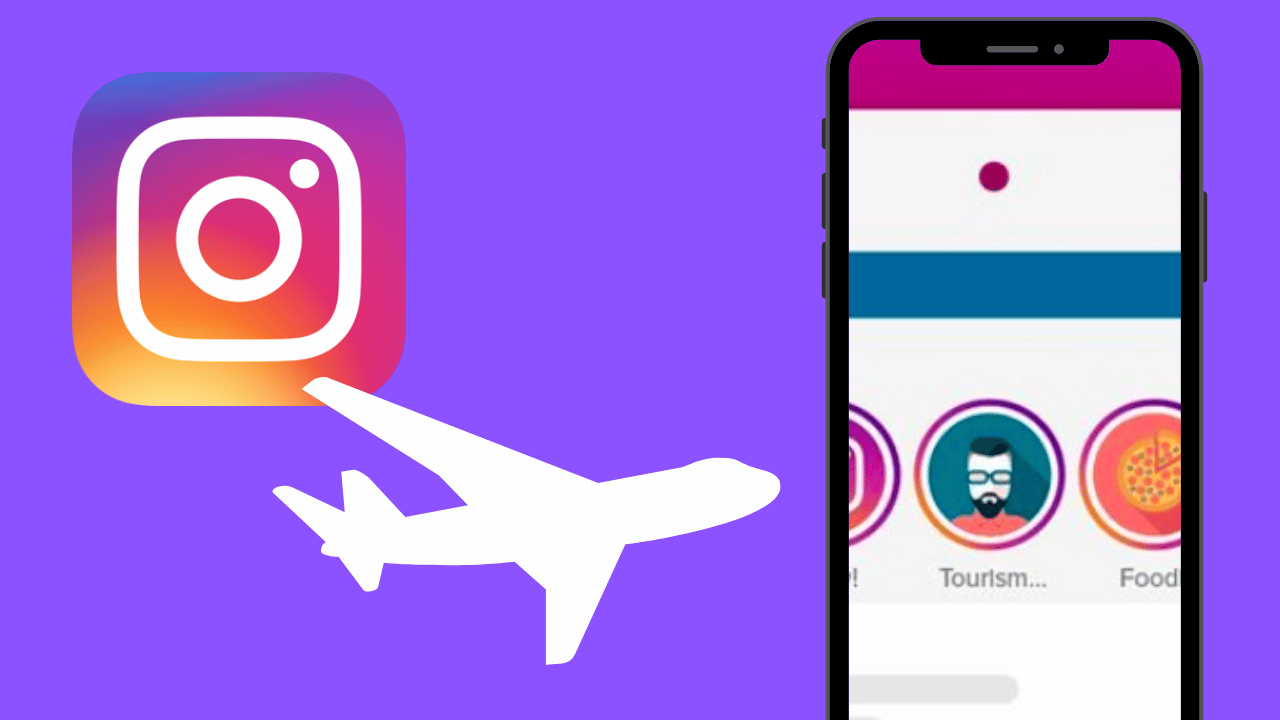
Here is an unknown trick for many Instagram users, which will also help us to view stories anonymously. In addition, it is very simple. These are the steps to follow:
- First, we open Instagram and let the Stories load in the top bar of the main screen.
- When the information we want to "gossip" is already loaded, we activate the airplane mode of our mobile, thus blocking any access to the Internet.
- This is the time to take the opportunity to see Instagram stories without anyone knowing.
Partially swipe the feed
It is a very refined system, although it works if done correctly and carefully. It basically consists of swipe feed only partially, without actually unlocking it. Thus, in order to view the stories that are published on Instagram in preview mode, this is simply what we must do:
It is important that when previewing and making sure the view is not counted, you first check the miniatures of the stories. These are found in the top bar, on the main Instagram screen.
Once playback begins, keep your finger on the right side of the screen and then perform a short, light swipe from right to left. If the scroll runs at 30% or even 40% the user will not receive any notification that their post has been "spied on".
We must insist that it is not a foolproof method, but most of the time it works. In addition, it has the advantage of not having to download any external application on our device.
Applications to view Instagram stories without being seen
Without a doubt, the most reliable way to get previews of Instagram stories from other users without anyone discovering us is to use an external application and install it on our device. These are some of the most interesting:
blindstory

Seeing Without Being Seen: BlindStory
This app was created specifically to help us view other people's Instagram stories anonymously. blindstory gives us the ability to search for any user and observe their content without leaving any trace. It has a paid version to carry out this operation without limits, although for specific occasions the free version will serve us without problems.
Download link: blindstory
IG Stories for Instagram
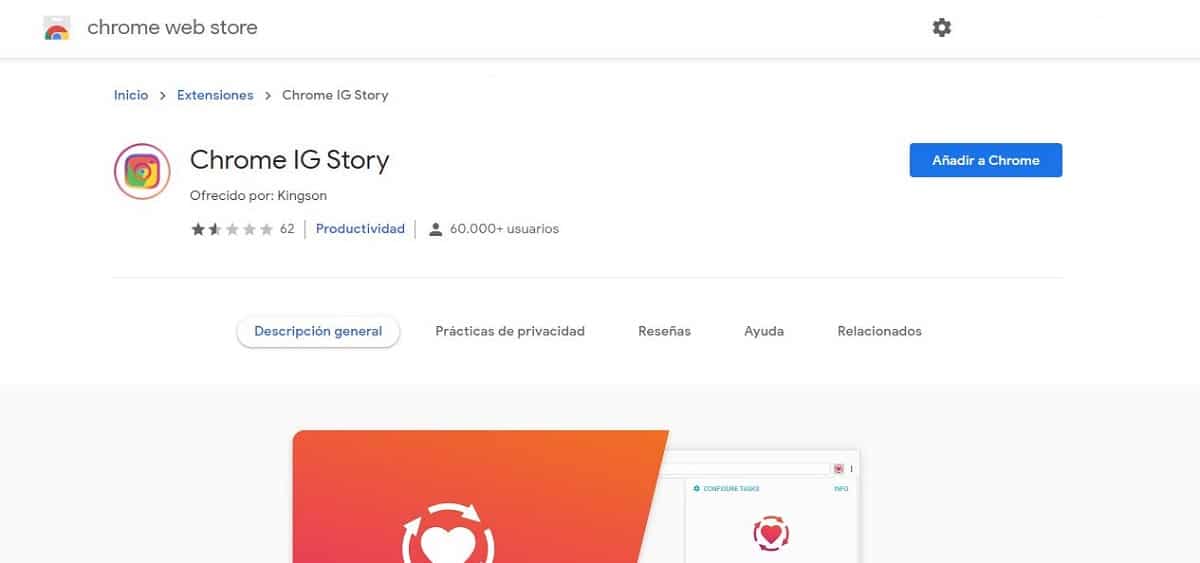
IG Stories for Instagram, available on the Chrome Web Store
This is a much more reliable solution, although it requires the use a Google Chrome extension called IG Stories for Instagram. This can be downloaded for free from the Chrome Web Store. It can then be easily installed using the "Add" and "Add extension" options.
After the installation is complete, this is how to use it:
- We first log into our Instagram account.
- Next, we click on the icone of i IG Stories located in the upper right corner of the screen.
- In the box that opens next, we click the button Go to IG Stories.
- At this point, it is time to click on the icon in the form of eye located in the username of the person whose story we want to see without being discovered.
- Finally, we press the buttons Download o Download all To complete the operation.
Twitly

Instagram stories previews with Twitly
More than 2 million users around the world have already downloaded this application. Twitly allows us to view Instagram stories completely anonymously. For that, it offers us the practical "ghost mode". In addition to satisfying our curiosity, we can download all content.
Other cool features Twitly are those that allow us to check who has stopped following us or find other people who follow us, among others.
WeInstag: the website to preview Instagram Stories
If you are not convinced by the idea of downloading applications on your mobile for this, there is always the option of using a web page.
With Wine Day We will not need to download any application on our tablet or smartphone. This tool is a website that will allow us to view any public story that any Instagram user has published in a completely anonymous way.
How does it work? You just have to use the web search engine to find the name of the user and the story that we want to see. It also has a button to download the stories.
Link: Wine Day