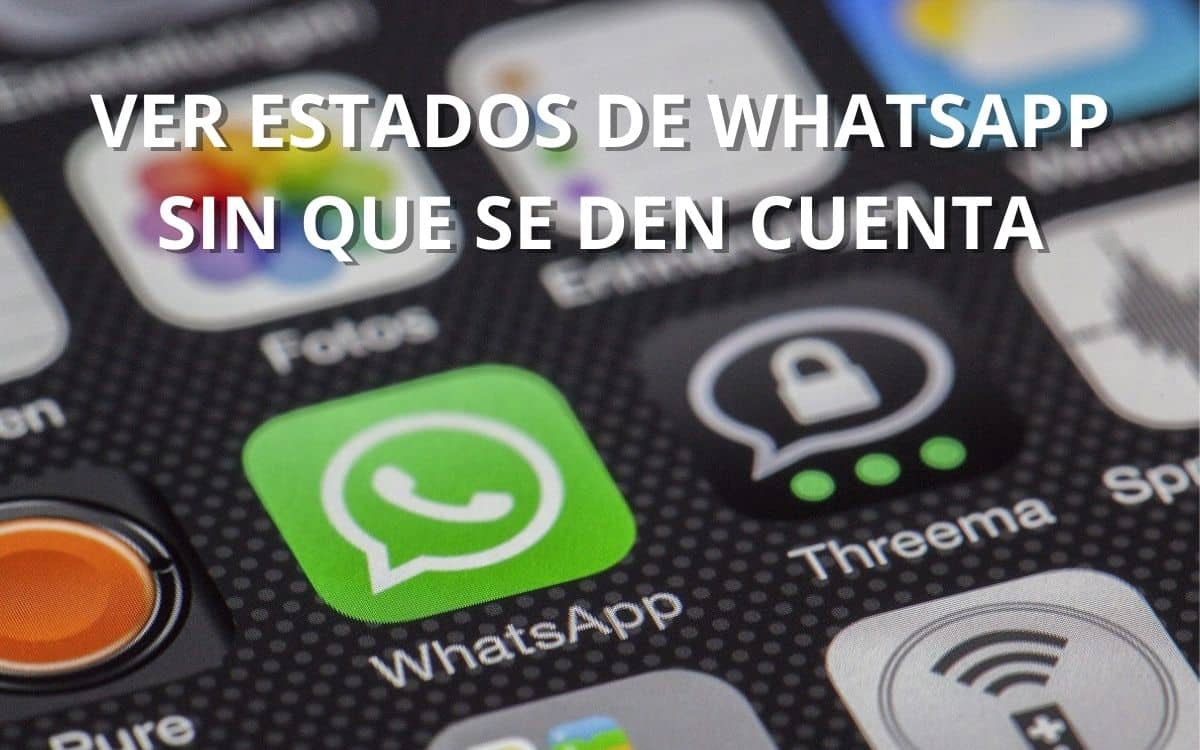
It's possible see whatsapp states without them noticing? This can easily be a very attractive question for anyone in these times when social interactions happen predominantly through apps. WhatsApp is, in fact, the most popular social network of all, so spying on someone on this platform may be an idea of interest to the vast majority.
Today, we are going to be talking about WhatsApp statuses, one of the most popular content formats on the social network. We will specifically teach you how to see or spy on them without anyone noticing, so pay attention, because the following tutorial is loaded with a lot of information.
What are WhatsApp statuses?
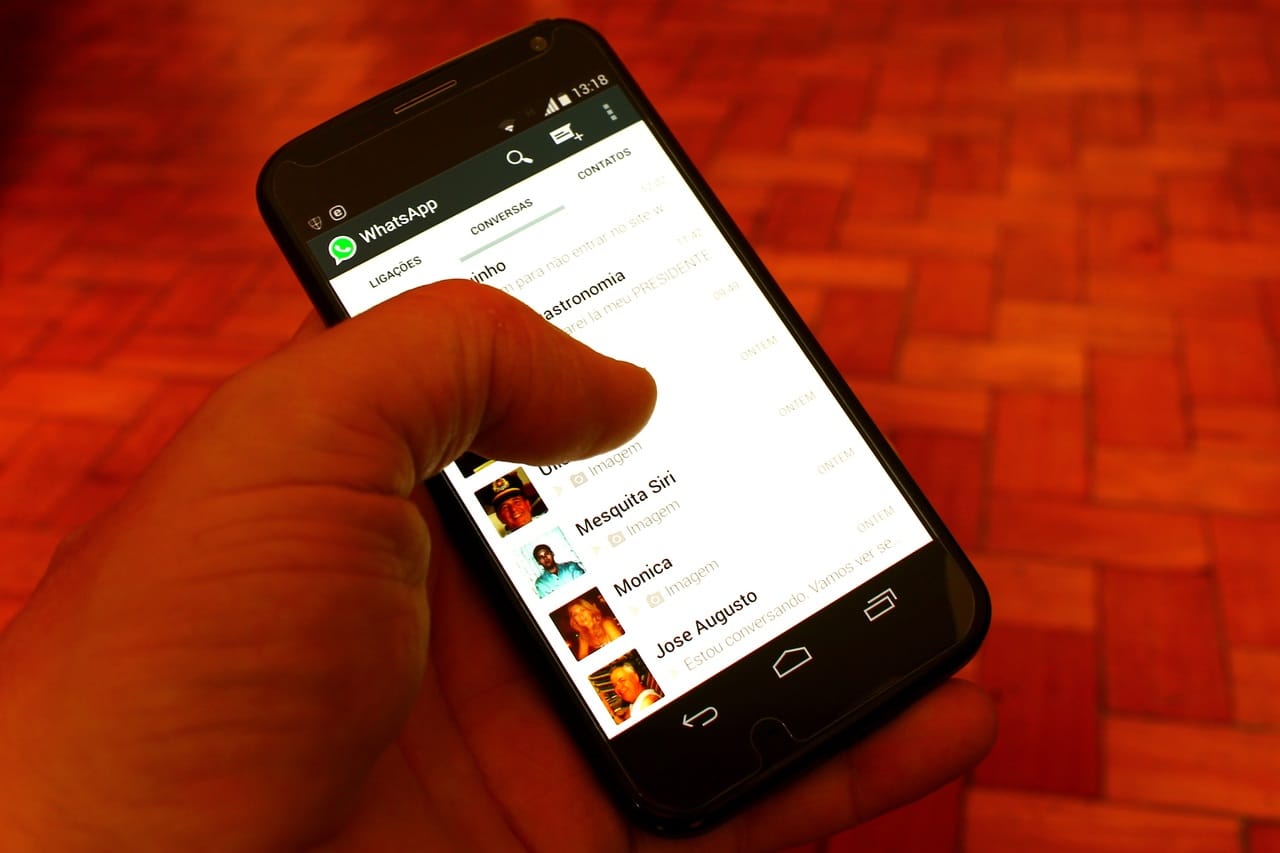
WhatsApp statuses are pretty much the same as the stories on social networks like Instagram, Facebook or Snapchat. They are content in the form of video or images that we share with our contacts and that last only 24 hours. That's why they are called States, in fact, since its intention is for a person to show how their day is going and then the publication disappears.
When we see someone's states, that person can realize it, because an indicator of visa indicating that we saw the post. Today we are going to teach you how to prevent someone from knowing that you have seen their status.
How to see WhatsApp statuses without them noticing?
If we want see whatsapp states without them noticing, our main objective is to avoid the person being sent the seen notice when opening or viewing said status. There are different ways to achieve this, and even WA itself provides us with a native method to do it. So below, we explain 3 ways to do it in a simple way.
Disabling read receipts
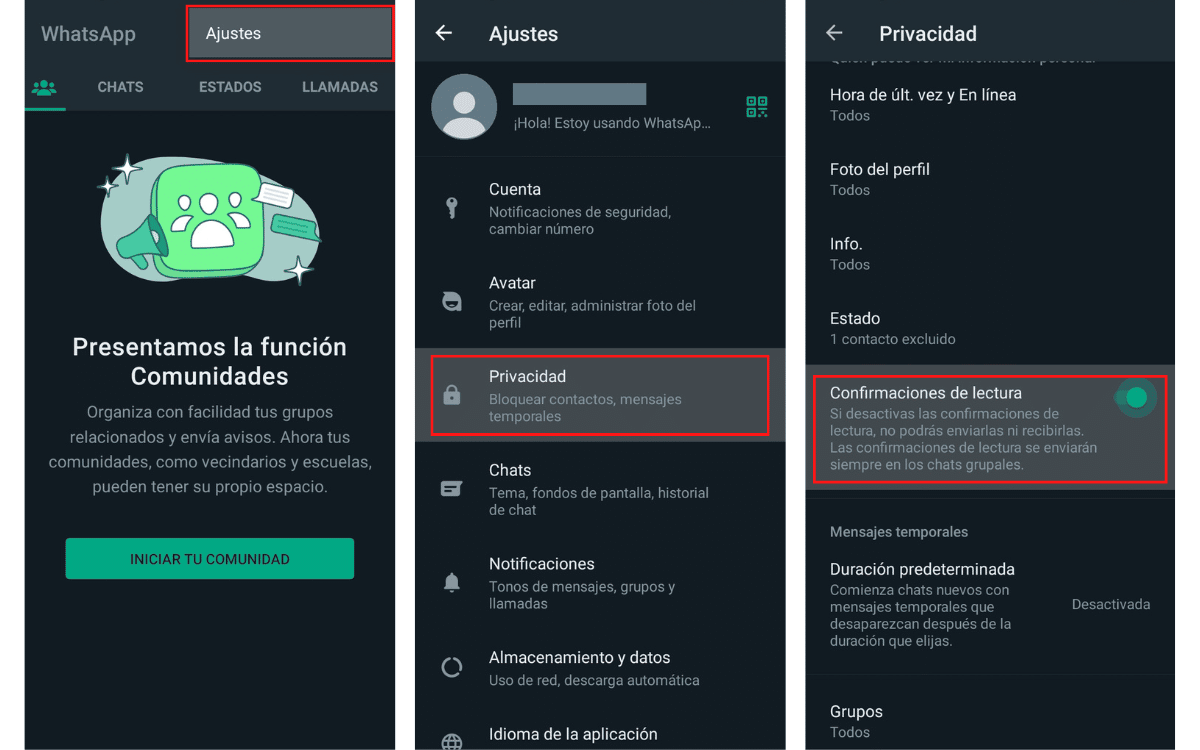
Deactivating the Reading confirmations WhatsApp, we prevent the application from sending a seen notification when we read a message and, more importantly, when we see a status. Of course, you have to know that just as your phone will stop sending read notifications, you will also stop receiving them, so you will not be able to know when your contacts have seen your statuses either. Now, the steps to disable this option are:
- Open WhatsApp.
- Touch them 3 points in the upper right corner.
- Ir a Settings> Privacy.
- Press Reading confirmations to deactivate it.
Using a file manager
Did you know that WhatsApp preloads the states in a folder specially designed for this task? That's right, and you can find this folder using a file manager, to see the state "preloads" without the need to open them in the WA application itself, since that would send a check to the other person.
The first thing you should do is activate the option «Show hidden files» in your file manager:
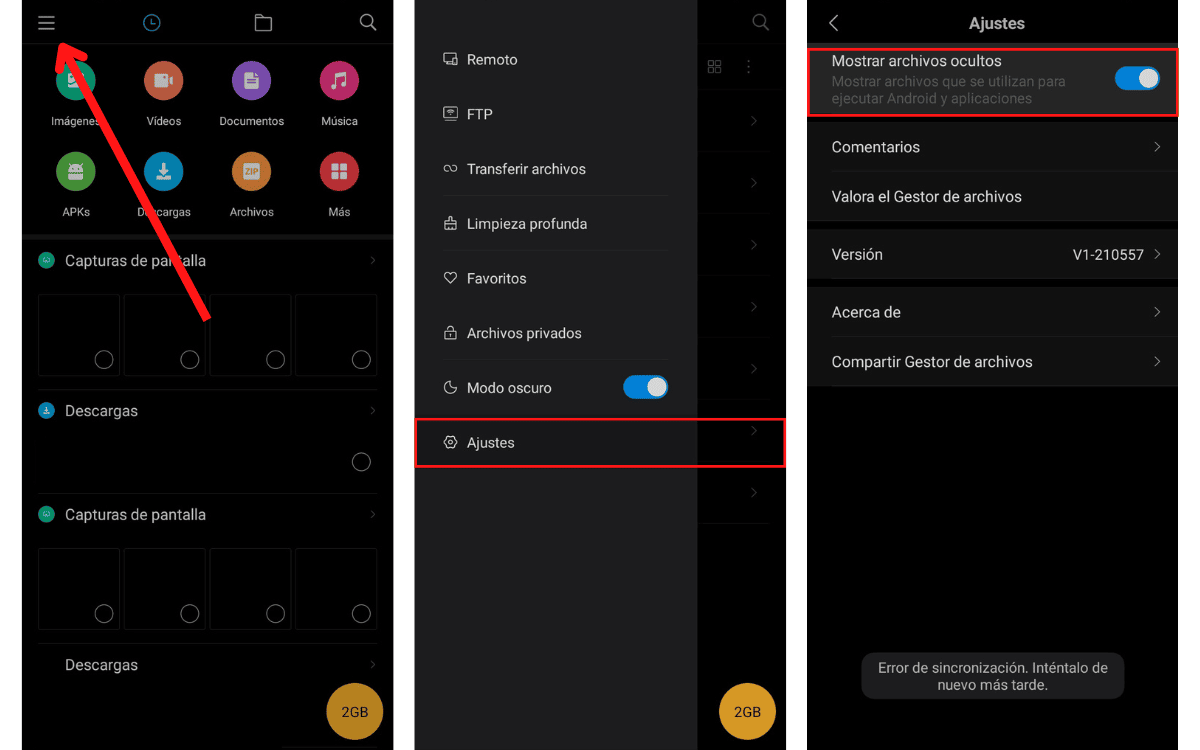
- Open the file manager from your phone.
- Enter the file manager settings.
- Look for the option «Show hidden files» and disable it.
Now find the folder .Status by WhatsApp:
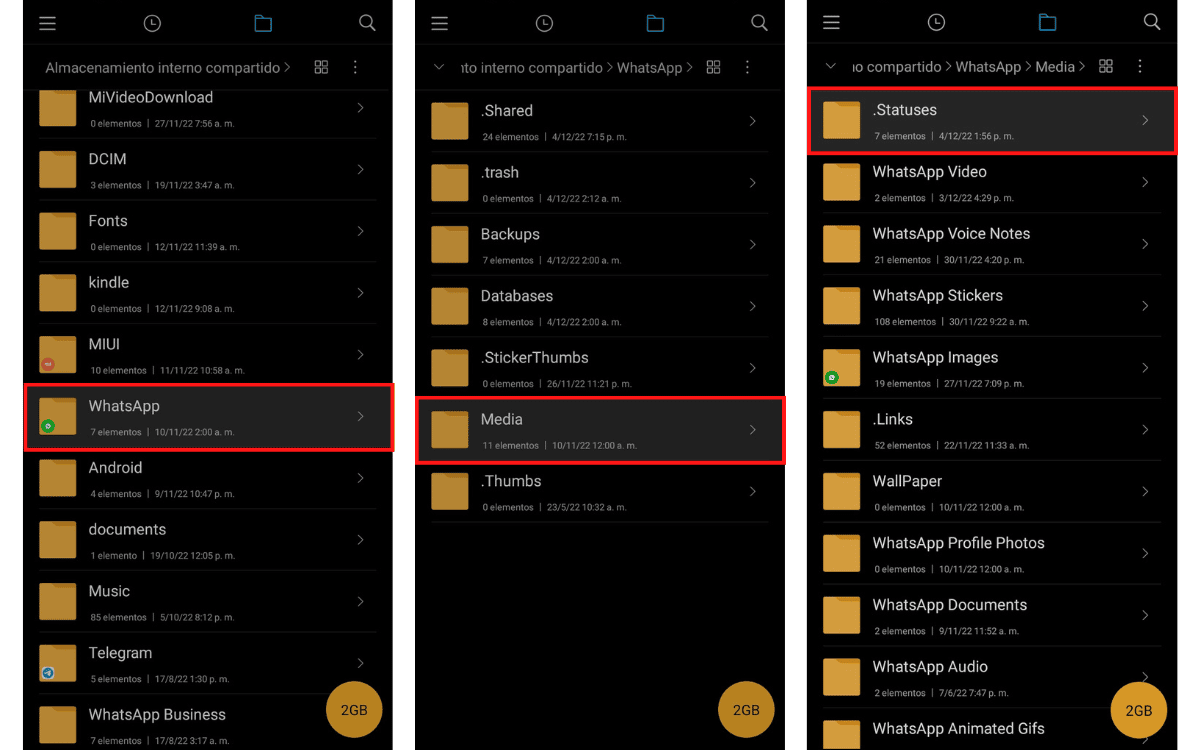
- Open your file manager app.
- Switch to folder browsing.
- Enter to WhatsApp> Media> .Statuses.
- See all the statuses you want without anyone noticing.
Disconnecting the mobile from the network
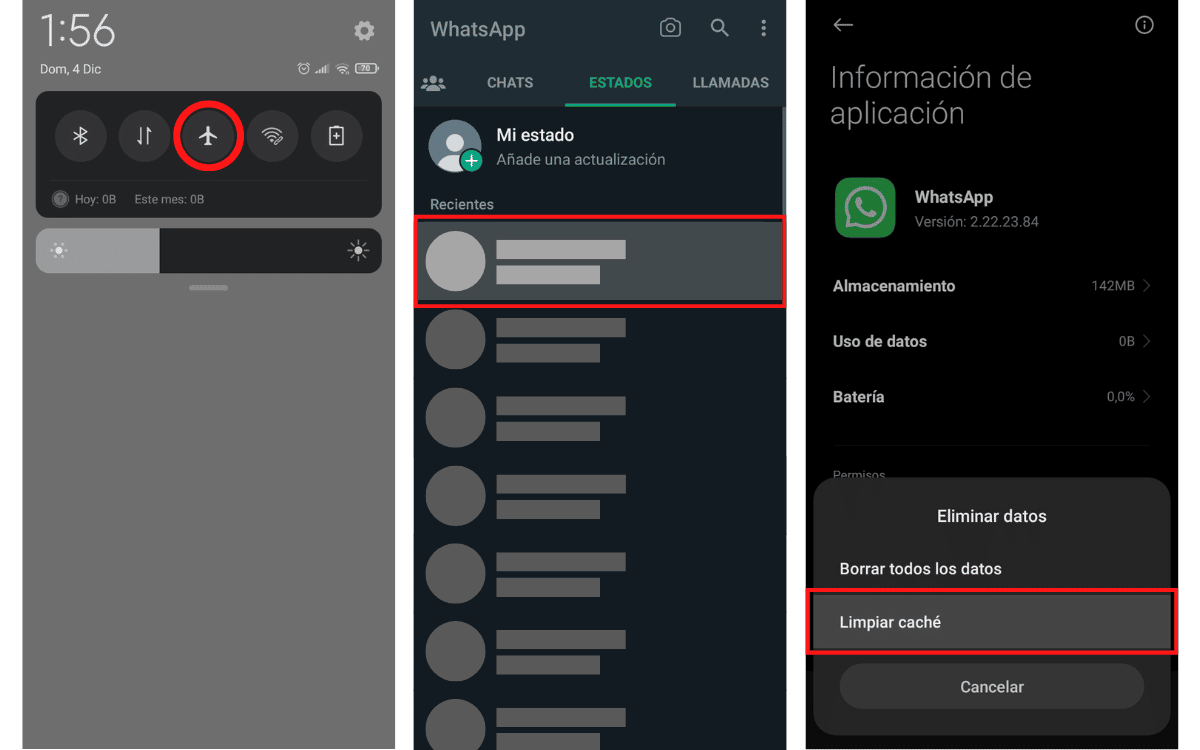
One last method that, although less conventional, cannot be ruled out either, consists of disconnecting the mobile from the Internet network and then opening the WhatsApp status and reconnecting it. In this way, we prevent the notification of seen from being sent to the other person, and to execute this method you must:
- Open the WhatsApp application on your mobile.
- Turn on airplane mode in phone settings.
- View the status you want to spy on.
- Open settings and search Apps > WhatsApp > Clear data > Clear cache.
- Deactivate airplane mode and reopen the WhatsApp application.
Remember clear whatsapp cache It is an essential step, because otherwise the app's memory will record that we have opened the status and the other person will be sent the check when we reconnect to the network.

