
How to send long videos on WhatsApp It may be a very common question, taking into account that the platform limits the weight of its files. In this article we will briefly learn some methods that will help you send your content without restrictions.
It is important to understand that the WhatsApp video maximum size it is 64 MB, a range imposed for a good user experience. It is not a secret that when we send a photo or video, it loses some quality, the idea is that it can be downloaded quickly.
Lower the quality of media files is a great way to see content immediately. The truth is, with the size of the screens, in many cases, this decrease in resolution may even be imperceptible.
Without more to say, I will explain some practical methods of how to send long videos on WhatsApp. I recommend you, stay until the end, surely, you will all love it.
Methods of how to send long videos by WhatsApp

I would love to tell you that there is an option of how to send long videos by WhatsApp that you must activate. The truth is that the messaging platform does not have this option, but there are some practical methods that will allow you to attach videos of the size you like.
These are not the only ones, but I will tell you about the ones that I consider to be the fastest, safest and most practical. The time has come for you to meet them:
Using Google Drive
Google Drive is one of the most widely used cloud platforms Worldwide. The main reason for this is part of the compendium of functions and applications of the technological giant Google.
This platform allows no need to create an additional account, that you support diverse content. Perhaps the biggest advantage, in addition to saving space on your computer or mobile, is that you can share it quickly and easily.
The method that you are about to discover below is very simple, so I will not go into details about. I will do the explanation through the web version of Google Drive and the WhatsApp desktop app, being very similar on the mobile.
- Open in your web browser Google Workspace. To do this you can directly access the site of gmail, once you enter your credentials, you will have access to all functions.
- In the upper right corner, right next to your profile image, a square made up of dots will appear, click directly on it.
- Click on the option "Google Drive”. This will take you directly.
- Once inside Google Drive, you have two options to upload your video, the first is by dragging it directly from the folder where you have it to your drive. The second is to click on the button “New”, located in the upper left corner.
- You must wait a few seconds, until the video has been uploaded to the cloud.
- After the process is complete, you must find the video in the list and right-click on it, which will display a series of options.
- Choose the “Copy link” option. It is important that you verify in "User Management" that everyone who has the link can access the content.
- When you have the link on your clipboard, we must open WhatsApp.
- We locate the chat where we want to send the long video and paste the link.
- We press send and it will only be up to our contact to download and watch the video.
The only difference of this method on mobile is that you will access Google Drive directly from the application, but all other steps will be pretty much the same.
Download video compressors
video compressors save memory space, but many times reducing the resolution. Using a compressor is an excellent option to take into account if we want to attach videos that exceed 64 MB of memory space.
There is a large number of these compressors, where we can even get them for free. free from the Google Play Store itself. The general method for this is to compress the file to be sent and then attach it as usual in the WhatsApp conversation.
The compressors that I have used and have been of interest to me are:
Video compressor
Developed by Mobile Studio, is one of the most popular compressors you will find on Google Play. It offers the possibility of compressing the videos in various qualities and also allows cutting and sharing the material on various platforms.
Video Compressor
The secret of this popular application is to convert the videos to MP4 format. It is one of the simplest and friendliest interfaces. It has more than a million downloads and allows basic editing functions.
Panda video compressor in mb

This app has become everything a classic in terms of video compression on mobile. Initially designed to be sent by mail, it offers important functionality when uploading material to any social network. Its popularity speaks for itself, I recommend you try it.
Compress Video, Reduce Size

In addition to considerably lowering the size of video files, this application has a powerful editor. You will be able to add high-quality effects, cut or even enhance some basic elements.
Compress videos and converter
It is the compression and editing tool most downloaded for free on Google Play, which gives us an idea of its versatility. It allows you to work with and export a large number of files, highlighting the maximum conservation of resolution by lowering the weight.
Using WeTransfer
Platform WeTransfer has been very popular in recent years, as fixes some inconveniences in uploading and sending files Large size. Initially used for emails, WeTransfer now sends all kinds of files through various means.
The operation of this tool is very similar to Google Drive, being the cloud the protagonist. Here you will simply have to upload the file, give the email you will receive, the one you send, a subject and a message.
This tool requires a subscription, however, we can use it as a free trial, allowing a cumulative maximum of 2 GB. This service can also be used to send files by other means, you just need to get the link and share through WhatsApp or other apps.
YouTube is still an excellent option
In case the video does not expire over time or you may need it in the future, an excellent option is YouTube. Possibly, you are thinking that you do not want to become an influencer, however, there is the option of a private or hidden video.
To do this you must upload the video to your channel and when saving, you must decide if you want the content to be hidden or private. This will allow you to share the link wherever and however you want, including WhatsApp.
Unlike the other methods, with YouTube the formal download of the video will not be necessary, because you will have the option to see it online. This is an interesting way to share a large video, as it won't take up space on either party's device.
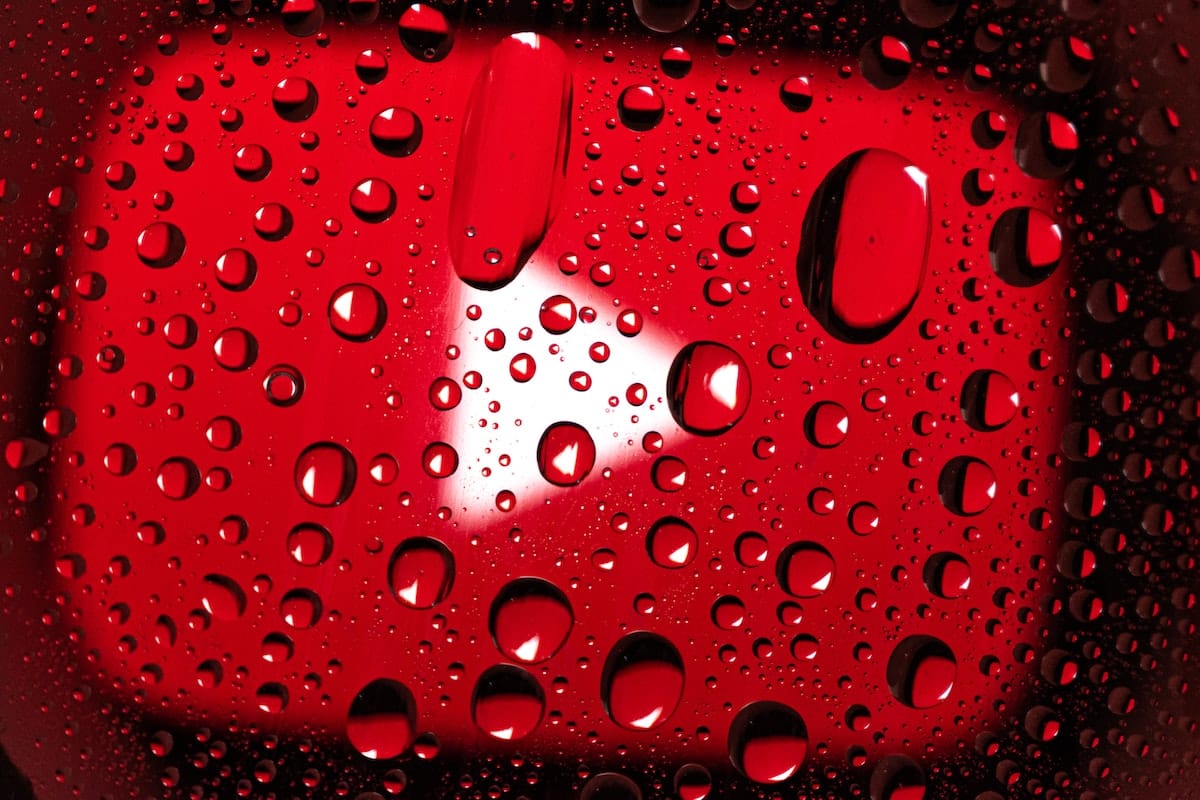
I hope I have helped you in the question of how to send long videos by WhatsApp, this in a practical, fast and simple way.









