
Although many do not like the idea of being located, the truth is that sharing our location in Google Maps It has many advantages and offers endless practical applications for our daily lives. Now that we all move around with that little wonder that is a smartphone in our hands, why not make the most of it? In this post we will see how to send location.
Among many other virtues, Google Maps allows us to send our exact location to all our contacts using different ways. The same can be said for Apple Maps in the case of iOS devices. In addition to these well-known applications, we are going to see how many options exist to send a specific location.
Share location from an Android device
Here are some of the most popular methods Android device users have to send and share a location:
Google Maps
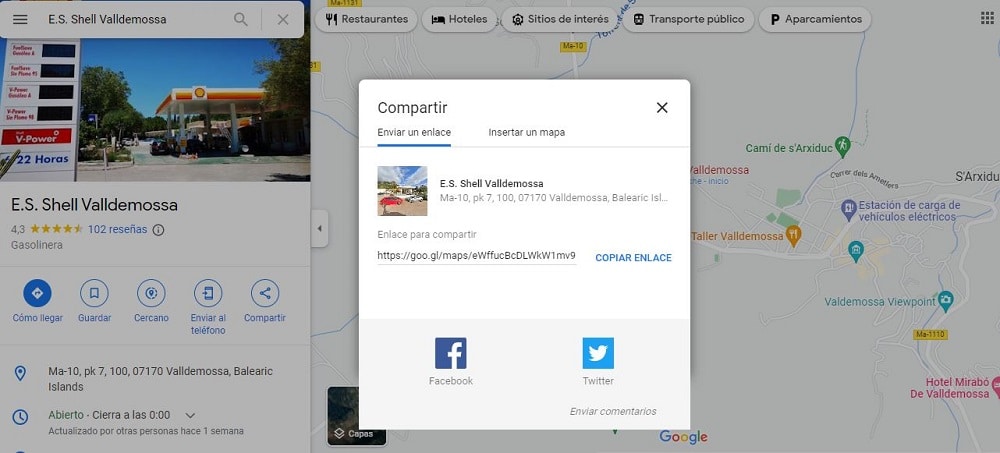
How to send your exact location to other contacts with Google Maps
This is the simplest and most direct way to share a location, since it only takes a few simple and quick steps. Also, Google Maps It is an application that all Android users know well and know how to handle without complications. These are the steps:
- To get started, open the app. Google Maps.
- Then we click on our profile picture.
- There, we select the option "Share location" (It will also be necessary to accept the permissions).
- Now we must choose the contact or contacts to send our location to and it will be sent automatically.
Google Maps also offers the option to send the location through Facebook and Twitter.
Perhaps the most widely used means of sharing locations worldwide is WhatsApp. If we want to send it to a single person, we will do it from the conversations themselves; to send it to several contacts at once, it can be done through group chats. In either case, the steps to follow are the same:
- First we open WhatsApp.
- Then we go to the conversation from which we want to share location.
- There you have to click on the clip icon, the same one used to attach images or files
- Then we choose the option "Location".
- We select between these options:
- Location in real time.
- Or we select a location from the list.
- To finish, click on «Send location».
Telegram
Another way to send a location is through the app Telegram. The popular messaging application implemented this functionality in 2017 and since then there are many who use it regularly. This is how to do it:
- First of all, you have to open the Telegram app on our phone.
- Then you have to go to the conversation in which you want to share location.
- Click on the button "Attach/Share".
- Then we select "Location" where we have two options:
- Share directly.
- Put a time limit.
- Finally, just click on "Share".
Share location from an iOS device
Before seeing how to send location from a iPhone or an iOS device, it is important to first check that we have location enabled. The ideal is to have it activated only in the applications where we need this function. To do this you have to go to “Settings”, from there go to the “Privacy” menu and within this go to “Location”, to activate it in the apps that we choose.
Messages app

How to send your exact location to other contacts
Apple's famous messaging app, Messages, has among its many utilities that of sharing the location of the iPhone. This is a really practical functionality and very easy to use. You just have to follow the following steps:
- First we open the app Posts.
- There we select the conversation in which we want to send our location.
- Then we click on the icon of the person or people who are in the conversation.
- To finish, we select "Send my current location."
App Search
Search is an app that Apple itself has developed with the aim of sharing the location of all its devices. If we are talking specifically about the iPhone, this application will help us to send our exact location to friends, family and other contacts. Of course, first we will have to make sure that the “Share my location” option is activated. Steps to follow:
- To begin we must open the App Search and in it select the tab "Persons".
- Then we select the option «Share my location» o "Start sharing my location."
- Then we write the name or phone number of the person with whom we want to share our location and press "Send".
- Before finishing, it's time to choose between the different options that the app offers us to share our location: for an hour, all day or indefinitely.
- The last step is to select "To accept".
In addition to these two apps, if we have an iPhone we will also be able to share our location through WhatsApp and Telegram, following more or less the same steps in the case of an Android phone.