
Fortnite is undoubtedly one of the most successful games of recent times, having a presence on various consoles. Today we will show you how to switch accounts in fortnite step.
These methods will be useful for various cases, if you want to start from scratch with a new account or if you want to enter another platform with an account in which you have many achievements unlocked.
What is Fortnite

Fortnite is a video game released on July 21, 2017 and its developer companies were People Can Fly y Epic Games.
To showcase its different game modes, Epic Games released different software packages, which share the same engine and mechanics.
It is important to highlight, Fortnite has been thought of as an online video game, in which users can enjoy three game modes, Creative Mode, Save the World and Battle Royale.
Currently, Fortnite is available for various platforms, such as: Windows and macOS computers, Playstation 4 and 5, Xbox, Android and Nintendo Switch.
Change your accounts in Fortnite step by step

Before you begin, you need to keep in mind that you must have an Epic Games account, which will allow you to manage your profile and relate all the platforms on which you will play this game.
The Epic Games account will be used by the consoles and computers, being a direct link between them and you can manage them properly.
How to create your Epic Games account
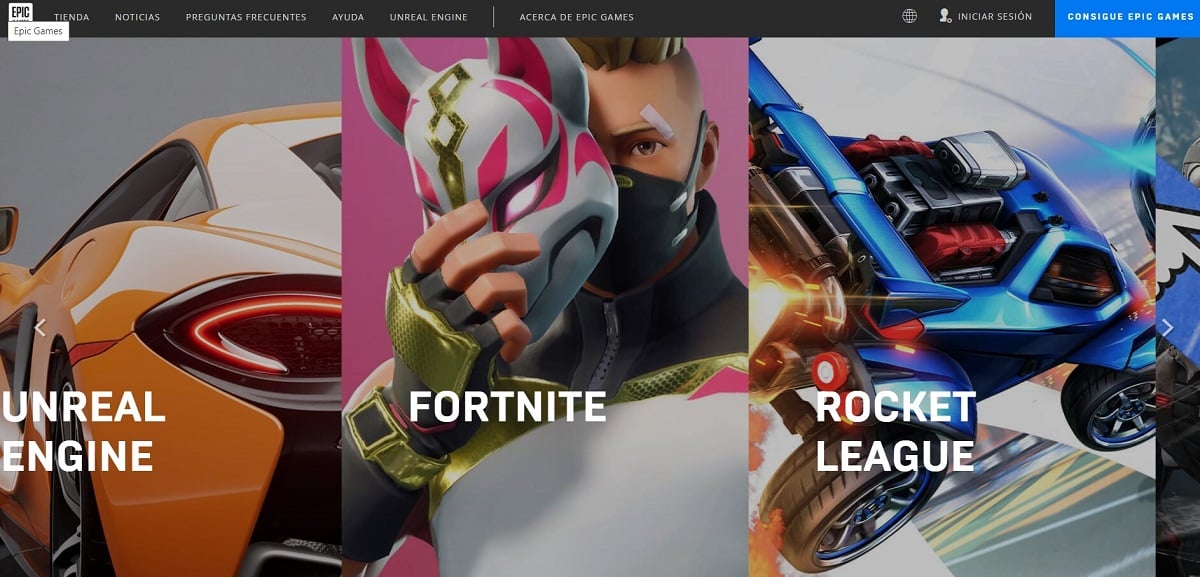
If you do not have an account on the platform, we will tell you step by step how to easily create one:
- To start the process, you need to access the Epic Games website from any web browser, including your mobile browser. Once there, we click on the “Sign in”, this is in the upper right.
- A new window will be displayed, in which you must press the “Registration” located at the bottom of the screen.
- It is advisable to register using an email address and then fill in the requested data, such as name, surname, username and password.
- Once the required data has been added, we accept the terms and services and then click on the “Create Account".
- We must be attentive to the email, because there we will receive the confirmation to create the account, which will be done through a link that will be sent.
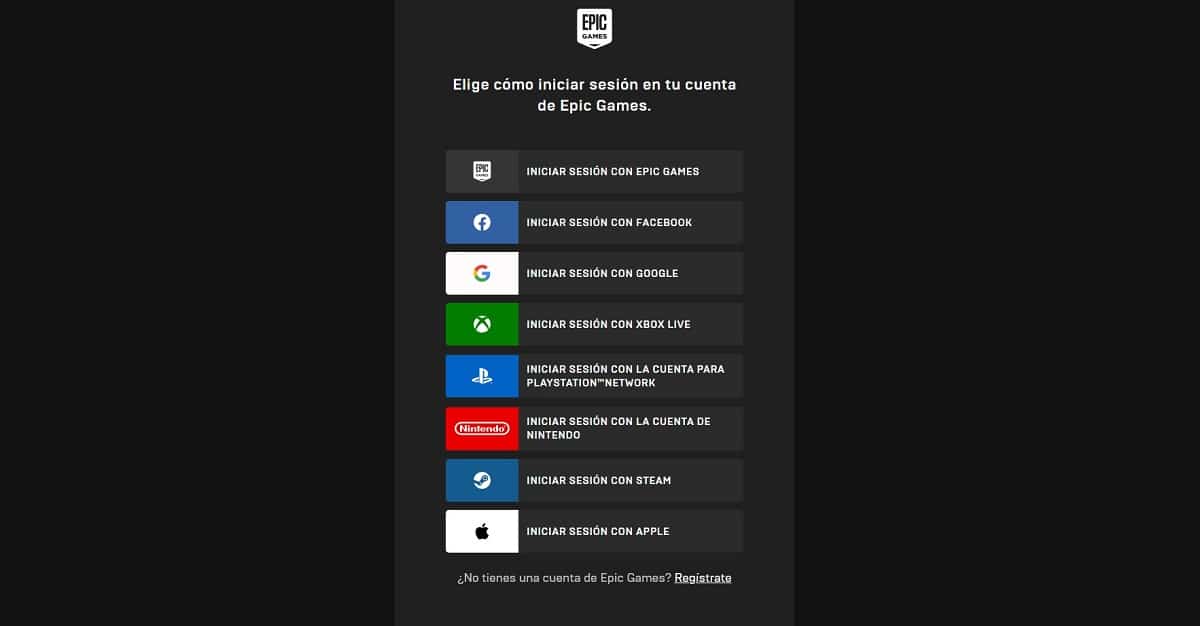
Change your Fortnite account to a computer

To make the account change in Fortnite PC we just have to follow the steps detailed below:
- We enter the Epic Games launcher, software that was installed before Fortnite. This is basically a company game manager on our computer.
- We click on "Name of profile”, which will appear in the lower left area of the screen.
- Afterwards, click on the button “Logout".
- In a new screen, you will request the credentials to enter, being only “Email"And"Password” of the account with which we want to enter.
- When filling in the requested fields, we click on “Log In".
Change your Fortnite account on PlayStation 4
To achieve this change, it is necessary to take into account that both Sony and Epic Games have a function to link accounts, in this case through PlayStation Network and Fortnite. The idea of this is to manage the large number of users in a more orderly way.
The operation described above cannot be performed directly from the game on the console. Don't worry, we'll tell you how to change your account easily:
- We use a web browser, it can be your mobile or computer, we go to the official Epic Games site and look for the option “Log in” at the top right of the screen.
- In the new window we click on the PlayStation icon, being the first from left to right. We enter our credentials and press the button “Sign in".
- Once logged in, click on “Name of profile”, located in the upper right corner and select “Account".
- We click on “Linked Accounts”Y later in“Disconnection”, a gray button, which will be under the logo and the words “Playstation Network".
- Finally, we press the red button, "Disconnection". With this step, our PlayStation account will not be linked, allowing us to start with a different one.
Change your Fortnite account on a mobile device

Playing Fortnite on mobile devices is a pleasure for many people, which is why the video game has been widely accepted on this platform. We show you step by step how to change your Fortnite account regardless of whether it is an Android or iOS device:
- We open the Fortnite application on the mobile device.
- We press on the menu button, defined by three parallel horizontal lines, you will find it in the upper right area of your screen.
- In the displayed menu we will select exit, defined by an icon with a door and an arrow.
- We click on “Confirmation”. By doing this, your account will be disconnected and you will be able to log in with another account.
These procedures are quite simple and quick to perform. These are the ways on how to switch accounts in Fortnite.
Surely the following article will also interest you:

