
Instagram is one of the most popular social networks today and here we will show you step by step how to tag on Instagram your posts so that more people can see your posts.
This method is quite direct and very simple, it can be applied to all the publications that are made within Instagram.
What does it mean to tag on Instagram?
Label within Instagram is an action where we can give a particular category to our publication, and allows you to give it a basic organization by which other users can search for your content, even when they do not follow you.
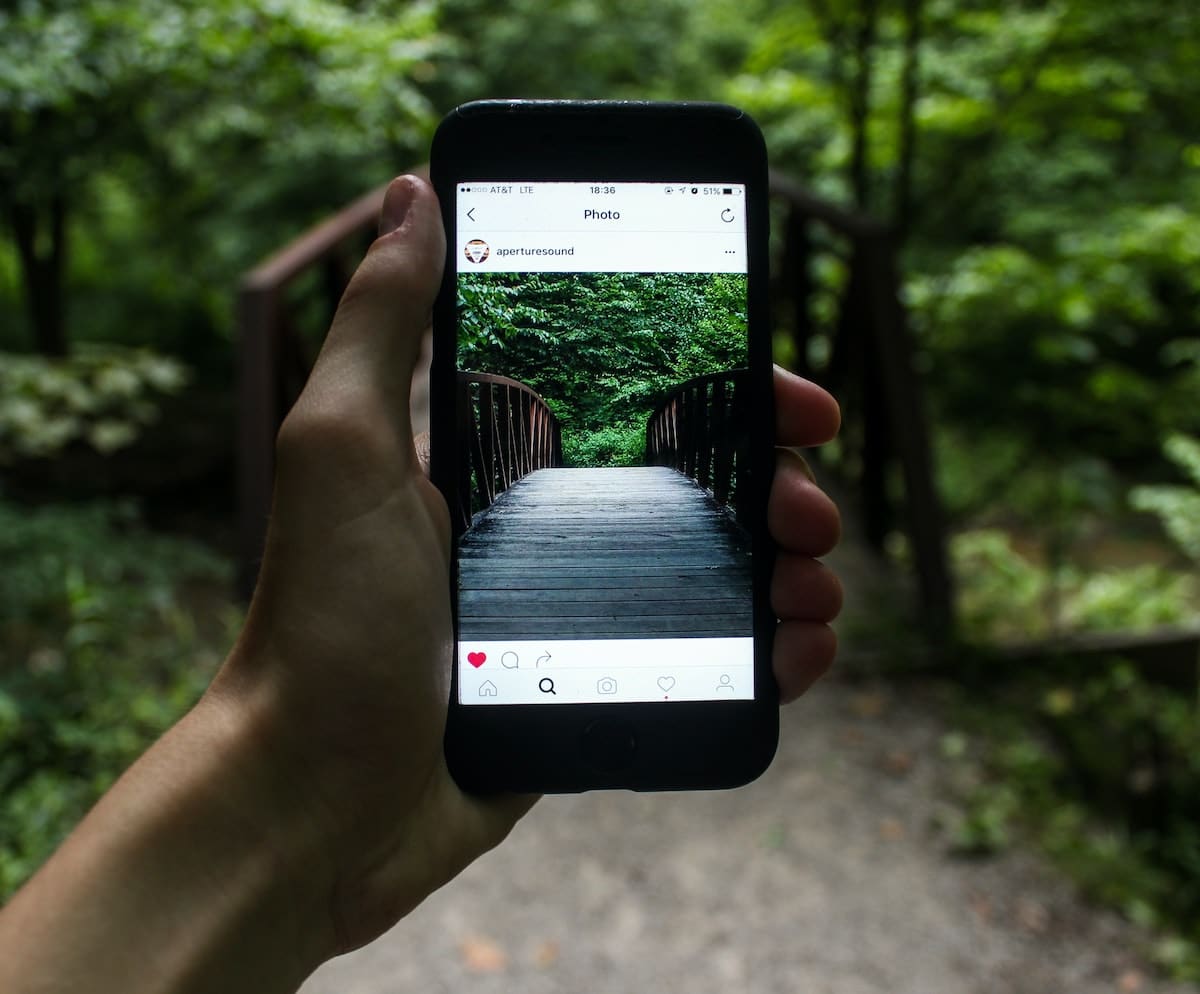
Using tags properly on Instagram is not an easy task, especially for those who want to make their content go viral on the web.
Tags are also known as Hashtag and they always start with the symbol of “#".
How to tag other users on Instagram

There are Two basic ways to tag on Instagram, which we will detail step by step in this post.
Before continuing, you need to understand what copy is. This is also known as a description, but basically it is the text that accompanies the post and reel, in which various elements can be added.
Tagged in the copy
Using copy offers writing freedom, allowing you to add content with a maximum length of 2.200. Regularly in this description we add the tags or hashtag.
Instagram currently recommends the use of a maximum of 30 tags through the copy, more than that, can cause a loss of scope.
To add your tags you just need to write the symbol «#» and then write the word that categorizes the publication.

The application will give you a hand when writing your labels, simply you should start writing the word and will show you some of the most relevant suggestions.
The tags must be united even though they are several words, for example, for tags like “Movil Forum Websites”, we must place it as follows: #MovilForumweb sites.
In many cases there are particular labels that depend on a season or particular events, these regularly have a greater reach in the publication.
Tagging on the image or video

This other method is very similar to the previous one, but the tagging will be visible in the video or image, not in the copy. Another important difference is that we will not be able to tag more than one account.
The steps on how to tag other accounts on Instagram are as follows:
- We go to the option to create a new story or reel.
- We define the video or image to publish and click on next.
- In the next menu, we will find a series of icons at the top of the screen, the one that interests us is one that has a small smiling face inside a box, I call stickers.
- New options will be displayed, and we must locate “#HASHTAGS".
- We click and it will allow us to write our label.
- As for the labeling in our copy, when you start writing, a series of options will be displayed that the application considers to be the most relevant, if you are interested in adding that one, you just have to click on it.
- Once we have our label, we click on the word “Ready”, located at the top right of the screen.
- By default, the label will appear in the middle of the image or video, but we have the option to move it wherever we want by dragging it.
- To do this, we place our finger lightly on the label and move it around the screen.
- An excellent option to adapt your label to the style of the publication is to change the color of it. To do this you just have to make a soft click on the label, you have 5 different options.
- In case you want to change the size of the label, we gently press it with one finger and without releasing it, we move another finger in and out of the screen.
- If we want to rotate the image, we use a finger as a pivot, pressing lightly on the screen and with another finger we rotate as far as we like.
- Later, we publish and we will be able to see our publication and its tag graphically.
In case you need to add a label to the post, but you don't want it to be visible, we can drag it to the top of the screen. The hashtag will exist in terms of search, but will not be seen in the image.
Why do we tag other users?

Tagging a post has several functions, but the main ones are:
- Pigeonhole content into a specific scope: the tags allow the search algorithm to define what type of content it is, for example, #Food can be used for videos or photos related to food.
- Capture the attention of users who do not follow the account– This is a great option for expanding the reach of your posts beyond your followers, which can bring in new followers if other users like your content.
- carry out campaigns: A great campaign requires originality, and having a tag is a great way.
