
After enjoying the offer of films, series and documentaries on the platform, you have decided cancel Disney Plus. Whatever your reasons (you think it's too expensive, its content doesn't quite convince you, now you don't have time to watch so many series, etc.) we explain everything you need to know to cancel the subscription without major problems.
The most important thing to know is that the way to process this cancellation will depend on how the registration was made at the time. Most users sign up from a web browser using a computer. In this case, the process is very simple. However, many others have accessed Disney Plus using a smartphone. In that case, the method is a little different.
However, before addressing the issue, we invite you to reconsider this decision. Do you really want to cancel Disney Plus? The information in the following links may change your mind:
- What to see on Disney Plus? The best of the catalog
- Top 10 Disney Plus Movies That Will Thrill You
- The 10 best Disney series to hook you
If despite everything you remain firm in your decision to end the subscription to Disney Plus, this is how you should proceed. You have to know that after you have canceled the subscription, it is still possible to watch the movies and shows on the platform until the end of the billing cycle.
Cancel Disney Plus subscription from the browser
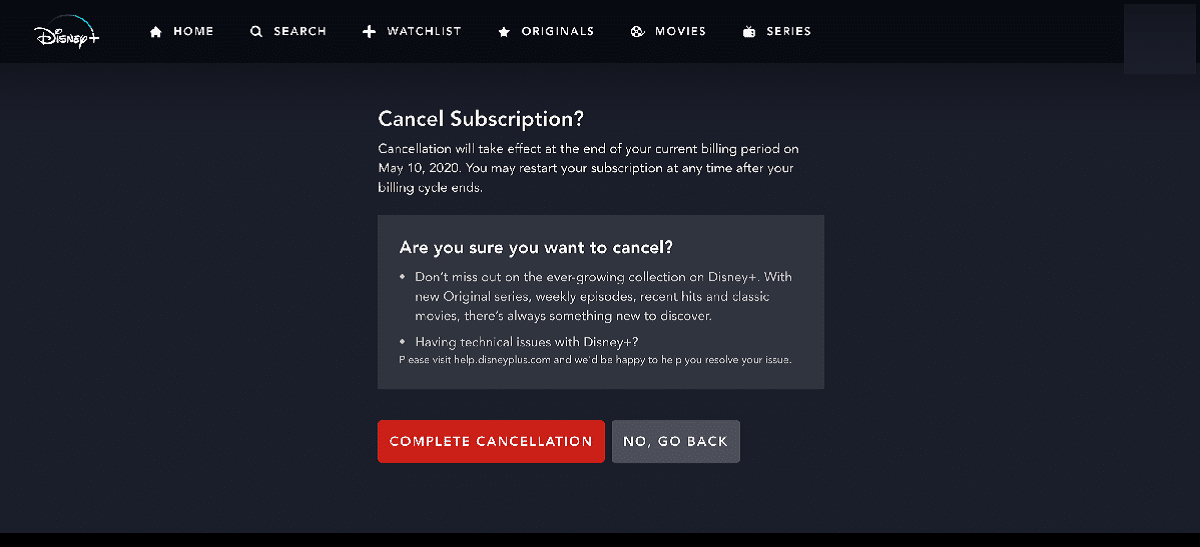
How to unsubscribe from Disney Plus forever
This is the most common case, as we pointed out above. The method to put an end to our Disney Plus subscription is very simple, you just have to follow the following steps:
- First of all, you have to access the website of Disney Plus typing the web address in our browser.
- After we started session with our username and password. A dropdown menu will appear with links to our profiles, the help page, and to log out.
- Once inside, we select the icon of your profile and click on the option "Account".
- Next, we select our subscription and click on the option "Cancel subscription" and follow the indicated steps. This screen will show us the details of when the cancellation will become effective.
- Disney Plus will want to know why we do not want to continue enjoying its services, so it will force us to select the reason for cancellation before finishing the process. It is, in any case, an optional survey. Here it is enough to select one of the options, for example “price” or “I have already seen everything I wanted to see”.
- Finally, we confirm our intention to cancel our account through the option of "Continue to cancel".
Important: In the event that we have signed up for Disney Plus with a combo pack or through a external provider (for example Amazon), your account page will list that service under the "Subscription" header. If so, what we will have to do is go to the “Billing details” tab. As there is no option to cancel the Disney Plus subscription directly from the account window, you must click on the “Go to” button to be redirected and cancel as explained in the previous steps.
Cancel Disney Plus subscription from mobile phone

How to unsubscribe from Disney Plus forever
The process in this case is a bit more complex. Also, it will be different depending on whether our phone is Android or iPhone:
On Android
Steps to follow:
- To start, we open the application Google Play Store on our Android.
- Then click on the icon Menu (the one with the three horizontal lines) and there we select the option "Subscriptions".
- The next step is to search for and select the Disney Plus service.
- There we will choose the option of "Cancel subscription" to complete the process.
On iPhone
If our smartphone is an iPhone, this is what to do:
- First we have to go to the option "Settings" on our iPhone.
- There, at the top of the screen, we will click on our username.
- Among the different options that appear below, we select the one of "Subscriptions".
- There we will click on the subscription "DisneyPlus" and, among the options that are displayed, we select "Cancel subscription".
What if we change our minds?
It is very possible to find yourself in such a situation: we have already completed the process of unsubscribing from Disney Plus and, after a few days or weeks, we have realized that it was a mistake. Can you go back? The platform does not put any impediment to those who want to do it and welcomes the "repentant" with open arms. we can always re-register and continue enjoying its contents without any problem.