
How to update tiktok: Quick guide to achieve it successfully
TikTok has become one of the most popular mobile and social apps all over the world, with millions of users creating and consuming content on a daily basis. To get the most out of the TikTok experience, it's essential to keep the app up to date.
Therefore, in this new quick guide, we will explain «how to update tiktok» on mobile devices with Android and iOS operating systems successfully, and what are the disadvantages of not doing it frequently, and the advantages of doing it frequently.
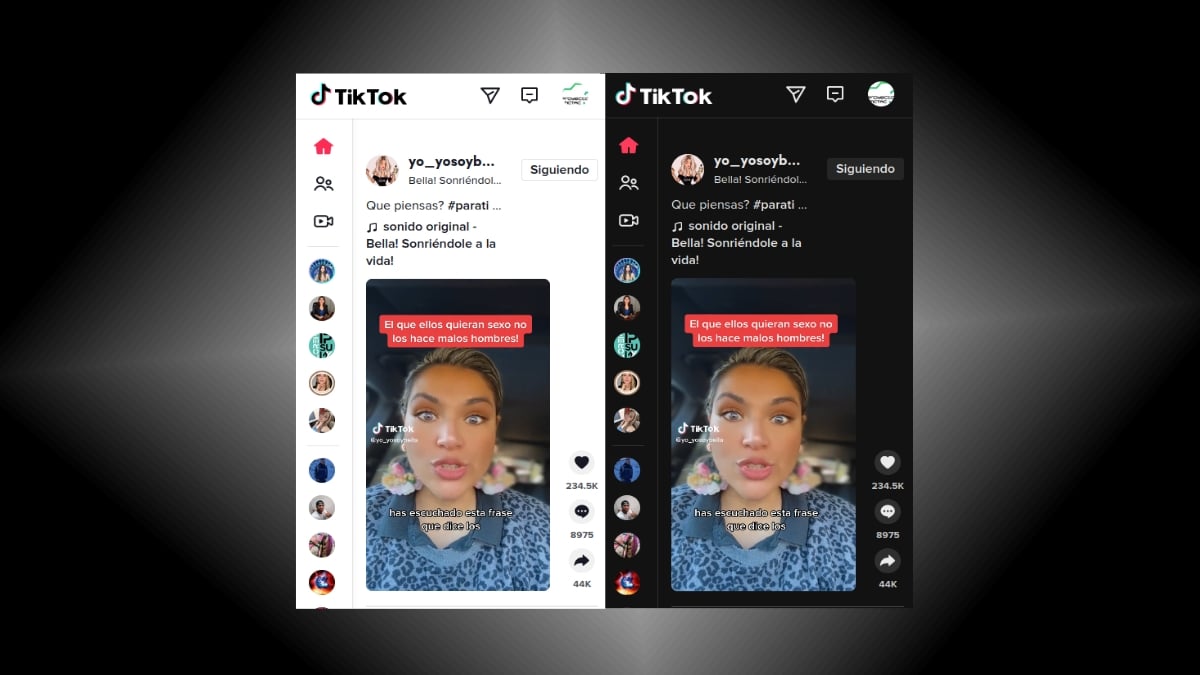
Put TikTok black: How to activate the dark mode on Android?
And regarding the advantages and disadvantages, it is worth noting that they can perfectly be applicable to most mobile apps of social networking platforms and instant messaging systems, such as Facebook, Instagram, WhatsApp and Telegram, among many other existing similar ones.
Furthermore, and since TikTok is one of the most popular social networks or applications among young people around the world, thanks to its hundreds of millions of users worldwide, who take advantage of it as a good opportunity to promote their own content and brands and those of third parties, with commercial and business objectives in it, the ideal is to keep it up to date with the respective available updates installed.
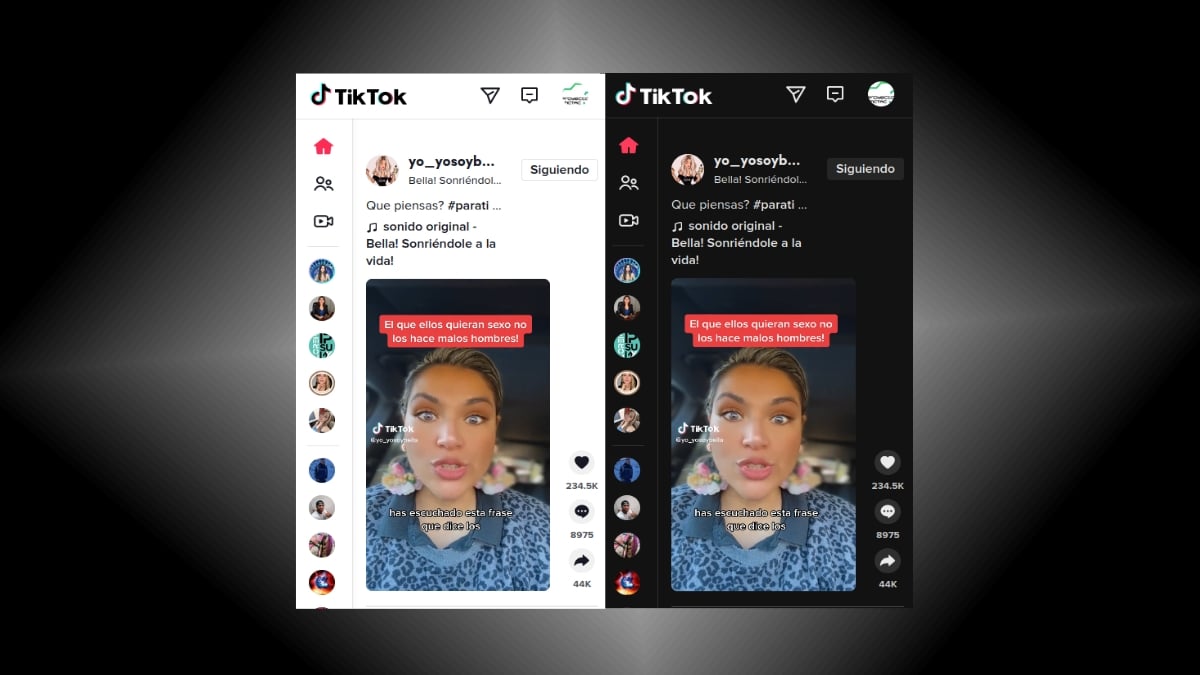

How to update TikTok on mobile devices
Steps to know how to update TikTok on Android and iOS successfully
On Android
Follow these steps to update TikTok on Android devices:
- Open the application Google Play Store on your Android device.
- Touch the icon of your profile picture, in the upper right corner of the screen.
- Select the Manage apps and device option (or My apps & games).
- Press the Available Updates option and find the TikTok app in the app list.
- If it doesn't appear in the list, it means that you already have the latest version installed. Otherwise, touch the Refresh button next to the TikTok app to start the update process.
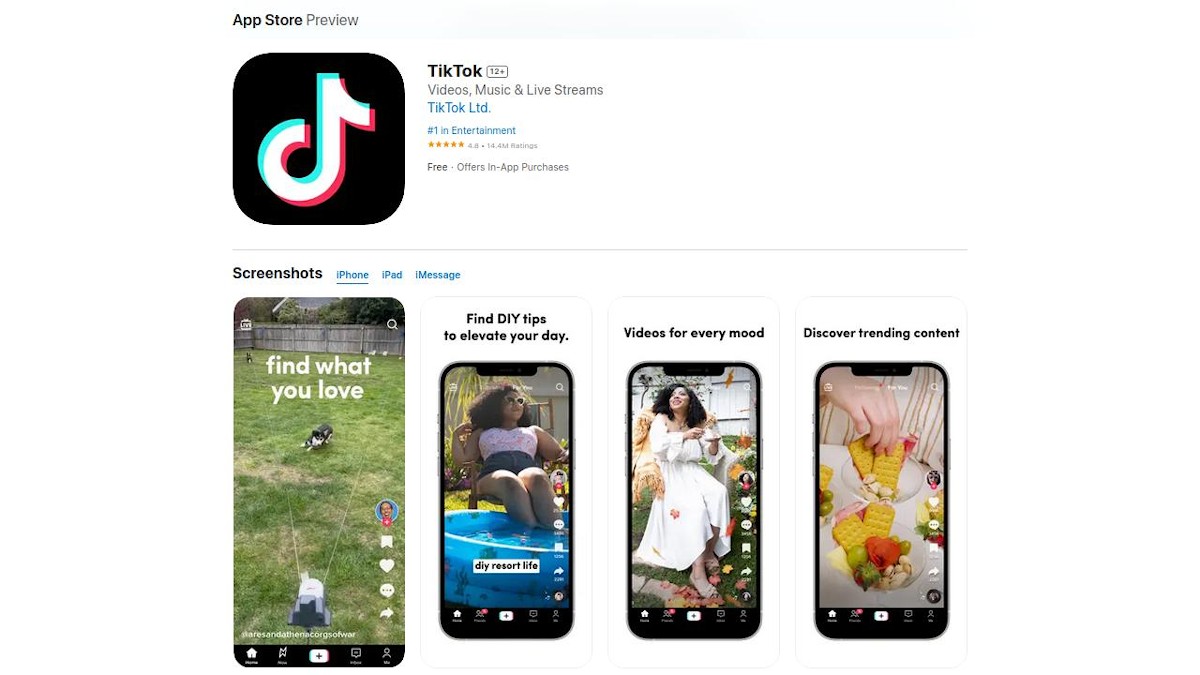
On iOS
Follow these steps to update TikTok on iOS devices:
- Open the application App Store on your iOS device.
- Click on the search bar that appears there and writes the word TikTok
- Then press the tiktok app icon found in the results.
- Once inside the application menu, you must click on the option To update.
- If the update button is not available, there is no pending update. Whereas, if it is enabled and we press it, it will start to automatically download the update to the mobile device.

Disadvantages of not updating TikTok frequently
Not keeping the TikTok app updated can lead to various problems, such as:
- Loss of new features: TikTok updates often include new features and tools that enrich the user experience. By not updating the app, you will be missing out on these improvements.
- Performance issues: Updates may also fix existing bugs and performance issues. Not updating TikTok could cause the app to run slower or crash frequently.
- security vulnerabilities: Application updates often include security patches to protect your information and privacy. Failing to update TikTok may expose your account to security risks.
Advantages of updating TikTok frequently
Keeping TikTok updated on your mobile device has several benefits, such as:
- Access to new features: By updating TikTok, you will be able to enjoy the latest features and tools that the platform offers, improving your experience as a user and content creator.
- Better performance: TikTok updates often include performance improvements and fixes to existing issues, ensuring the app runs smoothly on your device.
- Increased levels of security throughout: By keeping TikTok up to date, you make sure you have the latest security protections to keep your information and account safe.
More about TikTok
And finally, and as usual, if you wish know more about TikTok, remember that you can always go to your Official Help Center, in Spanish. Or failing that, explore the list of all our publications (Tutorials and Guides) about TikTok to know or solve any other doubt or problem that may arise.
Note: A good recommendation on both types of operating systems is that if a mobile app is used frequently, it is best to leave automatic updates scheduled, which can save us a lot of time and future problems.


In short, knowing «how to update tiktok» frequently on Android and iOS devices is essential for an optimal experience on the platform. Which will not only give us a better and reliable access to the latest features and tools available in it, but you will also benefit from a better performance and better security when using it. So, if you are a TikTok user, follow these steps mentioned above to keep this app updated on your mobile device and make the most of this popular Social Network.
Finally, if you found this content useful, please let us know. through the comments. And in case you simply found the content interesting, share it with your contacts closest, in your different social networks and favorite messaging apps. Also, don't forget explore more guides, tutorials and content diverse in our website, to continue learning more about various technologies.