
Spotify It is one of the best applications that cannot be missing from the mobile device of any good music lover. It can also be for those creators who want to publicize their songs and their creative proposals. All they need to know is what to do to upload songs to spotify
This is one aspect of Spotify that is very attractive to non-professional musicians and performers who can see their dream come true of having their music heard by people from all corners of the world. That is not to mention the pride that one can feel when seeing their songs together with those of the great bands, singers and stars of this world.
For those who don't know, Spotify is an application created in 2006 by the Swedes Daniel Ek y martin lorentzón to play streaming music. It is the world's number one app in its segment, with 489 million registered users and 205 million paying users. Almost nothing. A spectacular showcase for anyone who wants to offer their music to the world.

In this post we are going to explain how to upload songs to Spotify both from a desktop computer or a laptop and from a mobile phone. In addition, we complete this information with some useful tips:
From a computer
Normally, an amateur artist usually saves his songs and demos in the local files of his computer. To upload them to Spotify and make the jump to the general public, this is what you have to do (from a Windows PC):
- First of all, we go to the menu of Configuration.
- There we have to look for the option Local archives and enable it.
- Next, the option to Activate Downloads. After activating this option, we will allow all the songs in MP3, MP4 or M4P that we add to the "Windows Downloads" folder, to be added to the list of Local Files of our Library.
- The next step consists of ssync mobile devices, for which you have to create a new playlist with the songs saved in local Files. To do so, we only have to select the songs that we want to add to the playlist by right-clicking on them and incorporating them into “Add to playlist”.
- Then we will "New list" to create a playlist and give it a name.
- Finally, to be able to listen to this list we only have to Download (an option available only to Spotify Premium users).
From the phone

It is also possible to upload songs to Spotify from the mobile. In fact, it is the most common way to do it, since there are already many people who use this device as a preferred way. The upload process is pretty much the same, with no need for an active Spotify Premium subscription. However, other people who do not have access to our phone will not be able to listen to the songs we have uploaded. For that, it will be necessary to do it following the previous method.
So, you may wonder what this is for, if only we are going to be able to listen to our own songs. Well, there are some benefits. For example, many artists like to listen to their creations over and over again to catch mistakes and improve them. Either way, here's how to do it, step by step:
- First we open the Spotify mobile application on our mobile phone.
- Within the Home screen, we select the icon of the gear wheel that leads to the menu of Configuration.
- In this menu, we look for the option Import and click on it.
- Now we are going to Show local audio files. There, all the downloaded music and audio files that we have uploaded are stored in a folder called "Local Files in the Library".
Upload songs to Spotify as a professional artist
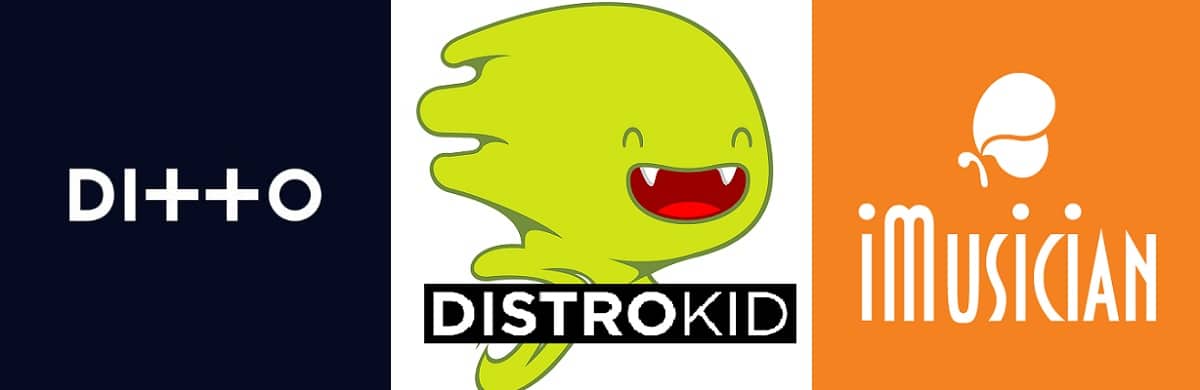
But if you are really serious and want to upload songs to Spotify like a true music professional, then what you have to do is use an external platform. In this way, your creations will be rubbing shoulders with those of the great artists. Of course, it must be borne in mind that these platforms do not work for free. Normally, they keep a percentage of the profits that we get to be able to obtain both for the purchase of our music and for the reproduction of it. These are some of the most recommended:
Distrokid
It offers a flat rate for $11,99 that allows us to upload unlimited albums and songs for a year. The average time it takes to upload songs to Spotify is 2 to 5 days.
Link: Distrokid
Ditto Music
Another option that allows us to upload our music on Spotify and other similar platforms without commissions, except for the subscription of 19 euros per year, although there is a 30-day free trial period.
Link: Ditto Music
iMusician
To upload our music to Spotify through iMusician, it is necessary to first register on their platform. Then, in the control panel, all you have to do is go to the “Create launch” option and choose the desired format. Then we have to wait to pass a quality control sieve before our songs appear on Spotify.
Link: iMusician