
There are many reasons why we may want to watch more than one streaming channel at a time. Sometimes because one of our favorite channels is simulcasting; others, because a streamer is collaborating with others. You don't want to miss out on the best content, but you don't know who to choose either. How to watch multiple streams on Twitch?
Before continuing, we already told you that it is perfectly possible to watch several streams on Twitch at the same time. The most obvious way is to arrange multiple tabs on the screen: multiple browser windows are opened and placed next to each other. Then it is simply a matter of adjusting certain aspects such as the volume control and that's it.
See also: How to stream on Twitch and what you need
That can work when we have a relatively large screen. If not, we will miss a lot of details in the broadcasts of those games. Also, it's quite inconvenient to jump from tab to tab. Fortunately, it is possible gather different streams in a single web.
From the platform itself: Group Stream
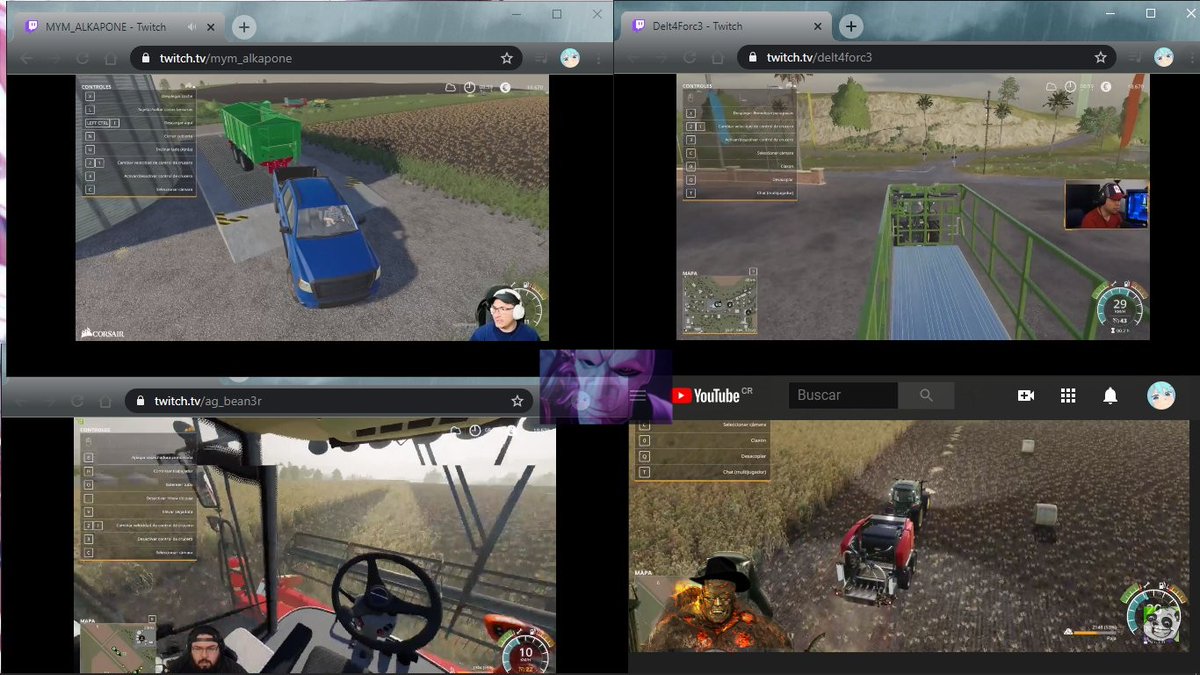
How to watch multiple streams on Twitch with the Group Stream option
The option of Group Stream allows a streaming connection of up to four creators live through a single window. For the viewer, a real joy, especially if we talk about team games of the type battle royale.
If we wish to attend one of these group broadcasts, we simply have to look for "Squad Stream" in the filters section of Twitch. We depend, yes, that the streamers have configured everything correctly.
In the case of being the ones who carry out the transmission, we can Send an invitation in the following way: we click on "Add a channel" and we will write the name of the user we want to invite to our group (the invitations are for a maximum of 3 channels). It is important to make sure that these channels are live before sending the invitation.
Once the invitations have been accepted, all you have to do is click on «Start Group Stream». Doing this will bring up a banner on streamers' channel pages to allow viewers to view everything in group mode.
Attention: in the case of mobile viewing, viewers will only be able to watch a maximum of 3 channels at the same time; in the case of groups of 4 channels, they must select which 3 channels of those 4 they want to see. This limitation is in the interest of viewing quality, to be optimal for all viewers equally.
Using external websites
If what we want is to watch several streams at the same time, there are several pages that give access to several channels simultaneously. These are the best:
multi-twitch
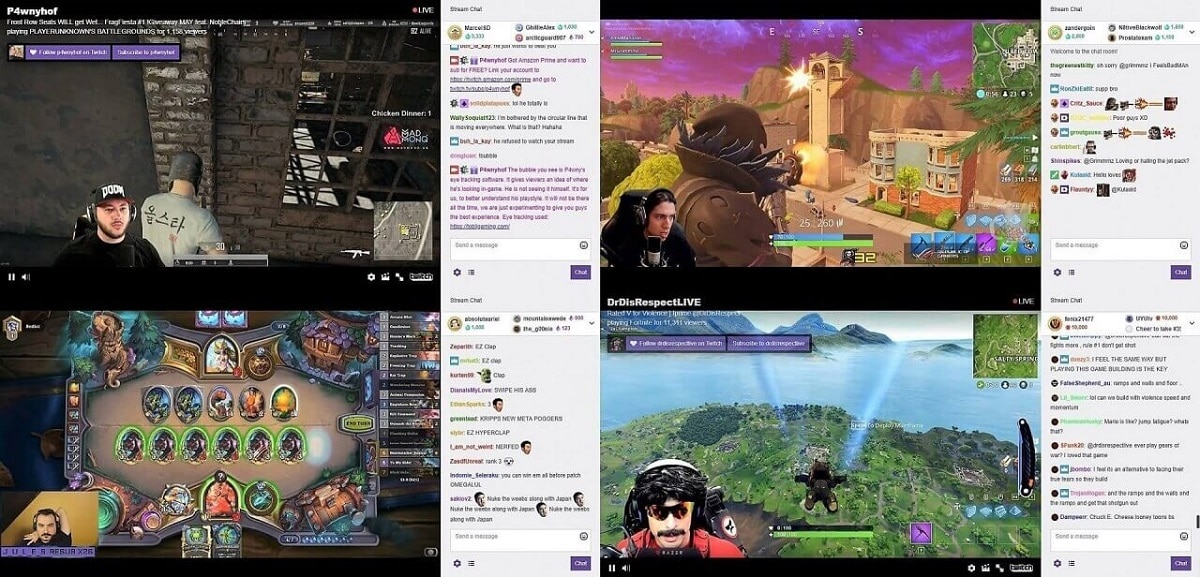
How to watch multiple streams on Twitch using Multitwitch
The web address of Twitch channels is similar to that of YouTube. The user's name appears after the backslash symbol. An example: http://www.twitch.tv/user-one. That is where the key to using Multitwitch lies.
How does it work? let's put by example that we want to see a duel between two streamers (user one and user two), who are broadcasting the game from their respective channels. In this case, in our browser we will write the following:
http://www.multitwitch.tv/usuario-uno/usuario-dos
By doing this, automatically main domain name changes from Twitch to Multitwitch. It is a website integrated into the Twitch system that is used as a tool to open the channels that we want to add. With it, we will not only see the image and listen to the original audio, but we will also be able to follow the comments of other viewers.
In the example above we refer to only two channels, although in reality you can add as many channels as you want, as long as each username is separated by a backslash. Here it must be said that the proper functioning will depend in any case on the power of our computer.
Link: multitwitch.tv
multistre.am
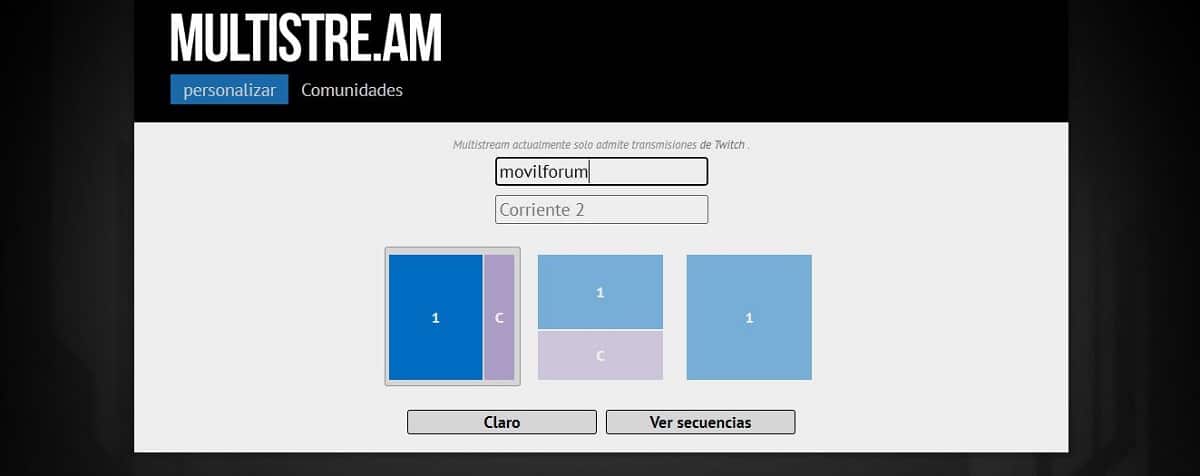
multistre.am main website
Another good option to watch multiple streams on Twitch. Its mode of use is just as simple as Multitwitch. In this case, it is enough to add the links in the box that appears when we open the page. In this way, we can open an unlimited number of streams, although for optimum performance it is not recommended that these be more than three or four.
In addition to the basic functions, multistre.am It also offers us the option of using the tab "Community", where you can get up-to-date information on the most outstanding streaming broadcasts.
Link: multistre.am
Twitch Theater

How to watch multiple streams on Twitch at once with Twitch Theater
To watch multiple streams on Twitch, one of the websites worth trying is Twitch Theater . With it we can view different streamers in multi-window mode. To do so, you must first enter the address of the first of them through the option "Streams and videos". To add more, just go back to the same tab and enter a new address. The streams will appear on the screen, sharing the space.
An especially interesting function of Twitch Theater is the auto-save, to recover the streams if we close the page by mistake.
Link: twitchtheater.tv
Multi Rare Drop
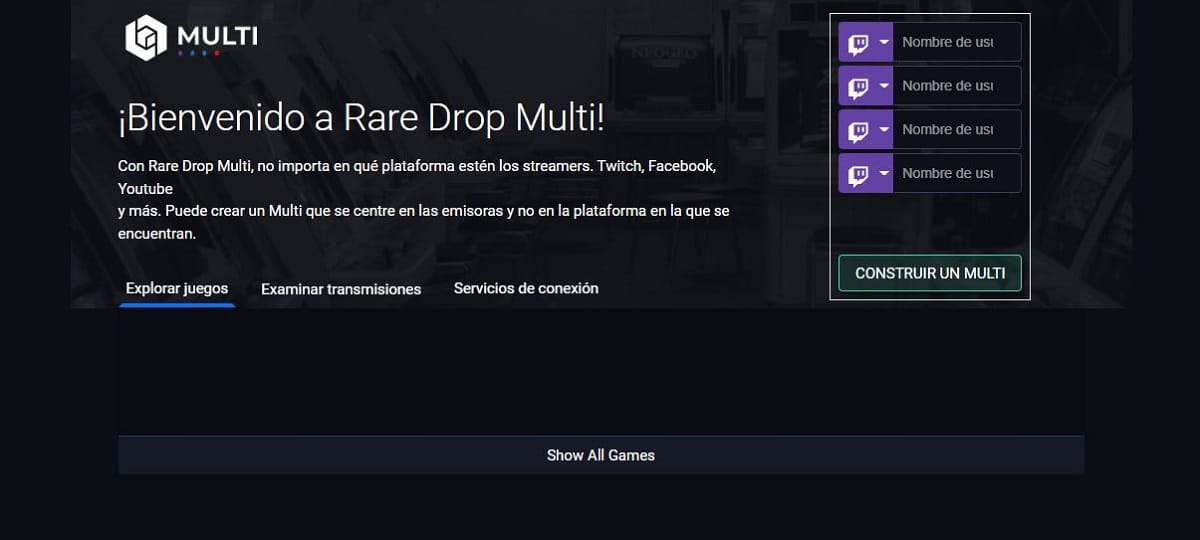
Multi Rare drop: simultaneous streams on Twitch
One more option for the question “How to watch multiple streams on Twitch?”: Multi Rare Drop. This website allows us to follow up to a total of four streams for each open URL. It works with great fluidity and order. In addition, it does not limit its functions only to Twitch, but it also helps us to do the same with Facebook and other applications.
Link: multiraredrop
Android applications
To finish, we will review some of the most interesting applications to watch multiple streams at the same time on an Android phone. Because there are many who use their smartphones for this purpose.
- Multi Stream. Compatible with Android 4.1 and occupies 8 MB. Its interface is simple and it works without the need to log in, just enter the nickname or username. The first stream appears at the top of the screen and the following ones that we add are shown below.
- Multi Twitch. It offers us up to four retransmissions simultaneously. Each stream can be individually paused and muted. It is a free application and weighs 5,2 MB.
- Split Stream. Simple application to follow several streams at the same time, simply by clicking on the boxes to add a new broadcast.