
These are the 10 most surprising new features of iOS 16
We often share tutorials on how to solve problems o improve the user experience on the best known and used Operating Systems, both of computers (Windows, macOS and GNU/Linux), as well as mobile devices (Android and iOS). While in other opportunities, we usually offer news or news related to some of them. As in this opportunity, where we will announce 10 of the best "what's new in iOS 16".
New arrivals that have recently become known worldwide, thanks to the awesome annual tech event known as WWDC, which this year has evidently been called WWDC22. Where not only these have been made known, but many others, from different hardware and software products full Apple company.
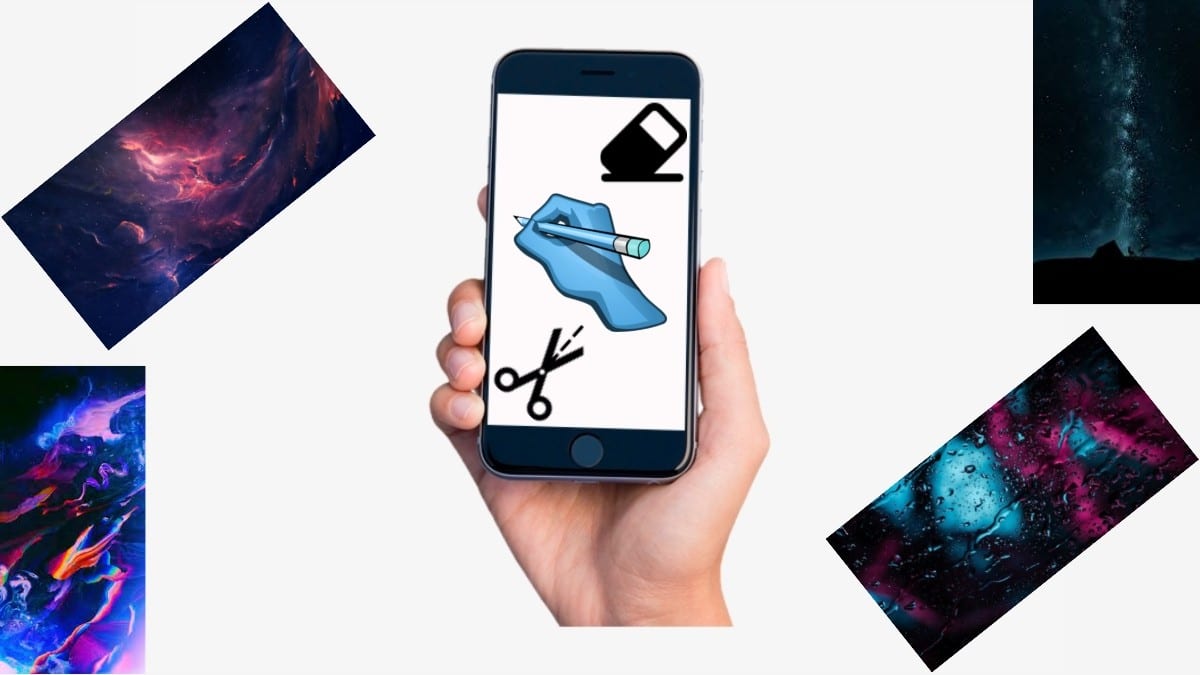
How to create your wallpaper for Android and iOS mobile?
And, before starting today's topic, about the iPhones and iOS Operating System, more specifically on the «what's new in iOS 16». We recommend some of our previous related posts:
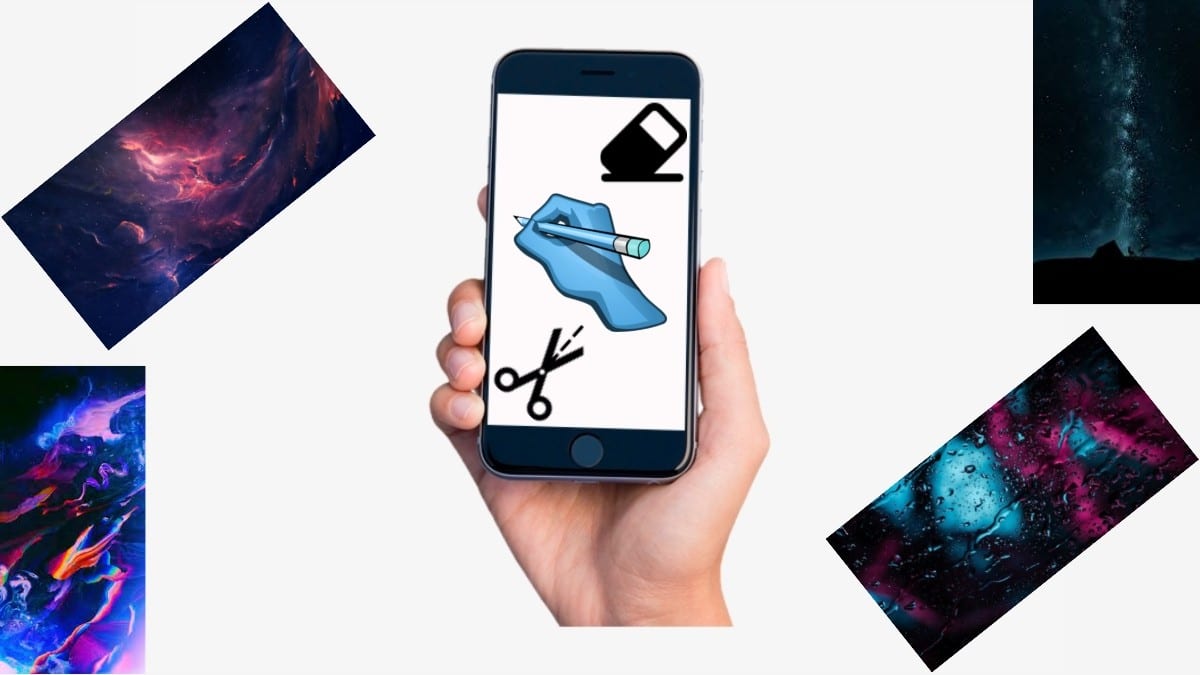


What's new in iOS 16: New iOS for iPhone 8 onwards
Our top 5 new features in iOS 16
Lock screen
iOS 16 will integrate new customization features on locked screen. Allowing any user to include a set of favorite photos to view, being able to change the displayed font, show emojis and add existing and new widgets with useful and varied functions, for a better user experience when viewing the mobile without unlocking the phone. device.
Also, lock screen notifications will now be displayed at the bottom of the lock screen. And if necessary, you can enjoy different lock screens, each with its own customization (background and style).
Informative Approaches
This new version will make use of the so-called focus on lock screen. Function whose purpose is to offer the user the possibility of display information (notifications) of apps and contacts. All of this, according to different profiles (approaches), such as, personal, work or sleep. In this way, adapt the user experience to the moments and activities of the day.
And with the ease of moving from one focus to another, just by sliding your finger on the screen to make the change. Thus improving the concentration what is needed at the right times.
iCloud Shared Photo Library
will include a improved way of sharing photos with the desired contacts. Based on the use of iCloud Photo Library. So that all those contacts tagged on them can manage (add, edit and delete) and share the photos they want. Even reaching, to be able to share the photos directly from the camera application.
And best of all, the descriptions, keywords and other elements of value related or associated with the photos and images of happiness photo libraryis synchronize so that all its users have the same at their disposal.
Improved messages
Message management has been substantially improved. As far as it will be possible, cancel a message just sent or edit it to avoid erroneous sendings and offer second chances for amendments. Also, it will allow you to mark a read message as unread, in order to be able to respond to it at the most suitable time.
They will even add cool extra features to message app. Such as, the use of shareplay so that on the message screen, both users can enjoy the multimedia content played by the other. For example, a song or a video. And you can even share notes, presentations, reminders, groups of Safari tabs, among other things, with each contact with whom communication is established via messages.
Smart email management
In this section, Apple has included the possibility of obtaining more accurate and complete results when performing searches in the mail application. Going even to show suggestions even before any search is started, that is, a pattern is written to start it.
In addition, the possibility of being able to cancel or schedule an email delivery. And, even the possibility of tracking an email and adding links that include a preview of the linked content.
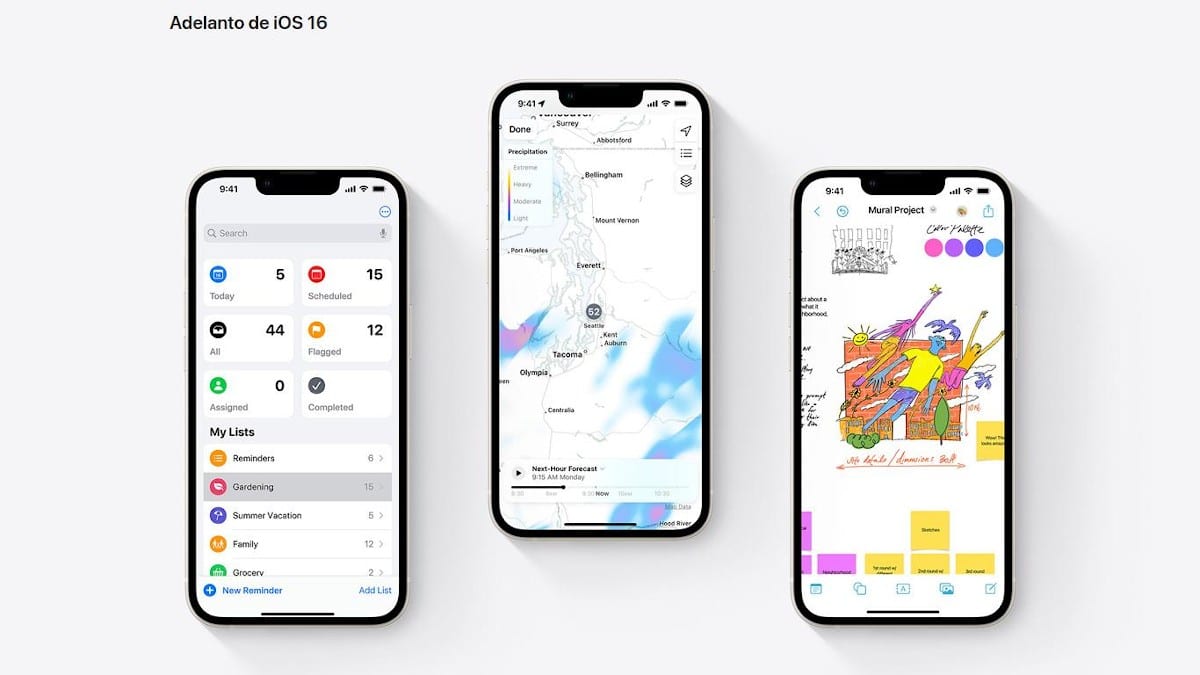
5 other important news
- Safari Web Browser Improvements: Related to better security, in terms of access key management, for a more secure and faster login; and the use of shared tab groups.
- Improvements in the Maps application: Related to a better planning of routes for a possible trip, including the possibility of marking possible stops to execute.
- artificial intelligence extended: Related to a better management of multimedia content (images, videos) for the detection and treatment of the various elements in them.
- smart dictation: Related to greater refinement when creating text using voice commands, with automatic punctuation, the use of emojis and adding QuickType suggestions without leaving the elaborated text.
- Home app improvements: Related to a broader integration of mobile phones with home automation devices, in order to achieve higher quality in handling aspects such as air conditioning, lighting and security.
Finally, if you find it interesting to compare the current functionalities and features of iOS 15 with those of the future version iOS 16, we invite you to explore the following link. Or, if you want to know if your current iPhone mobile is compatible with the future iOS 16 version, click on this other link.

Summary
In short, whether or not iPhone and iOS users, surely you have been pleased or quite impressed by the «what's new in iOS 16» that you have been able to meet here. Novelties that were officially presented this June at the WWDC22. And you are, they are just some of many included in it, so if you want to know all of them in more detail, do not hesitate to go directly to the website of Apple on iOS 16, to consult them all.
But, in case, you are not a simple iPhone and iOS user, but a power user or developer, and a member of Apple Developer Program (Apple Developer Program); and want to install and test what's new in this beta version, remember that you can do it by activating the developer profile on your current device.
Or failing that, downloading and installing a developer profile from a specialized website. But don't forget, that use beta versions of any Operating System involves certain risks, so it is best to do it on a suitable device, for secondary or alternative use.
Otherwise, the ideal would be to wait between September and October of this year 2022, to be able to use iOS 16 officially and stable, to enjoy all its news.