
Did you know that there is a way to use iPhone emojis on Android? If not, in this article we will show you a very practical way for you to do it and you can send them through WhatsApp.
The emojis used on iPhone, although they may be the same on other platforms, have a quite unique stylized design, which makes thousands of people prefer them over those of Android.
Before you start, you should keep in mind that the use of these emojis it will only be seen on your mobile device, on other computers where the modification process has not been done, they will be seen in the traditional way.
Methods to use iPhone emojis on Android

There is no native way to change the emojis of an operating system, remember that each one obeys a particular aesthetic, based on routines and algorithms. Despite this, there are some tools developed by third parties that will help you have emojis used on iPhone on your Android device.
This time we will show you a couple of applications that are free to download on Google Play that will allow you to have iPhone emojis on your mobile with the Android operating system. These are:
zFont
It is a specially developed application to change the font style on your android mobile. This allows you to obtain various style packages based on models and brands of smartphones, even based on the version of the operating system.
It has constant updates, which will help to avoid the possibility of bugs or slowdowns on your computer due to problems in the application code.
As a measure to optimize the use of the app, the styles and formats must be downloaded specifically before installing it on our Android mobile. we leave you a step by step for you to carry out the process on your computer quickly.
- Search, download and install zFont from Google Play.
- Once installed, open the app and go to the Emojis tab.
- In the list that will appear to download, locate the latest iOS version and download it using the “Download" and subsequently "Set" to apply.
- Choose your mobile from the list and wait for the application to generate the theme for your device.
- Reboot your mobile for the changes to be applied.
Once your device is active again, you will have the theme you chose and you will also be able to enjoy the emojis used in the iOS version you chose. Please note that these will work perfectly for WhatsApp and other apps. messages, however, your contacts may not be able to view the items you send in the same way.
iFont
Like the previous app, iFont allows the installation and configuration of fonts other than the default ones your Android mobile. It will allow you not only to search for fonts from other Android models, but in this case from iPhone, including its emojis.
To facilitate the work, we will show you step by step what is the procedure that you must follow to change your traditional emojis for those of iPhone on your Android mobile. These are:
- Find, download and install the app iFont from Google Play on your mobile.
- Open the application normally, after the welcome greeting, you must locate the tab called "Find”, where all the packs that you can download appear.
- Locate the iOS emoji pack, it is recommended that it be the most recent version available in the list.
- Download it and wait a few seconds.
- Enter the option "My sources”, where all the elements downloaded by the app will appear.
- Select the file and then click on “Apply".
- Later, we must wait a few seconds while the application generates the configuration file with the source. Then go to the system settings and choose the default font you just created.
It is recommended that, at the end of the configuration, restart the system of your mobile, this will allow changes directly to all aspects of the team. Once the new font is installed, you can enjoy it in all applications.
How to use installed emojis

After the procedures of creating, installing and configuring iPhone fonts on Android, these should cover all applications, unless they have a particular design.
No additional activation is requiredSimply, being part of the system, you can use it in messaging services such as WhatsApp or even SMS. In the particular case of Facebook and Instagram, they have particular emojis and even though they look one way on your computer, when you use them, they can change slightly.
To use the emojis in WhatsApp it is necessary to enter WhatsApp and click on the circular icon with a smiley face, there you will find all the emojis, in your case changed to the particular iPhone format.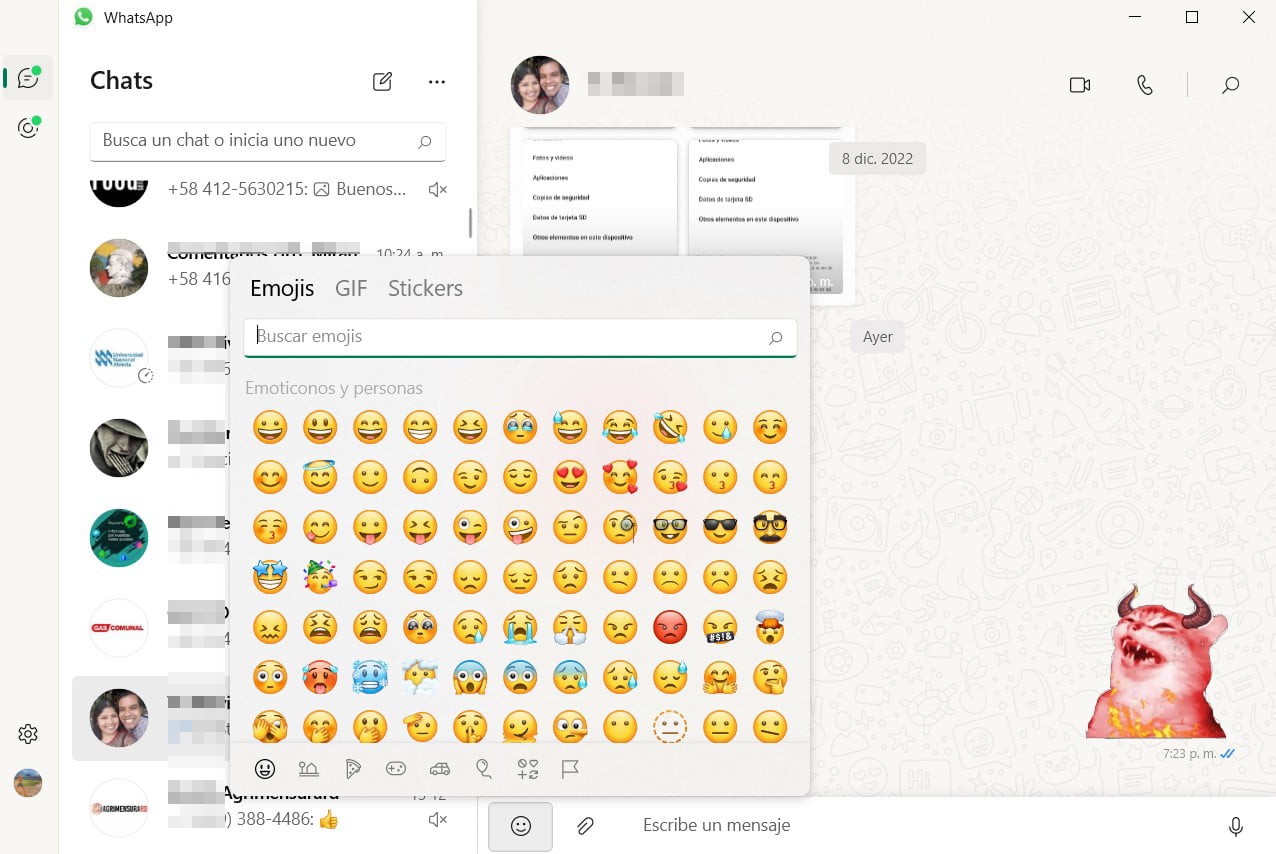
Now you can enjoy iPhone emojis on your Android mobile in a simple way, you just have to keep in mind that your contacts will see them as they are configured in their system. If you know any other method to use these emojis, you can leave us your comments.

