
Keyboards are an indispensable part of our relationship with the PC, And it is that without the keyboard, we would not be able to enter all the data that are necessary to continue interacting with the device. In short, the keyboard becomes the arms and legs of our computer, so we must be clear about what it consists of and how many varieties there are.
We are going to show you how many types of keyboards there are and what are the main differences between them so that you can know them in depth. The keyboards are much more varied than you could have imagined, so I think it's a good time to talk about them, maybe that's how you end up trying a new keyboard, who knows?
The membrane and scissor keyboard
We include both keyboards in this section since scissor keyboards are still a hybrid evolution of the membrane keyboard, but without any novelty at the level of operation.
The keyboard with a membrane mechanism is the most widespread and common, in fact, the vast majority of keyboards that we can find have this technology. So much so that there are a good handful of users who have never tried a keyboard with another system.

This type of keyboard has a small plastic membrane that presses a metallic material and makes the necessary contact to emit the information. about the key we pressed. These types of keyboards are notably cheaper to make than the rest.
On the other hand, notebook computers sometimes include a "scissor" system that presses the circuit or the membrane, using an intermediate metal or hard plastic mechanism, that is why we could say that they are hybrids, without actually being one. The latter are less common due to their delicacy and higher manufacturing cost.
Mechanical keyboard
Mechanical keyboards were the only ones available not so long ago, We could say that it was the end of the nineties and the beginning of the two thousand when the membrane keyboard began to become popular, Mainly because of the noise and greater resistance they offered against the mechanics.
Mechanical keyboards have a complex system of elements that interact when pressing the key and end up activating the circuit, these interacting elements are called switchers and there are many types. However, later we will talk about the different types of switchers what's in the market.

However, mechanical keyboards are relegated to a fairly specific audience that seeks them, and where once they were banished, today they have become quite an outstanding product, so much so that their price is significantly higher than that of the usual membrane keyboards.
All this is not to say that mechanical keyboards are better than membrane keyboards, we must study the use and functionalities that we want to give to each of the keyboards and select the one that best suits our needs.
Types of switchers for mechanical keyboards
As we have said, switchers are the main elements of a mechanical keyboard, those that will mark its character and way of interacting with our keystrokes, that is why we want to take you on a short tour of the most popular ones that we have. We will talk about the Cherry MX mechanism, that is, a spring and two metal contacts that sometimes interact with springs.
- Cherry MX black: One of the most common, they have a resistance of 60cn and a soft touch with little vibration, which facilitates the double touch. As an advantage, it does not require a deep keystroke.
- Cherry MX brown: This model has a pressure force of 55cn, it is a middle ground in terms of depth and response, they are softer than the previous model and somewhat more versatile.
- Cherry MX blue: With a pressure force of 60cn it is one of the loudest on the market, it requires a strong and deep pulsation and emits the characteristic pulsating sound.
- Cherry MX clear: With a pressure force of 65cn it offers a very smooth system with long travel.
- Cherry MX network: It only requires 45cn of force, it is very similar to the black MX although it is more resistant to pulsation. It is perhaps one of the most popular among gamers.
And this has been a small selection of the most popular types of switches for mechanical keyboards on the market.
Pros and cons: Membrane keyboard
Membrane keyboards are the most widespread in all types of environments, both at work and professional level, and this is for quite simple reasons. At the level of space, membrane keyboards have the advantage of being able to make thinner keyboards and considerably more "beautiful" or minimalist than conventional mechanical keyboards, which has been a great asset.
Not only that, membrane keyboards have many varieties at a technical level, for example, it is quite easy for these keyboards to have a certain fluid resistance, something that in a professional environment is a very relevant advantage. Also, for obvious reasons membrane keyboards tend to be lighter.
Many keyboards such as laptops or compact could not exist if it were not for the membrane mechanism, and that has helped, among other things, that the technology of miniaturization continues to advance. On the other hand the maintenance and manufacturing cost is obviously lower than that of a mechanical keyboard. Lastly, they are much quieter.
Pros and cons: Mechanical keyboard
Mechanical keyboards meanwhile have a hate retro that is hard to beat. Those of us who have been in this keyboard for years know well that there is no experience equal to that of pressing a mechanical keyboard, it is an experience difficult to describe.
On the other hand, many users prefer the resistance to pressing that a mechanical keyboard usually offers as well as its slightly raised key layout, since this favors measures to prevent injuries to the wrists and fingers, although some users also experience adverse sensations.
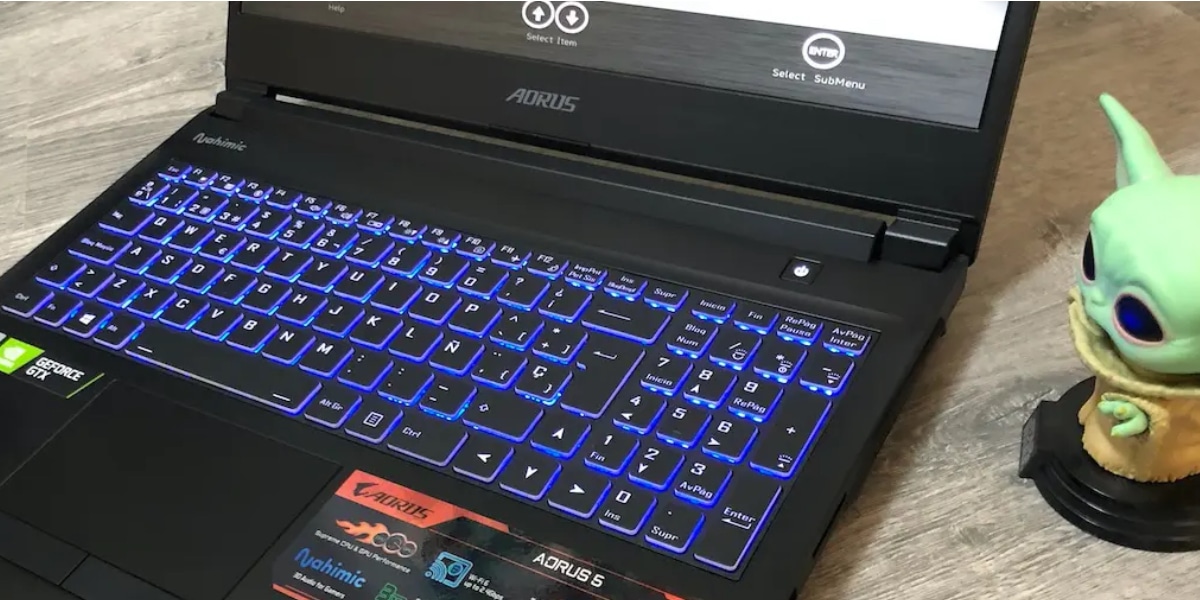
Mechanical keyboards tend to have a higher cost, but in many cases this is also accompanied by a higher quality of manufacture. Finally, in terms of durability, mechanical keyboards last an average of 50 million keystrokes, While the useful life of a membrane keyboard is usually between 5 and 10 million keystrokes, did you expect such data?
On the other hand, mechanical keyboards are capable of registering all keys at once and even offer lower latency, which makes them the favorite accessory for PC gamers.
Kinds of keyboards
We are now going to talk a little about the different types of keyboards that we find on the market.
Ergonomic
They are keyboards that have a layout of keys and shapes that are designed to prevent possible physical problems from spending too many hours in front of the keyboard. Your goal is to avoid carpal tunnel syndrome, for example.
Roll-up
Some curious keyboards that were fashionable for a while are made of silicone thanks to the possibilities offered by having keyboards with a membrane mechanism. They are usually resistant to fluids as well as allowing them to be transported wherever we want to go.
Keyboards with Touchpad
More and more keyboards include a "touchpad", either on the side or on the bottom. This is very useful when we have a smart TV or when we use our PC as a multimedia center, since this way we can navigate clearly without having to be constrained by the absence of the mouse.
Gaming
Gaming keyboards have become increasingly popular, these are mechanical keyboards with quite a few RGB LED lights of all kinds, They allow us a high degree of customization as well as have mechanisms that are designed to avoid latency and maximize our interaction with the game.
Our keyboard recommendation
If what you are looking for is a versatile keyboard with a numeric pad and capable of allowing us to spend long hours of work the Logitech Craft is without a doubt your best alternative. It is designed by and to maximize our productivity and it is difficult for us to find any fault.
It is the same keyboard from which I write these words to you and it seems to me one of the best keyboards ever made. You should definitely consider this device if you are facing long days typing without stopping, you will not regret it.
But we do not stop here, sometimes you are looking for something lighter, easier to transport and above all "Multi-device" to be able to change positions when you want and thanks to the Bluetooth connection this Logitech K380 allows it. Without a doubt a compact keyboard, with a nice design and many advantages.
It is a keyboard with a fairly moderate cost and that without a doubt is positioned in a very interesting way in its range of products. In addition, as an advantage you can buy it in various colors such as pink or black, it will depend on your tastes. Without a doubt Logitech with this keyboard offers a very varied alternative that you should consider.